Restoring Your Music Library: A Complete Guide


Intro
The ability to access and enjoy a personal music library is integral to many people’s daily lives. However, there are times when users find themselves facing unwanted challenges that may lead to the loss of their cherished music collection. This guide aims to investigate the various processes, methods, and tools available for restoring a music library on Apple devices and potentially other platforms. Given the popular usage of Apple products among music lovers, understanding how to recover lost tracks or entire libraries becomes a crucial task. This article not only discusses the reasons why music libraries are lost but also establishes practical steps for recovery.
This guide will cover the following key aspects:
- Common reasons for music library loss.
- Steps for recovery tailored to Apple platforms.
- Importance of backup solutions in maintaining a seamless music experience.
- Tips and technical insights for effective restoration.
By the end of this article, readers should have a comprehensive understanding of how to tackle music library restoration and the crucial need for proper backup practices.
Understanding the Music Library
Understanding your music library is essential for anyone who values their digital music collection. This knowledge not only enhances your listening experience but also prepares you for potential music loss, which can occur due to various circumstances. A well-organized music library simplifies access and management, ensuring a seamless way to enjoy your favorite tracks and albums across multiple devices.
Definition and Importance
A music library refers to a comprehensive collection of music files stored in a digital format. It can reside on devices such as computers, smartphones, and cloud storage. An organized music library allows users to easily find, play, and manage their audio content.
The importance of maintaining a well-curated library cannot be overstated. With many people relying on digital music for entertainment, managing large collections becomes a daunting task. A well-defined structure enables users to categorize songs by artist, genre, or album. This organization enhances the efficiency of search functions as well as improves the general experience of music consumption.
Common Formats and Types
Music files exist in several formats, each with its own characteristics. Common types include:
- MP3: The most widely used format, known for its balance of sound quality and file size. Most devices support MP3, making it a versatile choice.
- WAV: This format provides high-quality audio due to its lossless nature. However, it occupies more space compared to compressed formats.
- AAC: Often used by Apple products, AAC offers better sound quality than MP3 at similar bit rates, making it popular among users of iTunes and Apple Music.
- FLAC: A favorite among audiophiles, FLAC is a lossless compression format that maintains original audio quality while reducing file size.
Each format serves specific needs and preferences. Understanding these formats equips users to make informed decisions about file storage and recovery methods.
Reasons for Music Library Loss
Understanding the reasons for music library loss is crucial for anyone who values their digital music collection. These losses can happen unexpectedly, and the impact can be frustrating and time-consuming. Knowing the common causes can help prepare and potentially prevent future incidents. Being aware of the various factors contributing to music library loss allows users to take proactive measures, safeguarding their cherished playlists and albums.
Accidental Deletion
Accidental deletion is perhaps the most common way music files can disappear. Users often mistakenly delete files thinking they are duplicates or no longer needed. The rapid advancements in user interface designs sometimes lead to misclicks. It may seem trivial, but one simple action can erase hours of playlists and favorite songs. Preventing accidental deletion requires vigilance. Engaging recovery tools promptly can aid in restoring deleted files, emphasizing the importance of immediate action in such situations.
Software Corruption
Software corruption occurs when programs do not function properly due to errors or bugs. This can disrupt access to your music library and cause files to become unplayable. Corrupt updates or failed installations can leave your music collection in a state where files are lost or cannot be loaded. Regularly updating software and maintaining system health can mitigate these risks. Users should consider using verified software updates and keeping a close eye on system performance to detect issues before they escalate.
Hardware Malfunctions
Hardware malfunctions refer to physical problems with the devices that store music files. Hard drives can crash, solid-state drives may fail, and storage devices can become unreadable over time. These issues are often unpredictable and can result in complete data loss. Implementing regular backups is essential to safeguard against this reality. If hardware issues arise, knowing how to troubleshoot or recover data can minimize stress and ensure the library can be restored swiftly.
Malware and Viruses
Malware and viruses pose an ever-present threat to digital environments. They can corrupt files, delete them, or even prevent access altogether. Often, these issues arise from unsuspecting downloads or unsafe browsing habits. Users should be vigilant in maintaining antivirus software and conducting regular scans. This not only keeps data safe but also secures the overall integrity of the device. With proactive measures, virus-related losses can be greatly diminished.
"Prevention is better than cure." Taking the necessary steps can save a lot of time and emotional stress caused by music library loss.
Initial Steps to Restore Your Music Library
Before diving into recovery methods, it is crucial to take a structured approach. This section emphasizes the importance of assessing your situation and creating a comprehensive backup plan. Failure to do so can lead to further data loss and complications that might complicate recovery attempts. Therefore, understanding the initial steps can save time and enhance the likelihood of a successful restoration.

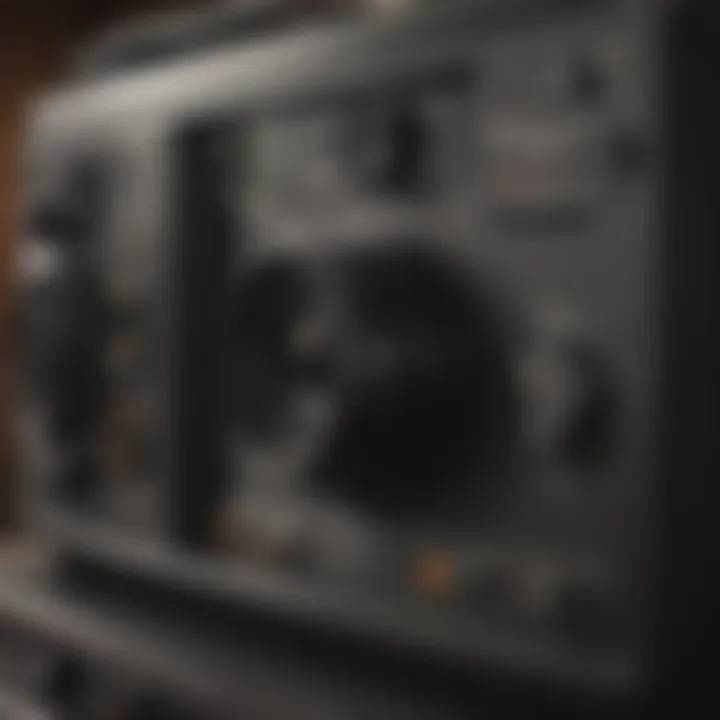
Assessing the Situation
When you realize that your music library is missing or corrupted, the first step is to assess the situation. This means identifying the extent of the loss and understanding the circumstances surrounding it. Ask yourself the following questions:
- Have you recently changed devices or uninstalled software?
- Did you perform an update that could have affected your files?
- When was the last time you successfully accessed your library?
By answering these questions, you can gather pertinent information about what might have happened. This situational awareness will guide your next steps during the recovery process. It also helps to keep a record of what was working, what went wrong, and when it occurred. This documentation may be essential if you need to seek further help or use software tools later.
Additionally, evaluate the type of music files you previously had. Understanding whether your library included digital downloads, purchased albums from platforms like iTunes, or files imported from CDs is essential. Each type may require a different recovery approach or tool.
Creating a Backup Plan
Creating a solid backup plan is a fundamental aspect of managing your music library. While it may feel like an afterthought, having a strategy in place for future backup is crucial for data security.
A strong backup plan should involve the following elements:
- Regular backups: Schedule frequent backups to ensure that any new or updated music files are saved.
- Multiple storage methods: Use a combination of local storage options and cloud solutions. Local options might include external hard drives, while cloud solutions could involve services like iCloud or Google Drive.
- Organized Music Files: Maintain a clear directory structure for your music files. This way, even if you need to manually recover files later, you can easily locate them.
Remember, data recovery can be time-consuming and sometimes may not lead to full restoration of your library. Preventative measures will ultimately help you minimize potential loss.
After establishing your backup plan, it can serve as a safety net when faced with future data loss scenarios. Regularly revisiting and adjusting your backup plan can further ensure its effectiveness. As the saying goes, it’s better to be safe than sorry.
Restoring from Backups
Restoring from backups is a critical step in the process of recovering a music library. It serves as a foundational safety net, ensuring that users can retrieve lost or damaged files without excessive effort. For those who often lose track of library contents, having effective backup solutions can make all the difference. Let’s explore some of these essential methods.
iTunes Backup Restoration
iTunes, a well-known software for Apple users, allows for easy backup of music libraries. When you back up your library through iTunes, it creates a comprehensive copy of your music, playlists, and settings. The restoration process is relatively straightforward:
- Open iTunes on your computer.
- Navigate to Preferences, then click on the 'Devices' tab.
- Here, you will find a list of your backups. Choose the one that corresponds to your lost data.
- Click on Restore Backup and follow the prompts.
It's vital to consider that restoring an iTunes backup will replace your current library. Therefore, ensure you are ready to sacrifice any new additions you may not have backed up yet. Regularly creating backups is priceless, especially for a music collection that evolves frequently.
Time Machine Recovery
For Mac users, Time Machine offers a robust solution for restoring lost music files. This built-in backup software continuously saves a copy of the system, enabling easy access to previous versions of files. To restore your music library using Time Machine:
- Connect your Time Machine drive if it is not already connected.
- Open the Finder and locate the Music folder.
- Click on the Time Machine icon in the menu bar and select Enter Time Machine.
- Use the timeline on the right side to navigate to a date when your music was intact.
- Select the files you wish to restore and click Restore.
Using Time Machine can be a seamless experience if you maintain regular backups. It ensures that you're not solely relying on external backup services, making it straightforward to recover files.
Cloud Storage Solutions
Cloud storage provides an alternative method for safeguarding your music library. Services such as Apple iCloud, Google Drive, and Dropbox enable users to keep their music files secure online. Advantages of using cloud storage include:
- Accessibility: Files can be accessed from any device with internet connectivity.
- Version Control: Many cloud services maintain previous versions of files, allowing recovery of music even after accidental deletion.
- Space Savings: Reducing the burden on local storage by keeping large libraries in the cloud.
To restore music from a cloud service, the process typically involves downloading the desired files back to your device, which varies slightly among different services. Reviewing specific service instructions is essential for proper handling.
Important Note: Always ensure that your cloud backups are up to date. Relying on outdated backups can lead to further problems when trying to restore your beloved music collection.
Using Software to Recover Music Files
Recovering music files can be a complex task. It is not enough to rely solely on backup solutions. Sometimes, files get deleted or become corrupted despite efforts to safeguard them. In such cases, using specialized software to recover music files can be essential. This section outlines the significant role software plays in retrieving your lost music. The tools available can effectively scan and recover lost files, minimize damage, and ensure a seamless restoration process.
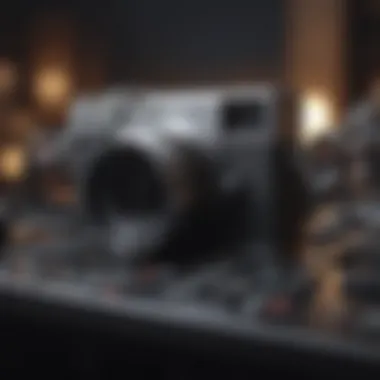

Overview of Recovery Tools
Music recovery tools are designed to restore files that may have been lost or damaged. These programs scan your device for recoverable files. They work by identifying traces of music files in various storage locations. Many recovery tools provide a user-friendly interface, making recovery accessible to anyone, regardless of technical skill. When evaluating such tools, important factors include ease of use, scanning speed, and the file formats supported by the software. Understanding these aspects will help in making an informed decision.
Top Recommended Software
Disk Drill
Disk Drill stands out for its comprehensive recovery capabilities. It offers multiple scanning options, including quick and deep scan modes. A key characteristic is its intuitive interface, which simplifies the recovery process. Many users find it beneficial for recovering music files from a variety of storage devices.
One unique feature of Disk Drill is its protection against data loss. It allows users to create backups of potential recovery files. This functionality can be advantageous when the same files are at risk of deletion again. However, some users find that the advanced features may come with a learning curve, which could be a consideration for beginners.
EaseUS Data Recovery Wizard
EaseUS Data Recovery Wizard is noteworthy for its speed and efficiency. It quickly identifies recoverable files, making it a popular choice among users looking for a fast solution. A standout characteristic is its support for a wide range of file formats, including various audio types.
The unique feature of EaseUS is its preview function, which allows users to listen to part of the files before proceeding with recovery. This can help ensure that the music they recover is what they were looking for. On the downside, the free version has limitations on the amount of data that can be recovered, which might not suit the needs of users with extensive music libraries.
Stellar Data Recovery
Stellar Data Recovery is recognized for its thoroughness in file recovery. It effectively retrieves lost, deleted, or even corrupted files, which is crucial for those who have suffered significant data loss. A key characteristic is its ability to recover files from various scenarios, such as accidental deletion or formatted drives.
The unique aspect of Stellar is its step-by-step guided recovery process, which is helpful for users of all expertise levels. Users appreciate this simplicity. However, some may find the software resource-intensive, leading to slower performance on older computers, which might be a limitation for specific users.
Using recovery software can greatly increase the chances of retrieving lost music files, provided the right tool is selected.
By understanding and utilizing effective software solutions, users can enhance their music recovery efforts significantly. Finding the right tool tailored to individual needs is crucial for a successful restoration experience.
Manual Recovery Methods
In the digital landscape, the threat of losing your music library can be daunting. However, manual recovery methods offer a practical approach to reclaiming lost files. These techniques are especially crucial for users who may not have access to sophisticated recovery software or those who prefer to circumvent complex recovery tools. Manual recovery is about leveraging built-in features and familiar interface tools to identify and restore lost music files, ensuring that every note and lyric cherished can be easily retrieved without significant hassle.
Check for iTunes Mismatches
When dealing with potential music loss, one of the first areas to investigate is iTunes. Mismatches in your iTunes library can occur due to various reasons, including moving files around or syncing issues with your devices. Understanding and checking for these mismatches is essential.
- Open iTunes and navigate to your library.
- Look for Missing Songs: Songs that show an exclamation mark indicate that iTunes cannot locate the file. This common issue may arise when the song file is moved, deleted, or renamed.
- Right-Click on the Missing Song and select “Get Info.” You can find the original file path in the “File” tab. If the file still exists in its previous location, relinking is simple by navigating directly to that file.
- If files are scattered in various folders, consider using the iTunes Media Folder Organizer. This feature consolidates your music files into a designated location, minimizing future mismatches.
By systematically checking for and addressing these mismatches, you can restore a significant portion of your music without drastic measures.
Utilizing File Explorer
File Explorer is another powerful tool for manual recovery of missing music files. If your music files were previously stored outside of iTunes, or if iTunes does not show them, File Explorer can help you track them down straightforwardly.
- Search for Your Music: Open File Explorer and navigate to common storage locations, such as:
- Use the Search Function: Enter specific music file names or filter by file types such as .mp3 or .aac. This method expedites the process of locating specific tracks that may be misplaced.
- Check Hidden Files: Sometimes, files may get marked as hidden. Adjust your view settings in File Explorer to show hidden items for comprehensive searching.
- Recover from External Sources: If your music library was on an external drive or cloud storage, ensure those devices are connected and accessible. Check for files using their respective management systems.
- Documents
- Downloads
- Desktop
By effectively utilizing File Explorer, users can often recover lost files without advanced technical skills, thereby reinforcing their music collection quickly and efficiently.
Rebuilding Your Music Library
Rebuilding a music library is not merely a task; it's an essential process for any serious music enthusiast. A well-organized music library enhances your listening experience, making it simpler to access your favorite tracks and discover new music. This section emphasizes the importance of meticulously accounting for your musical collection and offers strategies to restore your library effectively.
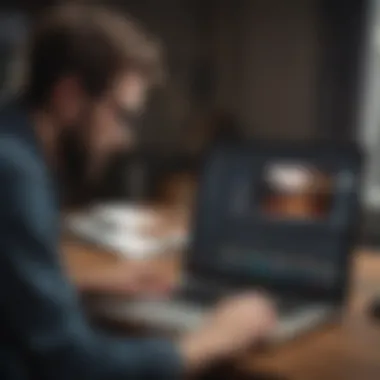
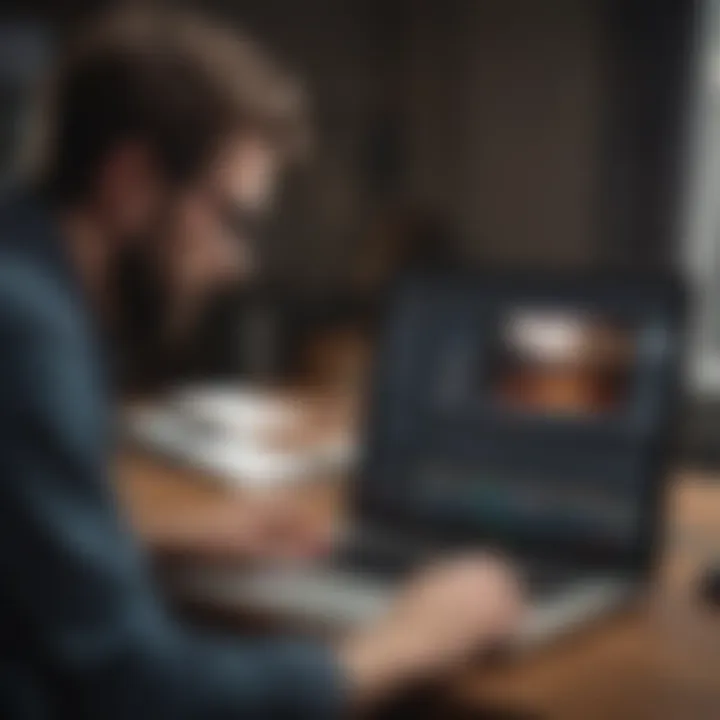
One of the fundamental elements of rebuilding is identifying missing tracks. This involves evaluating what you once had, which is crucial since it allows you to understand gaps that may exist in your collection. Missing music can arise from accidental deletions, failed transfers, or even software issues. Keeping track of these losses facilitates the re-importing process. Furthermore, having a complete list of your music helps in prioritizing which songs or albums are essential for you to recover as you go through your restoration process.
Another significant consideration in this area is re-importing the music files. Once you have identified what is missing, you can begin the task of re-importing your music files. This may involve using familiar platforms or software such as iTunes or Apple Music, utilizing cloud storage solutions, or manually transferring files from other devices. The method of re-importing should align with your recovery plan, ensuring you maintain organization throughout the process.
"The beauty of music is that it transcends time, but to enjoy it fully, having it organized and readily available is essential."
Engagement in this meticulous task not only restores lost tracks but also fosters a deeper appreciation for your collection.
Preventing Future Loss
Preventing future loss of your music library is crucial for any user who values their collection. With the risk of accidental deletions, hardware failures, and software issues, it’s vital to have strategies in place. The importance here cannot be overstated. Taking the right steps can save hours of frustration and the heartbreak of losing beloved tracks. More than just protecting files, preventing future loss means enhancing the overall listening experience by ensuring your music is always accessible.
Regular Backups
Creating regular backups is the most fundamental step in safeguarding your music library. By doing this, you are creating copies of your files that can be restored in the event of data loss. There are several methods to consider:
- External Hard Drives: Regularly transfer your music files to an external drive. This keeps them safe from system failures or corruption.
- Cloud Storage: Utilizing services like iCloud or Google Drive allows for accessible backups that can be retrieved from any device with an internet connection. This offers both redundancy and convenience.
- Automated Backup Software: Tools are available that can schedule backups at regular intervals. This reduces the risk of forgetting to backup manually.
Incorporate this habit into your routine, set reminders if necessary, and stay consistent. This diligence pays off when you face unexpected situations.
Data Management Practices
Good data management practices complement backups and enhance the overall organization of your files. Here are some key considerations:
- File Organization: Categorize your music into folders, using genres or artists as guides. This helps in quickly locating files later.
- Consistent Naming Conventions: Maintain a system for naming your files. For example, artist name followed by song title. This makes for easier searching and minimizes errors during import or export.
- Regular Audits: Periodically review your music library to identify duplicates or unnecessary files that may take up space.
- Use of Music Management Software: Programs like iTunes or MusicBrainz Picard help organize and tag your collection efficiently. Proper tagging is essential for searches and playlists.
These practices not only help in easily locating files but also aid in maintaining the quality and integrity of your music library.
"An ounce of prevention is worth a pound of cure."
Implementing these measures fosters a resilient music library, reducing the risk of future loss and paving the way for uninterrupted enjoyment of your favorite tunes.
Epilogue
The conclusion of this article serves as a vital summarization of the importance of restoring a music library. In a world where music is more accessible than ever, losing your music library can feel devastating. Throughout this article, we have explored various reasons for music library loss, along with detailed recovery methods and preventive measures. Understanding these aspects helps music enthusiasts maintain their libraries while minimizing the risk of loss in the future.
Key elements covered include assessing your situation, utilizing backup solutions, and employing both software and manual recovery strategies. These points encapsulate the essence of an effective recovery process. Effective strategies not only enhance the chances of recovering lost files but also alleviate the frustration associated with such situations.
By grasping the significance of regular backups and data management practices, users can better safeguard their treasured music collections against accidental deletions, software-related issues, or hardware malfunctions. The knowledge gained here serves as a sturdy foundation for both immediate recovery actions and ongoing music library management.
Ultimately, the benefits of being proactive in data preservation efforts can lead to a more seamless musical experience, free from the anxiety of potential loss.
Summarizing Key Points
In recap, the essential takeaways from our exploration include:
- Understand the reasons behind music library loss to address them effectively.
- Utilize backup solutions such as iTunes backups, Time Machine, and cloud storage to create redundancy.
- Employ recovery tools where necessary to retrieve lost files. Recommended software includes Disk Drill, EaseUS Data Recovery Wizard, and Stellar Data Recovery.
- Practice manual recovery methods to rectify library issues, including checking for mismatches in iTunes and making use of File Explorer.
- Emphasize prevention through regular backups and proper data management to minimize future data loss.
These points reinforce the overarching theme of the article: that with the right strategies and tools, the integrity of your music library can be effectively preserved.
Encouragement for Continuous Learning
As technology evolves, so too do the methods available for music library management and recovery. Staying informed about new tools, techniques, and software updates ensures that users remain equipped to handle any challenges that may arise. There are constant advancements in recovery software and backup solutions that could significantly improve the recovery process.
Engaging in continuous learning allows tech enthusiasts to integrate better practices into their routines. Online forums, resources like Wikipedia, Britannica, and macOS-related Reddit threads often contain the latest insights into effective recovery methods. Users should prioritize learning from these platforms to enhance their understanding and expertise.
The pursuit of knowledge in this area not only empowers users but also fosters a tech-savvy mindset essential for navigating the intricacies of digital music collections. Moreover, as users keep adapting to new technologies, they increasingly develop resilience against data loss.
"Knowledge is power when it comes to maintaining your digital resources."
By embracing a mindset of continuous improvement and vigilance, you can ensure that your music library remains intact and enjoyable for years to come.



