How to Send a Fax from Your iPhone: A Step-by-Step Guide
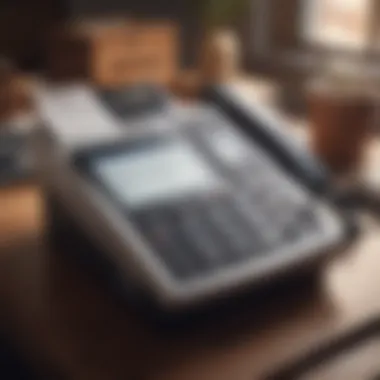

Intro
Sending a fax from an iPhone might initially seem impractical in a digital world predominantly centered around email and cloud sharing. However, faxing still holds significance for particular transactions that require secure document delivery. Many individuals and businesses find themselves needing to send faxes in scenarios such as legal contracts, medical records, or official documents. Understanding how to navigate this process on an iPhone is crucial.
While Apple devices are not natively equipped to send faxes, they offer various options through apps and services that streamline this function. This guide will delve into the methods available for faxing from an iPhone, evaluate user experience with these options, and highlight key applications that enhance this capability. Accessing the ability to send faxes directly from a convenient and portable device like the iPhone can vastly improve efficiency for users attempting to manage communication and documentation effectively.
With this foundation laid, we can explore these features more thoroughly, ensuring a comprehensive grasp of navigating the faxing landscape with an iPhone.
Product Overview
With frequent updates, the iPhone remains a leading smart device in communication technology. Its seamless integration with various apps allows users to capitalize on fax capabilities without needing a physical fax machine. This section examines the key elements of the iPhone that facilitate this process.
Overview of the Apple product being discussed
The iPhone is a multifunctional smartphone developed by Apple Inc. Since its release in 2007, it has evolved significantly, integrating advanced technology into its design and functionality. Users stream media, browse the internet, and conduct business all from one robust device.
Key features and specifications
Key features relevant to sending faxes includes:
- iOS functionalities: Frequent updates on the iOS provide various functionalities directly linked with photography, cloud storage, and native app support.
- App Store ecosystem: A wide range of applications available facilitates different methods to execute fax tasks.
Comparison with previous models
Comparing newer iPhone models to previous versions highlights enhanced camera quality, faster processors, and improved battery life. These attributes contribute to user operational capability during fax transactions, by enhancing internet connectivity when employing apps that facilitate faxing.
Apps and Faxing Options
While physical fax machines are largely seen as obsolete, software and applications have risen to fill this gap. Typically, apps can be sourced easily from the Apple App Store and manually installed. Here are familiar services and essential features.
- eFax: This service enables users to send both faxes and receive them digitally through the app. Users can scan documents and upload files directly through their iPhone's camera.
- RingCentral Fax: Another viable option, this application merges assessment and email functionality with fax service to facilitate processes seamlessly.
"Opt for user-end testing of various fax applications to discover what best fits your needs. Functionality can vary significantly between different software options."
Understanding the setup of these apps—including how to register, manage files to fax, and read return notifications—is an elemental part of the objective at hand.
Cost and Considerations
Determining the advantages of sending faxes through an iPhone entails consideration of finance. Each application mentioned may charge fees based on monthly subscriptions or industrial rates per document sent. Users must gauge the immediate need against long-term costs versus having easy access through the iPhone.
In this era of innovation, accessing traditional methods of communication directly from one's pocket presents an undeniable advantage, specifically for Apple users. Careful selection and a straightforward understanding of the available technology will undoubtedly alleviate frustration associated with the faxing process.
In the upcoming sections, we will delve into specifically instigating the process of fax production through your iPhone for a comprehensive overview.
Understanding Fax Technology
Fax technology, though often overlooked in the age of instant messaging and emails, remains a valuable tool in various communications landscapes. Its evolution from the early days of telecommunications to the modern context of digital transmission underscores its adaptability. The principles of fax cannot be understated as they bridge the gap between the analogue nature of traditional paperwork and the emerging digital world.
The Evolution of Fax
Originally invented in the 19th century, fax machines have transformed significantly over time. Initially, they relied on crude methods of sending images over telephone lines. As technology progressed, so did the efficiency of fax systems. By the 1980s, facsimile machines became commonly used in offices, due to their ability to transmit documents swiftly across great distances. Now, the ability to send faxes electronically, via cloud-faxing services or apps, reflects a lively historical journey.
The marked shift to digital faxes offers substantial benefits, such as reduced paper waste and faster delivery times. For instance, with modern software, users can send digital copies without printing them first, which saves printing resources. Additionally, features like email-to-fax increasingly integrate traditional faxing functionality into everyday digital workflows, making communication more accessible.
Relevance of Fax in Digital Communication
Even as email, instant messaging, and collaboration tools dominate modern communication, faxes still hold significant relevance. Certain industries, such as healthcare, finance, and legal services, continue to rely heavily on fax. These sectors often deal with sensitive information and require a secure and verifiable means of document transmission. Fax technology's inherent redundancy — providing a physical paper trail — serves as a linchpin for compliance with regulatory standards.
Moreover, using fax can sometimes circumvent issues with emails, such as file size limits or difficulties with document formatting. When sending a fax, a user does not have to wonder if the recipient can open the document or if any images will appear distorted.
Faxing remains an essential aspect of communication, expected by many organizations for securing confirmations and maintaining clear chains of communication.
Pre-Requisites for Faxing from an iPhone
Before diving into the methods of sending a fax via iPhone, it is essential to understand the prerequisites necessary for the process. Having these fundamentals in place ensures a more seamless experience. iPhones can indeed manage faxing with ease, but certain elements are vital to maximize functionality and avoid unwanted issues during transmission.
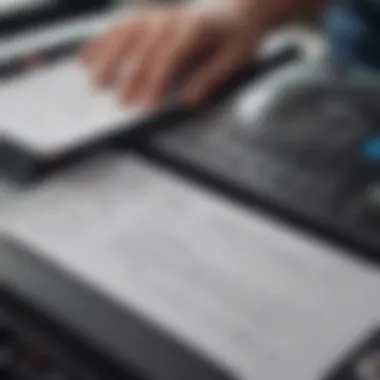

An Active Internet Connection
An active internet connection is crucial when faxing from an iPhone. Unlike traditional fax machines using telephones lines, most iPhone faxing solutions depend on internet connectivity to send documents. This could be via Wi-Fi or mobile data.
If the connection is unstable or too slow, transmissions may fail. Sometimes, this could result in partial faxes or even loss of documents. Therefore, it is wise to check your internet status before initiating the process.
Compatible Fax Apps
Another important factor is the availability of compatible fax apps. Various applications enable faxing from your iPhone. Each of these apps comes with its distinct set of features and potential costs.
Prominent options in the market include:
- eFax: Offers cloud storage along with faxing capabilities, making it a great choice for users who need easy document access.
- Faxfile: Simple to use and efficient, ideal for sending quick faxes without much additional functionality.
- MyFax: Good for those who may need a mixture of faxing and document sharing capabilities.
Choosing the right application can significantly affect user experience and overall satisfaction with the faxing process. Make sure to select one that meets your specific needs and verify that it aligns well with your iPhone’s capabilities.
By ensuring you meet these prerequisites, you will pave the way for a night and efficient faxing experience with your iPhone.
Available Options for Sending Faxes from an iPhone
Understanding the available options to send faxes from an iPhone is essential for those who rely on it for business communication. This section presents a comprehensive overview, highlighting specific methods and their benefits to address divergent needs in various contexts.
Using Built-In Features
Some iPhones come with tools that may assist in faxing processes, which might not be widely known. Firstly, if the user has a compatible printer, Apple's AirPrint can often create a fax-like experience by printing documents directly. Remember, this isn’t actual faxing, as the communication still physically happens through reliable channels directly to the receiving machine. Furthermore, some cloud hosting services offer features that integrate with iOS, letting users convert documents into searchable PDFs. This option allows users to capture the intended audience's attention more effectively, here, wherein audits or regular checks may require documents that are encoded.
Third-Party Fax Apps
Several apps convert ideas about faxing from tedious paper to efficient digital processing. The emergence of mobile technology carved out numerous plausible avenues. Many third-party applications can serve the purpose efficiently and often enhance user experience with varied utility. It is vital to compare usability, pricing, and specific functions to select an appropriate app for personal or business uses.
Overview of Popular Apps
CocoFax, iFax, and FaxBurner present valuable options for users needing practical solutions. A distinctive aspect is their support for multiple platforms and services, allowing users not just to send documents but integrate myriad options directly from their device applications. Their integration of current cloud-storage standards facilitates smartphones to cater to common fax functionalities, such as capturing documents through scanning features.
In many cases, these applications emphasize convenience. Users can manage files with ease. You may also get the option to track faxes and streamline your business processes effectively.
Cost Implications
When considering third-party fax apps, it becomes critical to analyze the cost involved to select the most appropriate options. Many apps follow a subscription-based model or even offer certain elements for free, which can appeal to an extensive range of users. Such a flexible approach enables individuals and small businesses to save costs or pay solely for what they effectively require. Key elements of most cost-adjusted options can range from simplified one-off fax options to expansive plans handling higher volumes. Moreover, many of these applications capture potential users' complete attention, offering free trials to experience value before proceeding with an investment. This contributes significantly to informed decision-making processes regarding document transmission and subsequent financial management in any sector.
Step-by-Step Guide to Sending a Fax via App
Sending a fax from an iPhone adds a layer of efficiency and convenience in today's fast-paced communication landscape. Many users often think faxing is outdated; however, various industries still heavily rely on it. Understanding how to send a fax via an app is essential for ensuring your documents reach recipients securely and reliably. Clear guidance aids in navigating this process efficiently, so having a well-articulated guide is paramount.
Choosing the Right Application
Selecting an appropriate app for faxing is a crucial first step. With numerous applications available in the App Store, understanding their features will lead to better choices.
Look for apps that offer intuitive interfaces, secure transmission options, and good customer support. Some popular options include
- eFax
- FaxBurner
- MyFax.
User reviews can also shed light on reliability and performance, while their download statistics speak volumes on popularity. Take time to assess your specific needs, such as frequency of faxing and document types, when evaluating these options.
Installing the App
Once you have chosen the application, proceed with the installation. The installation process is quite straightforward but varies by application. Access the App Store, search for the desired application, and click on the Get or Download button.
Ensure that your device has adequate storage space to accommodate the new app. A successful installation is essential; otherwise, it can hinder your intentions to fax effectively. Follow on-screen instructions, and grant necessary permissions for proper functioning, which may include access to your camera, microphone, or documents.
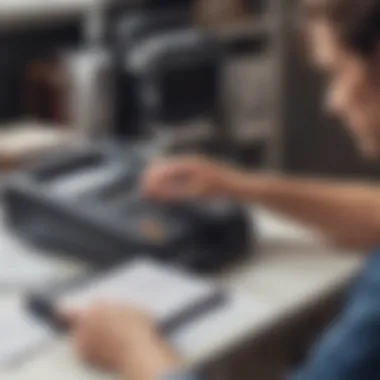

Creating Your Fax Document
After the app is installed, creating your fax document involves several steps. You can upload documents from your files or take pictures of physical documents using your iPhone’s camera. Depending on the app, this flexibility can save time and allows for quick submissions.
It is essential to review your document before sending. Ensure it is clear and properly formatted to prevent any issues during transmission. Most fax apps provide editing tools which can assist in enhancing clarity or brightness as necessary. Final checks can help avert misunderstandings between the sender and recipient.
Entering Recipient Information
Submitting accurate recipient details is a critical step in the fax process. The app usually prompts users to enter the recipient's name, fax number, and sometimes, an email address. If the information is incorrect, your fax might never reach the intended party.
Some apps might allow you to save frequent contacts for future use. This feature simplifies the process for regular clientele or revisits by eliminating repeated inputs. Always double-check for correct formatting in the contact number's layout.
Sending the Fax
After ensuring that your document is ready and recipient information is accurate, it is time to send the fax. Most fax applications display a prominent Send button. Clicking this confirms your intention to transmit the document.
Watch for any notifications or display messages related to the transaction. Many apps provide real-time updates on the fax status, confirming whether it was successfully sent or if any errors occurred during transmission. Keeping an eye on these updates is prudent for ensuring successful communication. Depending on the outcome, you might be prompted to send the fax again or consult the troubleshooting guide if issues arise.
Keep records of sent faxes for your files, whether via a receipt within the app or screenshots, confirming such interactions.
By following each step meticulously, sending a fax from your iPhone becomes a straightforward process, enabling users to handle essential documentation efficiently and effectively.
Understanding Fax Confirmation
What is a Fax Confirmation?
Fax confirmation refers to a receipt or a notification provided after a successful fax transmission. When you send a fax, the sending device or application generates a confirmation that verifies the document’s receipt. This document often includes details such as the recipient's phone number, date and time of transmission, as well as the number of pages sent. Different apps and systems handle this confirmation in various ways. It can appear as a printed document, an email report, or a notification within an app interface.
This confirmation plays a crucial role in ensuring that communications via fax are secure and acknowledged between sender and receiver. Often in situations requiring documentation, proof of successful transmission is not only beneficial but necessary in professional scenarios.
Importance of Confirmation Receipts
Confirmation receipts serve several significant functions that go beyond basic acknowledgment of delivery. Here are key points to consider:
- Verification of Receipt: It serves as direct proof that your fax reached the intended recipient. In communication-sensitive environments, this is vital for legal and compliance reasons.
- Timestamping: The date and time included in the confirmation document allows both the sender and receiver to track when communications took place. This builds a reliable timeline that can be referenced when needed.
- Documentation for Records: Businesses often need to retain receipt documentation for audit purposes or to resolve disputes. Having a record of a fax transmission saves time and hassle when trying to recall previous communications.
- Peace of Mind: In sending important documents, knowing the fax has gone through with confirmation helps reduce uncertainty, knowing that your critical document has not gone astray. This assurance increases focus on other important tasks.
Security Considerations When Faxing
Faxing might seem outdated, yet it still surfaces as a crucial aspect of professional communication. Its role can often be shadowed by mundane perceptions of security within the digital sphere. As many organizations choose to retain fax within their communications protocol, understanding the security considerations associated with faxing is vital.
Faxing documents often involves handling sensitive information. Data can range from patient medical records in healthcare to confidential legal documents in law firms. Phillips Security insight highlights the importance of ensuring this data remains private and uncontested. Hence, being mindful of potential data privacy issues in fax transmissions is essential.
Data Privacy Issues
In comparison to emails and standard electronic communications, faxing presents unique data privacy challenges. Historically, fax transmission could lead to information leaking unnoticed. Since the fax machine prints out documents directly, they may find themselves exposed in shared or common workspaces. Even more, an unsecured fax line can enable interception by unintended recipients who might be privy to confidential information.
Essential measures need to be taken to help circumvent possibilities of data breaches:
- Use a dedicated fax line to limit unauthorized access.
- Implement retrieval procedures that ensure only authorized staff can access sent and received faxes.
- Routine training of staff regarding data privacy policies and the proper handling of faxed documents.
Investing efforts in establishing these practices could mitigate future risks involved in data privacy.
Encryption Options in Fax Apps
To fortify security standards when sending faxes, many modern fax applications incorporate encryption technologies. These features offer substantial protection by ensuring that documents are altered neither in transit nor upon completion.
When evaluating fax apps, it’s pivotal to select those that utilize high-end encryption standards, such as AES-256. Examining privacy policies and features provided by specific apps will shed light on their approach to encryption. Here are a few avenues to look into:
- Document Encryption – Encrypts documents before transmission, guaranteeing authenticity upon arrival.
- TLS Protocol – Ensures a secure channel from sender to receiver.
- User Authentication – Requires verification user details, supporting a more reliable process of document submissions.
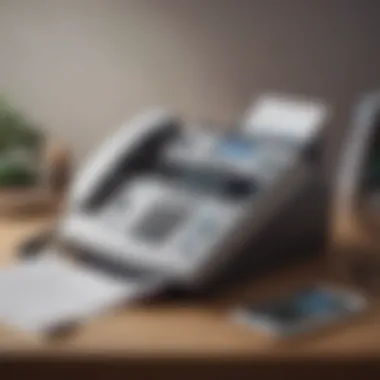

Utilizing these features helps build a secure channel, breaking away from traditional points of vulnerabilities commonly observed in fax transmission scenarios. Understanding and implementing these encryption measures lead to responsible and secure faxing, aligning with modern privacy expectations. Remember, dedication to your data integrity enhances your credibility in professional settings.
"Prioritizing secure methods of faxing aligns your organization with best practices, protecting nuanced information from unwanted attention."
Troubleshooting Common Issues
Sending a fax from an iPhone can sometimes present challenges, as users may encounter various technical problems. Understanding how to troubleshoot these commo issues is vital to ensure smooth fax operations. By identifying potential sources of trouble swiftly, you can reduce downtime and maintain workflow productivity. Prior knowledge of troubleshooting steps can save users frustration and time. Also, gaining certainty about resolving-send issues can keep you focused on what truly matters—communication and getting important messages across.
Failed Fax Transmission
Fax transmissions can fail for multiple reasons. Identifying the exact cause is crucial for effective resolution. Here are some common issues related to this problem:
- Poor Internet Connection: Sending a fax requires a stable internet connection. If your Wi-Fi is weak or drops out, it can disrupt the sending process.
- Invalid Fax Number: Double-check the fax number. An incorrect number will lead to delivery failure.
- App Limitations: Some third-party fax apps may have specific limitations on document sizes or formats. It’s worth reviewing any such limitations before submission.
How to Solve Failed Transmission Issues
- Check Your Internet Connection: Ensure your device is properly connected to the internet.
- Verify the Fax Number: Contact the recipient to confirm the number.
- Review App Settings: Look for any error messages within the app that could provide more context.
By focusing on these elements, you can more effectively troubleshoot a failed fax.
App Crashes and Bugs
Technical issues might arise during the use of apps on your iPhone. Noticeable problems might include unexpected crashes, bugs, or glitches that can prevent successful fax sending.
Some common reasons for app crashes or bugs are:
- Software Compatibility: Ensure your fax app is compatible with your iPhone version. Updated apps may ban give errors if they are not optimized for older iOS systems.
- Insufficient Memory: Inadequate storage can affect app performance. Regularly freeing up space may help.
- Outdated App: If the app developer doesn’t provide updates frequently, its performance may degrade. Always check for newer versions.
Steps to Fix App Issues
- Update the App: Regularly checks for updates in the App Store.
- Restart Your iPhone: Sometimes, a quick restart can fix small bugs.
- Reinstall the App: If persistent issues occur, uninstall and then reinstall the app entirely.
Regarding troubleshooting efforts, it’s effectively about being proactive. By understanding potential issues, you can assure more consistent operations when sending faxes via your iPhone.
Cost-Effective Alternatives to Faxing
The shifting landscape of communication technology necessitates a reassessment of traditional practices, such as faxing. For many, faxing has been a primary means of sending documents quickly and securely. However, with the rise of various digital methods, the process of faxing is being complemented and, in some instances, replaced by alternatives that are often more economical and efficient. Understanding these options is vital for those who need to send documents without incurring unnecessary costs.
Emailing Documents
Email remains one of the most prevalent alternatives to traditional faxing. The ease with which documents can be sent and received eliminates the need for a dedicated fax machine. Here are some key points to consider regarding emailing documents:
- Speed: Sending and receiving documents via email is instant. The sender can receive a read receipt to confirm if the document has been opened, often leading to faster communication.
- Cost: Compared to faxing, emailing is significantly less expensive. Most users already have access to an email service, which means that there are no additional fees involved.
- Convenience: Users can attach a wide range of document formats, including PDFs, which preserve formatting. This provides greater flexibility than what traditional fax machines offer.
However, there are also some concerns regarding data confidentiality when using email. Users should ensure they are using secured networks and consider employing encryption options for sensitive documents.
Using File Sharing Services
Another cost-effective alternative is the use of file sharing services. Platforms such as Google Drive, Dropbox, and OneDrive allow documents to be uploaded and shared quickly. This method suits businesses and individuals who frequently share large files. Here are some reasons to consider file sharing services:
- Accessibility: Documents stored in file sharing services can be accessed from various devices, including iPhones. This flexibility ensures that documents are available when needed, without reliance on a single device.
- Collaboration: Many file sharing services offer tools that enable users to collaborate on documents in real time. This option can accelerate project timelines and enhance teamwork.
- Storage: Most users benefit from the additional cloud storage offered by these services. This can lead to less clutter in physical spaces and ensures that documents are securely backed up.
For instance, Dropbox allows instant sharing via link. Recipients can access the document without registering, thus simplifying the sending process.
While these alternatives show promise, it is essential for users to evaluate potential trade-offs. As methods evolve, a combination of these approaches may offer the perfect solution for various document-sharing needs.
Future of Faxing in a Digital Age
The topic of the future of faxing holds significant relevance in today's rapidly evolving digital landscape. While many might perceive faxing as a relic of the past, its continuation is supported by specific industries and regulatory requirements. This section aims to explore how faxing can adapt to the digital age, focusing on emerging technologies and their impact on current business communication practices. Through understanding these facets, users of fax technology can better appreciate its relevance today.
Emerging Technologies
Emerging technologies play a crucial role in reshaping the fax landscape. The shift towards cloud-based services has enabled secure digital transmission, allowing users to send faxes directly from smartphones and computers without the need for physical machines. Cloud fax services like eFax and HelloFax exemplify this transition, providing user-friendly interfaces for efficient document transmissions.
Moreover, advancements in Artificial Intelligence (AI) and Machine Learning have opened new doors for processing and digitizing faxed documents. These technologies can enhance the OCR (Optical Character Recognition) capabilities, making it easier to convert scanned documents into editable formats.
The integration of fax services with existing office productivity tools is another notable trend. Many cloud fax solutions integrate with platforms like Google Drive and Microsoft Office, allowing for streamlined workflows. By minimizing the separation between faxing and other document management systems, businesses can increase efficiency.



