Effortless Ways to Share Videos on Your iPhone


Intro
In today’s fast-paced world, where every moment is precious and often requires sharing, the ability to send videos seamlessly on your iPhone becomes essential. Whether you're sharing a birthday celebration, a memorable vacation, or a quick tutorial, understanding how to efficiently send videos can enhance your communication with friends and loved ones. This guide is not just for the tech-savvy, but also for those who might feel a bit overwhelmed by the options available.
Why Video Messaging Matters
Video messaging enables more vivid communication. The subtle nuances of facial expressions or the ambient sounds of a setting often convey emotions or contexts better than words alone. The capability to share such content swiftly and effortlessly speaks to the heart of human connection. With varying methods available, from built-in apps to third-party solutions, users are often left pondering, "Which one should I use?" This guide seeks to lay out each method clearly, ensuring that everyone can find the right fit for their needs.
What You Will Learn
Throughout this article, we will cover:
- The different ways to send videos, exploring both native and third-party applications.
- Screenshots and step-by-step guides on using these methods.
- Useful troubleshooting tips for common issues.
- Strategic decisions to maintain video quality.
Setting out on this journey, we want to embrace all users—from the novice who just unboxed their first iPhone to the seasoned aficionados attuned to every new feature. So grab your device and let’s dive into how to make video sharing on the iPhone a breeze.
Understanding Video Formats on iPhone
When it comes to sending videos on your iPhone, knowing the video formats supported is critical. The way videos are compressed and encoded plays a significant role in how well they perform during transfer and playback. Understanding these formats helps in ensuring that the videos look sharp and play smoothly on various devices. Plus, many methods of sharing videos may come with their own limits based on the format used. So, grasping these nuances can save you a world of frustration.
Common Video Formats Supported
MP4 Compatibility
MP4 is often hailed as the widely accepted format across multiple platforms, not just on iPhones. Its robust structure allows for high-quality video while keeping file sizes manageable. The ability to retain detail during compression is a standout feature. This makes MP4 a popular choice for users looking to share videos without losing quality. The tradeoff? Some lesser-known devices might struggle with playback, although this is becoming increasingly rare.
HEVC Format
HEVC, or High Efficiency Video Coding, is the modern marvel of video formats. When we consider that HEVC can compress videos to half the size of traditional formats while maintaining high quality, its contributions cannot be overlooked. The core advantage is significant storage savings—ideal for those who regularly shoot in 4K. That said, not all devices support HEVC playback, which might lead to compatibility headaches at times.
Other Supported Formats
Aside from MP4 and HEVC, various other formats like MOV and AVI are available on iPhones, each with unique strengths. MOV, for instance, is great for editing but may result in larger file sizes. Each of these formats come with distinct codecs, which can affect playback quality and ease of sharing. The advantage here is the flexibility it provides users, depending on what they need to do with the video after capturing it. However, sticking to widely accepted formats like MP4 often guarantees the best experience when sharing.
Implications of Video Quality
Understanding video quality's implications is just as crucial as the formats themselves. The clarity of your video not only hinges on the chosen format but also on the resolution at which the video is recorded and sent.
Resolution Considerations
Resolution impacts how detailed your video appears. Higher resolutions, like 4K, can be incredible for visual quality but they also increase file sizes, complicating the sending process. If resolution is too high for the medium of sharing, it can lead to lengthy uploads or transfers, especially under poor network conditions. Thus, understanding resolution is vital to tailor the viewer's experience without overwhelming the sending capacity.
File Size Limitations
File size limitations come as a balancing act when preparing for video transfer. Many platforms impose caps on attachment sizes, and this can often lead to the frustrating scenario of needing to perfect your video while still adhering to these constraints. For instance, emails typically limit attachments to around 25MB, which could easily be eclipsed by high-resolution video. Being aware of these limitations encourages users to compress and think strategically before sharing.
Using Native iPhone Applications to Send Videos
When it comes to sharing videos on an iPhone, utilizing the built-in applications can offer a smooth, user-friendly experience. The native apps are already integrated into the iPhone's operating system, which eliminates the need for downloading additional software. They provide a reliable way to send videos without the complexities that third-party applications may sometimes introduce. Moreover, these applications are designed to work seamlessly together, maintaining video quality and allowing for easy access to contacts. That is what makes them the go-to choice for many users.
Sending Videos via Messages
Accessing the Messages App
Accessing the Messages app is a straightforward process on an iPhone, as it’s prominently placed for easy reach. Upon unlocking the device, users can find the Messages icon, often seen as a green bubble with a speech balloon. This app is well-known for its simplicity, allowing anyone—tech-savvy or not—to dive right in. Once opened, users can initiate conversations or continue existing ones, making it convenient to share media instantly with friends and family.
A unique aspect of the Messages app is its ability to send videos up to 2GB, though the quality and speed can depend on the internet connection. It ensures that users can share memories without fuss, all while keeping the experience fluid and engaging. However, a downside might be that if the video is exceptionally large, it might take a bit longer to upload or fail to send entirely.
Attaching Video Files
Attaching video files is the bread and butter of communication through Messages. With a few taps, users can include videos directly from the iPhone's Photos library, making the process seamless. Just tap the camera icon next to the text field, choose your video, and hit send. This ease of attaching files is one of the defining characteristics that sets it apart from less integrated solutions.
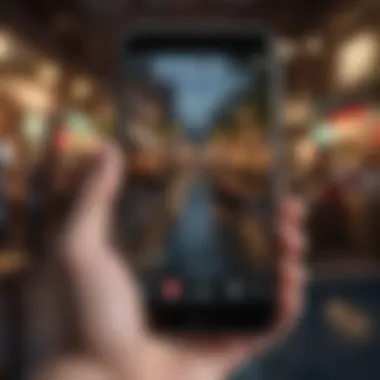

When using this feature, it’s easy to send personal videos, from birthday celebrations to vacation highlights, encouraging quick exchanges of special moments. However, limitations exist, primarily if you’re dealing with large-sized videos. The load time can stretch, and in cases of poor signal, it may not go through at all.
Receiving and Viewing Videos
Receiving and viewing videos via the Messages app is just as user-friendly. Once the video is received, it appears right in the conversation thread, ready to be tapped and played without any additional steps. This characteristic enhances the overall experience, as there’s no need for external players or extra navigation through folders.
Users enjoy the feature of being able to react or reply directly in the same thread after watching, which maintains the flow of conversation. But things can get tricky too—especially when many videos accumulate in a chat, making it hard to find the ones you want later on.
Sharing Videos through Mail
Creating an Email
Creating an email on an iPhone is a common practice for formal communications, but it can also be a useful method for sharing videos. Accessing the Mail app is as easy as swiping through the home screen. With a few taps, users can compose a new message. This process is particularly beneficial for sending longer videos that may not be suitable for quick messaging services.
It’s straightforward: give your email a subject, indicate the recipient, and add any relevant text to introduce your video. This structured approach is a key characteristic that makes email a popular choice for formal sharing. However, crafting an email can feel cumbersome for those just looking to send a quick video, leading some users to prefer instant messaging instead.
Adding Video Attachments
Adding video attachments in an email is relatively simple once a new message is open. You can hit the paperclip icon, navigate to your video, and attach it to your message. It's notable how Mail allows attachments of up to 25MB, which provides significant room for medium-quality videos. This feature makes it an effective option for sending videos for business proposals or significant milestones like weddings or graduations.
Yet, there’s a limitation that must be noted: sending larger files will often require the use of cloud services instead. If a user tries to attach something too big, they’re likely to be prompted to upload it to a cloud service or reduce its size—something that could lead to frustration.
Limitations of Email Sending
Despite its benefits, email sending does come with its share of limitations. Although attaching videos is simple for smaller files, the maximum size cap often leaves users with challenges when dealing with high-resolution videos. Furthermore, recipients might not be as quick to respond compared to messages sent through instant messaging apps.
In cases where the recipient has restrictive email settings or a full inbox, videos may simply not reach their destination. A unique downside of email is that it doesn’t provide read receipts, so users can't be sure whether their attached videos have been seen—a critical aspect for many senders.
Utilizing AirDrop for Quick Transfers
Setting Up AirDrop
Setting up AirDrop can feel like magic. It’s an incredibly handy feature that doesn’t require any additional software or hardware. To enable AirDrop, just swipe down from the top-right corner of the screen to access the Control Center and tap on the AirDrop icon. It's user-friendly and allows two devices to communicate over Wi-Fi and Bluetooth with almost no delay. This immediate capability makes it an attractive option for users wanting to share videos directly with nearby contacts.
One unique feature here is that AirDrop can work even without an active internet connection, as long as both devices have Bluetooth and Wi-Fi turned on. However, the setup process might confuse some users who may not realize AirDrop requires proximity. You can’t send it across the room—it’s a close-knit kind of feature.
Initiating a Transfer
Initiating a video transfer via AirDrop is refreshingly simple. Once the video is selected, tapping the Share icon brings up nearby devices that can receive the file. Users appreciate that the video remains on the original device until sent, making it feel secure.
However, while the user experience is streamlined, there can be hiccups. Lack of connectivity or improperly configured settings may lead to transfer failures.
Troubleshooting AirDrop Issues
Troubleshooting AirDrop issues can be a bit taxing for some users, as they may not always understand why a transfer fails. Understanding that both devices need to be within close range and ensuring Wi-Fi and Bluetooth are on is crucial. This troubleshooting step is valuable to clear confusion.
Another usual issue could be visibility settings. If a device is set to receive files only from contacts, someone without that designation may experience rejections. While AirDrop works well in theory, nuances in settings can make it a less-than-perfect method sometimes. But once everything clicks, it’s a reliable, swift feature that many come to love.
Exploring Third-Party Applications
In today’s digital age, sending videos goes beyond the basic methods. Third-party applications have become a crucial resource for users looking to transfer videos effortlessly. These apps not only offer flexibility but also enhance the quality and size of videos that can be sent. With a variety of options at hand, understanding the unique features of these applications empowers users to select the best method according to their needs.
Popular Apps for Video Sharing
WhatsApp Functionality
WhatsApp is a heavyweight in the world of messaging apps, known particularly for its ease of use. When it comes to video sharing, this platform shines due to its user-friendly interface. The main characteristic that stands out is the ability to send videos directly as files or embedded into messages.
Key feature: WhatsApp compresses videos for faster transmission, which is a double-edged sword. On one hand, it allows for quicker sharing; on the other, the compression can lead to diminished quality. Nonetheless, for quick sharing among friends and family, WhatsApp provides a dependable option. This is especially beneficial for users who often send short videos regularly.
Using Telegram for Large Files
Telegram positions itself as a go-to app for those needing to send larger video files. Where many other apps place strict limitations on file sizes, Telegram allows uploads of up to 2GB. This is a significant advantage for sending high-definition videos or lengthy recordings without compromising on quality.
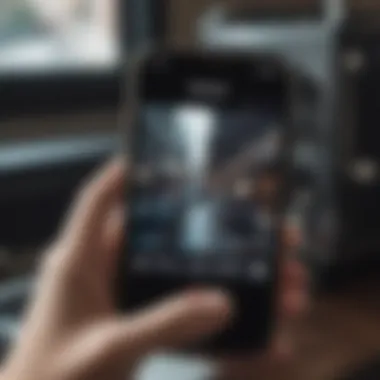

Key characteristic: Telegram's cloud-based function means that videos are stored securely, allowing users to access and share them from any device. However, it is good to remember that users must have the app installed to view these shared videos, which can be a slight hurdle. Still, for those who regularly work with sizable video content, Telegram is undoubtedly worth considering.
Sending via Social Media Platforms
Social media applications have transformed the way we connect and share moments with others. Platforms like Facebook, Instagram, and TikTok are integrated deeply into our daily lives, providing seamless video sharing features. These platforms often allow users to share short clips directly with their followers or friends.
Key characteristic: These apps prioritize community engagement. When sending videos through these channels, users not only share with individuals but also broadcast wide to a community. However, one must be cautious about privacy settings since shared videos may become public. In addition, editing tools offered by these platforms can enhance the video before sending, although that could also limit the raw format of original videos.
Cloud Services for Video Storage
Google Drive Integration
Google Drive provides an excellent solution for users looking to share videos while keeping storage considerations in mind. The integration with iPhone is smooth, allowing users to upload files directly from their devices.
Key characteristic: With up to 15GB of free storage available, Google Drive is an economical choice for most users. Sharing videos through Google Drive means sending a link instead of the file itself, which can save space. However, if the recipient doesn't have the Drive app or doesn't want to download the video, it might limit the accessibility.
Dropbox Options
Dropbox acts as another reliable cloud solution, with features tailored for video storing and sharing. Users can upload videos and then easily share them across devices.
Key characteristic: Dropbox focuses heavily on collaboration, making it ideal for users wanting to share content among a team or group. However, Dropbox has limitations on the free storage tier, which might prompt users to upgrade to a paid version if they consistently share large videos.
iCloud Drive Benefits
iCloud Drive is another avenue that iPhone users can leverage. It integrates seamlessly with Apple devices, making it a natural choice for many users within the ecosystem.
Key characteristic: Apple's privacy policies ensure that videos shared through iCloud are secure. Plus, iCloud provides an easy way to share files via links, thus keeping the video quality intact. The downside, however, is that storage can quickly fill up, especially if many videos are uploaded.
In summary, exploring third-party applications not only expands the possibilities for sending videos but also presents a variety of options suited for different user needs. Each app comes with its unique set of advantages and disadvantages, making it essential for users to assess their priorities when selecting a method for video sharing.
Optimizing Video Sending Techniques
In the fast-paced world of mobile communication, optimizing video sending techniques is paramount, particularly for iPhone users. As the sophistication of video content increases, so does the necessity for effective methods that ensure both quality and speed during transfer. Users are often caught between the desire to maintain high video quality and the inconvenience of large file sizes that can bog down the sharing process. Thus, mastering these techniques can greatly enhance the overall user experience.
Here, we'll dive into some strategies that cater to both the quality of the video and the efficiency of sending it.
Compressing Videos Before Sending
Finding Compression Apps
Finding compression apps is a crucial step in preparing videos for sending on the iPhone. Various apps exist in the App Store designed specifically for video compression. Notable examples include Video Compressor and Compress Videos & Resize Video. These apps often feature user-friendly interfaces, which make it accessible for a wide range of users. Using compression apps can reduce the file size significantly, leading to faster uploads while preserving the video's essence. However, it’s worth noting that not all apps produce the same results, and some might compromise on quality more than others, which can be a downside if not tested properly.
Adjusting Video Settings
Adjusting video settings is another vital component in the compression process. Most video editing apps allow you to tweak settings such as resolution and bitrate, enabling you to find a balance between quality and file size. This flexibility can be a game changer for users who wish to maintain a high-quality viewing experience even after compressing a video. For instance, opting for lower resolutions during sharing can be an effective way to reduce size while still looking decent on a smartphone screen. However, care should be taken when altering these settings, because making drastic changes can sometimes lead to a poor-quality outcome.
Benefits of Compression
The benefits of compression cannot be overstated. Compressing a video file not only helps to save storage space but also speeds up the sending process. By making files lighter, senders avoid potential complications that arise from oversize attachments in messaging or email situations. Furthermore, compression allows for quicker downloading and viewing on the recipient's end. Yet, it is essential to remember that compression might sometimes alter audio quality or detail in visuals. Thus, understanding the trade-offs is important for critical content.
Ensuring Quality Retention
Best Practices for Quality Maintenance
Ensuring quality retention is just as critical as sending a video efficiently. A common practice among savvy senders is to always preview the video after compression and before sending it. This step helps to identify any quality issues that may have arisen. Another advantage is to choose formats that retain quality, such as MP4, which is widely accepted by various platforms. Following these best practices ensures that users don’t end up with videos that look like they’ve been run through a blender.
Common Pitfalls to Avoid
Falling prey to common pitfalls can lead to less-than-ideal outcomes when sending videos. Rushing the compression process without testing different settings often yields subpar results. Furthermore, ignoring the codec used for video compression can lead to incompatibility issues when the recipient tries to open the file. Always be aware of the target platform’s requirements. Sending a video that can't be opened on the recipient's device is a surefire way to create frustration. Also, consider the network conditions; a slow connection can delay the sending of larger files, making it advisable to compress videos before sending them under such circumstances.
"The most effective techniques for sending videos on iPhone hinge upon understanding the trade-offs between quality and efficiency."
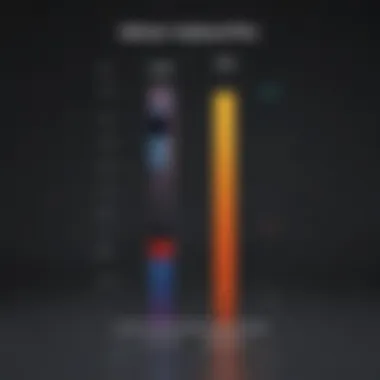

By mastering these optimizations, users can ensure that their video sharing remains seamless, enjoyable, and professionally polished.
Common Challenges and Solutions
In the digital age, sharing videos has become a staple of communication. However, sending video files on an iPhone can come with its own set of challenges. From technical errors to file size restrictions, understanding these issues can ensure a smoother experience for users. This section aims to address common pitfalls and offers practical solutions, making the process less daunting and more intuitive.
Failed Send Attempts
Sending videos can sometimes feel like trying to fit a square peg in a round hole. It just doesn't always go as planned. One of the primary reasons for failed send attempts is due to file size exceeding limits imposed by various applications. But it’s not just that—network connectivity issues often rear their ugly heads, leading to aborted uploads or transfers. Grasping the nuances of these errors is crucial for anyone looking to share videos seamlessly.
Identifying Common Errors
Understanding the common errors that can lead to sending failures is key. For instance, Apple Messages has its own limitations—if a video is too large, it simply won’t send. This highlights the unique trait of identifying mistakes early in the process. By knowing what might cause a problem, users can strategize better. Some common errors include:
- File Size Exceeds Limits: Each messaging app or email provider has its max limit, often around 25MB for emails and smaller for texts.
- Improper Formats: Not all video formats are compatible with every app, leading to frustrations when trying to send.
Understanding these aspects can significantly enhance user experience, making it a beneficial focus in this guide.
Possible Fixes and Remedies
Once common errors have been pinpointed, the next step is finding solutions. A critical approach is to compress videos before sending—there are a variety of apps that specialize in this task. An effective option is to adopt video editing apps offering easy compression features. This not only reduces the file size but also simplifies the entire process.
Another possible remedy is checking one's internet connection. A weak connection often leads to transfer failures. Sometimes, just resetting the network or switching from Wi-Fi to cellular can resolve connectivity issues. By proactively addressing these remedies, users can enjoy a more efficient video-sharing experience.
Receiving Large Video Files
On the flip side, receiving video files can also present its own set of challenges. Users often find themselves struggling with files that are too large to download or view properly. It’s essential to grasp these limitations to avoid unnecessary frustration.
Understanding Limitations
File size limitations affect not just sending videos, but receiving them too. Many platforms have strict size caps, which can lead to incompleteness or even corrupted files. For example, if a video exceeds the limit set by an app, the recipient might either receive a broken file or none at all.
Understanding these restrictions can save time and effort, ensuring users are well-prepared for different situations. This information is vital for those who frequently share and receive video content.
Alternative Solutions
When the limitations of traditional methods become too cumbersome, alternative solutions come into play. One effective move could be leveraging cloud storage services like Google Drive or Dropbox. These platforms allow users to share larger files without much hassle.
Another method involves utilizing messaging apps designed for larger file transfers, like Telegram. These apps often bypass the traditional limitations, providing users with a smoother experience. Recognizing and implementing these alternatives can vastly improve the efficiency of video sharing and receiving, making this an important topic in the overall discourse about video communication.
Final Thoughts on Video Sharing
Sending videos on an iPhone is more than just a casual task; it’s a vital part of communication in today's digital landscape. Video sharing can convey emotions, stories, and information in ways that plain text simply can't match. This section wraps up our discussions by summarizing essential insights and looking ahead. The methods discussed here, from using native applications to leveraging cloud services, are crucial for anyone wanting to share memorable moments or essential data effectively.
Not only does mastering these techniques enhance your communication skills, but it also aids in ensuring a smooth sharing experience across platforms. In the fast-paced world we live in, having the ability to send videos seamlessly can save time and reduce frustration. Whether you’re sharing a cherished family moment or a work-related presentation, understanding the best practices can help maintain the quality of the video and ensure successful transfers.
Summary of Key Insights
Revisiting Main Methods
Throughout this article, we've explored various methods for sending videos on your iPhone. Each method has its own strengths and weaknesses, catering to different user needs. For instance, using the Messages app for quick sharing offers simplicity, while cloud services like iCloud Drive allow for larger file transfers without a hitch. The standout feature of these methods is their accessibility. You don't need to be tech-savvy; with a little bit of knowledge, anyone can utilize these tools effectively. However, a notable disadvantage is the learning curve for some apps, making the process initially overwhelming for novice users.
Evaluating Best Practices
Evaluating best practices in video sharing is pivotal. Simple steps such as compressing videos or ensuring a proper connection before sending can make a significant difference in the outcome. One best practice that stands out is maintaining a balance between video quality and file size. Users should be aware that while higher quality looks great, it may lead to longer upload times. In evaluating these practices, it’s clear they contribute significantly to keeping video sharing hassle-free and efficient. That said, adhering strictly to these practices might require extra effort on the user’s part, which can be a bit of a hurdle.
Looking Towards the Future of Video Communication
Emerging Technologies
Emerging technologies are reshaping the landscape of video communication. Features like 5G capability are enabling faster uploads and downloads, which directly impacts video sharing. This is great news for those who regularly share high-resolution videos. Additionally, advancements in compression algorithms are improving the way we send videos by retaining quality while decreasing file sizes—a significant boon for users across the board. The potential downside here is that as technology evolves, users must keep up with updates, making the learning curve steeper for some.
Predictions for Future Trends
Looking ahead, predictions suggest an even greater shift towards video communication. As more people rely on videos for both personal and professional interactions, the demand for seamless sharing will undoubtedly rise. Features like virtual reality video sharing and AI-driven video compression will likely become commonplace. As appealing as this future sounds, it also opens up discussions about privacy and security, which are crucial considerations for users. Overall, the trend leans towards more accessible and integrated video sharing experiences, marking an exciting horizon for tech enthusiasts.
"Embracing new technologies means adapting to the changes they bring, and video sharing is no exception."
The discussion surrounding the final elements of video sharing on iPhone underscores the continual evolution of communication. With the methods and challenges elucidated here, users are better equipped to navigate the world of video sharing with a clearer and more informed perspective.



