Mastering Straight Talk Setup on Your iPhone
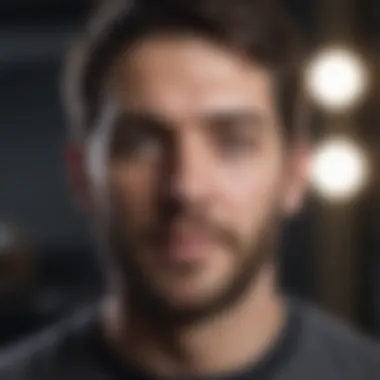

Intro
As mobile technology evolves, user interest in finding the best carrier option grows. Straight Talk, with its affordable plans and flexibility, has drawn a lot of attention. However, switching can feel like navigating a maze, particularly for iPhone users. In this guide, we’re going to break down everything you need to know about configuring Straight Talk on your iPhone.
The process includes not just activation — we’ll touch on device compatibility, options available, and some practical troubleshooting tips. This article aims to serve as a beacon for those looking to harness all that Straight Talk has to offer, ensuring a smooth transition and optimal performance.
Let’s dive into the specifics.
Understanding Straight Talk
When diving into the realm of mobile services, having a clear grasp of what you're signing up for is critical. This is particularly true for Straight Talk, a popular prepaid wireless service that's been making waves for quite a while. Knowing the ins and outs of Straight Talk can greatly enhance your experience and save you from potential headaches down the line.
Overview of Straight Talk Mobile Service
Straight Talk operates as a prepaid mobile virtual network operator (MVNO), which means it doesn't own its own network but rather leases network space from larger carriers. This arrangement allows them to offer competitive rates while utilizing the coverage and infrastructure of well-established providers like AT&T and T-Mobile. Users who opt for Straight Talk can enjoy unlimited talk and text plans that cater to a variety of data needs, all without the nag of contracts or hidden fees.
However, potential users should note that the service might not support certain features that some major carriers offer, like HD Voice. Yet, for many, the trade-off is worth it, especially if you keep a keen eye on your monthly expenses.
Comparison to Other Service Providers
In the often-crowded world of mobile services, Straight Talk manages to stand out thanks to its pricing and flexibility. When juxtaposed with traditional service providers like Verizon or Sprint, Straight Talk can be a more attractive option due to no contracts and the absence of credit checks. For tech enthusiasts or casual users alike, the appeal of getting a decent plan without commitment can't be overstated.
Comparing its plans can reveal a stark difference in value. Consider these points:
- Price: Many plans are under $50/month, often with unlimited data options.
- No Contracts: Users can switch providers with ease, unlike with many networks that lock you in.
- Device Flexibility: With many unlocked GSM and CDMA devices compatible, customization options are plentiful.
User Demographics and Usage Patterns
Understanding who uses Straight Talk can shine a light on its market strategy. The user base is diverse—ranging from students looking to save on their bills to busy professionals seeking reliable service without unnecessary fluff. Interestingly, many customers come from areas where big carriers either provide limited service or charge exorbitant prices.
"With Straight Talk, I've found a solution that fits my budget without sacrificing service quality."
— Typical user feedback suggests that cost savings are a primary motivator, alongside reliable service.
From young adults to seniors, many utilize Straight Talk's simplicity and value-focused plans to meet their communication needs. Users often favor unlimited talk and text, especially in a fast-paced environment where the need to stay connected is paramount.
In summation, an understanding of Straight Talk equips users to make informed decisions about their mobile service. It opens the conversation on factors like pricing, service reliability, and customer demographics, thus setting the stage for a smoother transition into getting started with Straight Talk on an iPhone.
iPhone Compatibility with Straight Talk
Understanding the compatibility of your iPhone with Straight Talk service is pivotal for a seamless experience. Not all devices work the same way on different networks. Straight Talk operates on various network types, so knowing if your iPhone can connect is key to utilizing its services effectively. If your phone isn’t compatible, then it’s like trying to fit a square peg in a round hole—frustrating, to say the least.
Checking iPhone Models
The first step in ensuring compatibility is to check whether your specific iPhone model can work with Straight Talk. Generally, most recent iPhone models like the iPhone 6 and above are compatible. Here's a quick guide:
- iPhone 6 and newer: Fully compatible with Straight Talk, provided they are unlocked.
- Older Models: Might not support all network bands used by Straight Talk.
You can find your iPhone model by going to Settings > General > About and looking for the model number. Then, check if it aligns with the supported models from Straight Talk's website.
Understanding GSM and CDMA Compatibility
Straight Talk primarily operates on GSM (Global System for Mobile communications) and CDMA (Code Division Multiple Access) networks. Here’s why this matters:
- GSM Models: Typically, iPhones that are unlocked and purchased from Apple, would support GSM. Examples include AT&T or T-Mobile variants.
- CDMA Models: These might be locked to Verizon or Sprint. Ensure your phone can switch between networks.
Tip: If your iPhone came from a carrier that uses GSM technology, you’re generally in the clear to use Straight Talk as long as it’s unlocked.
Unlocking Your iPhone for Straight Talk
If you bought your iPhone through a carrier, it's likely locked to that network. Here’s what you need to do:
- Check Lock Status: Go to Settings > Cellular > Cellular Data Options, and see if there’s an option to enter APN details. If not, it’s probably locked.
- Contact Carrier: Reach out to your provider to request unlocking. Usually, they require that your account is in good standing and that the device is paid off.
- Follow Their Instructions: Each carrier has a different unlocking process, so follow the guidelines they provide.
Unlocking your iPhone not only allows you to use Straight Talk but can also add value to your device if you ever decide to sell it.
Activation Process for Straight Talk on iPhone


Activating Straight Talk on your iPhone is a key step before you can enjoy its services fully. This process is straightforward, yet several components require your attention. Whether you're new to Straight Talk or transferring from another provider, understanding this activation process ensures that you don’t meet bumps in the road during setup. You will be getting yourself set up with a reliable service that meets your usage needs, and doing it correctly can save you time and hassle down the line.
Obtaining a Straight Talk SIM Card
The first step in activating Straight Talk is to get your hands on a Straight Talk SIM card. You can purchase this card online or at numerous retail locations. The SIM card is the little chip that enables your phone to connect to Straight Talk's network. It’s wise to check the compatibility of your SIM card with your iPhone model first.
Keep in mind the following tips when acquiring your SIM card:
- Check Compatibility: Ensure that your SIM is compatible with the specific model of your iPhone.
- Choose the Right Plan: Depending on your needs, pick a plan that suits your lifestyle—whether it be high data usage or international calling.
- Buy from Secure Sources: Purchase your SIM from authorized retailers or directly from the Straight Talk website to avoid issues with counterfeits.
Inserting the SIM Card
Once you have your SIM card in hand, the next step is inserting it into your iPhone. This step is deceptively simple, yet important. Follow these instructions carefully:
- Locate the SIM Tray: This is generally on the right side of your device.
- Eject the SIM Tray: Use the SIM eject tool (often included with your iPhone) or a paper clip to gently push into the tiny hole next to the tray.
- Place the SIM Card: Be sure it fits properly into the tray.
- Reinsert the Tray: Slide the tray back into place gently, ensuring it’s secure.
This step is crucial, for without the correct placement, your phone won’t connect to the Straight Talk network.
Activating the Service
Now that everything is physically set, it’s time to activate your service. This step is where the magic happens, turning your regular iPhone into a Straight Talk-enabled device seamlessly. Here’s how to do it:
- Visit the Activation Page: Go to the Straight Talk activation webpage.
- Fill in the Necessary Fields: Input your new phone number, the SIM card number, and any other requested information, verifying each detail to avoid hiccups.
- Confirm Activation: Follow the on-screen prompts to finalize the activation process. Keep your phone handy; you may need to receive a code or confirmation message.
- Wait for Confirmation: It usually takes only a few minutes for the service to activate, though it can vary based on certain factors.
Setting Up Your iPhone for Straight Talk
After activation is done, making your iPhone fully functional with Straight Talk involves a few more configurations. Here’s a step-by-step breakdown to get you up and running:
- Set Network Preferences: Go to your iPhone’s settings, then select Cellular. Ensure your Cellular Data option is turned on. This is necessary for data services.
- APN Settings: Sometimes, entering the APN settings is needed for proper internet connectivity. This can be found in Settings -> Cellular -> Cellular Data Options.
- Test Your Services: Make a test call and send a text. Additionally, check your internet connection to make sure everything is functioning as it should.
Ultimately, following these steps not only ensures that your device operates smoothly but also enhances your experience with Straight Talk by ensuring optimal functionality.
Configuring APN Settings
When it comes to making Straight Talk work seamlessly on your iPhone, configuring the Access Point Name (APN) settings plays a pivotal role. These settings act as a bridge between your device and the internet, ensuring proper communication with the Straight Talk network. Without the right configuration, you might find yourself struggling with inconsistent data connections, or worse, unable to connect at all.
Understanding how to navigate these settings can greatly enhance your mobile experience, enabling features like multimedia messaging and mobile data. So, let’s break down the essentials of APN settings.
What are APN Settings?
APN settings essentially tell your iPhone how to connect to the Straight Talk mobile network. Think of it like the delivery instructions for your online shopping order; without them, it might never arrive! Each mobile network has its unique settings which include names and addresses that direct your data traffic correctly.
In terms of specifics, an APN may include the following components:
- APN Name: This is the identifier that your device uses to access the network.
- Username and Password: These may be required based on your provider's protocols, although Straight Talk typically does not need these.
- MMSC: The Multimedia Messaging Service Center URL, crucial for sending and receiving pictures or videos.
- MMS Proxy and Port: These settings help your device communicate correctly when sending multimedia messages.
The overall importance of these settings cannot be overstated; they not only dictate how you access mobile data but also affect how smoothly applications run on your device.
Step-by-Step APN Configuration
Now that you understand what APN settings are, let's delve into the step-by-step process of configuring them on your iPhone. This straightforward guide will help you navigate through your device’s settings to make sure everything is set up properly.
- Open Settings: Start from your iPhone's home screen and tap on the Settings app.
- Select Cellular: Once inside Settings, tap on "Cellular" to access cellular network options.
- Cellular Data Options: Under the Cellular menu, find and select "Cellular Data Options." Here is where you will find the APN settings.
- Tap on APN Settings: Upon entering Cellular Data Options, tap on “Cellular Data Network.” This is where you will enter your APN details.
- Enter APN Information:
- Save Settings: Once all information has been added, make sure to exit by tapping back. Your iPhone usually saves settings automatically, but it’s good to confirm.
- Test Your Connection: Open a web browser or an app requiring mobile data to ensure that your new APN settings are working. If everything is functioning correctly, you’re good to go!
- In the APN field, input the following information:
- APN: tfdata
- Username: Leave this blank.
- Password: Leave this blank.
- MMSC: http://mms-tf.net
- MMS Proxy: 216.155.165.50
- MMS Port: 80
Configuring your APN settings on Straight Talk is a simple yet crucial step in harnessing the full power of your iPhone. It’s the small details that can elicit a seamless experience, making sure you can enjoy all of your device's functionality without a hitch.
Troubleshooting Common Issues
When diving into the world of mobile services, getting things to work smoothly is crucial. Especially with Straight Talk on your iPhone, you may bump into a few hiccups along the way. This section highlights common issues users face and offers easy ways to resolve them. Understanding how to troubleshoot these problems not only saves time but also keeps your experience hassle-free while diving into Straight Talk features.
No Service Errors


One of the most frustrating problems users face is the dreaded "No Service" error. It's like being trapped in a technological black hole where your phone becomes just a shiny paperweight. This error can crop up for various reasons, ranging from simple network issues to more complex device settings.
What to Check:
- Network Signal: First off, have a look at your signal strength. If you're in an area with weak coverage, that could explain the service outage.
- SIM Card: Sometimes, a loose or improperly inserted SIM card can be the culprit. Ensure the card is snug in its slot.
- Airplane Mode: Verify that Airplane Mode isn’t enabled. It’s a simple fix, but one that trips up many.
If none of these checks work, consider restarting your iPhone. A good old reboot can often shake things up and restore connection. If all else fails, contacting Straight Talk's support team could provide additional guidance on resolving network issues.
Slow Internet Connection
Experiencing slow internet on your iPhone can feel like driving a sports car in a school zone. It’s exasperating, and there could be a few reasons behind this sluggishness.
Tips for Improving Speed:
- Network Congestion: During peak times, when everyone is glued to their devices, your internet might crawl. Try accessing the internet during off-peak hours.
- Data Settings: Inspect your data settings. If data saver modes are on, turn them off; they may restrict your usage.
- APN Settings: Incorrect Access Point Name settings can also throttle your connection. Double-check your APN settings following the steps provided in earlier sections of this guide.
Regularly updating your apps can also help keep your iPhone running smoothly. Sometimes, app conflicts can result in slow internet performance as well.
SMS and Calling Problems
If you can't send text messages or make calls, it's like you're left whispering into the void. This can arise from several different areas, like network issues or device settings.
Steps to Fix SMS and Calling Issues:
- Service Status: Verify your account is active and not facing service interruptions. A hiccup on Straight Talk's end might be the issue.
- Message Blocking: Check your messages app settings. If your messaging source is blocked, that could prevent messages from getting through.
- Call Forwarding: Sometimes, inadvertently enabling call forwarding can lead to calls not coming through.
If these steps do not solve your issue, consider resetting your network settings. Just keep in mind, this will reset all stored Wi-Fi passwords as well.
Remember, tinkering with settings can sometimes yield unexpected results. Always proceed with caution and consider keeping a record of your original settings before making changes.
Exploring Straight Talk Features
In an age where communication pivots on reliability and affordability, understanding the features of Straight Talk is essential for any iPhone user. This mobile service, with its no-contract approach, provides users the flexibility to choose from various options tailored to their everyday needs. Knowing the features and benefits can make a big difference in how you utilize your device and manage expenses. This section delves into the particulars of data plans, international calling, and savings through family plans, ultimately helping users make more informed choices about their mobile service.
Data Plans and Unlimited Options
Straight Talk offers a range of data plans that accommodate diverse user preferences and usage habits. Their plans generally vary in data allotment, pricing, and features. For example, users can choose plans with limited data or unlimited data options. Unlimited plans usually come with a fair usage policy, meaning after a certain threshold—like 30 GB—you may experience slower speeds during periods of network congestion.
When selecting a data plan, it's vital to consider:
- Usage habits: How much data do you typically use? Streaming videos and music can quickly eat through your allowance.
- Budget constraints: Are you looking for the lowest price, or is unlimited data worth an extra expense for you?
- Family and multi-line discounts: Straight Talk often offers discounts for adding family members, which can make plans much more viable cost-wise.
Choosing the right plan can add a lot of value to your experience. Opt for a plan that matches not just your current habits but predicts future needs as well.
International Calling and Texting
For those who frequently communicate with family and friends across borders, understanding the international calling and texting features of Straight Talk is paramount. Not all plans include international minutes, but there are options to add those features as needed.
International Features to Consider:
- Pay-As-You-Go International: For many users, the pay-as-you-go feature can be a huge help, providing flexibility without an ongoing commitment.
- Unlimited Texting: Most plans also include unlimited texting, but sending texts overseas may incur additional charges, which is worth checking before diving into a conversation.
- Know Your Calling Rates: Familiarize yourself with where the majority of your calls will go and what rates apply for those calls to avoid unexpected charges.
Ultimately, the international calling options can significantly enhance your connectivity without breaking the bank as long as you're informed about the associated costs.
Family Plans and Savings
One standout feature of Straight Talk is its family plans. Sharing a plan not only simplifies payment but also creates opportunities for savings. Here’s how it typically works:
- Multi-Line Discounts: Adding a line for a family member can lead to noticeable reductions in individual monthly costs, typically offering $10 off monthly for each additional line.
- Shared Data: Some plans allow the sharing of data among lines, so you might not lose your unused data. For example, if one person consistently uses less data, it can carry over to another more active line.
- Convenience: Managing accounts collectively can streamline issues like plan renewals, making family communication stronger—who doesn't want a little less hassle?
Overall, family plans are not just about cutting costs but also improving the user experience for everyone involved.
For serious savings and an optimally tailored experience, family plans can be an absolute game changer.
Maintaining Your iPhone with Straight Talk


When it comes to preserving the seamless experience with your Straight Talk service on an iPhone, maintenance plays a pivotal role. It's not just about using the device; it's about ensuring it continues to work efficiently while you’re using Straight Talk’s offerings. Poorly managed devices can lead to a heap of problems such as unexpected service interruptions, erratic data speeds, or even loss of features that you rely on.
By keeping a close eye on certain aspects of maintenance, users can not only resolve minor issues before they spiral out of control but also enhance their overall user experience. Here are some key elements one should focus on:
- Software Updates: Regularly updating your iPhone ensures the latest features and security updates are installed. This can significantly improve your phone's performance and compatibility with Straight Talk.
- Storage Management: Too many apps and files can slow down your device. Keeping your iPhone clutter-free can help apps function correctly and improve data loading speeds.
- Battery Care: Managing your battery health is crucial. A well-maintained battery ensures your device runs efficiently, especially when using data-heavy applications.
Maintaining your iPhone isn’t just a chore; it adds tangible benefits, allowing you to enjoy the full suite of services that Straight Talk offers, without the hassle.
Managing Your Account Online
Having an online account with Straight Talk is akin to having a personal assistant handling your mobile needs. It’s where you can really take charge of your services. After signing up, you can log in to your account via the Straight Talk website or the app to access a suite of features. Here’s what’s essential to know:
- View Your Usage: You can keep tabs on your data, minutes, and texts in real-time. This transparency allows you to adjust your usage habits if necessary.
- Payment Options: Depending on what suits your budget, managing payment methods and reviewing invoice history takes just a few clicks. You can also set up auto-renewals for steady service.
- Support Resources: If things go sideways, your online account gives you easy access to customer support, FAQs, and self-service options that can save you time.
Taking the time to familiarize yourself with the account management features can turn potential headaches into solved issues in a matter of moments.
Monitoring Data Usage
For many users, data limits can feel like walking a tightrope. Monitoring your usage is crucial to ensure you don't find yourself without necessary access. Straight Talk offers tools both on its site and within the app to help track your consumption. Here’s how you can stay on top of it:
- Daily Monitoring: Reviewing your data use daily can help you avoid overages. Knowing your baseline allows you to adjust habits, like streaming or downloading large files.
- Alerts and Notifications: Set up alerts in the app to get notified when you reach a predetermined usage level. These notifications can serve as a helpful reminder to throttle back on data consumption toward the month’s end.
- Data Management Tips: Using Wi-Fi where possible, caching content, and turning off background app refresh can conserve precious data.
Staying vigilant with your data use means fewer surprises at the end of the month and a more budget-friendly experience overall.
Renewal of Service Plans
When your plan approaches renewal, it can stir up a whirlwind of thoughts. Marking that date on your calendar can help avoid service lapses that interrupt your connectivity. Here are some pointers for ensuring a smooth renewal process:
- Early Renewals: It’s often beneficial to renew your plan a few days early, especially if you heavily rely on your phone. This gives room for unexpected glitches or issues that might arise during the process.
- Explore New Plans: Each time you renew, take a moment to explore any new options that may better fit your current lifestyle. Straight Talk frequently updates its offerings, so there may be a plan that’s a perfect fit waiting for you.
- Review and Budget: Check your past month’s usage and see if you need to up or downsize your plan. Accounts saved online make this an effortless task, and adjusting your plan can provide significant savings.
Customer Support and Resources
In today’s fast-paced world, having reliable customer support can make all the difference, especially when it comes to mobile services. For users transitioning to Straight Talk on their iPhones, understanding the available customer support options is fundamental to ensuring a seamless experience. This section dives into the importance of well-rounded support and resources, emphasizing how they can make users’ lives notably easier when managing their mobile services.
The myriad of issues that might arise during the usage of Straight Talk necessitates comprehensive support. Users often find themselves in quandaries, from connectivity mishaps to billing ambiguities. Thus, having access to reliable support not only alleviates frustration but also streamlines how users interact with their service. Let's explore the two main categories of support—direct contact with Straight Talk and online resources.
"The best help is the one you don’t need; however, if you do, it should be just a click or call away."
Contacting Straight Talk Support
When issues arise, getting in touch with Straight Talk support is one of the first steps users should consider. Here’s a breakdown of how to connect with them effectively:
- Customer Service Phone Number: Perhaps the quickest way to get answers is by calling Straight Talk’s customer service. Keep the following tips in mind when dialing:
- Online Chat: If talking on the phone isn't your cup of tea, the online chat option might be more appealing. It’s convenient and often leads to instant resolutions without navigating long phone menus.
- Social Media Interaction: Straight Talk’s social media pages can also be a handy way to obtain customer service. Messaging them through platforms like Facebook or Twitter can yield good results, especially for non-urgent queries.
- FAQs and Automated Systems: Many times, the answer you seek might already be out there. Straight Talk has a comprehensive list of Frequently Asked Questions that can guide you efficiently.
- Be ready with your account number and PIN for quicker identification.
- Be clear about the nature of your issue to streamline the process.
Online Resource Access
In addition to direct support, online resources offer a treasure trove of information that can help users troubleshoot issues independently. Here’s a look at some of the most useful resources:
- Straight Talk Website: The company’s official site serves as a hub for account management, plans, and service updates. Users can access their accounts, check balances, and modify their service plans without hassle. Navigating through can be a breeze if you use dedicated sections.
- User Community Forums: Platforms such as Reddit feature active discussions about Straight Talk. Users share their experiences, tips, and solutions that could be incredibly helpful.
- YouTube Tutorials: There’s a world of video tutorials out there. Just search for troubleshooting videos related to Straight Talk settings, and you might find exactly what you need.
- Technical Support Documentation: Always a plus, numerous how-to guides and detailed explanations on setting up devices are available online. They often cover topics from APN settings to common feature usage.
In summary, having robust support and accessible resources at your fingertips significantly enhances the overall experience of using Straight Talk on your iPhone. Knowing where to turn when challenges arise can save plenty of headaches and ensures a more enjoyable mobile service experience.
Ending
In wrapping up the discussion around using Straight Talk with your iPhone, it's imperative to highlight the multifaceted benefits and considerations attached to this mobile service. This journey—understanding compatibility, navigating the activation process, and troubleshooting—equips users with not only technical acumen but also confidence in their mobile experience. Choosing Straight Talk can lead to substantial savings without sacrificing quality or service.
Recap of Key Steps
To ensure you’ve gleaned everything crucial from this guide, let’s revisit the pivotal steps.
- Understanding Compatibility: Know if your iPhone model is compatible with Straight Talk for a seamless experience.
- Activation: Acquire a SIM card and follow the outlined procedures to get your service up and running.
- APN Settings: Configure the Access Point Name settings correctly to ensure your internet and MMS services work without hitch.
- Troubleshooting: Familiarize yourself with common issues like no service or slow internet, along with their solutions.
- Maintenance: Regularly monitor your account and data usage for optimal performance and renew your plan as needed.
Each of these steps is interlinked, ensuring the smooth functioning of your iPhone on the Straight Talk network.
Final Thoughts on Using Straight Talk with iPhone
Transitioning to Straight Talk can be a smart move for many users, particularly those looking to cut costs while maintaining the reliability of their service. Straight Talk offers flexibility in plans, which is a significant draw for tech enthusiasts and casual users alike. As you harness the features outlined in this guide, it’s worth noting that your experience will largely depend on how well you configure and manage your account.
Keep abreast of the latest developments and user feedback on platforms like Reddit for real user insights. Engaging with communities can also sharpen your understanding of best practices. Additionally, consider checking out resources like Wikipedia and Britannica for broader information on mobile service technologies.
Ultimately, knowing the ins and outs of how to set up and maintain your iPhone with Straight Talk not only enhances your user experience but also enables you to make the most of your device in today’s fast-paced, tech-driven world.

