Effective Strategies to Reduce Unwanted Texts on iPhone


Intro
In an age where instant communication rules our lives, unwanted text messages can feel like an unwelcome guest that just won't take the hint. For iPhone users, navigating the onslaught of unsolicited texts and spam can turn the otherwise enjoyable messaging experience into a perennial headache. This guide aims to equip you with practical steps to combat unwanted messages, helping you regain control over your inbox.
Gone are the days when users tolerated the nuisance of persistent spam. With the evolution of iOS, Apple has incorporated various features designed specifically to mitigate these interruptions. Whether it's a pesky advertisement or a scam that slithers its way into your messages, there are methods to cut down on the noise.
Understanding how to effectively manage, block, and report these unwanted communications is crucial. Not only does it enhance your user experience but it also contributes to a community effort in curbing spam messages overall. In the following sections, we'll delve deeper into the approaches one can take, the built-in features of iPhone that can assist you, and tips to keep those unwelcome messages at bay.
Intro to the Challenge of Unwanted Text Messages
Text messaging has become second nature for many of us. It serves as a primary means of communication, allowing us to stay in touch with friends, family, and colleagues. However, this way of connecting also comes with its fair share of headaches, particularly in the form of unwanted text messages. These are the unsolicited messages that often fill your inbox, ranging from spam and scams to promotional offers that you never signed up for.
In an age where effective communication is paramount, unwanted texts can disrupt our flow and interrupt our day.
Engaging with these texts can be frustrating, often leading to unnecessary stress. It raises a host of concerns about privacy, particularly as many of these messages are designed to trick users or gain access to personal information. Moreover, unwanted texts detract from the utility of your device, transforming a tool meant for convenience into a source of irritation.
Recognizing the significance of managing these messages is the first step in regaining control. Understanding the challenge posed by unwanted text messages helps lay the groundwork for effective strategies to combat them. By actively working to mitigate their impact, users can reclaim their messaging environment, ensuring that only relevant and desired communications come through.
Understanding the Landscape of Text Messaging
The text messaging landscape is quite diverse. What began as a simple service for sending short messages has evolved into a multifaceted communication platform. Users now have access to various features, like multimedia messages, group chats, and even integrated apps that enhance the texting experience.
However, this expansive landscape has also become a breeding ground for unwanted messages.
Types of Unwanted Text Messages
Understanding what types of unwanted texts you might encounter is crucial. Here are a few common categories:
- Spam messages: Often sent in bulk, these messages usually advertise products or services. They can sometimes be deceptive.
- Phishing attempts: These texts try to trick you into providing personal information, posing as legitimate entities.
- Scams: Some messages promise rewards or urgent financial opportunities, which can lead to significant losses if not recognized.
- Promotional texts: Messages from companies you may have interacted with previously, even if unintentionally, promoting their latest offers or updates.
Common Origins of Spam Texts
The origins of these messages can be equally varied:
- Random number generation: Many spammers use software to generate random numbers and send messages in the hopes of a hit.
- Leaked databases: When companies suffer data breaches, that information can be sold, leading to unsolicited messages.
- Opt-out issues: Often, users unknowingly sign up for texts from companies when they interact with websites or apps, forgetting to opt-out.
By gaining an understanding of both the types of unwanted messages and their sources, iPhone users will be better equipped to tackle this modern nuisance.
Identifying Sources of Unwanted Messages
In the vast digital communication landscape, recognizing where unwanted messages come from is the first step toward managing them effectively. It’s all too easy to dismiss a spam text as an annoyance, but understanding the sources can empower iPhone users. By identifying the different types of unwanted messages and their common origins, you can craft a tailored approach to mitigate them.
Types of Unwanted Text Messages
Unwanted texts can come in various forms, each designed to catch you off guard. Here are some common types:
- Promotional Messages: These often advertise products or services, hoping to lure you into making a purchase. They might come from companies you never signed up with.
- Phishing Scams: Texts crafted to appear legitimate but aiming to trick you into providing personal information. These can impersonate banks or well-known services.
- Service Notifications: Sometimes, messages pop up claiming to be from legitimate services, alerting you about issues, like account verification or unauthorized access. These are often scams in disguise.
- Random Spam: Completely generic messages, often containing only a link or an address, with no personal relevance to you.
By categorizing messages, you can pinpoint which tactics might work best for you. It's important to remain vigilant and cross-check the sources, as a single text can sometimes open a can of worms.
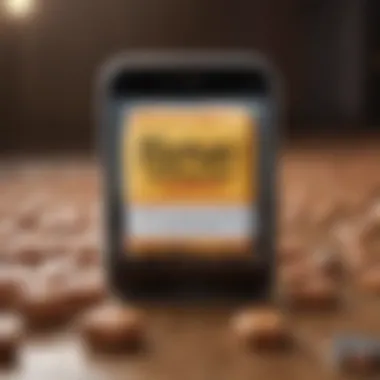

Common Origins of Spam Texts
Understanding where these texts originate is crucial for defense. Several avenues typically send unwanted messages:
- Data Harvesting Websites: Many companies harvest public information for marketing purposes. This can leave you vulnerable to invasive texts.
- Third-party Applications: Some apps collect your number under the guise of community benefits. Who knew that finding a neighborhood dog walker could lead to receiving ads for insurance?
- Sharing Services: Ever filled out a quiz or a survey online? Those seemingly harmless activities can often lead to your information being sold to spammers.
"A little knowledge goes a long way. Knowing the source of your spam can lessen the stress of dealing with unwanted texts."
- SIM Card Cloning: In rare instances, spammers might use cloned SIM cards to send messages that look like they’re coming from your own number. This tactic is particularly alarming as it manipulates your trust.
- Compromised Contact Lists: If someone in your circle falls victim to a spam attack, your number might also get shared inadvertently. This network effect can quickly escalate unwanted messages.
Recognizing these origins not only helps in blocking current annoyances but also offers insight into how to protect yourself moving forward. Being aware and informed is half the battle when it comes to unwanted text messages.
Built-in iPhone Features for Managing Messages
The iPhone comes equipped with a robust set of features designed to help users take charge of their messaging experiences. Managing unwanted text messages can feel like an uphill battle, but with the right tools at your disposal, you can slice through the clutter. This section dives into the built-in features that empower you to tailor your messaging settings, enhancing both privacy and convenience.
Using the Messages App Settings
When it comes to controlling unwanted texts, the Messages app itself is a goldmine. By poking around the app’s settings, you find options that might not be immediately apparent. For starters, you can tweak the way your iPhone handles notifications from messages.
To access these settings:
- Open the Settings app on your iPhone.
- Scroll down and tap on Messages.
- Here, you'll find several options that can be adjusted to suit your preferences.
A critical feature to consider is the Message Filtering. This allows you to separate messages from unknown senders, meaning that you won’t be bombarded with texts from spammy accounts every time your device buzzes. While you're at it, consider muting notifications from groups that don’t interest you. By customizing these notifications, you're one step closer to a clutter-free messaging experience. Keeping these settings in check acts like a filter, removing unnecessary noise while still allowing the important messages to pass through.
Blocking Specific Contacts
In some cases, you might find yourself bombarded by messages from certain contacts or numbers that just won't quit. Thankfully, the iPhone lets you block them with ease. This means you'll no longer receive texts or call attempts from these pesky senders. Blocking works seamlessly, providing instant relief.
To block a contact or number:
- Open the Messages app.
- Find the conversation from the contact you want to block.
- Tap on the contact’s name or number at the top of the screen.
- Select Info and scroll down to tap on Block this Caller.
This simple act sends those messages straight to the digital abyss where they belong. Ensure you regularly check your blocked list to see if any additional unwanted senders need to be added. This function not only restores peace of mind but saves you time spent sifting through unwanted messages.
Enabling Filtering Options
In addition to blocking unwanted contacts, you can improve the overall message management by enabling filtering options. The iPhone has built-in functionality that categorizes your messages based on various criteria. This means that messages from known senders appear in one section, while those from unknown senders get diverted elsewhere.
To enable filtering:
- Navigate to Settings > Messages.
- Scroll down and toggle on Filter Unknown Senders.
By doing this, you can check texts from unfamiliar numbers only when you want to. Imagine receiving alerts solely for messages from your circle, while spammy promotions and unsolicited content lie neglected at the bottom of a separate pile. This feature minimizes the risk of phony messages crowding your primary inbox, enabling you to focus on what genuinely matters.
Remember: Sorting through messages isn't just a way to declutter, it's a necessity for those who value the time spent managing their communications.
Utilizing these built-in iPhone features offers a dual benefit. On one hand, it gives you the power to take control of your inbox. On the other, you're enhancing your overall messaging experience by focusing on conversations that bring value.


Advanced iOS Features for Enhanced Control
Controlling unwanted text messages on your iPhone can be a daunting task. However, Apple provides several powerful features that can help users tackle this issue head-on. Understanding these advanced iOS features gives you robust options to take charge of your messaging experience. These tools not only mitigate unwanted communications but also tailor your notifications for a more focused approach to your phone usage.
Utilizing 'Do Not Disturb' Mode
One feature worth its weight in gold is the 'Do Not Disturb' Mode. This function allows you to silence notifications during specific hours, giving you a break from those pesky texts. By enabling this, you'll create a pocket of peace, cutting off distractions caused by spam messages.
There's more to it than just muting alerts. For instance, you can set this mode to allow calls or messages from specific contacts, making sure that important communications still come through while sellers and spammers are shut out. Let’s be real, sometimes you just need to focus at work or enjoy a nice dinner without interruptions. 🌙
Setting Notification Preferences
Adjusting notification preferences grants you further control over your messaging experience. iOS offers granular settings to decide how and when you want to be notified about incoming text messages. By navigating to Settings > Notifications > Messages, users can tweak these options.
For example, you might want to turn off notifications for group chats or conversations that don’t add any value to your life. Just look for the option that says "Allow Notifications" and toggle it off. You can also customize sounds or alerts for specific contacts, letting essential messages stand out. It's about making your phone work for you, not the other way around.
Managing Group Messages
Managing group messages is another crucial aspect of controlling unwanted communications. We’ve all been in that group chat where every reply adds a buzz, especially when it's irrelevant. To take charge, you can mute group chats from the Messages app. This way, you are still part of the conversation without getting pinged endlessly.
Moreover, there’s an option to leave group chats completely, which is useful when you realize that certain discussions are better fit for a smaller circle. In the group chat, tap on the group name at the top, scroll down, and select "Leave this Conversation" whenever you feel the urge. This way, you can keep your messaging environment tidy and pertinent to your interests.
By utilizing these advanced iOS features, not only can you reduce the noise from unwanted text messages, but you also equip yourself with customized controls that adapt to your lifestyle. Making these adjustments can elevate your iPhone experience, allowing you to focus on what really matters.
Third-party Applications to Combat Spam
In the landscape of dealing with unwanted text messages on iPhone, third-party applications serve as formidable allies. These apps bring a variety of tools and functionalities that complement the built-in measures in iOS, allowing for a multi-faceted approach to mitigating spam. Since not all solutions are a perfect fit for everyone, understanding the significance and advantages of these tools can be crucial.
Benefits of Using Third-party Tools
Third-party applications for combatting unwanted texts aren’t just fancy add-ons; they offer genuine benefits that can significantly enhance the way users manage their messages. Here are some key points:
- Customization: Many apps allow users to tailor the filtering settings, providing a more personalized experience. Users can adjust sensitivity levels and blocking parameters according to their preferences, which means they won’t end up blocking important messages by mistake.
- Automated Filtering: These tools often come equipped with robust algorithms designed to detect and filter messages that resemble spam, using machine learning to stay updated as spammers' tactics evolve.
- User Alerts and Notifications: Some applications send real-time alerts when a spam message is detected, helping users make informed decisions about which messages to read or ignore.
- Comprehensive Reporting Features: Many third-party tools allow users to report unwanted messages back to carriers or community databases, aiding not just personal protection but also contributing to broader efforts in combating spam.
- Enhanced Privacy: Certain applications provide additional privacy features that go beyond text message management, like protecting personal data from potential phishing attacks embedded in unwanted messages.
Recommended Applications for iPhone Users
For iPhone users eager to combat unwanted text messages, several apps stand out for their effectiveness and user-friendly interfaces. Here’s a selection that you might find helpful:
- Truecaller: Not just for calls, Truecaller also integrates SMS spam detection, identifying and blocking unwanted text messages based on a vast database of reported spam numbers.
- Hiya: This app offers similar functionalities to Truecaller but focuses heavily on providing real-time identification of unknown senders, helping to keep your inbox clean.
- Spam Blocker: Designed specifically for blocking spam texts, this app gives users granular control over filtering and reporting messages.
- Call Protect: From major carriers, this app not only filters spam calls but can also help manage unwanted texts by identifying potential scams.
- PrivacyStar: With its spam reporting and blocking features, PrivacyStar helps ensure that unwanted messages are kept at bay, while enhancing user privacy.
"With the right tools, users can take back control of their messaging experience, minimizing distractions and focusing on what truly matters."
When using any third-party tools, it's important to research and choose applications that respect user privacy and have strong reputations among their users. Many offer free trials, so it’s often easy to test the waters before making a commitment.
Reporting Unwanted Text Messages
Reporting unwanted text messages is not just a chore; it’s a critical step towards regaining control over your messaging environment. These messages can clutter your inbox, consume your attention, and often carry phishing scams or other malicious content. By reporting these messages, you contribute to a larger effort to combat spam, helping not just yourself but also others who might be facing the same issue. Carriers can track spam trends, which eventually helps in developing measures to reduce spam texts for everyone.
Moreover, many people overlook the impact of reporting. It aids in prioritizing resources, directing them towards known issues and generally enhances the health of the communication networks. A little effort on your end can have ripple effects in combating this widespread problem. When users take action to report spam texts, they provide carriers with valuable data that can influence policy changes and lead to better preventive measures.


How to Report Spam Texts to Your Carrier
Reporting spam text messages to your carrier can usually be done with a simple few steps. Each carrier may have slightly different processes, but here are the general steps to follow:
- Identify the Spam Message: Open the message that you wish to report. Look for any telltale signs, like a long string of random characters, suspicious links, or offers that seem too good to be true.
- Use the Reporting Number: Most carriers have designated numbers to which users can text spam. For instance, in the United States, major carriers often ask users to forward the text to a specific number, typically 7726 (that spells "SPAM" on the keypad). This is a universal method used by several carriers.
- Include Details: When you forward the message, it's sometimes helpful to include details, like the sender's number, so that your carrier can investigate further.
- Follow Up: If you continue to receive unwanted texts from the same number, make sure to block that sender in your device settings.
By proactively reporting, you not only reduce the chances of receiving further texts but also actively participate in the fight against spam.
Utilizing the Spam Reporting Feature in iOS
iOS devices come equipped with spam reporting features that offer a streamlined approach to manage unwanted messages. Here are steps to effectively use this feature:
- Open Messages: Start by navigating to the Messages app on your iPhone.
- Select the Message: Find the message you want to report. Tap on it to open the conversation.
- Tap on Information Icon: In the upper right corner of the screen, tap the info icon. This will present you with options related to the contact or number.
- Report Junk: If the message is identified as junk, you’ll see the “Report Junk” option. Tap it and then follow the prompts. This action sends the information directly to Apple, helping improve the overall spam filtering system for all users.
- Block the Contact: Once you report it, as a precaution, consider blocking the contact. This prevents any future messages from getting through.
Utilizing the built-in spam reporting feature makes it easy for users to contribute to a wider community initiative against unwanted messages. Over time, these small actions culminate into robust defense mechanisms against text spam. As Apple constantly fine-tunes their systems, your efforts in reporting can make a significant difference.
Staying Informed About New Spam Trends
Staying up-to-date on new spam trends is crucial for iPhone users who want to maintain a clean and efficient messaging environment. The world of technology is always changing, and spammers are no exception; they are constantly evolving their tactics to bypass filters and annoy users. By keeping abreast of these developments, you can better equip yourself to fend off unwanted messages and maintain control over your device.
Following Trends in Text Messaging Spam
When discussing trends in text messaging spam, one has to realize that it often reflects broader patterns in digital communication. For instance, there has been a notable uptick in phishing attempts disguised as legitimate alerts from banks or service providers. These texts often contain urgent calls to action, like verifying account information, which can lead unsuspecting users to dangerous websites. To stay informed:
- Subscribe to tech news websites that cover cybersecurity updates. Keeping an eye on how spammers adapt their tactics can prepare you to recognize potential threats.
- Participate in online forums, such as Reddit or specialized Facebook groups, where individuals share recent spam experiences. These platforms provide a real-time understanding of emerging scams.
- Monitor official communications from your mobile carrier regarding known spam issues. Carriers often provide insights on types of scams circulating in your area.
"Staying ahead of spammers is not just about blocking messages; it’s also about predicting their next move."
By recognizing patterns in how these messages are crafted and what they aim to achieve, you can safeguard yourself more effectively.
Resources for Reporting and Learning about Spam
To effectively take on spam, various resources are available that offer both reporting capabilities and educational insights. Engaging with the right tools can make a difference in your anti-spam strategy. Here are a few you might consider:
- Government Consumer Protection Websites: In the U.S., the Federal Trade Commission (FTC) provides guidance on reporting spam and scams, alongside educational materials to help identify them.
- Your Carrier’s Spam Reporting Features: Many service providers allow customers to report spam messages directly through their apps or websites. For example, AT&T and Verizon have dedicated channels to help users switch from annoyed users to proactive reporters.
- Online Learning Platforms: Sites like Britannica or Wikipedia often have comprehensive articles detailing the latest trends and threats in text messaging spam. They can be a valuable source of info about preventive measures and up-to-date stats.
- Tech News Websites: Regularly visiting sites specializing in technology news can help inform you about new spam methods and security breaches. Resources like TechCrunch or CNET provide reviews and guides on how to utilize your devices to minimize exposure.
Understanding how to report spam and where to find reliable resources isn't just a good practice; it’s a necessity in today’s fast-paced digital landscape. By employing these strategies and utilizing the resources available, you'll not only keep your iPhone clutter-free but also contribute to a broader effort against texting spam.
Culmination and Final Recommendations
In wrapping up our discussion on unwanted text messages, it becomes clear that adopting effective strategies is essential for every iPhone user. Spam texts are not just annoying; they can disrupt your daily routine and distract you from important conversations. The culmination of this article serves as a reminder of the proactive measures you can take.
Recap of Effective Strategies
To combat the nuisance of unsolicited messages, we've explored a variety of methods, including both built-in iPhone features and external applications. By fine-tuning your iPhone settings, you can take back control.
- Utilize built-in features: Leverage options like filtering unknown senders, blocking contacts, and enabling 'Do Not Disturb' mode. All these tools work harmoniously to enhance your experience.
- Explore third-party apps: Applications like Hiya can bolster your defenses against spam texts, providing features that enhance filtering capabilities.
- Report spam: Reporting unsolicited texts not only helps you but also contributes to a broader effort to tackle these issues in the messaging ecosystem.
- Stay informed: Being aware of tactics used by spammers keeps you one step ahead. Knowledge is power in this ongoing battle.
Ultimately, these strategies lay the groundwork for a more pleasant texting experience.
Encouragement to Take Action
Now, more than ever, it’s time to take action. Users often underestimate the importance of being proactive. Don’t leave your phone open to unwanted disturbances. Regularly review your message settings and make adjustments as needed. You should also consider adjusting your notification preferences to further reduce interruptions.
Taking these steps can transform your iPhone into a fortress for your messaging experience, ensuring that your phone buzzes only for what matters most to you.
"An ounce of prevention is worth a pound of cure."
Start utilizing these recommendations today. Remember, a little effort now can lead to a lot less hassle later. It’s your phone, your messages, and ultimately, your experience—make it count!



