Streaming HBO on Your iPhone: A Comprehensive Guide
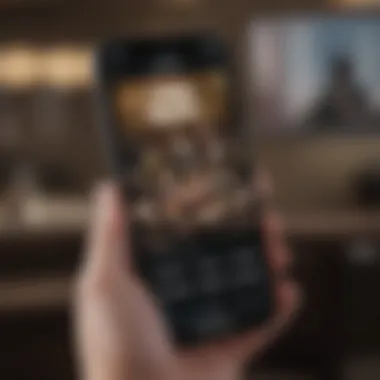

Intro
In today's fast-paced digital world, streaming services have changed how we consume media. With the increasing popularity of platforms like HBO Max, the ability to access this content on mobile devices, specifically the iPhone, is essential for many users. This guide will explore how to stream HBO content seamlessly on your iPhone, catering to both seasoned tech enthusiasts and casual Apple users.
The demand for accessibility is high. People want to watch their favorite shows and movies on the go. However, navigating the technical aspects can be daunting. This article aims to provide clear, concise information on everything from preliminary requirements to common troubleshooting issues.
Product Overview
The iPhone stands as a powerful device capable of handling various streaming applications, including HBO Max. With each new model, Apple provides enhancements that positively influence the streaming experience.
Key Features:
- High-resolution Display: Many recent iPhone models feature Retina displays that support high-definition content, making your viewing experience more vivid.
- A-Series Chip: The performance of iPhones has improved significantly with advanced processors that handle demand from apps such as HBO without lagging.
- iOS Compatibility: HBO Max is regularly updated to maintain compatibility with the latest iOS versions, ensuring security and new features are available.
With the launch of newer models such as the iPhone 14 and 14 Pro, users benefit from better battery life and enhanced graphics capabilities compared to earlier versions like the iPhone 11. This improvement enhances video playback and provides a better experience when streaming HBO content.
Streaming HBO on iPhone
Streaming HBO on an iPhone is a straightforward process. First, ensure that you have a stable internet connection. Whether through Wi-Fi or mobile data, a reliable connection is key to a seamless experience.
Steps to Access HBO:
- Download the HBO Max App: This app can be found in the App Store.
- Create or log in to your HBO Account: Subscription is necessary. You may choose from various plans.
- Open the App: After signing in, you can browse through an extensive library of shows and movies.
- Stream Content: Select what you want to watch, and enjoy.
Performance and User Experience
The performance of streaming on an iPhone significantly depends on several factors, such as internet speed and device capabilities. The iPhone's multitasking feature allows users to switch between apps smoothly.
Battery life during streaming can be a concern. However, new iPhone models are designed to optimize battery usage during video playback, enabling longer streaming sessions without frequent recharges.
User interface feedback for the HBO Max app on iPhone often highlights its simplicity and organization, making content discovery easy. The app is user-friendly, even for those who are not tech-savvy.
Troubleshooting Common Issues
Despite its generally user-friendly format, users can encounter issues while streaming. Here are some common problems:
- App Crashes: Frequently restarting the app or reinstalling it can solve this issue.
- Poor Video Quality: Ensure your internet connection is stable. Also, check your app settings to adjust the playback quality if needed.
- Login Issues: Double-check your credentials or reset your password if necessary.
If problems persist after following these steps, you may want to consult HBO's support page for further assistance.
Closure
Preface
The landscape of streaming services has evolved significantly, and HBO stands out as a pioneer in delivering high-quality content. Streaming HBO on an iPhone presents users with the opportunity to access a vast array of documentaries, dramas, and original series wherever they are. Understanding the process of streaming HBO effectively is essential, as it not only enhances your viewing experience but also provides insights into the diverse offerings HBO has available.
This article serves as a comprehensive guide to help readers navigate through the process of streaming HBO on their iPhones. The guide details everything from the initial requirements and compatibility details to the steps needed for setup and troubleshooting common problems. With a well-structured approach, the aim is to empower users—particularly tech enthusiasts and Apple product fans—with the knowledge required to fully utilize HBO's streaming capabilities.
Additionally, this introduction sets the tone for a thorough exploration of what streaming HBO involves. The significance of having a reliable streaming experience cannot be overstated, especially in an age where entertainment is increasingly consumed on mobile devices. The insights provided in this guide will be invaluable for anyone looking to enhance their on-the-go entertainment options.
Ultimately, as you delve into the various sections of this article, you will gain not just procedural knowledge but also a deeper understanding of how HBO integrates with mobile technology. \n> "Streaming HBO gives users an endless reservoir of quality content at their fingertips, adapting to their lifestyle without restricting choice."
By ensuring that you have the necessary tools and information, you can make the most out of your HBO streaming experience on your iPhone.
Understanding HBO's Streaming Options
Understanding HBO's streaming options is crucial for users who wish to leverage the full capabilities of their iPhones. With multiple services under the HBO umbrella, it is essential to distinguish among them to maximize access to content and features. HBO provides its viewers with various platforms that cater to diverse viewing preferences. Each platform has unique aspects that can enrich the streaming experience, emphasizing the need for informed choices regarding subscriptions and usage.
By recognizing the available options, users can enjoy a more tailored viewing experience. Decisions regarding which platform to subscribe to can heavily impact content availability, pricing, and viewing quality. A thorough understanding heightens the chance of avoiding unnecessary costs and ensures that the viewer has access to the desired shows and movies without excessive limitations.
Overview of HBO Platforms
HBO has evolved significantly in its streaming offerings in recent years. Currently, the main platforms available to users include HBO Max, HBO Now, and traditional cable subscriptions. Each platform has distinct features and content libraries that cater to different segments of the audience.
- HBO Max combines content from HBO along with a broader selection of films and TV shows from various studios, making it a comprehensive option for entertainment.
- HBO Now, which was a standalone service for HBO content, has essentially merged into HBO Max for new users, simplifying the experience.
- The traditional cable option allows users to access HBO through their cable providers, which may limit flexibility compared to the flexibility offered by streaming platforms.
It is vital to assess the type of content one desires to view as well as the associated costs to determine which platform best suits individual preferences.
Difference Between HBO Max and HBO Now
The distinction between HBO Max and HBO Now can be somewhat confusing for potential users. HBO Now was initially established as a direct-to-consumer service, designed specifically for viewers with no traditional cable subscriptions. However, with the launch of HBO Max, the landscape shifted.
- HBO Max is a much larger platform that incorporates all the content available on HBO. It also adds a wide array of additional programming from other networks, including titles from Warner Bros., New Line Cinema, and various other content providers. This makes HBO Max a more versatile choice for viewers boasting a rich catalogue that includes original HBO programming, major blockbusters, and more niche titles.
- HBO Now, while still available for some existing users, has transitioned to HBO Max for new subscribers. Thus, HBO Now is no longer positioned as a standalone service and only serves to confuse users about which service they should choose for their viewing needs.
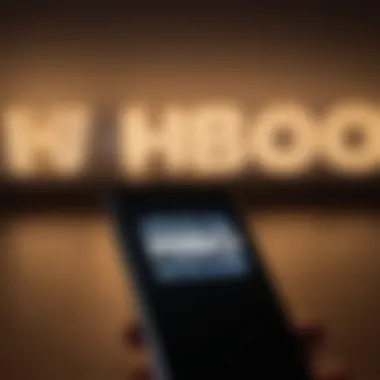

Device Requirements for Streaming
Understanding the device requirements for streaming HBO on your iPhone is critical to ensure a smooth viewing experience. This section will cover essential aspects, including types of devices, compatibility features, and the benefits of using the latest hardware and software.
iPhone Compatibility
HBO’s streaming services are designed to work seamlessly on many iPhone models. Generally, if you possess an iPhone that is relatively recent, it should support the HBO app without any significant issues. Compatibility is primarily determined by the model of the device and its specifications. For optimal performance, you should ideally use an iPhone 7 or later. Devices like the iPhone 8, iPhone X, or newer models like the iPhone 11, 12, 13, and 14 take full advantage of the app’s capabilities, allowing for high-quality video playback.
To check your iPhone model, navigate to Settings > General > About. The information listed will provide you with the device's model name and number, allowing you to confirm compatibility.
Operating System Considerations
The operating system is another vital element when streaming HBO on your iPhone. HBO requires a minimum iOS version to function correctly. As of 2023, the HBO app supports iOS 12 and later. Therefore, ensure that your device’s operating system is up-to-date to avoid any streaming issues.
Updating your iPhone is straightforward. Simply go to Settings > General > Software Update. From here, you can see if any updates are available. Regular updates not only help with compatibility but also enhance security and overall performance.
Using older operating systems can lead to a deterioration in streaming quality. Factors such as buffering, poor video resolution, and even crashes are more common on obsolete software versions. Therefore, it is of utmost importance to keep your device updated to fully enjoy HBO’s vast library of shows and movies.
"Keeping your iPhone updated is crucial for an optimal streaming experience. Regular updates ensure compatibility and enhance security, making your viewing enjoyable."
By understanding these requirements and taking the necessary steps, you will position yourself to make the most out of HBO's offerings on your iPhone.
Acquiring the HBO App
Acquiring the HBO app is a crucial step in accessing HBO's extensive library of television shows, movies, and original content on your iPhone. This section delves into the importance of obtaining the app and the various benefits associated with it. With the ability to stream content anywhere and anytime, the HBO app significantly enhances the flexibility of your viewing experience. Whether you are an avid fan of "Game of Thrones" or looking to catch up on the latest films, having the app installed allows you to enjoy these offerings seamlessly.
The acquisition process itself is quite straightforward, but it does require awareness of a few key elements and considerations. First, understanding the app's compatibility with your device, the iPhone in this case, is paramount. This will ensure that you are downloading the correct version that functions well with your operating system. Moreover, knowing which subscription plan suits your needs can save time and money in the long run. The HBO app provides access to a wide range of content, and navigating through these options is essential to maximize your investment.
Downloading from the App Store
To download the HBO app on your iPhone, you will first need to access the App Store. The App Store is the official platform for acquiring applications available on Apple devices. Begin by tapping on the App Store icon on your home screen. Once inside the App Store, you can initiate a search for the HBO app by typing "HBO" in the search bar at the bottom of the screen.
Once the search results appear, locate the HBO app, which is often prominently displayed at the top. Be sure to select the official HBO Max app, as many other apps may have similar names. Press the "Get" button, and if prompted, confirm your Apple ID or use your biometric identification to authorize the download.
After a brief downloading time, the app will install automatically, and you can find it on your home screen ready for use.
Installation Steps
Following the download, installing the HBO app on your iPhone is seamless. The installation process is automatic once the app has finished downloading.
- Locate the App: Find the HBO app on your home screen. It might be in the "Recent" applications menu if your device feature this.
- Open the App: Tap on the HBO icon to launch it.
- Grant Permissions: Upon opening, the app may request permission to access features like notifications or location. It is advisable to review these requests and decide based on your comfort level.
- Sign In or Create Account: If you already have an account, enter your credentials; if not, follow the prompts to create a new account, which will be addressed in the next sections.
- Set Preferences: As the app begins to load, you may be given options to customize your viewing preferences, such as notifications for new content.
Once installation is complete, you are all set to explore HBO’s rich catalog of shows and movies directly from your iPhone, transforming your mobile device into a personal entertainment hub.
Setting Up an HBO Account
Setting up an HBO account is a crucial step for anyone aiming to stream HBO content on their iPhone. This not only allows users to access HBO's extensive library of series, movies, and exclusive content but also enables personalization that enhances the viewing experience. Having an HBO account is typically a requirement whether you are subscribing afresh or linking it with an existing subscription from a service provider. Knowing how to effectively set up your account can save time and trouble in the long run, especially when it comes to accessing content on your mobile device.
Creating a New Account
To create a new HBO account, you need to follow a straightforward process. First, you will be required to visit the HBO Max website or download the HBO app from the App Store. The sign-up process begins with selecting the "Sign Up" option on the homepage.
Next, you will be prompted to select a subscription plan. HBO offers various pricing plans. It is important to choose one that suits your viewing habits, whether you prefer ad-supported or ad-free options. After selecting a plan, you need to provide personal information. Enter your email address and create a secure password. Make sure to use a valid email, as you will receive confirmation and billing information through it.
Once this information is filled out, HBO may ask for payment information. This can be done through credit or debit cards, or even third-party payment systems like PayPal. After submitting your payment details, you will receive an email to confirm the activation of your account. Follow the link provided in the email to complete the setup process. It’s worth noting that maintaining strong account security is essential. Consider enabling two-factor authentication if offered, to add an extra layer of protection.
Linking Existing Accounts
If you already have an existing HBO account, linking it to your iPhone is a straightforward yet significant process. Start by launching the HBO app on your iPhone. Upon opening the app, look for the option labeled "Sign In". Enter the existing credentials, including your email and password.
After logging in, you may have the option to link your HBO subscription with a cable provider account. If your HBO service comes through a cable provider, the app might prompt you for further login details. This integration allows for access to content already included in your plan,cross-platform compatibility, and syncing your watch history.
Keep in mind that linking an existing account can offer several advantages. It can simplify the log-in process across multiple devices and keep your personalized settings intact. However, be sure your provider supports HBO Max or HBO Go to ensure that you can fully enjoy the platform's offerings on your iPhone.
Remember, having a properly set up HBO account is essential for an optimal streaming experience. It allows for a seamless transition into the vast world of HBO content you want to explore.
Navigating the HBO App
Understanding how to navigate the HBO app is crucial for enhancing your streaming experience on an iPhone. A well-designed user interface ensures that users can find their favorite shows and movies without unnecessary confusion. Effective navigation can save time and even reduce frustration when looking for content. This section will discuss the key components of the HBO app's interface as well as helpful strategies for discovering shows and films.
User Interface Overview
The HBO app features a clean and intuitive layout that typically prioritizes ease of access. Upon entering the app, users are greeted with a homepage showcasing trending series and recently added movies. This layout encourages users to explore new content that they may not have previously considered.
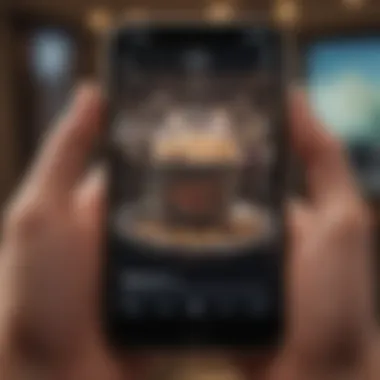

Key elements of the user interface include:
- Top Navigation Bar: It contains tabs for Home, Search, Library, and Settings. Each tab serves a unique purpose for easy access to relevant features.
- Search Functionality: A prominent search bar can be found, allowing users to quickly locate specific titles.
- Content Categories: Shows and movies are organized into categories such as "Trending Now," "Genres," and "Recommended for You."
These features not only streamline the process but also enhance user satisfaction by making the HBO experience more enjoyable.
Finding Content
Finding content on the HBO app should be a straightforward task. There are several ways to explore the extensive library HBO offers. Here are some effective methods:
- Using the Search Bar: Enter the title of the show or movie directly into the search bar for immediate results. This is often the fastest way to reach specific content.
- Browsing Through Categories: Take advantage of the suggested categories on the homepage. This method allows users to discover shows or films they may not have sought out manually.
- Check "Watchlists": Users who create watchlists will benefit from a curated collection of their favorites, which makes accessing desired content quicker.
- Utilizing Recommendations: HBO uses algorithms based on viewing habits to suggest shows and movies tailored to individual preferences. It's useful to explore this section.
By utilizing these strategies, navigating the HBO app can become a more efficient and rewarding experience.
Streaming Quality Settings
Understanding streaming quality settings is essential for users wanting to enjoy HBO content on their iPhone. Quality settings directly influence the viewing experience, impacting clarity, buffering, and data consumption. With a variety of available resolutions, users can customize their settings based on their own needs or circumstances.
Adjusting Video Quality
HBO offers several video quality options. The default setting usually balances quality and data consumption. However, you might want to adjust it for various reasons. For instance, to conserve data on a limited cellular plan, consider setting the video quality to a lower resolution. Conversely, if you are on Wi-Fi and have a good connection, you can enjoy higher resolution content. To adjust video quality, access the settings menu within the HBO app. There, you can select between options like "Auto," "High," or "Medium." Auto typically detects your connection speed and adjusts accordingly.
Important: Users should remember that higher video quality requires more bandwidth and can lead to increased data usage if not on Wi-Fi.
Data Usage Considerations
Data usage is a critical factor when streaming content on mobile devices. Each video quality setting has its own data consumption metrics. For example, streaming in high definition (HD) can use around 3 GB of data per hour. This contrasts with standard definition (SD) which might only use about 1 GB per hour.
When streaming on your iPhone without constant access to Wi-Fi, monitoring data usage becomes essential. Here are some tips to manage it effectively:
- Check Your Plan: Ensure awareness of your mobile data limits to avoid unexpected charges.
- Use Wi-Fi Whenever Possible: Connecting to a stable Wi-Fi network can help you frequently stream in high quality without draining your data.
- Set Clear Preferences: If you know you have restricted data, set the HBO app to stream in lower quality automatically.
By being mindful of these factors, users can enhance their viewing experience while minimizing frustrations related to data consumption.
Common Streaming Issues
In the context of streaming HBO on your iPhone, understanding common streaming issues is crucial for ensuring a smooth viewing experience. This section delves into the two main areas of concern: connection problems and playback errors. Both aspects can significantly affect how you enjoy your favorite HBO content.
Connection issues can hinder your ability to access HBO's vast library. If your internet connection is unstable or slow, you may find yourself interrupted or unable to stream at all. Recognizing how to troubleshoot these problems is essential for any HBO viewer.
Playback errors often occur unexpectedly, disrupting your enjoyment of a film or series. These errors can be caused by several factors, including app glitches, device compatibility, or even software issues on your iPhone. Addressing these problems promptly helps maintain an enjoyable streaming experience.
Connection Problems
Connection problems can be quite frustrating, especially when you are eager to watch a new episode or film on HBO. A stable and fast internet connection is fundamental for streaming. The first step to tackle these issues is to check your Wi-Fi signal. Ensure you are within range of the router, as physical barriers can affect signal strength.
Consider these common connection issues:
- Wi-Fi Network: Make sure you are connected to a strong and reliable Wi-Fi network. If possible, switch to a 5 GHz network for better speed, as it often provides a faster connection than 2.4 GHz.
- Network Congestion: Other devices connected to the same network can slow down your streaming experience. Try disconnecting unused devices temporarily.
- Router Issues: Restart your router if the connection appears weak. This can often resolve minor glitches that cause connectivity problems.
If issues persist, you may need to check your internet service provider for service outages in your area.
Playback Errors
Playback errors can manifest in different forms, such as buffering, freezing, or even app crashes. These problems can arise from several sources, depending on various factors.
Here are some common causes of playback errors:
- App Updates: Ensure that the HBO app is updated to the latest version. Outdated apps can lead to compatibility issues.
- Device Software: Keep your iPhone's operating system updated. Newer updates often include bug fixes that improve app performance.
- Cache and Data: Over time, the app’s cache may accumulate and cause playback issues. Clearing the app cache occasionally might help.
If you continue to experience playback errors, consider uninstalling and reinstalling the app. This action often resolves persistent issues.
"Regular updates and maintenance of both your device and streaming apps can prevent many common issues encountered while streaming."
Overall, addressing common streaming issues proactively can elevate your experience while enjoying HBO's programming on your iPhone. Familiarizing yourself with these problems and their solutions ensures that you can navigate the streaming landscape successfully. However, if challenges persist beyond basic troubleshooting, reaching out to HBO's customer support can always provide further assistance.
Troubleshooting Streaming Problems
Streaming content can be a pleasant activity. However, things do not always go as planned. Problems may arise during the streaming of HBO on your iPhone. This section is vital. It covers some common issues users experience and how they can resolve them.
Streaming problems not only interrupt viewing but also can cause frustration. Understanding how to troubleshoot effectively can save time. A few basic techniques might solve most issues without needing further assistance. Recognizing signs of frequent streaming issues is key. Unstable internet connection, slow speeds, or application errors can indicate when troubleshooting is necessary.
Basic Troubleshooting Steps
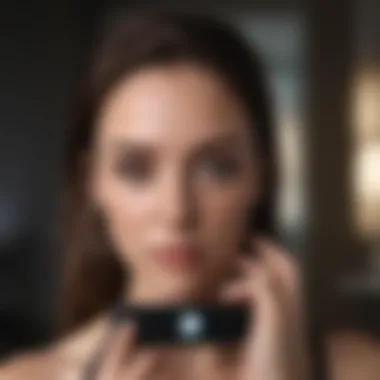

Here are some basic troubleshooting procedures to try first:
- Check your internet connection. Ensure your Wi-Fi is working properly. You can do this by attempting to load other websites or apps.
- Restart the HBO app. Sometimes the app may glitch. Close it fully and then open it again.
- Reboot your iPhone. Restarting your device can clear temporary issues. Hold the power button and follow the prompts.
- Update the app. Ensure that your HBO app is up-to-date. An older version could be causing compatibility problems.
- Free space on your device. Low storage space can affect performance. Remove unnecessary apps or files to optimize your device.
These steps may quickly resolve most streaming problems, making your viewing experience smoother.
Contacting Customer Support
If basic troubleshooting does not resolve issues, reaching out to HBO's customer support might be the next step. Customer support can help diagnose specific problems that the general troubleshooting guide cannot resolve.
When contacting support, be prepared with details about your device, the app version, and description of the issue. This information helps the support team assist you effectively. Customer support options include:
- In-app support features: Check the app for a help or support section.
- HBO website: Visit the HBO website for contact methods, including live chat or email support.
- Social media: Platforms like Twitter may provide a quick avenue to reach customer support.
"Sometimes a little assistance from customer support can lead to a swift resolution of streaming problems."
Having a clear idea of what has been attempted can lead to quicker solutions. By being educated on the problems users might face, you can ensure a more engaging HBO streaming experience.
Utilizing HBO Features
Utilizing the features of HBO enhances the overall streaming experience on your iPhone. Each unique function provides value that goes beyond simple video playback. Users can tailor their viewing habits to suit personal preferences, explore content more efficiently, and take advantage of features designed to improve convenience and accessibility.
A prime example is the ability to create watchlists. This function allows users to curate a selection of shows and movies they wish to view later. This personalization fosters a more organized and enjoyable viewing experience. Additionally, the offline viewing feature is invaluable for users who may face network connectivity issues or simply wish to save on data usage. This comprehensive understanding of HBO’s unique offerings helps users maximize their engagement with the platform.
Creating Watchlists
A watchlist is an essential tool for maintaining organization within the HBO app. It allows users to track the content they are interested in without fear of forgetting about it. Creating a watchlist is straightforward. Users can easily add titles they want to watch by simply selecting the option to "Add to Watchlist" from the content's information page. This feature is particularly beneficial for those who often come across new shows and movies during browsing sessions.
Benefits of utilizing watchlists include:
- Streamlined access: No more scrolling through endless libraries. Everything is neatly contained in one place.
- Prioritization: Users can focus on what they want to watch now versus what can wait.
- Collaboration: Some users may share accounts, allowing them to curate a collective watchlist that reflects differing tastes and interests.
Downloading Content for Offline Viewing
The ability to download content for offline viewing adds a layer of flexibility that can be a game-changer for many users. This feature is particularly valuable for those who travel frequently or have limited access to stable internet connections. With the HBO app, downloading is simple: locate the desired title, select the download option, and wait for it to become available in your downloaded section.
Several considerations come with this feature:
- Storage Space: It is important to monitor available storage on your iPhone. Downloaded content can consume a significant amount of space.
- Expiration of Downloads: Some downloaded titles may not be available offline indefinitely. Users should check for any expiration periods and plan accordingly.
- Quality Choices: When downloading, users might want to choose between standard quality and high definition, depending on available storage and viewing preferences.
Future of HBO Streaming on Mobile Devices
The mobile streaming landscape evolves rapidly. The future of HBO streaming on devices like iPhones is significant for several reasons. Understanding upcoming changes and capabilities can greatly enhance user experience. HBO has long been known for its compelling content. However, staying relevant requires continuous improvement, especially in mobile streaming.
Technical advancements mean more options for consumers. As Apple product users increasingly rely on mobile devices for their viewing needs, HBO must adapt. This not only includes improving the interface but also enhancing streaming quality. User expectations rise over time. If HBO wants to hold on to its audience, it must be proactive in meeting these expectations.
Expected Updates and Features
HBO is likely to introduce various updates and features designed for an optimized mobile experience. One major area of focus is streaming quality. Users are demanding higher resolution streaming options. As a response, HBO may increase support for 4K video or even higher. This can provide clearer visuals, making the viewing experience more enjoyable on high-resolution iPhones.
User interfaces will also see enhancements. Intuitive navigation can make it easier for users to find their favorite shows and movies. Features such as voice search might be implemented. This will cater to users who prefer convenience over manual browsing.
Additionally, personalized recommendations based on viewing habits could help users discover new content. This is essential for keeping users engaged. Offline viewing capabilities may also witness improvements, allowing users to watch content even without an internet connection. This feature is crucial for those who travel or have limited access to network services.
Impact of Emerging Technologies
Emerging technologies play a crucial role in the future of HBO streaming on mobile devices. Technologies like Artificial Intelligence and Machine Learning can transform how users interact with the service. By analyzing user data, HBO can provide customized content suggestions. This could lead to a more personalized experience.
Moreover, advancements in cloud technology could enhance streaming quality. If HBO leverages powerful servers, users will likely experience fewer buffering issues. This is especially important during peak viewing times when many users are online.
Another important aspect is the role of Augmented Reality (AR). As AR capabilities in iPhones improve, HBO might experiment with new ways to engage audiences. Imagine viewing behind-the-scenes content while watching a show through AR. Such experiences can keep HBO ahead of competitors.
In summary, the future of HBO streaming on mobile devices is promising. With expected updates and the integration of emerging technologies, users can look forward to a more engaging and seamless experience. As HBO sets its sights on innovation, it is essential to pay attention to how these changes impact both the platform and the user experience.
"In an age dominated by mobile usage, adapting to these trends is not just an option but a necessity for HBO."
The combination of planned updates and the influence of new technologies will define how HBO continues to thrive in a competitive streaming market.
Epilogue
The conclusion serves as the final synthesis of the extensive information covered in this article about HBO streaming on an iPhone. It is crucial because it helps solidify the knowledge learned and highlights the key takeaways for the reader. HBO streaming is a popular choice for many tech enthusiasts and Apple users. Understanding how to effectively stream HBO content can enhance the viewing experience significantly. By using the HBO app correctly, one can access a vast library of shows and movies, tailored to their preferences.
Summary of Key Points
In this article, we explored several essential aspects:
- Compatibility: We discussed the importance of ensuring that your iPhone meets the necessary requirements for HBO streaming.
- App Acquisition: Steps to download and set up the HBO app were covered, including the installation process and account creation.
- User Navigation: The usability of the app is vital, enabling users to find content efficiently.
- Streaming Quality: Adjusting video quality settings to match data usage needs was outlined, ensuring a smooth playback experience.
- Troubleshooting Issues: Common streaming problems were identified, with basic steps for troubleshooting and customer support options available.
- Utilizing Features: Leveraging features like watchlists and offline downloads was emphasized to make the most out of HBO subscriptions.
- Future Outlook: A brief look at anticipated updates and the influence of technology on mobile streaming was also presented.
Final Thoughts on Streaming HBO on iPhone
HBO has crafted a strong reputation for providing quality content, making it a preferred platform for many users. Streaming it on an iPhone adds to the convenience and versatility. As technologies continue to evolve, we can expect further enhancements in viewing experiences on mobile devices. Users should stay informed about updates and new features that could improve accessibility and flexibility. In summary, anyone looking to enhance their streaming experience on iPhone should feel empowered with the knowledge gained from this guide. Streaming HBO can be straightforward with the right insight and tools.



