Streaming Live TV on Apple TV: A Complete Guide


Intro
Streaming live television has swayed the landscape of how we consume media, and the Apple TV has positioned itself as a formidable player in this space. This guide aims to untangle the complexities of live TV streaming on Apple devices, providing a straightforward path for both newcomers and seasoned users. Rather than getting lost in the myriad of choices, we’ll explore the available services, discuss how to set everything up, and touch upon common pitfalls to sidestep. By the end of this narrative, you’ll have a solid grasp on maximizing your viewing experience with Apple TV.
Product Overview
Apple TV, a multimedia device that merges streaming, gaming, and home control, has matured into more than just a simple streaming box. With models like Apple TV 4K, it offers vibrant 4K HDR capabilities, providing crisp visuals for whichever live show or sports event captures your fancy. Key features of the latest iteration include:
- A12 Bionic chip: This processor delivers seamless multitasking and quick load times for apps.
- Size and remote design: The compact design is easy to hide, while the Siri-enabled remote offers a more intuitive approach to finding content.
- Support for various streaming platforms: From ESPN to Hulu, it accommodates a spectrum of live sports and channels.
When comparing this model with previous iterations, it’s worth noting the enhanced speed and improved graphics, which make a noticeable difference in user experience. If you’ve fiddled with the older versions, the upgrade feels like a breath of fresh air, allowing for smoother interactions and less frustration.
Performance and User Experience
The performance of Apple TV has always been a hot topic. Users have highlighted its speed, especially when flipping between apps or loading large video streams. The latest model stands tall in these areas:
- Fast load times: Whether it’s browsing through apps or launching a live channel, patience is often a forgotten virtue. This device excels in convenience.
- Multitasking capabilities: You can switch between watching a live sports game and catching up on the latest news in seconds.
User experience seems to be generally positive, with many appreciating the uncomplicated interface. Control at your fingertips, whether through the remote or voice commands via Siri, renders navigation a breeze. However, there are pockets of users who lament the absence of certain apps that are widely available on other platforms. Still, many found the trade-offs worth it.
Design and Build Quality
The aesthetics of Apple TV should not be overlooked. Its sleek, minimalist design fits well with almost any entertainment setup. Made with high-quality materials, it manages to feel solid without being bulky. Users often comment on its unpretentious look, which blends well with a modern environment.
Durability also seems to be a strong suit, with many owners reporting long-lasting performance without the typical hardware issues seen in other brands.
Software and Updates
Apple has always prided itself on its software ecosystems, and the TVOS operating system is no exception. Regular updates introduce new features and enhance existing ones, ensuring a reliable user experience. The app store is packed, making it easy to find compatible live TV streaming apps that cater to diverse preferences.
Plus, users enjoy a decent array of customization options. Want to organize your apps or create a watch list? You're in good hands with intuitive settings that make this feel almost second nature.
Price and Value Proposition
The price point of Apple TV can be a sticking point for some potential buyers. Models often roam around the $149-$199 range, depending on storage and features. While it may seem steep compared to competitors, many users argue the unique experience it offers justifies the cost.
A comparison with similar streaming devices shows that while there are cheaper options out there — like Roku or Amazon Fire Stick — not all can match Apple’s seamless integration and overall performance. For those already committed to the Apple ecosystem, it’s hard to imagine a better fit.
"Investing in Apple TV feels like stepping into a reliable partner for your viewing habits, guiding you through a curated experience."
Intro to Live TV on Apple TV
In the fast-evolving landscape of entertainment, Apple TV stands as a pillar for those looking to enrich their viewing experience. Streaming live television on this device adds a significant layer of functionality that caters to the modern viewer’s desires. With an increasing trend towards online content consumption, understanding how Apple TV integrates live TV into its services is both timely and relevant.
The importance of this section lies in its ability to elucidate the numerous benefits that come with embracing live television through Apple’s ecosystem. This includes immediate access to news, sports, and live events, which remain pivotal elements of television viewing for many. Moreover, live TV offers the thrill of spontaneity—an aspect often missing when binge-watching pre-recorded shows.
As streaming services provide a fresh way to engage with content, there are vital considerations users must be aware of before diving in. From device compatibility to internet requirements, each element plays a crucial role in shaping a smooth live streaming experience. With these facets in mind, let’s explore the specificities of Apple TV’s role in this realm.
Understanding Apple TV's Role
Apple TV is not just a device; it is a gateway to a world brimming with content. In essence, it aggregates multiple services and presents them under one roof, making it more convenient for users. Its intuitive interface allows even the most non-technical person to navigate effortlessly through a plethora of options.
What sets Apple TV apart is its ability to blend traditional broadcast content with streaming flexibility. By functioning as a hub for various live TV providers, it enables users to access channels they love, alongside newer options without needing multiple remotes or systems. This seamless integration is crucial. Users can flip between a live football match and a favorite show on demand without a hitch, enhancing the overall user experience.
The Popularity of Streaming Services
The recent surge in streaming services does not occur by mere coincidence. As more people ditch cable subscriptions in favor of on-demand viewing options, services that support live TV have emerged like mushrooms after the rain. From major players like Hulu and YouTube TV to industry newcomers, the competition is fierce.


This trend reflects a broader shift in viewer habits. Many now prefer the flexibility of streaming over the restrictions of traditional cable packages. The ability to access a wide range of channels and customize viewing habits speaks to individual preferences, which is something that many audiences find hard to resist.
"Streaming live TV offers a blend of immediacy and flexibility, proving to be appealing in our fast-paced world."
Compatible Streaming Services
When it comes to streaming live television, knowing your compatible options with Apple TV is crucial. The choice of streaming services can profoundly impact what you'll be able to view, how you interact with your device, and even the overall quality of your experience. Given the rapid evolution in this space, users need to navigate through the myriad of available services to find the best fit for their needs.
Overview of Major Providers
The landscape of major streaming providers is marked by a mix of traditional cable companies venturing into the digital arena and entirely new platforms emerging. Some of the heavy-hitters include:
- YouTube TV: A popular option that blends live TV with an on-demand library, offering more than 85 channels. It's got a straightforward interface and allows simultaneous streaming on multiple devices.
- Hulu + Live TV: Not only does it offer a competitive selection of live channels, but Hulu also pairs it with its substantial on-demand content library, resulting in a one-stop-shop experience.
- Sling TV: Known for its flexibility, Sling TV allows you to customize packages, which is beneficial for those who don’t want to pay for channels they don't watch.
- FuboTV: Tailored primarily for sports fans, it boasts robust offerings for various sporting events and related channels.
Each of these services has unique features that cater to different preferences, making them collectively indispensable in the streaming ecosystem today.
Apple TV+ and Live TV Channels
While Apple TV+ started mainly as an on-demand service featuring original content, it has expanded functionalities to include live TV channels. These channels generally allow subscribers to watch their favorite networks live, such as news, sports, and other specialized programming, all integrated seamlessly into the Apple TV interface.
The advantage of using Apple TV+ for live channels is its user-friendly interface that aggregates content from multiple providers in one location. This means you don't have to toggle between apps, providing a streamlined experience. However, keep in mind that not every major channel is available, and users must check individual offerings closely.
Third-Party Streaming Apps
In addition to Apple’s offerings, a plethora of third-party streaming apps can enhance your live TV experience. These apps, such as NBC Sports, ESPN, and CBS All Access, provide access to specific channels that may not be covered by major streaming services. Using these applications can significantly augment the content available to you.
However, rely on these third-party applications judiciously. They can vary significantly in compatibility, quality, and accessibility. Remember to check regional availability before subscribing.
"Stay flexible in your choices; consider both individual services as well as bundled options to find what suits you best!"
In sum, understanding the various compatible streaming services is essential for maximizing your live TV experience on Apple TV. It's not just about having access; it's about knowing the tools at your disposal to craft a personalized and enjoyable viewing experience.
Setting Up Live TV Streaming
Setting up live TV streaming on your Apple TV is not just an afterthought; it's a pivotal step that improves your overall viewing experience. In a world where content is king, having a smooth setup can make the difference between frustration and effortless entertainment. With the right configuration, you can access your favorite local channels, news outlets, and exclusive sports broadcasts without a hitch. This section walks you through the essential elements and benefits of setting everything up correctly.
Required Equipment and Configuration
Before you dive into the world of streaming live TV, it’s crucial to have the right equipment and configurations in place. Here’s a breakdown:
- Apple TV Device: Ensure you are using a compatible Apple TV model. The latest versions provide better performance and support for all streaming services.
- Stable Internet Connection: A strong internet connection is a must. The minimum speed recommended for streaming is about 25 Mbps, but if you're in a household with multiple devices online, you might want to aim higher.
- Streaming Service Subscription: Choose a streaming service that offers live TV. Some popular options include Hulu + Live TV, YouTube TV, or Sling TV. Each has unique characteristics in terms of price and channel offerings.
- Remote Control: Familiarize yourself with the Apple TV remote. Navigation is easy when you know how to use it to access the various features you’ll need during setup.
With these elements in place, you’re ready to proceed.
Step-by-Step Installation Guide
Now, let’s unpack the installation process in a step-by-step manner to ensure nothing is overlooked:
- Connect Your Apple TV: Plug your Apple TV into the HDMI port of your television. Ensure that both the Apple TV and your television are powered on.
- Network Setup: Go to the settings on your Apple TV, select Network, and connect to your Wi-Fi. Input your password when prompted. A wired connection through Ethernet is preferable if wireless has connectivity issues.
- Sign In to Your Apple ID: This process is straightforward. Go to settings, navigate to Users and Accounts, and sign in with your Apple ID. If you do not have one, you can create it here.
- Download Streaming Apps: Head over to the App Store from the home screen. Search for your chosen live TV streaming apps, download, and install them. Some services may require additional authentication, so be ready with your login credentials.
- Subscription Activation: Once the app is installed, open it and follow the prompts to log in. This process typically involves entering your account details.
- Configure Settings: Take a moment to adjust the settings within the streaming app. You may find options to customize your guide, parental controls, and notifications based on your preferences.
- Test Your Setup: With everything installed, it’s wise to test the live feed to ensure it works correctly. Navigate through channels to confirm functionality. If there's buffering or poor quality, review your internet speed or try repositioning your router.
This step-by-step process is designed to streamline your experience, ensuring you can quickly transition to enjoying live television on your Apple TV.
According to tech forums, many users report that a little patience during setup can save hours of troubleshooting later on.
Following this guide, you should be all set for a rich live streaming experience on your Apple TV.
User Interface Navigation
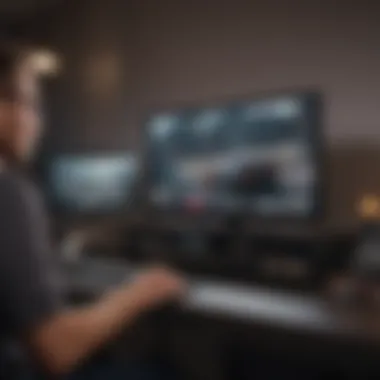

When diving into the world of live TV streaming on Apple TV, the navigation through the user interface plays a crucial role. An intuitive interface not only enhances user experience but also makes the process of accessing content seamless. Understanding how to navigate the Apple TV interface can effectively turn a novice user into a seasoned streaming pro.
Understanding the Apple TV Interface
The Apple TV interface is designed with simplicity and efficiency in mind. At its core, it focuses on providing users with relevant content without overwhelming them with choices. Here are some key features:
- Main Menu: Layout is clean, showcasing your apps and content categories like Movies, TV Shows, and Live TV prominently.
- Siri Integration: Voice commands allow for easy searching and access to content. Users can ask Siri for specific shows or genres, cutting down on navigation time.
- Control Center: This handy feature provides quick access to settings, volume control, and playback options without having to exit your current screen.
- Recommendation Algorithm: Offers tailored content suggestions based on your viewing habits, ensuring you never miss out on must-watch shows.
With these elements, navigating the Apple TV interface becomes more intuitive, allowing users to find their preferred content with ease. It is important to note that the design and layout might slightly differ depending on software updates, so keeping your Apple TV updated is critical.
Accessing Live TV Features
Finding and accessing live TV features on Apple TV is fairly straightforward, even for those who might be less than tech-savvy. Here’s how you can make the most of it:
- Home Screen Access: When you boot up your Apple TV, navigate to the home screen. Look for the Live TV app or the specific app you’ve installed for streaming.
- Live TV Section: Most streaming apps contain a dedicated section for live TV. For instance, the Hulu app organizes features under a "Live TV" header, giving you easy visibility over what's currently broadcasting and what’s on tap next.
- Search Functionality: If you are unsure where to find a specific channel or show, use the search bar located at the top of the interface. Simply type in the name and see what pops up.
- On-Demand Programming: Besides live shows, accessing previously aired content is usually just a click away, often stored under the "On-Demand" section within the app.
With an effective navigation system, users of all backgrounds can experience live TV without a steep learning curve. Each app’s unique layout may take some getting used to, but the core elements remain consistent across the board.
In essence, the Apple TV interface is designed to streamline the viewing experience, keeping everything you need at your fingertips. The emphasis on ease of access leads to a smoother transition into live TV streaming, ensuring that users can focus more on enjoying their favorite content rather than grappling with technology.
Limitations and Considerations
When diving into the world of streaming live TV on Apple TV, it’s vital to recognize that not everything is sunshine and rainbows. While Apple TV brings a plethora of entertainment options right to your screen, there are certain limitations and considerations that every potential user must keep in mind. A deeper understanding of these aspects can save you from a lot of frustration down the line.
Regional Restrictions
One of the most pressing issues that users encounter is regional restrictions. Different countries have varying agreements with content providers. As a result, the availability of live TV streaming can differ significantly from one place to another. For instance, you might find that certain channels are only offered in specific regions, which can limit your viewing choices.
- Streaming Service Variability: Some services like Hulu or BBC iPlayer have exclusive content tied to geographical locations. So, if you're overseas on a trip or moving, you might not have access to your usual lineup.
- Workarounds Exist: Luckily, some savvy users have found ways around these blocks with VPNs, but this can lead to mixed results. Additionally, setting up a VPN adds another layer of complexity that isn't ideal for everyone.
"Regional restrictions can feel like hitting a brick wall; however, being informed can help you navigate the barriers more smoothly."
Internet Connectivity Requirements
Another critical factor is internet connectivity. Streaming live TV can be demanding; it requires a strong and stable internet connection to ensure a seamless viewing experience. If your bandwidth can't keep up, you might find yourself stuck buffering while everyone else enjoys their shows uninterrupted.
- Minimum Speeds Needed: The general rule of thumb is that you’ll need at least a 25 Mbps connection for high-definition streaming. For 4K content, this can jump higher. Slower speeds can lead to lower quality or interrupted streams.
- Connection Type Matters: Whether you’re using a wired connection or Wi-Fi can influence your experience. Wired connections often provide more stability while Wi-Fi is convenient but susceptible to interference.
In concluding this section, it is essential not to overlook regional restrictions and internet connectivity requirements. Each plays a critical role in shaping your streaming experience. A bit of foresight and planning concerning these limitations can make a world of difference in how you enjoy live TV on your Apple TV.
Comparative Analysis of Streaming Services
In today’s digital age, choosing the right streaming service can feel like a chore. This comparative analysis sheds light on the realm of live TV streaming options available for Apple TV users. It’s not just about picking the cheapest or the most well-known service; it’s about understanding what you truly need in terms of content, budget, and quality. An effective analysis enables users to make informed decisions that can enhance their viewing experience and maximize their investment.
Evaluating various platforms isn’t just an academic exercise; it has real-world implications. Each service has its unique value proposition, and the nuances can dramatically affect how you consume media. For instance, if you’re a sports aficionado, choosing a service with robust sports offerings is essential—but paying a premium for that can sting. Similarly, a family-oriented service might prioritize kid-friendly content, which may not appeal to a solo viewer. Thus, the analysis will cover not just the costs but the breadth of content and overall quality.
Cost Analysis of Different Platforms
First up, let’s delve into the cost analysis. In the realm of live TV streaming, price often governs choice, but it's crucial to recognize that you often get what you pay for.
- Hulu + Live TV: This service generally runs around $70 per month. Besides live TV, it bundles in the Hulu streaming library, giving you plenty of on-demand options.
- YouTube TV: Priced similarly to Hulu, at about $65 monthly, it boasts over 85 channels. As a bonus, it includes unlimited cloud DVR storage, which holds great appeal if you have a busy lifestyle.
- Sling TV: If you're looking for an economical choice, Sling TV offers packages starting at $40. However, the channel selection is more limited, which may not suit everyone’s needs.
- FuboTV: Geared towards sports fans, FuboTV starts around $75, but the additional sports channels could justify the price if you’re invested in specific leagues or events.
Each of these platforms presents a different package for users, meaning selecting the right one might involve trade-offs. Consider what’s in your basket; saving on subscriptions can sometimes come at the cost of missing out on key channels or content.
Content Offerings and Quality
Next, we delve into content offerings and quality. Quality trumps quantity in many cases. There’s no point in paying a premium for a myriad of channels if you find yourself tuning into the same few each time.


- Variety of Channels: While platforms like YouTube TV may offer an extensive lineup, check the specific channels that matter. Are your favorite networks included? If not, consider the added frustration of missing out on live events or critical shows.
- Streaming Quality: High-definition streaming is a must for today’s viewer. An analysis of how each platform performs concerning buffering, latency, and resolution can lead you to a more satisfying experience. Services like Hulu and YouTube TV often excel in this area, but inconsistent performance can crop up during peak viewing times or under heavy traffic conditions.
- Dynamic Content: Finally, think about what original content is woven into the offering. With platforms spending billions on original programming—think Disney+, Apple TV+—the importance of exclusive deals and original series can sway your decision.
In sum, a thorough understanding of these various aspects helps navigate the streaming landscape more effectively. Finding the right balance between costs and offerings can enhance not only your viewing experience but also your overall understanding of media consumption in our ever-evolving digital world.
Remember, not all services cater to everyone’s viewing needs—so weigh your options carefully!
Look into user reviews and discussions, perhaps via forums on places like Reddit. Many users share their experiences and could help enlighten you about what to expect from each service.
Optimizing Your Streaming Experience
In the digital age, streaming has become a staple of entertainment. More users turn to platforms that allow them to watch live TV, and optimizing your experience can make all the difference. Having a smooth, uninterrupted stream enhances enjoyment, and to achieve this, certain considerations are pivotal. Factors like network speed and external equipment can significantly influence your viewing quality.
Improving Network Speed
When it comes to streaming, network speed is king. A speedy connection means uninterrupted viewing, while a slow speed can lead to buffering—the biggest buzzkill in live TV. Broadband connections are generally preferred, and should ideally clock in at least 25 Mbps for HD content. However, what happens if you find yourself lagging?
- Router Positioning: Make sure your router isn’t stuffed in a corner. Positioning it centrally in your home can help. An open space is ideal for signal distribution.
- Reducing Interference: Electronic devices, walls, and furniture can interfere with signals. If you have a dense setup, consider placement adjustments or even switching to a dual-band router that can minimize disruptions.
- Using Ethernet Connections: While Wi-Fi is convenient, a wired connection can provide a more stable experience. An Ethernet cable can help in delivering consistent speed.
- Check for Network Traffic: If multiple devices are streaming or gaming simultaneously, consider scheduling your view time. An optimal time when others aren’t hogging the bandwidth can help.
"The smoother the stream, the smoother the viewing; network speed plays a fundamental role in this reality."
Making these adjustments could mean the difference between a frustrating wait for streams to buffer and enjoying your favorite show.
Using External Antennas and Boosters
In areas where the signal strength is weak, external antennas and boosters can work wonders. Think of them as your ally against weak signals and annoying interruptions. Here’s how to make them work for you:
- Choosing the Right Antenna: Depending on your location and the channels you want, select antennas designed for the range that you need. In urban areas where signals are strong, a simple indoor antenna might suffice. However, if you’re more rural, a larger outdoor antenna could work better.
- Installation Tip: Positioning your antenna is important. Mounting it high and away from obstructions can lead to better reception, amplifying your access to channels.
- Signal Boosters: If you’re already using an antenna but still not receiving a crisp signal, consider adding a signal booster. This can increase the range you can access and minimize the chances of missing channels.
- Regular Maintenance: Dust can accumulate on antennas and lessen their efficiency over time. Regularly check and clean your equipment.
Making these tweaks can dramatically enhance the performance of your live TV streaming. The commitment you put into optimizing every aspect can lead to a more satisfying experience.
Future of Live TV on Apple TV
The future of live TV on Apple TV is not just a fleeting thought; it’s a paradigm shift in how we consume broadcast media. In this age of information overload, users are constantly seeking streamline, personalized viewing experiences that fit their lifestyles. Apple TV, having carved a niche for itself in this competitive landscape, is positioned to push the envelope further. The importance of exploring this future lies in understanding various emerging technologies, adaptations, and how they could impact both new users and seasoned veterans of the Apple ecosystem.
Benefits of Keeping Up with Trends:
- Enhanced Viewing Options: With new streaming services and functionalities, viewers can access an extensive range of content and customize their viewing habits.
- Improved Technology Integration: Integration with smart home devices and AI-driven recommendations may lead to an unprecedented viewing ease.
- Stay Ahead of Competition: As the market develops, being informed about trends helps users make educated choices and maximize their investments.
Emerging Trends in Streaming
The streaming industry is experiencing a seismic shift, and Apple TV is right in the crosshairs of these changes. Here are a few key trends to keep an eye on:
- The Rise of 4K and 8K Content: High-definition viewing is becoming a standard. The move towards 4K and even 8K streaming capability means a greater demand for quality content. Apple's continuous investment in superior hardware promises richer visual experiences on Apple TV devices.
- Ad-supported Streaming Models: More platforms are exploring ad-supported models, allowing users to access content without a steep subscription fee. This trend may encourage more viewers to try Apple TV’s offerings.
- Interactive Content and Live Sports: Enhanced interactivity in live broadcasting, especially in sports, is becoming the norm. Features like real-time stats, multi-angle views, and additional commentary are poised to elevate this experience even further.
"Embracing technology is not just about being current; it’s about being ready for what’s next."
Potential Developments from Apple
As we look beyond the horizon, potential developments from Apple that could reshape live TV streaming include:
- Integration with Augmented Reality (AR): Armed with AR capabilities, Apple TV could offer a new level of engagement with live events, allowing viewers to immerse themselves in the action from the comfort of their own homes.
- Focus on Original Content: As seen with Apple TV+, the company is likely to invest heavily in original programming. This could not only attract new subscribers but also distinguish Apple from competitors such as Netflix and Hulu.
- Customization via AI: AI-driven adjustments specific to user preferences might refine viewing suggestions to almost prophetic levels, ensuring viewers never miss what they truly want to watch.
In summary, these potential developments are not distant dreams; they represent actionable strategies that Apple could leverage to redefine the live TV landscape. Users who are aware of these changes can adapt and take full advantage of what’s to come.
Culmination
As we wrap up this extensive exploration of live TV streaming on Apple TV, it's evident that this topic holds significant relevance in today's entertainment landscape. The ability to watch live television through your device not only enhances the viewing experience but also opens up a world of convenience and flexibility for users. Harnessing these features allows you to enjoy real-time content across various platforms without the constraints of traditional cable services.
By understanding the capabilities and nuances of streaming live TV, users can make informed choices that suit their preferences and needs. This guide elaborates on crucial aspects, such as compatible services and setup procedures, diving deep into the functionalities that Apple TV can offer. Here are a few key takeaways:
- Variety of Services: Engaging with the multitude of streaming services available fosters a rich viewing environment, tailored to personal tastes.
- Setup Simplicity: The straightforward setup process makes it possible even for novices to jump in and start streaming live content in no time.
- Enhanced Accessibility: Mobile viewing options and flexible plans enhance content access globally, making live TV a viable option no matter where you might find yourself.
Moreover, as the tech continually evolves, staying updated on the trends will help you adapt your streaming habits. Each element we've discussed plays a pivotal role in ensuring that users maximize their live TV experience.



