Syncing Audible and Kindle: A Complete Guide
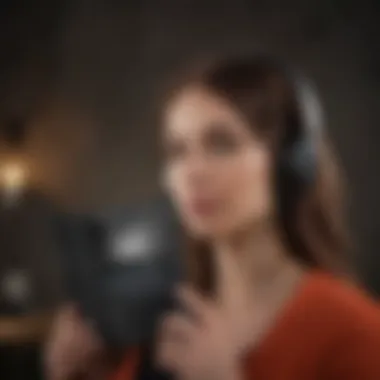

Intro
In a digital age where literature meets technology, the demand for seamless multimedia experiences is higher than ever. Combining the world of reading and listening is not just practical; it's a lifestyle choice for many bibliophiles and audiobook enthusiasts alike. Having both Audible and Kindle at your fingertips can enrich your literary journey, enabling you to consume stories in whatever manner suits you best—whether that’s nestled on the couch with a paperback or on the go with earbuds in.
The integration of these platforms allows for a harmonious blend of reading and listening experiences. It lets users pick up where they left off, regardless of the medium. However, understanding how to synchronize these two services can be a bit tricky, especially if you're not familiar with the ins and outs of both apps. Fear not! This guide is designed to unravel the complexities of getting your Audible audiobooks and Kindle books to work hand-in-hand.
Throughout the next sections, we’ll explore the key points that will pave the way for a smooth integration, like the technical details of synchronization, the perks that come with it, and potential hiccups you may encounter along the way. By the end of this guide, seasoned users will find new insights, and newcomers will feel confident in optimizing their experience. So, let’s dive in and discover how to sync your Audible and Kindle accounts seamlessly.
Understanding Synchronization
Synchronization, in a digital context, refers to the process of making two or more systems, or devices, operate in harmony with each other. For a user navigating between Audible and Kindle, this harmony means a fluid transition between reading and listening without losing track of where they left off. This can be surprisingly crucial for a seamless user experience, especially for those who jump between multiple devices throughout their day.
Definition and Importance
To put it simply, synchronization is the act of aligning corresponding pieces of data between audio and textual formats, in this case, Audible audiobooks and Kindle eBooks. The primary value in this synchronization lies in a term called "Whispersync," which allows users to pick up exactly where they left off, regardless of whether they were using the Kindle to read or their Audible app to listen. This feature is essential for busy individuals, enabling them to engage with their favorite stories or subjects without the need to retrace steps or fumble around for bookmarks.
Understanding how synchronization works provides a substantial advantage. Users can finely tune their activities around available times. Whether it’s listening during a commute or reading chapter scripts during lunch, the user can seamlessly blend these experiences. It enhances overall engagement with content, subsequently fostering a deeper comprehension of narratives. In the grand scheme, synchronization amplifies user satisfaction, which ultimately reflects on the proliferation of these services.
How It Functions Across Devices
Now, let’s dig into the guts of how this synchronization operates through devices. At its core, Audible and Kindle work off a unified account system. When a user purchases an audiobook or eBook, these purchases get logged under a single Amazon account. This interconnectedness allows devices—whether it’s a Kindle Paperwhite or an iPhone—to recognize your items and their current progress.
To make the most of this function, you need to enable Whispersync on both platforms. Once set, the progress made on an audiobook can be tracked in the Kindle eBook, and vice versa. If you read the first few pages on your Kindle while sipping coffee one morning, you can switch to listening to the audiobook while cooking dinner, and the system will remember your last page read or listened to without any hassle.
This seamless transition transforms the experience, allowing users to enjoy their content without disruption.
As you hop from device to device, the syncing process utilizes cloud storage. Simply put, your reading or listening data gets stored in Amazon’s cloud, providing real-time updates across all platforms. This not only saves time but enriches the overall interaction. So, whether you’re on a tablet, smartphone, or a desktop, you have access to your content exactly where you left off.
In sum, comprehension of synchronization's importance paves the way to optimizing how you engage with your preferred Audible and Kindle services, transforming what could be an ordinary experience into a mesmerizing narrative adventure.
Requirements for Synchronization
Understanding the requirements for synchronization between Audible and Kindle is akin to setting a solid foundation for a sturdy house. You can't just start building without ensuring the ground is right and that you have the necessary tools at hand. When you sync these two platforms, it’s not merely about having access to them; it’s about optimizing that access to create a seamless user experience. The benefits of synchronization include maintaining your position in a book or audiobook, flexibility in how you choose to engage with your content, and making the most of your purchases across different devices.
Compatible Devices
To kick things off, let’s talk about compatible devices. Not all devices play nice when it comes to synchronizing Audible and Kindle content. Firstly, it’s essential to ensure that both your Audible and Kindle apps are up-to-date. Using outdated software can throw a wrench in the works, causing all sorts of synchronization headaches.
Most modern smartphones, tablets, and computers will do the trick. If you’re using Android or iOS devices, they should work like a charm, provided you've purchased your Kindle books or Audible audiobooks through the same Amazon account linked in both apps. Remember, using a Kindle Fire device can often result in the smoothest experience, as that’s where everything is designed to sync effortlessly.
- List of compatible devices:
- Kindle Paperwhite
- Kindle Oasis
- Kindle Fire Tablets
- iPhone and iPad with iOS 12 or later
- Android devices running version 5.0 (Lollipop) or above
- Desktop and laptops with Windows 10 or macOS 10.12 (Sierra) or later.
Tip: Always check the manufacturer's website for the latest compatibility list if you're unsure.
Proper Account Setup
Setting up your accounts properly is another major step. When it comes to proper account setup, think of it as crafting the key that will unlock all the awesome features of synchronization. Each app leans on your Amazon account to function properly, so if there’s an issue with your account itself, you might as well be trying to open a locked door with a stick.
Make sure you use the same Amazon account for both Audible and Kindle. Trust me, there’s nothing more frustrating than trying to synchronize content across two different accounts. You’ll just be left in the lurch, wondering why you can’t pick up your audiobook exactly where you left off in your eBook.
Remember: The best way to manage your accounts is to regularly double-check your settings. This ensures that your Sync settings are on and that your accounts remain linked. No one wants to be tangled up in technical problems, after all.**
Once you've done that, you can go through the settings in both apps just to ensure everything is squared away. It might feel tedious, but a bit of diligence now will save a world of hassle down the line. The goal here isn't just to link devices, but to create a bridge between listening and reading that feels fluid and intuitive.
In a nutshell, the harmonization between your Audible and Kindle services requires both the right devices and account setups. These requirements facilitate a blend of technology that enhances your reading and listening experience, giving you the freedom to enjoy your content how and where you like.
Setting Up Your Accounts
Setting up your Audible and Kindle accounts is a foundational step in synchronizing the two platforms effectively. This process not only allows you access to the vast library of audiobooks and eBooks available but also ensures these services work seamlessly together. With a proper setup, you can switch between listening to your favorite audiobooks and reading the corresponding eBooks with just a few taps. Therefore, understanding how to create these accounts is essential for anyone looking to enhance their reading and listening experience.
Creating an Audible Account
Creating an Audible account is a straightforward process, but it's vital for unlocking a treasure trove of audiobooks. To begin, visit the Audible website or download the Audible app on your smartphone or tablet. Click on the 'Sign Up' or 'Join Now' button. You’ll be prompted to enter your email and create a password. Make sure you choose a strong password to safeguard your account.
Once you’ve filled in your details, Audible may offer you a free trial, which is well worth considering. It allows you to explore the platform without immediate financial commitment. After confirming your email address, your account will be set up. Here are a few points to consider when setting up your Audible account:
- Payment Options: Make sure you select a payment method that suits you best. Audible offers various options, including credit and debit cards.
- Subscription Plans: Evaluate which subscription plan fits your listening habits. If you’re a heavy user, an Audible Premium Plus account might be ideal.
- Library Management: Familiarize yourself with how to manage your library. Organizing your audiobooks helps in easy navigation later.
Creating an Audible account is the gateway to immersing yourself in audiobooks, making it an important step in your synchronization journey.
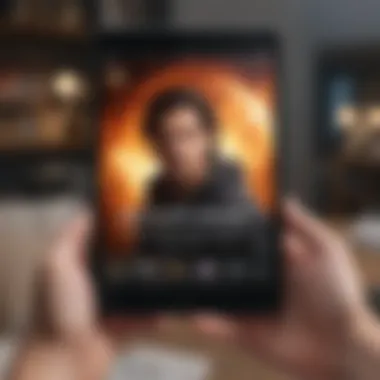

Creating a Kindle Account
Just as important is the process of creating a Kindle account. This isn’t just about owning a Kindle device; you can also read Kindle books on various platforms like smartphones, tablets, and computers using the Kindle app. The first step is to go to the Amazon website, as your Kindle account is integrated with your Amazon account.
If you don’t have an Amazon account, you’ll need to create one. Click on 'Sign In' at the top of the page, and then on 'Create your Amazon account'. You’ll enter your name, email, and a password. Make sure this password is kept secure to prevent unauthorized access.
Next, to utilize the Kindle features, you must download the Kindle app if you're using a smartphone or tablet. Log in using the Amazon account credentials you just created. Here are some important elements to keep in mind:
- Device Registration: If you have a Kindle device, register it to your account for syncing purposes. This will tie the device to your Kindle library.
- Managing Purchases: Keep an eye on your purchase history. This will help you keep track of which books you own and need to sync.
- Cloud Storage: Understand how Kindle’s cloud storage works, allowing you to access your books from anywhere.
Having a Kindle account is crucial, not just for syncing with Audible but also for exploring the diverse range of reading materials available.
"Taking the time to set up your accounts correctly will pay off when you can effortlessly switch between reading and listening to your favorites."
In summary, setting up your accounts for Audible and Kindle is an essential step to optimize your reading and listening experience. It opens up avenues for exploration, enjoyment, and a streamlined approach to managing your digital library.
Linking Audible and Kindle
Syncing your Audible and Kindle accounts might seem like a small step at first, but it opens the door to a host of possibilities that elevate your reading and listening journey. In an age where multitasking is the norm, combining these two platforms creates a seamless experience. You get the best of both worlds—reading and listening in harmony, and that’s something to get excited about.
Why is this linking so crucial? For starters, it allows your progress to sync between devices. If you're halfway through an audiobook while walking the dog, you can easily transition to reading the corresponding Kindle book at home. This continuity is not just fancy; it’s practical. It saves time and enhances productivity, making it an essential feature for those who juggle busy lives.
Moreover, by linking your accounts, you tap into features like Whispersync for Voice. This ingenious option allows you to switch between reading and listening without losing your place, providing an easy way to consume content based on your mood.
As tech enthusiasts and avid readers, embracing this technology can significantly augment your engagement with literature and storytelling, merging your audiobook adventures with your love for reading. It’s not merely about convenience; it’s about enriching your overall experience with literature.
Step-by-Step Linking Process
Linking your Audible and Kindle accounts doesn’t have to be an uphill battle. It’s more like a stroll in the park if you follow these simple steps:
- Log In to Your Amazon Account: Start by visiting the Amazon website or app and signing into your account. Since both Audible and Kindle are Amazon products, they use the same login.
- Navigate to Your Account Settings: Once you’re logged in, head to the accounts settings. Look for the option related to ‘Content and Devices.’
- Find the Audible Settings: Here you'll find a section designated for Audible. Click on it to see options related to your audiobooks.
- Link Your Accounts: You’ll see an option like ‘Link Audible and Kindle.’ Click on this to initiate the linking process. It may prompt you to confirm the action or accept terms.
- Confirmation Message: When the linking is successful, you will see a confirmation message, solidifying that your accounts are now synced together.
"The journey of syncing both platforms opens up an easier path to experience stories, no matter where you are in your day."
This simple process can seem daunting initially, but it is straightforward. Once you're linked, the benefits come pouring in.
Troubleshooting Common Issues
While the setup should be smooth sailing, hiccups can happen along the way. Here’s how to tackle some of the more common problems you might encounter:
- Linking Failure: If the accounts don't link successfully, ensure that you're signed into the correct Amazon account. Sometimes, folks forget they have more than one.
- Sync Not Working: If you find that your progress isn’t syncing, try refreshing the apps on your devices. Closing and reopening the Audible and Kindle apps can often resolve this.
- Content Not Available: Occasionally, not all audiobooks and Kindle books support Whispersync. Double-check if the titles you're interested in are compatible. A quick glance at the product details page usually reveals this.
- Update Devices: Ensure all your devices are running the latest software. Sometimes, older versions can cause unexpected issues.
- Reach Out for Support: Don't hesitate to contact Amazon customer service for help. They have representatives specifically trained to troubleshoot your problems.
Linking Audible and Kindle is designed to enhance user experience, but understanding its pitfalls can save both time and frustration.
Using Whispersync for Voice
Whispersync for Voice serves as the linchpin for integrating your reading and listening experiences when using Audible and Kindle together. This feature allows users to seamlessly transition between reading an eBook and listening to its audiobook counterpart. The importance of Whispersync lies in its ability to cater to a broad range of user preferences. Whether you are an avid reader who enjoys the tactile feel of a book, or someone who prefers the convenience of listening while on the go, this synchronization provides a level of flexibility that enriches your overall experience.
Features of Whispersync
Whispersync comes packed with an array of features designed to make the experience as smooth as possible:
- Real-Time Syncing: This feature ensures that your reading position is automatically saved across both Kindle and Audible. If you finish a chapter in the book, the audiobook picks up right where you left off.
- Voice Compatibility: It integrates seamlessly between various devices, which means you can switch from phone to tablet to e-reader without missing a beat.
- Highlighting and Notes: Any highlights or notes made in your Kindle eBook can be viewed in the Audible app, allowing for enhanced review capabilities.
- Adjustable Playback Speed: Users can customize the speed of the audiobook to suit their listening preferences without affecting the reading speed of the text.
"The beauty of Whispersync lies in its ability to create a fluid reading and listening journey, merging the best of both worlds seamlessly."
Benefits of Using Whispersync
The benefits of utilizing Whispersync for Voice extend beyond just convenience:
- Enhanced Accessibility: For those with visual impairments or learning disabilities, alternating between reading and listening can make enjoying literature more accessible.
- Increased Engagement: By providing a dual media experience, users are likely to get more immersed in the story, thus enhancing the emotional connection with the text.
- Flexibility in Time Management: Whether commuting, exercising, or cooking, you can absorb content without being tied to one format.
- Cost-Effectiveness: Often, purchasing an eBook with its Audible counterpart can come at a discount, allowing users to enjoy the same content at a better price.
In summary, Whispersync for Voice not only enriches the user experience but also opens up a world of possibilities for enjoying stories in a flexible and accessible manner. This integration is sure to appeal to tech enthusiasts and casual readers alike, offering both innovation and practicality.
Managing Synchronization Settings
Managing synchronization settings is vital for getting the most out of your Audible and Kindle experience. These settings allow you to fine-tune how your audiobooks and eBooks interact across devices. Imagine this: you’re halfway through a gripping novel on your Kindle, and then you switch to listen to the audio version on Audible. With the right sync settings, you can pick up right where you left off, whether you are reading or listening. This seamless experience makes your reading and listening more enjoyable, efficient, and hassle-free.
Adjusting Sync Settings on Kindle
To adjust the sync settings on your Kindle, you first need to navigate to the Settings menu. Here’s how to do it:
- Open any book on your Kindle device.
- Tap the top of the screen to bring up the menu, then tap on Settings.
- Look for the Device Options and enter it.
- Under Advanced Options, you will find the Sync Your Kindle option. Ensure this is enabled.


By activating this option, you are allowing your Kindle to automatically sync your progress, highlights, and bookmarks with your Audible account. This way, every time you switch between reading and listening, your device remembers where you are, making life a whole lot easier. Remember, your internet connection plays a significant role here; you need a stable connection to sync changes and updates effectively.
Adjusting Sync Settings on Audible
Switching gear to Audible, the process is just as vital. To adjust sync settings on Audible, follow these steps:
- Open the Audible app on your device.
- Navigate to the Profile tab.
- Tap on Gear Icon to access settings.
- You will find an option for Sync Audible. Check to confirm it is turned ON.
Just like with Kindle, ensuring that your Audible settings are dialed in keeps you in sync, literally. This means you can switch between devices, and your most recent activity will be waiting for you. If you regularly listen to your books while on the go, it’s crucial that you take a few moments to make these adjustments. By doing so, you set yourself up for a richer experience without having to scramble between your devices to find your last point of interaction.
"The future belongs to those who prepare for it today."
Optimization in this area not only enhances accessibility but improves the flexibility of your reading habits. Whether you prefer reading during a lunch break or listening on your commute, managing sync settings allows you to control your engagement with content seamlessly across platforms.
Syncing Between Different Devices
In today’s fast-paced world, the ability to switch seamlessly between devices has become crucial for many users. When it comes to syncing Audible and Kindle, this process not only enhances the overall user experience but also provides flexibility and convenience. Whether you’re in the middle of a gripping audiobook while commuting or reading an enlightening eBook during your lunch break, having your content easily accessible across devices allows you to pick up right where you left off. This synchronization capability is essential for a cohesive reading and listening journey.
iOS and Android Synchronization
Syncing Audible and Kindle on mobile devices like iOS and Android is straightforward yet pivotal. Both apps harness the power of cloud technology, allowing the user’s progress to be stored online. Once the apps are linked to the same Amazon account, users can sync their audiobooks and eBooks between devices without a hitch.
Here are the steps to sync between iOS and Android:
- Install the Apps: Download Audible and Kindle from the App Store or Google Play Store.
- Log into Your Account: Open each app and make sure you’re logged into the same Amazon account. It’s crucial for the services to communicate effectively.
- Enable Sync Options: In the settings of both apps, ensure that the WhisperSync feature is activated. This feature is what primarily facilitates the synchronization of your last-read location.
- Start Reading or Listening: After you've completed the setup, simply open the app on either device. Both apps should immediately prompt you to continue from where you last left off.
This synchronization means that if you stop at Chapter 5 of an audiobook on your iPhone during a trip, you can open the Kindle app on your Android tablet to read that same chapter. It’s a true melding of your preferences, stretching your abilities to multitask.
Computer Integration
For users who lean more towards desktops or laptops, syncing Audible and Kindle is equally vital. Both platforms provide desktop versions, allowing users to manage their library and sync progress from a computer. The process works seamlessly across Windows and macOS systems. Here’s how to get started:
- Download the Apps: Install the respective desktop applications for Audible and Kindle directly from their websites.
- Log In: Use the same Amazon account to access your library on both platforms.
- Adjust Sync Settings: Check under the preferences or settings in both apps to ensure synchronization options are enabled.
- Access and Sync Content: As you read an eBook on your computer, your progress will be saved both on Kindle cloud and Audible.
This means that if you are enjoying an audiobook on a rainy day and decide to switch to reading on your laptop to avoid eye strain, your devices have you covered.
By ensuring that your Audible and Kindle accounts are linked and properly set up, you create a harmonious reading and listening experience that adapts to your lifestyle.
Challenges and Solutions
Synchronizing your Audible and Kindle accounts promises to enrich your reading and listening experience, but navigating this journey isn't always seamless. It's crucial to understand the challenges that might crop up along the way. By addressing these hurdles directly, users can preemptively tackle potential issues that could impact their enjoyment. This section will examine some common synchronization problems, followed by effective solutions and alternative workarounds.
Common Synchronization Problems
Synchronization hiccups can show up in various ways and impact users' experiences differently. Here are some typical problems:
- Incompatibility Issues: Sometimes, users may find that certain Old or non-compatible devices fail to support the latest features of Audible or Kindle.
- Account Problems: If there's a mismatch in account information – such as an incorrectly entered email or password – syncing will fail.
- Connectivity Glitches: Unstable internet connections can throw a wrench into the syncing process, resulting in delays or complete failures.
- Outdated Software: If either the Audible or Kindle app is not regularly updated, it may fail to function correctly, leading to synchronization issues.
- Whispersync Settings: Users may not have Whispersync activated for their accounts, making it impossible for their devices to communicate effectively.
Recognizing these common problems can be the first step toward resolving them. Whether you're a long-time user or a newcomer, understanding what can go wrong is the cornerstone of a smoother synchronization process.
Effective Solutions and Workarounds
Now that we've identified some key synchronization problems, let’s dive into practical solutions and workarounds that can resolve these hiccups:
- Update Your Apps: Check for any updates for the Audible and Kindle apps on your devices. Installing the latest version is essential for compatibility and performance.
- Verify Account Details: Double-check your account information, ensuring the email address and password are entered correctly. It can save a lot of trouble later.
- Ensure Internet Connectivity: Make certain that your device is connected to a stable and secure internet connection. Restarting your router can often remedy this.
- Configure Whispersync Settings: Go into your account settings and make sure Whispersync for Voice is activated. This feature is what enables the synchronization between Audible and Kindle books.
- Reset Devices: If all else fails, a simple restart of the device can do wonders. Sometimes a clean slate is what it takes to smooth out the connections.
"Understanding the tech behind synchronization is vital, but the ability to troubleshoot effectively makes you a savvy user."
Addressing synchronization challenges head-on empowers users to take control of their Audible and Kindle experiences. With knowledge of common issues and their solutions, you can enjoy seamless integration of your reading and listening habits.
Benefits of Synchronization
When it comes to reading and listening, the synergy achieved by synchronizing Audible and Kindle can totally transform a user’s experience. Users often find themselves toggling between formats, and harmonizing these two platforms can mitigate frustrations and enhance enjoyment. Below are specific elements related to the advantages of synchronization.
Enhanced User Experience
Synchronizing Audible and Kindle optimizes the way users engage with content. With this functionality, readers and listeners can effortlessly switch from listening to an audiobook during their commute and then continue reading the corresponding Kindle book at home. This seamless transition is invaluable for those who balance a busy lifestyle, allowing one to pick up right where they left off without fumbling through different pages or remembering which chapter was last read or heard.
• Convenience: No more manual track tracking. Syncing ensures automatic updates on both platforms so that users can let their devices handle the nitty-gritty details.
• Familiarity Across Formats: Users can enjoy a single narrative across multiple formats. This creates a cohesive experience bridging the gap between auditory and visual learning, allowing for deeper understanding and enjoyment of the material.
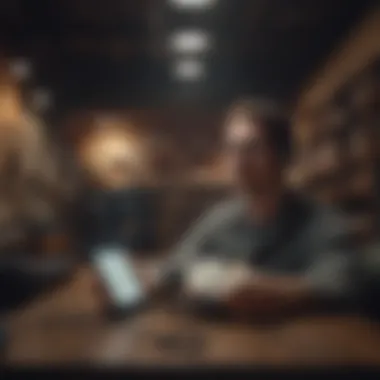

A repeated theme in user feedback highlights that once the synchronization is set up, the convenience and accessibility drastically improve how they consume literature and audiobooks. As one avid reader commented, > "It feels great to listen and then read without missing a beat. It's like my stories are following me wherever I go!"
Increased Accessibility and Flexibility
Accessibility is a game changer when utilizing both Audible and Kindle in tandem. With synchronization, literature lovers can engage with their favorite titles in various environments, whether at home, on the go, or even during lunch breaks. This flexibility is especially beneficial for users who might struggle with traditional reading methods.
• Utilization of Downtime: Waiting rooms or commutes can turn into productive moments when users know they can switch from a busy audiobook to a Kindle reading session at a moment’s notice.
• Personalized Pacing: Readers often have different preferences when engaging with content. Some might prefer the pace of listening, while others can digest information better through reading. Syncing the two allows users to choose their preferred method without losing progress.
• Special Needs Accommodation: For individuals with visual impairments or other challenges, audio formats can complement traditional reading, thus widening the scope of how literature can be experienced. The combination of both formats ensures that everyone finds a way to enjoy books on their terms.
In sum, the benefits of synchronizing Audible and Kindle are abundant, essentially creating a cohesive ecosystem that adapts to the individual user's lifestyle and preferences. Readers and listeners alike can look forward to a smooth, uninterrupted journey through their favorite stories.
Future of Synchronization Technologies
As we plunge deeper into the digital age, the synchronization of services like Audible and Kindle takes on greater significance. The importance of this topic cannot be overstated; it encapsulates the way we consume literature and audiobooks today. With many individuals juggling busy schedules, the ability to switch between reading and listening seamlessly is not just a convenience but often a necessity.
This section covers emerging trends and potential enhancements that illuminate the future landscape of synchronization technologies. As these services evolve, they become more integrative, user-friendly, and efficient, setting the stage for a richer multimedia experience.
Emerging Trends
Recent years have witnessed a wave of innovations, and Audible and Kindle are no exceptions. Some noteworthy emerging trends in synchronization technologies include:
- AI-Driven Recommendations: Platforms are increasingly using artificial intelligence to tailor recommendations specifically to user preferences. Imagine a scenario where your device suggests the next audiobook based on the last chapter you read. It's not just about algorithms anymore; it's personal.
- Cross-Platform Functionality: Users today don’t confine their preferences to one device. The trend is shifting towards ensuring that users enjoy a seamless experience across different platforms, be it a smartphone, tablet, or computer. This ensures that whether you start a book on your Kindle and then switch to your phone, the transition feels natural.
- Voice Interaction: The rise of smart speakers and voice assistants is changing the game. Expect to see more advancements where voice commands can manage your reading and listening experiences. Instead of fiddling with buttons, simply telling your device to "continue listening" could become the norm.
- Integrated Multimedia: The lines between books, audiobooks, podcasts, and perhaps video courses are blurring. Future technologies might readily blend these mediums, allowing for a more immersive learning environment. Who knows? You might find a hybrid format where visuals complement an audiobook.
Potential Enhancements
As the technology matures, further enhancements are likely to shape the synchronization experience:
- Enhanced User Profiles: Synchronization may evolve to include more robust user profiles, allowing multiple settings tailored to individual preferences within a single account. This would enable families to share one account but enjoy distinct experiences.
- Advanced Sync Options: Imagine fine-tuning how and when your devices sync. Users could select whether to prioritize audiobook playback over e-reading or vice versa, depending on their immediate needs.
- Improved Offline Capabilities: The future could also see better solutions for managing offline content. Users frequently find themselves without internet access, yet still desire their books and audiobooks. Innovations might allow for smarter downloads, where only the chapters you’re likely to engage with most will be stored.
- Social Synchronization Features: Lastly, future technologies may lean toward adding social elements. Users might be able to share their syncing progress with friends or even read together in real-time, combining the social aspects of book clubs with the technology of Audible and Kindle.
"In an era where time is the most precious commodity, the synchronization of reading and listening experiences will pave the way for how we consume content efficiently and enjoyably."
The future of synchronization technologies not only aims to enhance our interaction with digital content but also recognizes our ever-evolving needs as consumers. As these trends and potential enhancements unfold, they promise to transform how we read and listen, making the experience more engaging and tailored than ever before.
User Experiences and Testimonials
User experiences and testimonials serve as vital components in understanding how synchronization between Audible and Kindle unfolds in real life. They offer a window into the lives of users who have navigated these platforms, shedding light on the practical implications of features that are often discussed in technical jargon. When users share their stories, they tend to highlight specific elements that resonate with broader audiences. For instance, it’s not merely about syncing your audiobooks with your reading; it’s about the comfort and ease that come with accessing content on-the-go, whether you're commuting, lounging at home, or doing errands.
By collecting and analyzing various user testimonials, potential readers and listeners can gauge the effectiveness of the synchronization features. Many users express how seamless transitions between their Kindle and Audible devices have enhanced their reading and listening experiences distinctly. Some even describe scenarios where they were captivated by a gripping narrative, switching effortlessly from the written word to the auditory experience. The emotional connections fostered by these interactions are invaluable; they highlight the genuine impact of interconnected reading and listening.
Case Studies of Successful Usage
Consider Jane, a busy professional who harnesses the power of both Kindle and Audible. During her morning commute, she listens to the latest thriller via Audible. As soon as she gets home, she picks up her Kindle to continue the same story, picking up precisely where she left off in the audiobook. Jane notes that this capability has transformed her daily routine, allowing her to consume literature in a way that fits her busy lifestyle.
Another compelling example is that of Tom, a college student who utilizes Audible for textbook material. He can listen to his course readings during his workouts, and by using Whispersync, he resumes the text directly on his Kindle while taking notes. This case illustrates how effectively integrating both platforms can lead to enhanced comprehension and retention of information, turning mundane tasks into productive learning experiences.
Feedback from Audible and Kindle Users
The consensus among users is overwhelmingly positive. Many have reported increased satisfaction and engagement. Feedback indicates a growing appreciation for the sync features. Users frequently mention the convenience that comes with having their reading and listening materials linked, especially for those with hectic schedules. For example, feedback reveals that users are delighted to discover they can switch without losing their place, enhancing their overall enjoyment of books.
On forums like Reddit and Facebook, topics related to their experiences abound. Users articulate their thoughts candidly, discussing glitches they've encountered and how they navigated those challenges. From simple troubleshooting tips to sharing the best reading-audio combinations, these interactions foster a community where advice and encouragement flow freely.
"Synchronization has completely changed how I consume stories. It feels as though I have a personal library that goes wherever I do."
This sentiment resonates with countless users, encapsulating the essence of why the integration of Audible and Kindle is not just a feature but an evolution of the reading and listening experience. Users appreciate that with each story, they're not merely connecting devices; they're weaving together different aspects of their lives, making literature more accessible and enjoyable.
Closure
In the ever-evolving world of digital media, the ability to seamlessly sync Audible and Kindle services stands as a game changer for many users. This guide has illustrated not only the technical steps involved but also the tangible benefits that synchronization brings to your reading and listening habits. By linking these platforms, users can enjoy a more cohesive experience, switching effortlessly between reading an eBook and listening to its audiobook counterpart.
Through effective synchronization, one can unlock a new dimension of accessibility and engagement with content. The flexibility to pick up right where you left off, regardless of the format, enhances user enjoyment. It is this user-centered approach that makes the technology so valuable; after all, literature can be absorbed in a myriad of ways, and it is essential to be able to choose the medium that suits each individual's lifestyle.
Moreover, understanding the potential hurdles and their solutions ensures that users can navigate issues with confidence. This results in less frustration and a greater focus on what truly matters: enjoying the material. The takeaway from this piece is clear: synchronization is not merely a convenience but a cornerstone of a richer literary experience.
As we venture into the future, continual innovations in synchronization technologies promise even greater enhancements. The integration of features may evolve, but ensuring consumers remain informed about these changes will help maintain a satisfying user experience, establishing a balance between sophisticated technology and user-friendliness.
Synchronization is not merely about technology; it's about the harmonious blending of experiences that literature can provide.
Understanding and embracing these facets will undoubtedly serve any reader or listener well in their quest for knowledge and enlightenment through books and audiobooks.
Summary of Key Points
- Synchronizing Audible and Kindle creates a unified experience, supporting transitions between reading and listening.
- It enhances user confidence by providing solutions to common synchronization issues.
- Future advancements suggest continual improvement in technology, promising an even better experience for users.
- The relationship between user-friendly tech and enhanced reading experiences is critical.
Final Thoughts on Synchronization
In closing, the merging of Audible and Kindle sync capabilities undoubtedly offers a peek into the future of personalized media consumption. The convenience of switching from one medium to another, all while keeping track of progress, empowers users. It encourages not only a deeper engagement with the material but also fosters a diverse approach to literature. Whether winding down with an engaging story while commuting or diving into a thought-provoking eBook at home, these platforms provide endless possibilities. As technology continues to progress, the importance of leveraging such tools cannot be overstated. It’s about creating a dialogue between formats, enriching the experience, and helping readers and listeners stay connected with the stories they cherish.



