Top Tablets to Consider as iPad Alternatives


Intro
As the tablet market continues to evolve, consumers find themselves at a crossroads when choosing a device that suits their unique needs. The iPad, with its strong brand loyalty and impressive features, has carved out a substantial space in the tech world. However, there exists a myriad of alternatives that appeal to various user preferences, be it for productivity, entertainment, or creative endeavors. This article aims to shed light on these alternatives, delving into a comparative exploration of tablets that stand shoulder to shoulder with the iPad. By examining key aspects like performance, design, and value for money, potential buyers will gain valuable insights into making an educated choice when navigating the ever-growing tablet landscape.
Product Overview
Apple's iPad is often viewed as the gold standard in the tablet market. From its sleek design to its intuitive interface, the iPad encapsulates what a modern tablet should be. Notable features include a vibrant Retina display, an extensive ecosystem of applications, and seamless integration with other Apple products. Common specs often highlight a powerful A-series chip, which contributes to smooth performance across multiple tasks, and a range of storage options catering to diverse needs.
In contrast to earlier iPad models, the latest iterations have introduced enhancements like support for the Apple Pencil and Smart Keyboard, as well as various screen sizes to accommodate user preferences. One could say that Apple consistently raises the bar, but how do the alternatives stack up against the iPad's impressive lineage?
Performance and User Experience
When it comes to performance, many alternatives like the Samsung Galaxy Tab S series or Microsoft Surface Pro provide competition. The Galaxy Tab S8, for instance, is lauded for its AMOLED display and impressive battery longevity, making it a strong contender for media consumption. Several users emphasize the multitasking capabilities of this model, which allow them to juggle multiple applications without a hitch.
The user experience varies significantly across different devices. While Apple's iPad OS is noted for its fluidity and user-friendliness, devices like the Surface Pro often appeal to users seeking a full Windows experience. The feedback from gadget enthusiasts suggests that they appreciate the versatility of the Surface, especially for productivity tasks.
Design and Build Quality
Design plays a crucial role in a tablet's appeal. The iPad flaunts a minimalist aesthetic, with sleek lines and premium materials that evoke a sense of sophistication. In comparison, the Microsoft Surface Pro features a functional design that incorporates a kickstand, enhancing usability without compromising on style.
Durability also varies among competitors. The iPad is often praised for its sturdy construction, while some budget models may fall short, experiencing issues with wear and tear over time. It's important to scrutinize the materials used when choosing a device, as this can heavily influence its overall longevity.
Software and Updates
On the software front, Apple's constant stream of updates ensures users benefit from the latest features and patch improvements. The rich app ecosystem, particularly for creatives, positions the iPad as an attractive option for graphics designers and artists.
Looking at competitors like the Lenovo Tab P series, one finds that while Android offers a vast range of applications, the refinement in user experience can vary. Furthermore, customization options on Android devices can sometimes result in a fragmented experience, leading to mixed reviews among users.
Price and Value Proposition
Price is often a deciding factor when it comes to tablets. Apple's iPads occupy a premium price range, but many users argue that the investment is justified considering the longevity and quality of the device. For instance, the iPad Pro comes with a starting price that may seem daunting, yet its capabilities frequently warrant the cost for those engaged in professional work.
In terms of value, alternatives like the Amazon Fire HD tablets appeal to budget-conscious consumers. Although they may not boast the same performance as the iPad, users highlight the affordability and satisfactory functionality for casual use. In this realm, consumers must weigh the price against intended use; a casual user may find satisfaction with a less expensive option, while a power user might lean towards the iPad or high-end competitors like the Samsung Galaxy Tab S series.
Understanding the iPad's Position in the Market
In the realm of consumer electronics, welcoming the iPad is akin to rolling out the red carpet for a Hollywood star. Its presence, established since its debut in 2010, has reshaped how the world perceives tablets. Understanding this gadget’s position in the market is crucial when diving into alternatives; it's like knowing the anchor before exploring uncharted waters. The iPad's variety incorporates different size and performance classes, ranging from the budget-friendly iPad to the top-tier iPad Pro. Each model caters to distinct demographics, from casual users browsing through recipes, to professional creators editing high-resolution media on the iPad Pro.
Moreover, Apple’s ecosystem cannot be overlooked. Those who invest in an iPad often find themselves enveloped in a network of complementary devices, whether it's a MacBook, iPhone, or Apple Watch. This symbiotic relationship enhances user experience through features like AirDrop and Continuity, making the choice of switching to an alternative significantly more complex.
Let’s not forget about the brand’s historical excellence in customer service and a reputation for product quality. Understanding how the iPad stands in comparison provides a robust framework for evaluating other options on the table.
iPad Variants Overview
The iPad lineup can sometimes feel like a smorgasbord, offering plentiful choices but making the selection process slightly difficult.
- iPad (9th Generation): The standard model aims to provide solid performance and usability at an entry-level price. It's equipped with a Retina display and the A13 Bionic chip, striking a balance between functionality and affordability.
- iPad Air (5th Generation): A step up, delivering enhanced processing power with the M1 chip. It targets a more creative audience while offering specifications suitable for multitasking.
- iPad Pro (11-inch and 12.9-inch): The crown jewels of the collection. The Pro models come with Liquid Retina displays, a ProMotion feature for smoother visuals, and higher RAM options, making it the darling of designers, musicians, and professionals.
Key Features that Define the iPad Experience
What truly sets the iPad apart from its rivals? Several aspects work in concert to establish the iPad experience, making it a coveted choice for many users.
- Operating System: iPadOS is specifically developed to take full advantage of modern hardware. It's intuitive and versatile, allowing for intricate gestures, split-screen usage, and an expansive app ecosystem.
- Apps and Ecosystem: The App Store houses millions of applications optimized for iPads, spanning casual games, productivity, and specialized tools.
- Build Quality: Constructed with premium materials, the iPad manages to convey an air of sophistication, coupled with functionality. This quality reinforces consumer confidence in the product's longevity.
- Support and Updates: Continuous support for software updates ensures that even older devices can enjoy new features and improvements for years.
- Accessories: The availability of accessories like the Apple Pencil and Magic Keyboard transforms the device into a multi-functional powerhouse, expanding its capabilities beyond standard tablet functionality.
"The iPad experience is not just about an individual device, it's about how it interacts with the broader Apple ecosystem."
While the iPad has carved its niche as a leading tablet, understanding its market position lays the groundwork for considering what's out there as alternatives. Recognizing its strengths, weaknesses, and unique offerings provides a clearer lens through which to evaluate similarly capable devices.
Criteria for Comparing Tablets
When embarking on the quest for a tablet that can hang with the iPad, it becomes essential to lay down a set of criteria for comparison. This isn’t just academic; it’s about functionality and finding a device that meets one’s lifestyle. After all, buying a tablet isn't a small fry decision. You want features that complement how you plan to use it, from work to leisure. Hence, outlining clear standards is paramount for any shopper.
Performance Metrics
First and foremost, performance metrics are a principal area of consideration. At the end of the day, a tablet needs to deliver the goods, whether that’s snappy app launches, seamless multitasking, or handling resource-intensive tasks. One often overlooks the processing power that sits under the hood. Look for specifications like the CPU and RAM that can provide smooth performance. For instance, a device equipped with Qualcomm’s Snapdragon or Apple’s M1 chip will likely offer a robust experience. Also, don't forget about storage options; while 64GB might suffice for the light user, your power users should lean towards higher capacities.
Operating Systems
Next up on the list is the operating system. While Apple touts iPadOS with its seamless ecosystem, alternatives like Android or Windows present their own charms. Each operating system comes with unique advantages: for instance, Android's freedom of customization versus the uniformity of iPadOS. Using a common OS like Android can also mean broader compatibility with a variety of devices. Users should consider how this aligns with their existing tech stack. Are they locked into Apple’s ecosystem with iCloud and Continuity features? Or do they prefer the versatility of Android apps that run on different devices?
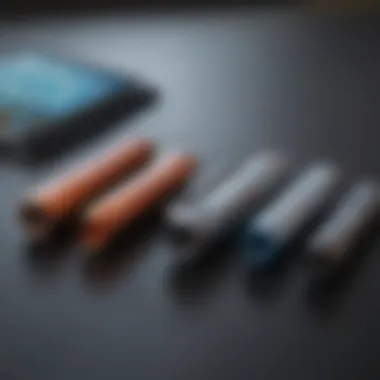

Display Quality
Then there’s the display quality, which is a real game-changer. It’s not just about size; it’s about clarity, color accuracy, and responsiveness. A high-quality display enhances everything from reading articles to watching films. Tablets like the Samsung Galaxy Tab S8 feature AMOLED technology that brings vibrant colors and deep contrasts to life. Potential buyers should carefully consider resolution and brightness levels as well. After all, reading in poor light or on a display that lacks depth can ruin the user experience.
Battery Life Considerations
No one enjoys running out of juice when you’re in the middle of something important. Battery life is another crucial criterion; a tablet with a great display but lousy battery life becomes frustrating fast. Users should strive for tablets that offer at least 8 to 10 hours of continuous use under normal conditions. Check for energy-efficient processors, too—these can mean the difference between a device limping along through the afternoon or one that can power through a day trip.
Price Range and Value
Lastly, but by no means least, is the price range and value. Tablets can vary widely in price, from budget options to high-end devices that make you pull a long face at checkout. It’s essential to strike that balance between what you’re willing to spend and what you actually get in return. Take note of features that justify the price, such as build quality and manufacturer support. For example, while many find the iPad to be pricier, its ecosystem and overall performance often warrant the investment. Consider also that a more economical choice might suffice for casual users.
"Choosing the right tablet should align with personal needs rather than simply going for the newest or shiniest option."
In essence, these criteria serve as a foundation for sound decision-making in the competitive tablet market. Clarifying your priorities will lead to better choices that reflect your usage patterns and expectations.
Noteworthy Alternatives to the iPad
In today’s tech-driven world, finding a suitable tablet that can stand toe-to-toe with the iPad can be quite the challenge. While Apple's device has carved a niche for itself, alternative tablets offer unique features and pricing that cater to different needs and preferences. This section spotlights prominent alternatives that are worth considering, guiding those who might lean away from the Apple ecosystem.
Some key reasons to explore these alternatives include:
- Price Efficiency: Many options are more affordably priced, giving more bang for your buck.
- Diverse Ecosystems: Each alternative often comes with its distinct operating system, which can appeal to users ingrained in different ecosystems.
- Specialized Features: Specific tablets cater to niches, like gaming, educational use, or artistic endeavors, providing features that the iPad might lack.
Exploring such alternatives doesn't mean sacrificing quality; rather, it could mean finding a device that fits more snugly into your lifestyle. Now, let's dive into a few noteworthy contenders.
Microsoft Surface Pro Series
The Microsoft Surface Pro series has garnered attention for its versatility, often straddling the lines between traditional laptops and tablets. Its blend of performance and form factor presents a solid alternative to the iPad, especially for those in professional settings.
Surface Pro
When it comes to the Surface Pro 9, its biggest appeal lies in performance. This tablet boasts a powerful Intel Core processor, making it a strong contender for productivity tasks, akin to some laptops. Its high-resolution display is another standout, providing crisp visuals that can enhance work and media consumption. Notably, the kickstand feature allows for multiple viewing angles, making it user-friendly in various scenarios. However, the Surface Pro 9 can be on the pricier side, which might not appeal to budget-conscious consumers.
Surface Go
Conversely, for those looking for a compact yet capable device, the Surface Go 3 steps in as a strong option. Lightweight and portable, it’s designed for users who need a tablet that can switch seamlessly between casual use and productivity. The affordable price tag is a cherry on top, particularly for students or casual users. However, its lower specs than its Pro counterpart could hinder performance for intensive tasks, making it more suitable for light office work or browsing.
Use Cases and Compatibility
This section dives into how the Surface Pro series fits into various workflows. The adaptability of these devices means they shine in professional environments—be it in design, development, or general office use. Additionally, the Windows operating system ensures wide compatibility with various software solutions, enhancing its appeal. Yet, potential users should weigh down the learning curve of Windows versus iOS, which could be a sticking point for some.
Samsung Galaxy Tab S Series
Another formidable competitor is the Samsung Galaxy Tab S series, known for its stunning displays and robust performance, paralleling iPads in quality and usability.
Galaxy Tab S8
The Galaxy Tab S8 stands out due to its vibrant AMOLED display. It's not just a pretty face; this tablet is equipped for multitasking with features like split-screen capabilities. With S Pen support, it caters to artists and note-takers alike, making it versatile for both casual and professional use. One potential downside might be the Samsung interface, which some users find less intuitive than iPadOS.
Galaxy Tab S7 FE
On a more budget-friendly note, the Galaxy Tab S7 FE offers a great balance between price and performance without skimping on features. It provides a larger screen size, making it ideal for media consumption and light multitasking. The trade-off here might be its performance during heavier tasks; not every app runs as smoothly compared to its higher-end counterparts. However, its impressive battery life ensures that users can binge-watch their favorite shows without needing constant recharges.
Integration with Android Ecosystem
The integration of the Galaxy Tab S series with the Android ecosystem is another plus. Users familiar with Android phones can expect a seamless experience transitioning to tablets. They can easily share files and maintain continuity across devices. But it's worth noting that some apps may not always function as efficiently on tablets as on smartphones, presenting a minor hurdle for some users.
Lenovo Tab P Series
Then there are the Lenovo Tab P series tablets, targeting the functionality for multimedia and productivity, competing with other contenders effectively.
Tab P11 Pro
The P11 Pro’s remarkable characteristics come from its OLED display and four speakers, making it exceptional for media lovers. This tablet shines when it comes to video playback and browsing. Users will also appreciate the stylus support, enhancing its appeal for creatives. However, while the tablet has solid specs for its price, some people may miss advanced features found in both the iPad and Galaxy series.
Tab P12 Pro
The Tab P12 Pro takes it a step further with improved performance and a larger display. Its keyboard support allows users to morph it into a lightweight laptop when required—tremendously beneficial for productivity on the go. On the flip side, its price point may be steep for entry-level buyers, making it less accessible in some cases.
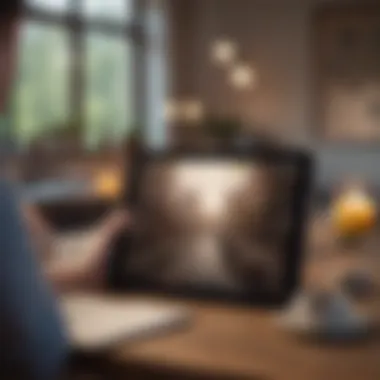

Value for Multimedia Consumption
Both models within this series are excellent choices for multimedia consumption. The attention to audio and visual quality makes them suitable for watching movies or playing games. Despite this, users should be mindful whether the Lenovo software experience aligns with their expectations, as a few users express need for enhancements in usability compared to others.
Amazon Fire Tablets
For those budget-conscious consumers, Amazon's Fire tablets offer functional usability at an attractive price point. They won’t necessarily compete on specs, but their simplicity can be a great fit for certain users.
Fire HD Plus
The Fire HD 10 Plus offers a great introduction to tablets without breaking the bank. With a large display, it provides pleasing visuals for reading and streaming. One of its best features is access to Amazon services, making it a suitable choice for Kindle users or anyone heavily invested in the Amazon ecosystem. However, potential buyers should be aware that its app ecosystem is limited in comparison to others, especially regarding productivity applications.
Fire Tablet
On the more entry-level side, the Fire 7 Tablet is compact and deals effectively with basic tasks. Ideal for light browsing, social media, or as a device for kids, it's pretty functional for home use. The downside lies in slower performance and a less advanced display, which could frustrate more tech-savvy users.
Cost-Effectiveness Analysis
When it comes to cost-effectiveness, the Fire tablets steal the show. They provide a solid base for entertainment like movies and games for just a fraction of the price of competitors. However, it’s crucial to ensure that users are mindful of what tasks they aim to accomplish, as the Fire tablets thrive primarily in casual use scenarios.
Google Pixel Slate
Completing our lineup is the Google Pixel Slate, a tablet that attempts to blend the lines between functioning as a tablet and a laptop.
Hardware and Software Synergy
The Pixel Slate’s integration of hardware and Google’s Chrome OS makes for a smooth user experience. Its high-quality display offers vibrant visuals, making it a good pick for media consumption or productivity tasks. The multi-tasking capability shines when using multiple apps simultaneously. That said, some users may find the limitations of Chrome OS for certain professional applications a bit cumbersome.
Target Audience Insights
The Pixel Slate largely appeals to users already entrenched in the Google ecosystem. With seamless access to Google services and applications, it caters to students and casual users perfectly. Nevertheless, heavy-duty professionals might experience some friction due to the lack of support for certain software, which could compromise their views on overall functionality.
Exploring alternatives to the iPad presents a complex yet rewarding journey. Each tablet discussed here brings something unique to the table, catering to various user needs and preferences, ultimately guiding potential buyers to choose a device that aligns with their lifestyles.
Comparative Analysis of Key Features
In the realm of tablets, a comparative analysis of key features becomes not just important, but essential. This section dissects pivotal attributes that set devices apart from one another, primarily in relation to Apple’s iPad. By examining performance benchmarks, display quality, battery life, and the software ecosystem, potential buyers can discern which alternatives might serve them best, based on their individual needs and preferences.
Performance Benchmarks
When evaluating tablets, performance benchmarks are often the first check on the list. These metrics reveal how well a device can handle demanding applications, multitasking, and overall responsiveness. Consider this: with an iPad, you expect snappy navigation and swift launch times. Similarly, when looking at Android or Windows tablets like the Microsoft Surface Pro or the Samsung Galaxy Tab, one should check for processor speed, RAM capacity, and GPU performance. High benchmarks indicate a device that can handle gaming, graphic design, and intensive tasks without breaking a sweat.
Many reviews draw comparisons between synthetic benchmarks and real-world performance, with tools like Geekbench being quite popular. For instance, a Surface Pro 9 may have impressive processing power, but it’s essential to see how that translates in day-to-day use versus the iPad. This practical perspective helps users identify what truly matters when selecting their perfect tablet.
Display Comparisons
The display is arguably the window into a tablet's soul. Tablets can range from vibrant touchscreens with stunning resolutions to mediocre displays that leave users squinting. The importance of display quality cannot be overstated; after all, whether watching films, reading eBooks, or sketching, this aspect can make or break the experience.
In comparing the Samsung Galaxy Tab S8 with the iPad, one might notice that the Galaxy's AMOLED screen offers deeper blacks and vivid colors. However, Apple's Retina display is renowned for its accuracy across color profiles. Ultimately, the choice boils down to personal preference: whether one values color vibrancy over accuracy. Buyers should also consider features like brightness levels, outdoor visibility, and screen responsiveness when weighing their options.
Battery Capacity and Longevity
Battery life often plays second fiddle to performance but hold on, it’s more than just a numbers game. A long-lasting battery can be the difference between a productive day and a frustrating experience. Often, users find themselves in a pickle when their device dies in the middle of an important project or while binge-watching a favorite series.
Inspection of battery capacity figures, typically measured in milliamp hours (mAh), is crucial, yet it's equally important to factor in efficiency. For instance, a Lenovo Tab P11 Pro may offer an impressive number, but it’s vital to consider how effectively that battery is utilized during active use. Furthermore, how often does the tablet require a charge? Reading user reviews or tech articles can give you a more accurate picture of real-world longevity.
Software and Application Ecosystem
Last but not least, the software and application ecosystem ties everything together. A tablet’s operating system dictates not just the kind of apps available, but how they function. Apple’s iPad benefits from a robust app ecosystem designed for touch, making its software experience seamless. On the other hand, Android tablets such as the Amazon Fire or Galaxy Tab S7 also offer versatility with Google Play Store access but might suffer from fragmentation or a lack of support for certain high-end applications.
Ultimately, one must consider what type of applications matter most. Are professional-grade creative programs essential? Or are everyday apps sufficient? Features like multitasking capabilities, ease of use, and updates can also influence the decision significantly.
The key to a successful tablet experience lies in understanding the specific needs and preferences, ensuring a well-informed choice that aligns with individual usage patterns.
This comparative analysis of key features ensures that potential buyers have a structured way to navigate the tablet landscape, allowing them to evaluate potentials effectively against the gold standard, the iPad.
User Experience: Real-Life Applications
When diving into the world of tablets as alternatives to the iPad, the user experience plays a pivotal role. This isn't just about specifications and features; it’s about how these devices fit into daily life. Understanding the practical applications of tablets can significantly enhance your decision-making process. From professionals relying on robust devices for productivity, to students needing tools for learning, to entertainment enthusiasts yearning for immersive media experiences, the range of use cases is vast. Here, we break down how different demographics leverage tablets to suit their individual needs.


Good tablets can act as versatile tools, adapting to the unique demands of users, and that can make all the difference.
Professional Use Cases
In the workplace, tablets are becoming essential. Professionals, whether freelancers or corporate workers, find themselves needing devices that are portable yet powerful enough to get the job done.
- Office Tasks: Many professionals use tablets for taking notes during meetings. Devices like the Microsoft Surface Pro offer a combination of laptop-like performance with tablet portability, allowing users to run productivity software seamlessly.
- Creative Work: For graphic designers, something like the Samsung Galaxy Tab S8 comes equipped with the S Pen, which makes drawing and editing a smooth experience – akin to working with traditional mediums, but with digital advantages.
- Remote Work: The trend of remote work has skyrocketed. Tablets provide the necessary mobility, especially models that couple long battery life with robust connectivity options.
A professional's choice of tablet often hinges on how well it can integrate into their workflow, enabling efficiency without the bulk of a laptop.
Educational Settings
Education has seen a shift towards digital learning environments, where tablets serve a fundamental role. From elementary schools to universities, many institutions have adopted tablets as primary devices for both teachers and students.
- Interactive Learning: Tablets can host educational apps and e-books, which engages students better than traditional textbooks. The Lenovo Tab P11 Pro, for example, provides a rich visual experience ideal for young learners.
- Accessibility: These devices cater to different learning needs, enabling features like text-to-speech, which can help those with learning disabilities.
- Remote Learning: As online education gains traction, having a reliable tablet helps maintain effective communication between students and teachers. Options like the Amazon Fire HD 10 Plus are budget-friendly but hold up pretty well for video calls and online lectures.
Choosing the right tablet can make the difference in how well students absorb material and engage in education.
Entertainment and Media Consumption
Tablets have become go-to devices for entertainment, offering more versatility than traditional TVs and laptops. Consumers often look for tablets that deliver prime audio and visual experiences for media consumption.
- Streaming Services: Many users enjoy Netflix, Hulu, or Disney+ on their tablets; devices with high-resolution screens and good speaker performance, like the Google Pixel Slate, really enhance viewing experiences.
- Gaming: For gamers, having a tablet with a responsive display and solid processing power is crucial. The Samsung Galaxy Tab S7 FE, known for its excellent display and gaming capabilities, allows for a rather enjoyable gaming experience on the go.
- Social Media and Browsing: Tablets serve as platforms for social interaction. Quick browsing, social media engagement, and casual usage benefit from a well-designed interface that blends usability with performance.
In the realm of entertainment, having a tablet that is both capable and enjoyable to use can set the stage for quality downtime.
"In choosing a tablet, it’s about finding the right fit for your life, not just what looks sleek or votes best in reviews."
Future Trends in the Tablet Market
The tablet market is constantly evolving, presenting both challenges and opportunities for manufacturers and consumers alike. Understanding the future trends in this space is crucial, especially for those looking to invest in alternatives to the iPad. As technology advances and user expectations shift, certain elements are bound to surface, impacting how tablets are designed, marketed, and utilized across various sectors.
Emerging Technologies
Emerging technologies are reshaping the landscape of tablet capabilities. From advancements in processing power to innovative display technologies, the future of tablets looks promising. For instance, manufacturers are focusing on integrating artificial intelligence into tablets. This could enhance user experience by providing smart recommendations for apps and settings based on individual usage patterns. Moreover, the rise of 5G capabilities is changing the game. With faster internet speeds, users can stream content effortlessly, partake in high-quality video calls, and engage in low-latency online gaming.
Another notable trend is the growing importance of foldable displays. Devices like the Samsung Galaxy Z Fold series are paving the way for tablets that can transform from a compact format into a larger display. This versatility addresses a critical consumer need for portability without sacrificing screen real estate. Additionally, augmented reality and virtual reality features are making their way into tablets, which could revolutionize sectors like education and training, providing immersive experiences that were previously unattainable.
"The evolution of tablet technologies parallels the growing demands of users who seek multifunctionality and improved interactivity in their devices."
Consumer Expectations and Preferences
As we move forward, consumer expectations are also evolving. Today’s users want more than just a device that performs basic functions. They anticipate tablets that can seamlessly integrate into their lifestyles and adapt to their needs. For instance:
- Durability: With many users taking tablets on the go, robust designs that can withstand drops and spills are increasingly in demand.
- Battery Life: Longer battery life remains a top priority for users who dislike being tethered to a charger. Tablets that promise full-day use without a recharge are likely to attract substantial attention.
- Customization: Users desire greater customization options, whether through software or hardware accessories, to tailor their experience according to their preferences.
Price sensitivity is another significant factor. As competition increases among manufacturers, consumers are expected to weigh cost against features more critically than ever. Enhanced capabilities at competitive prices could sway buyers away from traditional brands like Apple and toward more innovative alternatives. Consumers are becoming more discerning, emphasizing value, quality, and specific functionalities over brand loyalty.
In concluding this section, keeping an eye on future trends while understanding emerging technologies and shifting consumer preferences is vital. As these elements coalesce, they will shape the next generation of tablets, and prospective buyers should align their needs with these forthcoming innovations.
The End: Making an Informed Choice
Deciding on a tablet that fits your needs is like choosing a right tool for a job. The choices in the market today are vast, and while the iPad has set a high bar, alternatives might surprise you with their capabilities. The significance of this section is evident; it pulls together the threads of this article and encourages readers to weigh the pros and cons of each option thoroughly.
Thinking critically about features such as performance, display quality, and battery life can ultimately make or break your experience. A decision based solely on brand loyalty or superficial specifications could lead to buyer's remorse sooner rather than later. Here are some specific elements to consider while making this choice:
- User Needs: What you intend to do with the tablet is paramount. Whether it's for professional use, educational activities, or entertainment can drastically affect which device is best suited.
- Budget Constraints: Tablets like the Amazon Fire hold considerable value for money, while devices such as the Microsoft Surface Pro series might require a more substantial investment. Understanding your budget will narrow down suitable options.
- Ecosystem Compatibility: If you’re already entrenched in Apple’s ecosystem, switching might not be as seamless as sticking with it. Conversely, if you’re a fan of Android, options like the Samsung Galaxy Tab might feel more natural.
- Long-Term Viability: Look for devices that not only meet current needs but also offer updates or support down the line.
Making an informed choice involves more than picking features from a list; it’s about understanding how those features align with your lifestyle.
Summarizing Key Insights
Throughout this guide, we’ve explored a variety of tablets that stand as worthy competitors to the iPad. From the robust Microsoft Surface Pro series to the budget-friendly Amazon Fire tablets, every option has its unique advantages. Here’s a quick recap of the key insights:
- Performance: Higher specs can enhance multitasking but may come at a premium.
- Operating System: The choice between iOS and Android will shape the apps and functionalities available.
- Display & Media Consumption: For viewing content, high-resolution displays are critical, especially for creative professionals or entertainment enthusiasts.
- Battery Life: A long-lasting battery is essential for portability without the hassle of frequent recharges.
A comparison helps to delineate the strengths and weaknesses of each alternative in relation to the iPad, equipping readers with a clearer perspective.
Final Thoughts on Alternative Tablets
The tablet market is a dynamic landscape, forever evolving to meet the needs of consumers. While the iPad may still be a frontrunner, alternatives offer impressive features that might align better with specific user needs. Choosing the wrong tablet can hinder productivity and enjoyment, so every piece of information gleaned here counts.
Take the time to reflect on your use cases and devour reviews, user experiences, and nuanced specification comparisons. The best tablet for you should not only feel right in your hands but also suit your workflow or leisure activities seamlessly.
Investing in technology is not merely a search for novelties; it is about finding tools that enhance our lives. In the end, whether you opt for a Samsung Galaxy Tab, a Lenovo model, or stick with the iPad, considerate deliberation will lead you to the tablet that resonates with your personal or professional aspirations.



