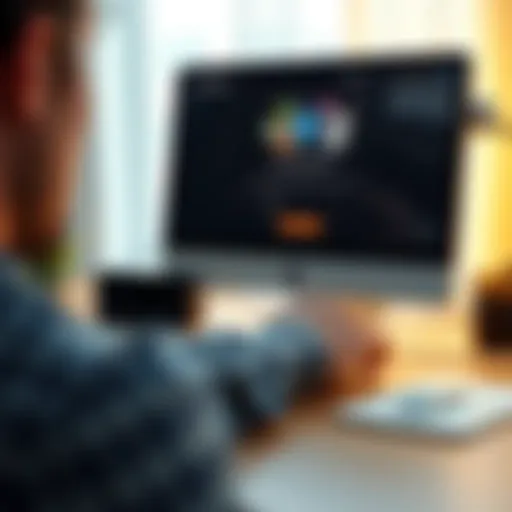How to Track an iPhone Using Another iPhone
Intro
In a world where personal devices often hold sensitive information, the ability to track your iPhone using another one can provide both peace of mind and practical utility. Apple's ecosystem offers an array of tools to support this functionality, with Find My iPhone being the most prominent. Understanding this process requires a closer examination of not only the tools available but also the implications regarding privacy and security. This article provides a detailed guide for both tech-savvy users and casual Apple enthusiasts, walking through the steps necessary for effective tracking, discussing limitations, and exploring alternatives.
Product Overview
Apple’s iPhones come equipped with sophisticated features that enhance the user experience and provide valuable functionalities, such as device tracking. The Find My iPhone feature is integrated within the device and plays a crucial role in locating lost or stolen devices efficiently.
Key Features and Specifications
- Find My iPhone: This feature allows users to track their device’s location on a map in real-time. It can also trigger a sound to aid in locating the iPhone even if it’s nearby.
- Activation Lock: This added security feature prevents anyone from using your iPhone without your Apple ID and password.
- Location Sharing: This enables users to share their location with trusted contacts, enhancing coordination during meetups or emergency situations.
Comparison with Previous Models
While Apple's previous models have included tracking capabilities, the seamless integration of Find My iPhone with iCloud in later models has enhanced the precision and reliability of locating devices. The addition of features such as remote locking and erasing has further improved the overall security functionality.
Performance and User Experience
The performance of tracking features relies heavily on the device's connectivity and battery life. When tracking an iPhone, Find My uses GPS, cellular data, and Wi-Fi for accuracy.
User Interface and Ease of Use
Navigating the Find My app is straightforward. Users can effortlessly access their devices from a main screen, making it easy to initiate tracking or share locations. The user interface is designed for simplicity, keeping in mind users with varying tech proficiency.
User Experience Feedback and Opinions
Many users find the tracking feature to be reliable and effective. The community feedback is generally positive, with emphasis on the peace of mind it offers, especially to parents keeping tabs on their children or individuals managing multiple devices.
Privacy Considerations
A crucial aspect of tracking an iPhone is the balance between functionality and privacy. Apple's privacy policies are designed to protect user data, but it is essential to remain informed about what information is shared and who has access to it. Users should regularly review their location-sharing settings to ensure they are comfortable with the level of exposure.
"Apple prioritizes user privacy while providing device tracking options, balancing technology and personal safety."
Alternatives to Find My iPhone
While Find My iPhone is a powerful tool, there are alternative methods to track an iPhone. For those who may not prefer Apple's built-in options, third-party applications are available with varying features and functionalities.
- Google Maps: Users can leverage this application for location sharing among contacts. It requires users to opt-in but is a viable alternative for those who want more customized features.
- Life360: A family locator app that allows members to share their locations with each other in real-time, providing additional safety features.
End
Tracking an iPhone with another iPhone offers a blend of convenience and security. By utilizing tools like Find My iPhone and remaining aware of privacy considerations, users can make informed decisions about their device management. It is essential for users to stay updated with the features and settings available to optimize their experience while prioritizing their privacy.
Understanding iPhone Tracking Basics
What is iPhone Tracking?
iPhone tracking refers to the methods and technologies used to determine the location of an iPhone. This can be accomplished through built-in features, such as Find My iPhone, which utilizes GPS and internet connectivity to pinpoint the device's location. Tracking can assist in various situations, like recovering a lost or stolen phone, keeping track of family members, or ensuring safety during outings. Apple's integrated ecosystem offers several tools to facilitate this tracking, providing a seamless experience for its users.
Importance of Location Tracking
The relevance of understanding iPhone tracking is multifaceted. Safety and security are paramount reasons why many users opt for location tracking. Parents often wish to keep tabs on their children's whereabouts, ensuring they are safe while moving around. Likewise, individuals can feel a sense of relief knowing they can retrieve their iPhone if it becomes lost. Moreover, location tracking can be crucial for businesses that manage a fleet of devices; it allows them to ensure efficiency and coordination in operations.
Another consideration is the growing demand for location-based services. As businesses increasingly rely on geographical data for various applications, understanding tracking dynamics enhances users' engagement with these services. Familiarity with tracking allows users to leverage phone capabilities more effectively, aligning their personal needs with the technology's potential.
In summary, grasping the fundamentals of iPhone tracking empowers users to make informed decisions regarding their safety, optimize their device's functionality, and access valuable location-based services.
Apple's Find My iPhone Feature
The Find My iPhone feature is a cornerstone of Apple's tracking capabilities, combining functionality with user privacy. This system enables users to locate their Apple devices with remarkable accuracy and ease. Its embedded nature within the Apple ecosystem enhances its usability, making it an essential tool for those who own multiple devices.
There are several benefits associated with Find My iPhone. It not only assists in locating lost devices but also helps users manage the security of their devices. The ability to track and remotely control devices can significantly reduce the anxiety often associated with losing a valuable gadget. However, with great power comes certain considerations. Users must pay attention to permissions and settings that govern location sharing and privacy.
Overview of Find My iPhone
Find My iPhone integrates seamlessly across various Apple devices, allowing users to track their location using iCloud. Accessible from any web browser or another Apple device, it offers a user-friendly interface. When enabled, Find My iPhone can show the exact location of a lost device on a map, make it play a sound, or display a message to anyone who finds it. This feature converts a potentially stressful situation into a manageable one.
Setting Up Find My iPhone
To make the most of Find My iPhone, proper setup is necessary. Here are the steps:
- Go to the Settings app on your iPhone.
- Tap on your name at the top to access Apple ID settings.
- Select Find My.
- Turn on Find My iPhone.
- For added security, enable Send Last Location so your device can share its last known location with Apple when the battery is low.
Once configured, users can leverage this feature efficiently when needed.
Using Find My iPhone to Track Devices
Tracking devices through Find My iPhone is straightforward. Upon accessing the feature, users will see their devices listed. When you select a device, various options appear:
- Play Sound: Helps in locating the device nearby.
- Directions: Provides navigation to the device's location.
- Mark As Lost: Locks your device and displays a custom message.
- Erase iPhone: If theft is suspected, this wipes all data remotely.
Each of these options serves specific scenarios, ensuring that users maintain control over their devices.
Features Offered by Find My iPhone
Find My iPhone includes several advanced features that enhance user experience and security:
- Network Effect: It can use other Apple devices in the vicinity to help locate lost devices, even if they're offline.
- Activation Lock: This feature prevents others from using your device, adding an additional layer of protection.
- Geofencing Alerts: Users can receive notifications when loved ones arrive or leave designated locations.
- Family Sharing: Allows tracking of family member devices, promoting safety within the family.
Alternative Tracking Options
In the realm of tracking an iPhone, utilizing built-in features is crucial. However, it is equally important to explore alternative tracking options. These alternatives can enhance the ability to locate devices under various circumstances. By leveraging third-party applications and family sharing features, users can gain additional flexibility and control over location tracking. This section provides an overview of these options, discussing their benefits and considerations.
Third-Party Tracking Applications
Third-party tracking applications serve as powerful tools in the quest to locate lost or misplaced iPhones. Unlike the default Find My iPhone feature, these apps often come equipped with specialized functions designed for enhanced tracking capabilities. Some notable applications include Life360 and Glympse.
These applications cater to various user needs, allowing for real-time location sharing among friends and family. They can also provide additional safety features, such as real-time notifications when a loved one arrives at a designated location.
However, users must take into account privacy implications when using these apps. It is crucial to ensure that the application selected has robust privacy policies and does not misuse personal data. Users should carefully read reviews and conduct research before downloading any third-party application, ensuring it meets their needs reliably.
Using Family Sharing for Location Tracking
Family Sharing is an integral feature for iPhone users wishing to track family members' devices. This feature allows family members to share their locations with one another seamlessly. Users can set it up easily through the Settings app. By adding family members, they can enable location sharing without the need for any additional apps.
This tracking method offers a sense of security, particularly for parents monitoring their children's whereabouts. It also fosters communication within families, as it allows members to stay connected without excessive check-ins.
To utilize Family Sharing, both parties must have iPhones. The main account holder can initiate sharing through the Family Sharing settings. Furthermore, individuals can customize their privacy preferences, choosing who can access their location data.
Privacy Considerations in iPhone Tracking
Understanding Privacy Settings
Apple provides a variety of privacy settings to help users manage their location data effectively. It is essential to recognize that location tracking can only happen if both parties consent to it. Users should be aware of the options available in the iPhone's settings to maintain control over their personal data.
To adjust privacy settings, go to the Settings app and navigate to Privacy > Location Services. Here, users can review which applications have access to their location. Each app can have different settings:
- Never: The app cannot access your location at all.
- While Using the App: The app can access your location only when the app is open.
- Always: The app can access your location even in the background.
Besides these, users should also consider enabling Share My Location under Family Sharing. This feature allows family members to see each other's locations. However, it’s important that all involved parties are aware and comfortable with sharing this information to avoid privacy violations.
Legal Aspects of Tracking
When it comes to tracking another person’s iPhone, there are various legal considerations. Laws vary significantly by jurisdiction, but tracking a device without permission may lead to serious legal consequences. Understanding these laws is vital for both the user who is tracking and the one being tracked.
In many places, consent is required for legal tracking. This means:
- Explicit agreement: The person being tracked must provide clear consent.
- Documentation: Keeping records of consent can be beneficial in case legal issues arise.
Additionally, violating privacy laws related to tracking could result in lawsuits or penalties. In the United States, various laws exist, such as the Electronic Communications Privacy Act, which governs the interception of electronic communications. Penalties could include fines or even imprisonment.
It is crucial for users to remain informed about both their privacy settings and legal obligations when approaching the topic of iPhone tracking. Neglecting these factors can lead to unintended consequences that may impact personal relationships and legal standing.
"Understanding privacy settings and legal implications is not just ideal; it is necessary for responsible tracking."
Limitations and Challenges
The realm of tracking an iPhone through another iPhone presents several limitations and challenges that are crucial to understand. These factors can significantly impact the effectiveness of tracking and have broader implications for user security and privacy.
Limitations of Find My iPhone
Find My iPhone is a powerful tool designed to assist users in locating their devices. However, it comes with certain limitations that can hinder its performance. One principal limitation is the requirement for the device to be powered on and connected to the internet. If the iPhone is lost in an area with no network coverage or if the battery dies, tracking becomes nearly impossible.
Another limitation involves the settings on the missing device. If location services are disabled or if Find My iPhone is not enabled prior to losing the device, all tracking attempts will fail. Furthermore, even if the device is online, there may be instances where real-time location cannot be updated due to various technical issues.
Lastly, reliance on Apple's ecosystem means that if changes are made, such as switching accounts or devices, previous tracking capabilities could become obsolete. In short, while Find My iPhone is useful, its constraints necessitate a deeper understanding of its functions.
Common Tracking Issues
Various common issues can arise when attempting to track an iPhone. These problems can stem from both software and user errors. Connectivity issues are frequent, where poor network coverage can limit the successful tracking of a device.
Additionally, Apple's privacy restrictions mean that your tracking efforts could be hampered if the person being tracked has disabled sharing options or has blocked your access. Tracking accuracy can also be compromised; users might find that the reported location does not reflect the actual site due to time delays in GPS data processing or other technical malfunctions.
Another issue is the potential for device theft, where a thief can erase or disable Find My iPhone, making recovery much harder. It's essential for users to familiarize themselves with the limitations and common obstacles to utilize tracking services effectively.
"Discovering the limitations of Find My iPhone is crucial for ensuring more effective tracking strategies."
Best Practices for Effective Tracking
Tracking an iPhone can be an essential task for various reasons, whether it's preventing loss or enhancing safety. To use the tracking options most effectively, certain best practices should be considered. These practices streamline the tracking process and increase accuracy in pinpointing the device's location. Emphasizing these practices boosts the overall user experience and increases the likelihood of successfully retrieving a lost device.
Regularly Update Your Settings
Keeping your tracking settings current is foundational for effective tracking. Regular updates ensure that your iPhone is equipped with the latest privacy and tracking features offered by Apple. Here are some key reasons why you should consistently check and update your settings:
- Maximized Feature Availability: New software updates often bring new features. Each iOS update might enhance the Find My iPhone app, improving accuracy and functionality.
- Security Enhancements: By updating settings, you apply the latest security patches. This reduces vulnerabilities that could be exploited by malicious users.
- Syncing Accuracy: Ensuring your settings are synchronized between devices helps maintain a coherent tracking experience.
To perform a settings update:
- Go to Settings on your device.
- Tap General and then Software Update.
- Follow prompts to install available updates.
Checking settings related to Find My iPhone is also critical. This can be done by navigating to Settings > [Your Name] > Find My and confirming the feature is enabled. It is also prudent to enable the Send Last Location option.
Communicate with Family and Friends
Effective tracking relies not only on technology but also on good communication. Notifying family and friends about your tracking intentions can create a supportive system when a device goes missing. Here are some benefits:
- Shared Responsibility: If several family members are connected through Family Sharing, they can assist in locating devices collectively. This increases the chances of recovery.
- Transparency: Informing family and friends promotes trust. It prevents any misunderstandings regarding privacy or tracking intentions.
- Timely Help: Friends or family members may be nearby and can help swiftly if a device is lost during an outing.
To enhance communication, consider:
- Setting regularly scheduled check-ins using different apps or text to confirm everyone’s devices are tracked and functioning properly.
- Creating a family group via text or a group chat on apps like Facebook Messenger. This keeps everyone updated.
- Discuss protocols on what to do if someone’s device goes missing. Having a known plan can reduce panic and streamline recovery efforts.
"Effective tracking of devices is part technology, part communication. Engage your circle to enhance your strategies."
What to Do if Your iPhone is Lost or Stolen
Losing an iPhone or having it stolen can induce significant distress. The immediacy of the situation requires a clear understanding of the steps to take. This section provides you with an essential framework to respond efficiently and effectively. Knowing what to do can make the difference between recovering your device or losing it forever. Consider the benefits of acting quickly, such as minimizing potential security risks and increasing the chances of device recovery.
Using the right tools within the Apple ecosystem, such as Find My iPhone, drastically improves your odds of locating your device. However, it is also vital to know the procedures for reporting theft and how to protect your personal data. This section will guide you through vital actions you should take and the importance of each step.
Actions to Take Immediately
When you first realize your iPhone is missing, it is crucial to stay calm and act swiftly. Here are the actions you should consider:
- Use Find My iPhone: Open the Find My app on another Apple device or access it via iCloud.com. This tool can help you track your device's location.
- Activate Lost Mode: Once you find your device in Find My iPhone, enable Lost Mode. This locks your phone and displays a custom message. It also tracks the device location in real-time.
- Check Recent Location: If your phone is not immediately accessible, check the last known location displayed in the app. This information can guide you on where to search.
- Notify Your Carrier: Contact your mobile network provider to report the loss. They may offer assistance and can disable your service to prevent unauthorized usage.
- Change Your Passwords: Secure your personal information by changing passwords for your essential accounts, especially those linked to your Apple ID.
Taking these actions can significantly reduce the risk of financial loss or data exposure.
Reporting a Stolen Device
If you confirm that your iPhone has been stolen, it is important to report it to the authorities. Here’s what you need to know:
- File a Police Report: Provide as much detail as possible, including the serial number of the device, which you can find in the settings under General > About. Having this information will help the police in their investigation.
- Notify Apple: Reach out to Apple Support to report your stolen device. They might assist in tracking it and can help secure your Apple ID.
- Document Everything: Save copies of all communication with authorities and Apple. This documentation may be necessary for insurance claims.
The aforementioned actions create an organized approach to handling the situation. They can aid in recovering your iPhone or at least ensuring that your personal data remains secure.
"Acting quickly is crucial to protect your data and increase the chances of recovering your lost or stolen device."
By remaining proactive and informed, you give yourself the best possible chance of regaining control over your device."
Future of iPhone Tracking
The future of iPhone tracking is a critical component of understanding how technology continues to evolve within Apple's ecosystem. As smartphones become ever more integrated into daily life, the ability to track devices effectively and safely will become increasingly essential. Users will likely rely not just on existing tools like Find My iPhone, but also on advanced solutions that leverage emerging technologies and artificial intelligence. This section will explore the implications of these advancements in tracking methods and their relevance to privacy and user experience.
Emerging Technologies in Tracking
Advancements in technology have significantly changed how tracking works. Some emerging technologies that are likely to impact iPhone tracking include:
- Bluetooth Low Energy (BLE): This technology allows for more precise location tracking by using minimal power. Devices can communicate their location to nearby smartphones, leading to improved accuracy in finding lost devices.
- UWB (Ultra-Wideband): This is a newer wireless communication technology that provides even more precise localization than BLE. It can pinpoint the location of a device to within centimeters, which is highly beneficial when looking for misplaced items.
- 5G Networks: The rollout of 5G will enhance location services by providing faster data transfer rates. This will allow for real-time updates on location, making tracking even more efficient.
These technologies represent just a slice of what is on the horizon. As they mature, combining various tech will enhance the tracking capabilities of iPhones, making them even more reliable and user-friendly.
The Role of AI in Location Services
Artificial intelligence will play a significant role in improving location services on iPhones. AI can analyze vast amounts of data to optimize how tracking works. Some notable aspects include:
- Predictive Analytics: AI could analyze user behavior to predict where iPhones are likely to be found based on previous patterns. This can help users locate their devices more effectively over time.
- Enhanced User Interfaces: AI can improve the interfaces of tracking applications to deliver a more intuitive experience. Tailored notifications or suggestions could assist in guiding users to their devices.
- Risk Assessment: AI can assist in evaluating the risk associated with sharing location information. It will help set boundaries on when and how location data is shared, enhancing privacy and security.
The future of iPhone tracking is poised to be more efficient and safe, thanks to innovations like these. Together, emerging technologies and AI will shape how users interact with their devices and rely on tracking features.
Epilogue
The importance of this topic lies in its practicality. With the rising rate of lost or stolen phones, being equipped with knowledge on tracking could save both time and money. Moreover, it is essential to be aware of privacy settings and possible implications of tracking. This is especially true as technology evolves, introducing new methods and regulations regarding personal data.
Recap of Key Points
- Find My iPhone is a vital tool for tracking your device. It serves both as a locator and a deterrent to theft.
- Privacy is a significant concern while tracking. Users must balance their desire for security with the need for personal privacy.
- There are alternative methods available for tracking devices, including third-party applications and family sharing.
- Understanding the legal and ethical aspects of location tracking helps maintain responsible usage of these technologies.
Final Thoughts on Tracking iPhones
The landscape of iPhone tracking is constantly changing. Users must stay informed about new features and updates from Apple. It is clear that tools like Find My iPhone provide not just peace of mind, but also important assistance in times of need.
Choosing to track an iPhone includes various considerations such as privacy, legal implications, and the technology used. With advancements in tracking technologies, it is becoming increasingly easier to know the location of your device. However, one must remain aware of the associated risks.
It is advisable to regularly review settings and communicate openly with family about tracking preferences. This promotes a transparent relationship around location sharing, fostering trust and security. As technology continues to develop, making informed decisions about tracking will remain a vital skill for all iPhone users.
"An informed user is an empowered user. Understanding tracking mechanisms enhances both security and control."