Trade in Your Old Computer: A Complete Guide
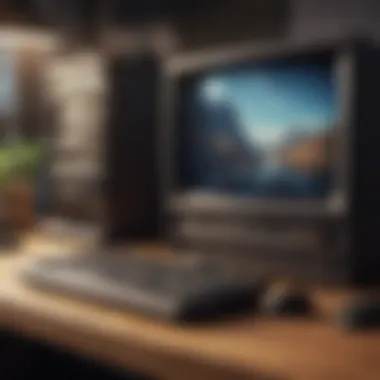

Intro
Trading in an old computer is a significant decision for many tech enthusiasts and Apple users. It's not just about acquiring the latest model; the implications also extend to the environment and personal finance. With constant innovations in technology, companies have implemented trade-in programs that allow users to exchange their outdated devices for credit toward a new purchase. This guide aims to provide an in-depth look at the process, focusing on the specific considerations for Apple products and what users can expect from these trade-in programs.
Product Overview
Before delving into the nuances of trading in, it is essential to understand the specific product being considered. Apple offers a range of devices, each with unique attributes that contribute to their resale value.
- Overview of Apple Products
Apple targets a diverse market with products like MacBook Air, MacBook Pro, and iMac. Each device caters to different user needs, from casual use to intense professional tasks. - Key Features and Specifications
The MacBook Air, for instance, is renowned for its sleek design, lightweight build, and battery life that can stretch over 15 hours. On the other hand, the MacBook Pro boasts powerful processors, exceptional graphics capability, and advanced display technology with Retina displays. - Comparison with Previous Models
When compared to earlier versions, the latest models show remarkable improvements in processing power and efficiency. The shift to Apple’s own M1 chip in recent MacBooks illustrates this well, offering users faster performance and better energy management.
Performance and User Experience
The performance of a computer greatly influences its perceived value during trade-in.
- Performance Analysis
Speed is a key factor. Recent benchmarks have shown the M1 chip performing tasks like video editing and graphic design with ease. Multitasking also has improved, allowing users to run multiple applications without noticeable lag. Battery life remains a highlight, with new models easily lasting a full day of usage. - User Interface and Ease of Use
macOS continues to be praised for its user-friendly interface. The operating system's design encourages smooth navigation and efficient workflow. - User Experience Feedback
Many users highlight the experience as seamless, appreciating the integration between hardware and software. Such a synergy contributes to user satisfaction, which is crucial for understanding the used market's value assessment.
Design and Build Quality
The aesthetic and physical attributes of a computer can also greatly impact its trade-in value.
- Design Elements and Aesthetics
Apple products are often recognized for their minimalistic and elegant design. Whether it is the MacBook’s thin profile or the iMac's sleek, all-in-one structure, these devices command attention. - Materials Used in Construction
Apple uses high-quality materials like aluminum for MacBooks. This not only enhances durability but also signifies a premium product. - Durability and Build Quality Assessments
Users generally report high levels of satisfaction with the build quality. The sturdy construction helps mitigate the risk of damage, which is a crucial consideration when trading in.
Software and Updates
Software performance is equally important in the trade-in process.
- Operating System Features and Updates
Apple's commitment to regular updates ensures users receive new features and security enhancements, thus maintaining a device's relevance. - App Compatibility and Availability
Compatibility with software applications remains primarily focused on creative industries, including music production and graphic design. This adds to the allure for second-hand buyers. - User Customization Options
Users have the liberty to customize their experiences, from organizing files in Finder to utilizing various applications, which can enhance the overall value of the device during trade-ins.
Price and Value Proposition
Understanding price points and value is crucial for anyone considering trade-ins.
- Price Point and Variants Available
Apple devices often come in multiple configurations, impacting their resale value. The entry-level models retain value better than high-end versions shortly after their release. - Value for Money Assessment
Users tend to find value in the longevity of Apple products. A well-maintained MacBook can fetch a good price in the used market. - Comparison with Similar Products in the Market
When compared to competitors like Dell or HP, Apple devices often hold their value longer, due in part to brand loyalty and product reputation.
Trading in your old computer not only allows you to upgrade but also positively impacts the environment by reducing electronic waste.
Understanding Computer Trade-In Programs
In today's fast-paced technology landscape, consumers often find themselves with outdated or unused computers. Understanding computer trade-in programs is crucial for maximizing the value of these devices. This segment delineates their importance, discussing aspects like consumer incentives and environmental impact.
Definition and Purpose
Trade-in programs are initiatives that allow consumers to exchange their old computers for credit, cash, or discounts on new purchases. These programs serve two primary purposes: they help consumers upgrade to newer technology, and they facilitate the responsible disposal of electronic waste.
The significance of trade-in programs cannot be understated. They provide financial relief to consumers facing the expense of upgrading rather than discarding old equipment. Moreover, these programs engage consumers in environmental sustainability efforts by ensuring that old computers are recycled or refurbished rather than going to landfills.
The Evolution of Trade-In Programs
Trade-in programs have undergone significant transformation over the past two decades. In the early days of consumer technology, trade-in options were limited, often managed by local shops or margins set by individual retailers. However, the rise of major tech companies like Apple and Dell has significantly changed the landscape.
Today, many manufacturers offer their own trade-in programs. This evolution reflects a broader industry trend that merges product lifecycle management with consumer engagement strategies.
As the demand for eco-friendly solutions rises, companies have started creating structured programs that not only incentivize consumers but also align with sustainable practices. The shift is an acknowledgment of the impact electronic waste has on the environment and the need for responsible recycling practices.
"Trade-in programs bridge the gap between outdated technology and consumer needs while enhancing sustainability measures in the tech industry."
With advancements in technology evolution, these programs are likely to continue evolving to meet consumer needs and environmental challenges.
Benefits of Trading in Your Old Computer
Trading in your old computer offers a variety of advantageous aspects that can significantly benefit both the individual and the environment as a whole. This section emphasizes the importance of understanding these benefits, including the financial incentives, environmental considerations, and the opportunity for upgrading to new technology. By grasping these components, users can make informed decisions about whether to pursue a trade-in option, enhancing their technological engagement while also making positive contributions to the environment.
Financial Incentives
One of the primary motivations for trading in an old computer is the financial incentive it provides. Many manufacturers and retailers like Apple and Best Buy offer substantial trade-in credits that can be utilized towards purchasing new devices. This process can alleviate the often steep costs associated with upgrading equipment.
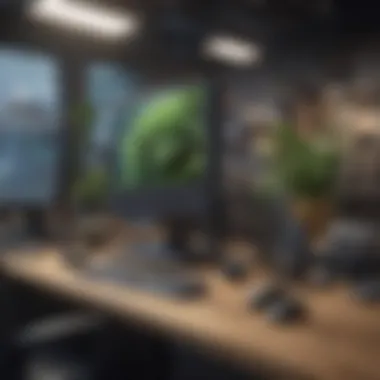

Typically, the amount credited varies based on the age, condition, and specifications of the device being traded. For example, a high-end MacBook may yield a significantly higher credit than an outdated model. This interaction can help offset the price of latest models, thus making technology upgrades more accessible. Furthermore, consumers can use these savings to invest in accessories or software, further enhancing their new purchase without straining their finances.
Environmental Considerations
The environmental ramifications of discarded electronics are profound. E-waste represents a major component of landfills, which can lead to soil and water contamination due to the toxic substances often found in electronic components. Trading in an old computer contributes positively to a circular economy by ensuring devices are responsibly recycled or refurbished.
By opting for trade-in programs, users help in reducing e-waste and supporting sustainability efforts by major technology companies. Many trade-in programs prioritize environmentally-friendly methods of disposal and recycling, thus promoting a more sustainable technology landscape. This decision not only aids participants in mitigating their carbon footprint but also contributes to a greater collective environmental responsibility.
Upgrading to New Technology
Another significant benefit of trading in your old computer is the chance to access new technology. As technology progresses, hardware and software capabilities expand to deliver better performance, greater security, and enhanced user experience. Trading old devices allows consumers to take full advantage of these advancements without significant financial burdens.
Moreover, upgrading through a trade-in can also provide users with newer features that may enhance productivity or connectivity. For instance, the latest models may include better battery life, faster processing speeds, and improved graphics, which can transform daily tasks or leisure activities. As such, the trade-in option becomes a strategic decision beyond financial gains, aligning with personal or professional growth in a technology-driven world.
Investing in the latest technology through trade-in programs not only saves money but also fosters a commitment to environmental stewardship.
How Trade-In Programs Work
Understanding how trade-in programs operate is essential for anyone considering parting with their old computers. These programs offer a systematic way for users to exchange their outdated devices for monetary credit, often significantly easing the financial burden of purchasing new technology. This section delves into the crucial aspects of eligibility, valuation, and the detailed process involved in trading in an old computer.
Eligibility Criteria
Before initiating a trade-in, it is important to know if your device is eligible. Each program may have specific requirements, but there are general guidelines to consider.
- Device Age: Many trade-in programs accept computers that are a few years old. Requirements can vary significantly between manufacturers. For example, Apple products typically need to be less than 5-7 years old.
- Condition of the Device: The computer should generally be functional. Damage such as cracked screens or significant wear and tear may disqualify it. Some programs allow for minor cosmetic flaws but often require the computer to power on and retain essential functionalities.
- Brand Restrictions: Certain programs are exclusive to specific brands. For instance, the Dell trade-in program only accepts Dell products. This can limit options if you cannot find matching programs for your device brand.
Valuation Process Explained
The valuation process is pivotal in determining how much credit you can expect for your old computer. Understanding this process helps users prepare and manage their expectations effectively.
- Initial Assessment: Users usually complete a form detailing the computer’s specifications, condition, and age. This assists the trade-in program in determining an approximate value.
- Market Analysis: Trade-in programs often use market data to inform their value estimates. Prices can fluctuate based on demand, model popularity, and overall market trends.
- Final Offer: After review, the program will make a final offer, which may differ from the initial estimate. Users can accept or decline this offer. Many programs will inform you transparently why a different valuation was provided.
The Trade-In Process Step-by-Step
Once you establish eligibility and understand the valuation, the trade-in process becomes straightforward. Here is a concise breakdown of the process:
- Select the Program: Research and choose a trade-in program that meets your needs, weighing factors like compensation, ease of use, and reputation.
- Prepare the Computer: Before sending your device, back up your data, and start the factory reset process if necessary. Clear personal information to prevent potential privacy breaches.
- Submit Your Trade-In Request: Fill out the required forms on the trade-in site. This may involve inputting details or providing images of your equipment.
- Receive Shipping Materials: Many programs will provide prepaid shipping labels. Some even send protective packaging to safely return your device.
- Ship the Device: Carefully package and send the computer. Consider tracking options to ensure it's delivered safely.
- Await Valuation and Payment: After the device arrives, the program will reassess it and confirm the trade-in value agreed upon. Payment methods vary, often including store credit, gift cards, or cash.
The overall process is designed to offer convenience while ensuring fair compensation for your old technology. If adequately prepared and informed, users can maximize their returns.
Preparing Your Old Computer for Trade-In
To maximize the benefits when trading in your old computer, preparation is essential. This process is not merely about finding a buyer but rather ensures that you are leaving no important information behind while securing the best possible value. Moreover, proper preparation is also crucial for ensuring your data security and satisfying environmental guidelines.
Data Backup and Recovery
Before you initiate the trade-in process, the most critical step is to back up your data. Computers often hold a myriad of files, from personal documents to cherished photos. Losing these without any recovery plan can have lasting implications.
- Identify Important Files: Start by determining which files and data are essential. This may include work-related documents, personal images, and software licenses. It’s helpful to make a list to ensure everything is accounted for.
- Choose the Right Backup Method: There are multiple methods to back up data. They include:
- Test Your Backup: After backing up, verify that the data is retrievable. Check if files open properly and ensure nothing is missing.
- External Hard Drives: These are a reliable choice. Simply connect the drive and copy your files.
- Cloud Storage: Services like Google Drive or Dropbox offer easy access to files from anywhere. Set up your account and upload the data.
- Dedicated Backup Software: These applications provide comprehensive options to backup your files, ensuring nothing is overlooked.
This step can save you from potentially catastrophic data losses.
Factory Reset Considerations
Once your data is securely backed up, the next step is to prepare the computer for its new owner. This involves performing a factory reset, which restores the computer to its original state. There are several factors to note:
- Wiping Personal Data: A factory reset will erase all personal data on the device. It’s crucial to ensure that this step is conducted correctly, as incomplete erasure can expose sensitive information.
- Follow Manufacturer Instructions: Each system has a specific process for resetting. For instance, Apple computers utilize a different method than Windows PCs. Find the appropriate guide online through the manufacturer’s website or refer to existing documentation.
- Software Licenses and Activation: Before resetting, ensure that you have deactivated any software licenses if required. Some programs, once activated, may ask for a new key when used on another machine.
- For Mac users, the reset process includes:
- Restart the Mac and hold down Command + R.
- Choose Disk Utility to format the hard drive.
- After that, reinstall macOS.
Performing a factory reset not only helps in retaining your privacy but also makes the computer more appealing to potential buyers. It demonstrates that the device is free from clutter and is ready for immediate use.
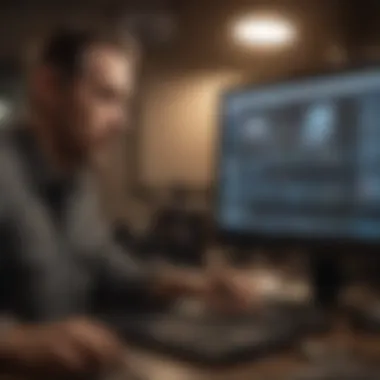

"Preparing your computer adequately ensures a smooth transition, both for you as the seller and for the new owner."
By taking these preparatory steps seriously, you can trade in your old computer with confidence. Not only do proper backups and factory resets enhance value, but they also safeguard your digital footprint, creating a responsible trade-in experience.
Evaluating Trade-In Options
Evaluating trade-in options is a crucial step in the process of parting with your old computer. With varied choices available, selecting the one that aligns best with your needs can greatly influence the value you receive and your overall satisfaction. Understanding the different types of trade-in programs and services available helps you make informed decisions, ensuring that you do not leave potential value on the table.
Manufacturer Trade-In Programs
Manufacturer trade-in programs offer a structured way to exchange old devices directly with the companies that made them. Apple, for instance, has a well-known trade-in program that simplifies the process for users. Participating in such a program provides several advantages:
- Streamlined Process: Dealing directly with the manufacturer usually means a more straightforward procedure, from valuation to the exchange.
- Brand Loyalty: Opting for a manufacturer program can enhance your customer experience, especially if you are a loyal user of their products.
- Guaranteed Recycling: Companies like Apple prioritize environmental responsibility. This means that your old device will likely be recycled or refurbished in an eco-friendly manner.
When considering manufacturer trade-in options, it is essential to evaluate the conditions attached. Factors such as the model of the old computer and its physical condition can heavily influence the trade-in value.
Third-Party Trade-In Services
Third-party trade-in services present an alternative for users who may not want to trade directly with the manufacturer. Companies like Gazelle or Decluttr offer appealing programs that can yield competitive values. Here are some considerations when exploring third-party services:
- Broader Market Insights: Third-party services often have access to a wider array of devices, which may result in more favorable trade-in values based on current market demand.
- Flexibility: Many of these platforms provide options for various electronic devices, giving traders the opportunity to evaluate multiple devices simultaneously.
- Comparison Opportunities: Users can easily compare the offerings of different services. Such comparison tools can help you make an informed decision regarding where to trade in your computer.
However, it is worth noting that third-party services can involve additional steps. Careful research on customer reviews and service reputation is advisable to avoid potential pitfalls.
"Evaluating your trade-in options through both manufacturer and third-party programs can define your experience and the value recovered from your old computer."
Overall, the process of evaluating trade-in options is a significant part of obtaining the maximum value for your used computer. By understanding the benefits and considerations of both manufacturer trade-in programs and third-party services, you can better navigate the trading landscape and secure a satisfactory outcome.
Trade-In Value: What to Expect
Understanding trade-in value is crucial for anyone considering exchanging their old computer. This value determines the compensation you can receive when parting ways with your device. The assessment of trade-in value hinges on several factors such as the device's age, condition, and market demand. Understanding these elements can empower you to make informed choices regarding your trade-in options.
Factors Influencing Value Assessment
Several factors come into play when assessing the value of your computer for trade-in. Here are the main considerations:
- Age of the Device: Older models typically yield lower trade-in values. Newer models incorporate upgrades and technology that enhance their demand in the market.
- Condition: The physical state of the computer is vital. Devices that show signs of wear and tear might face significant deductions in trade-in value. A well-maintained computer can fetch a higher return.
- Specifications: Higher specifications, like RAM size and processing power, can improve your device's value. Buyers prioritize models that still meet contemporary performance standards.
- Brand Reputation: Renowned brands like Apple often have better resale value. Their products are seen as more durable and desirable, which can positively impact the trade-in price.
- Market Demand: The overall market demand for specific models also influences value. If a particular model is in high demand, you can expect a better trade-in value.
Understanding these factors assists you in making accurate estimations and expectations regarding trade-in values.
Understanding Market Trends
Market trends notably influence trade-in values. Keeping an eye on these trends can guide your decision on when to trade in your computer.
- Product Life Cycle: Computers experience distinct phases from launch to decline. Early on, a model may hold significant value but will likely reduce as the product ages.
- Technological Advancements: Rapid changes in technology can diminish the desirability of older models. The release of new iterations may directly impact how much older versions are worth.
- Seasonal Demand: During certain seasons, such as back-to-school or holiday periods, demand for computers peaks. Trade-in values tend to be higher during these times due to increased consumer spending.
- Economic Indicators: Wider economic conditions can influence consumer behavior. In times of economic downturn, trade-in values may see a reduction as buyers become more cautious.
Monitoring these market trends helps clarify when the ideal time to trade is. It also prepares you for potential fluctuations in trade-in value, allowing you to strategize your trade-in better.
In summary, understanding both individual factors affecting trade-in value and broader market trends can lead to more beneficial trade-in experiences.
Risks and Considerations
Understanding the risks and considerations when trading in your old computer is essential. It helps to make informed decisions and to navigate the complex landscape of trade-in programs effectively. This section will cover key issues related to privacy, security, and data loss that need to be addressed before proceeding with a trade-in.
Privacy and Security Concerns
Privacy should be a top priority when you decide to trade in your old computer. Many personal details are stored on computers, including sensitive information such as passwords, financial data, and personal correspondence. The risk of this information being exposed post-trade-in is a significant concern.
Before handing over your device, it is crucial to remove any personal information. This may involve:
- Data Backup: Ensure that all important data is backed up safely on an external hard drive or a cloud service.
- Data Wiping: Use data wiping software or perform a full disk encryption to prevent unauthorized recovery of your files.
- Account Management: Sign out of all accounts and, where possible, remove devices from your online accounts.
Individuals can also check if the trade-in program provides assurances for data erasure. Knowing that your old device will be wiped clean reduces anxiety over potential privacy breaches.
Potential Loss of Data


Another important consideration is the potential loss of data. Users might forget to back up some files or even think that they have copies saved elsewhere. This risk can lead to losing important documents or memories.
To mitigate this risk, follow these steps:
- Create a comprehensive backup plan: Before trading in, take inventory of essential files and ensure that everything is backed up.
- Utilize multiple backup methods: Consider using both external drives and cloud options like Google Drive or Dropbox.
- Double-check your backups: After creating backups, verify that the files you need are indeed transferred and accessible.
"It is better to have something twice than to lose it once."
By acknowledging the potential for data loss and actively working to prevent it, users can trade in their old computers with confidence. The upfront effort protects against regret after the trade-in process is complete.
Case Studies: Successful Trade-In Experiences
Examining case studies can simplify the understanding of trade-in programs, especially for potential users who are weighing their options. Successful experiences can inspire confidence in those unsure about the process. They provide practical examples of how individuals benefited from this system, which can include varied aspects like financial gain, environmental responsibility, and enhanced user experience.
Real User Testimonials
Real user testimonials serve as a window into the trade-in journey. These firsthand accounts detail the expectations, experiences, and outcomes of individuals who have traded in their old computers. For example, one user shared their experience with Apple's trade-in program. They highlighted the smooth process, from online evaluation to receiving an instant gift card. This satisfaction not only offered financial relief but also allowed them to upgrade to a newer model with a better performance.
Such accounts often reveal common themes. Many users found that trade-in programs helped them access new technology without a substantial financial burden. Users frequently noted the ease of preparing their devices, which included simple steps such as data backup and factory resetting. These testimonials can provide reassurance to new users, alleviating fears about the trade-in process. They demonstrate that others have navigated similar uncertainties successfully.
Lessons Learned from Trade-Ins
Trade-in programs, while beneficial, also come with lessons that are valuable for future participants. Users have often discussed what they wish they had known before initiating their trade-in.
- Analysis of Value: Many wished they had researched their specific model’s value more thoroughly. The amount they anticipated receiving compared to the final offer often differed, as market conditions can fluctuate.
- Preparation Matters: Successful cases repeatedly emphasize the importance of preparing the device properly. This includes erasing personal data and ensuring the device is in the best shape possible.
- Timing: Users noted the significance of timing when trading in. Selling right before the release of new models often resulted in better trade-in value, as demand for older models decreases.
Through these testimonials and lessons, individuals can glean insights that guide their own trade-in experiences. It showcases the potential pitfalls while illuminating paths towards successful trades. This approach not only informs users but also enhances their confidence in engaging with trade-in programs.
"Understanding others' experiences can significantly ease the decision-making process in adopting trade-in options."
Future of Trade-In Programs
The future of trade-in programs is crucial as technology continues to evolve. These programs are not just a passing trend; they reflect a shift in consumer behavior and the tech industry’s response to it. With rapid advancements in technology, individuals often find themselves with outdated devices. Trade-in programs offer a systematic approach to manage this cycle responsibly.
Technological Advancements
Technological advancements play a significant role in shaping trade-in programs. As new products are launched, older models often lose value quickly. Manufacturers like Apple, Dell, and HP are aware of this phenomenon. They have developed programs that allow customers to trade in their old devices for credit towards new purchases. The advancements in AI and machine learning also enhance the valuation processes, leading to more accurate assessments of device conditions and market values.
The ongoing improvements in this area enable streamlined processes. These enhancements not only increase customer satisfaction but are also beneficial to manufacturers looking to maintain a loyal customer base.
- Enhanced Valuation Mechanisms: AI tools now assess the condition and value of devices more accurately.
- User Experience: Improved interfaces make it easier for users to navigate trade-in options.
- Speed: Quicker processing times are becoming standard, minimizing waiting periods for users.
These advancements highlight the importance of keeping pace with technology and consumer needs, ensuring trade-in programs remain relevant and effective.
Sustainability Practices in Tech
Sustainability is increasingly becoming a focal point in trade-in programs. As the tech industry faces criticism regarding waste and environmental impact, businesses are adapting. Trade-in programs contribute to responsible recycling practices and reduce e-waste, aligning with global sustainability goals.
- Recycling Initiatives: Many programs commit to recycling old devices responsibly. This means that even if devices cannot be reused, they will be dismantled correctly, and materials recycled.
- Resource Conservation: By promoting trade-ins, companies help conserve valuable natural resources. New devices require raw materials, and extending the life cycle of older products can reduce this demand.
- Consumer Education: These initiatives often include educational components, informing consumers about the importance of recycling and sustainable tech practices.
"As consumers, we have a role in promoting eco-friendly practices through our purchasing decisions. Every trade-in makes a difference."
The future of trade-in programs will likely see greater integration of sustainability practices. They will serve not just as a means for upgrading technology but also as a crucial component in the larger conversation about environmental responsibility in the tech industry.
Ending: Making Informed Decisions
Navigating the landscape of computer trade-in options is essential for anyone considering upgrading their technology. Making informed decisions can significantly impact not only your finances but also your environmental footprint. Understanding the trade-in process helps users maximize the benefits while minimizing potential downsides.
Embracing a trade-in program can enable you to receive fair compensation for your old device, which can be redirected towards new technology or services. Furthermore, being aware of the risks involved—such as data loss and privacy issues—can lead to better protective measures, ensuring a safer transaction. Each decision made during this process should reflect your specific needs and values.
It is necessary to take into account the implications of each action you take in trading your computer. The information gathered throughout this guide is developed to equip you with the knowledge needed for a fruitful trade-in experience.
Summarizing Key Takeaways
- Informed Choices: Knowledge about eligibility criteria, valuation processes, and trade-in options is critical.
- Security First: Prioritize your data security by ensuring data is backed up and devices are wiped clean.
- Environmental Impact: Recognize how trading in old devices contributes positively to environmental sustainability.
Encouraging Responsible Technology Use
As technology continues to evolve, responsibility becomes key in managing old devices. Everyone should consider how to extend the life of a device before opting for trade-in. Repairing and upgrading computers can sometimes serve as a better option, helping reduce e-waste.
When trading in, choose programs that prioritize sustainability or e-waste recycling. Research thoroughly about companies and their practices to understand their impact on the environment. By engaging in responsible use and trade-in practices, users can play a pivotal role in creating a more sustainable tech landscape.
Remember, being an informed consumer doesn’t just benefit you but also supports a more sustainable future in technology.



