Maximize Your Trade-in Value for MacBook Pro


Intro
Trading in a MacBook Pro can be a smart decision for both tech enthusiasts and casual users looking to keep their technology current. This guide explores the steps and considerations involved in trading in your device. Whether you want to upgrade to a newer model or switch to a different brand, knowing the ins and outs of the trade-in process is crucial. Understanding the potential benefits, assessment criteria, and common pitfalls can significantly enhance your experience.
Product Overview
The MacBook Pro is a line of laptops designed and manufactured by Apple Inc., aimed at professionals and power users. These devices are renowned for their high-performance hardware and sleek design. Different versions come equipped with Apple’s own M1 or M2 chips, which provide enhanced processing power and exceptional battery life.
Key specifications include:
- Retina display with vibrant color accuracy.
- Up to 64GB of unified memory.
- Solid-state drives ranging from 256GB to 8TB of storage.
- Integrated graphics that improve performance and efficiency.
Compared to previous models, the latest MacBook Pro offers significant improvements in terms of processing speed, energy efficiency, and user interface. The transition from Intel processors to Apple Silicon has marked a new era in performance capabilities.
Performance and User Experience
Regarding performance, the MacBook Pro excels in multitasking. Users can run demanding applications concurrently without noticeable lag. Battery life is especially noteworthy, with many models offering up to 20 hours on a single charge.
The user interface is intuitive. macOS is designed to enhance user productivity with features like Mission Control and Split View. Feedback from users often highlights the seamless integration of hardware and software as a strong point, leading to an enjoyable user experience.
Design and Build Quality
Apple's design philosophy emphasizes minimalism and functionality. The MacBook Pro features an aluminum chassis that is not only lightweight but also sturdy. The keyboard and trackpad are designed for comfortable use, with a sufficient amount of travel in the keys.
Durability is a key factor in its build quality. Tests have shown that the MacBook Pro can withstand daily wear and tear, making it a reliable choice for both personal and professional use.
Software and Updates
Running on macOS, the MacBook Pro benefits from regular software updates that enhance security and introduce new features. This operating system is optimized for Apple hardware, ensuring smooth performance for both everyday tasks and high-end applications.
App compatibility is vast, with access to the App Store and several professional-grade applications to choose from. Customization options include the ability to tailor the desktop environment to fit individual preferences, allowing users to enhance their productivity further.
Price and Value Proposition
Pricing for the MacBook Pro varies depending on model and specifications. Starting prices can be considered high when compared to other laptops, but many users feel the performance and longevity justify this expense.
In terms of value for money, the MacBook Pro stands out in the market. It competes effectively against similar devices from competitors like Dell and Microsoft, often delivering superior performance and design.
The decision to trade in a MacBook Pro should consider both financial benefits and personal needs for technology.
In summary, trading in your MacBook Pro can be a wise decision if approached correctly. Understanding the product's value and factors influencing trade-in offers can greatly enhance the experience.
Preface to Trading in MacBook Pro
When considering the trading of a MacBook Pro, it is essential to understand the nuances involved in the process. This guide aims to equip readers with sufficient knowledge to navigate the trade-in landscape effectively. As technology evolves, so does the need for users to upgrade their devices. The trading process not only offers financial benefits but also promotes sustainability by reducing electronic waste.
Engaging in a trade-in can maximize the value of your MacBook Pro while ensuring that you transition smoothly to a new model. There are several factors at play when trading in a device, such as understanding its value, assessing its condition, and choosing the right program. Recognizing these elements is fundamental to achieving a favorable outcome in your trade-in efforts.
Understanding the Trade-In Concept
The trade-in concept revolves around exchanging an old device for credit towards a new purchase. This is prevalent in the tech industry, particularly with high-value products like the MacBook Pro. When you trade in your laptop, the value assigned to it typically offsets the cost of a new model.
Variability in a device's trade-in value can occur due to age, wear and tear, and market demand. For a consumer, understanding this concept is crucial. It allows for informed decisions when upgrading. Additionally, trade-ins often provide a convenient and hassle-free way to dispose of old electronics responsibly.
Why Trade-In?
There are multiple reasons why trading in your MacBook Pro can be a better choice than simply selling it.
- Financial Incentive: Through trade-ins, users can receive immediate financial benefits, allowing for a reduced cost on a new device.
- Convenience: Trade-in programs simplify the process of upgrading, as many retailers handle the logistics, removing the need to advertise and sell a device personally.
- Environmental Responsibility: Many consumers are increasingly motivated by sustainability. Trading in helps reduce e-waste by ensuring that old devices are reconditioned or recycled correctly.
Evaluating Your MacBook Pro's Condition
Before trading in your MacBook Pro, it is crucial to assess its condition. The value you can receive from trade-in programs heavily depends on this evaluation. A comprehensive overview of your device’s physical and software state will help you make informed decisions.


Understanding the importance of this assessment can prevent potential losses. If your MacBook is well-maintained, you might receive a significantly higher value. Conversely, neglecting this step could lead to underestimating the device's worth.
Physical Condition Assessment
The first step in evaluating your MacBook Pro's condition involves a thorough physical inspection. Several aspects should be examined:
- Exterior Damage: Look for scratches, dents, or signs of wear. These factors can affect trade-in value considerably. Minor scratches may be overlooked, but deep dents or cracks usually incur deductions.
- Screen Quality: Examine the display for any dead pixels, discoloration, or cracks. A functional and clear screen is more attractive to buyers and increases the device's resale value.
- Ports and Connections: Check all ports, including USB and headphone jacks. Ensure they function properly without obstruction. Malfunctioning ports can be a major downside during the trade-in process.
- Battery Condition: A battery that holds a charge well can enhance the appeal of your MacBook. Make sure to evaluate battery cycles and consider replacing it if necessary.
By completing a detailed physical examination, you can accurately convey your MacBook Pro's condition to potential trade-in programs.
Software Performance Evaluation
Next, assess the software performance of your MacBook Pro. A well-functioning operating system is vital for achieving the best trade-in conditions. Here are some key elements to consider:
- System Updates: Ensure your MacBook is running the latest macOS version. This reflects well on the device's maintenance and can positively affect value.
- Performance Issues: Identify any performance concerns such as slow boot times or frequent crashes. Addressing these issues can improve trade-in prospects.
- Storage and Applications: Review the applications installed and the overall storage capacity. A clean system, free of unnecessary software, typically receives better evaluations.
Employing this evaluation allows for an objective understanding of your MacBook's software health, highlighting necessary adjustments before trading.
Identifying Upgrades and Accessories
Finally, take stock of any upgrades or accessories that accompany the MacBook Pro. These elements can contribute positively to the trade-in value:
- Upgrades: Consider any hardware upgrades, such as RAM or SSD enhancements. Well-executed upgrades add value to the device, especially if they align with the potential buyer's needs.
- Accessories: This includes original packaging, chargers, and additional peripherals like keyboards or mice. Having these items can make the trade-in more appealing since they enhance the overall package.
- Documentation: Any documentation or receipts related to repairs or upgrades may also support higher valuation. These details can provide proof of care and overall attention to device maintenance.
By identifying these upgrades and accessories, you can maximize the worth of your trade-in.
"A comprehensive evaluation not only positions your device effectively in the market but also ensures that you are not leaving money on the table."
Understanding Trade-In Value
Understanding the trade-in value of your MacBook Pro is crucial in maximizing the return on your investment. This valuation process involves several factors and can greatly impact the financial benefit from trading in. Knowing how trade-in values are determined helps you make informed decisions and strategize effectively.
Factors Influencing Trade-In Value
Several specific elements influence the trade-in value of a MacBook Pro. These factors include:
- Condition of the Device: The physical and functional state of the MacBook Pro can significantly affect its value. Devices in perfect working order with minimal wear typically receive higher valuations.
- Model and Age: Newer models usually have a higher trade-in value. Older models might still hold some value but may trend towards a lower end as depreciation sets in.
- Specifications: Higher specifications like larger storage capacity, better processors, and additional RAM can positively influence the trade-in value.
- Market Demand: The current demand for specific MacBook Pro models will affect pricing. If a model is desirable, it might command a higher price.
- Retailer Policies: Different trade-in programs have varying evaluation guidelines. Be sure to compare options like Apple’s Trade-In Program and third-party services.
"Understanding these factors can empower you to negotiate better trade-in offers, ensuring you maximize financial returns."
By focusing on these elements, sellers can better assess their devices and thus choose the best timing and platform for the trade-in.
Market Trends and Pricing Fluctuations
Keeping an eye on market trends and pricing fluctuations is key to understanding trade-in values comprehensively. The economy, global events, and technological advancements can shift values considerably.
- Seasonal Changes: Products often see price adjustments based on the time of year. For instance, introducing new models can lower the trade-in value of older versions. This usually happens around Apple's release cycles.
- Technological Advancements: As new features and technologies emerge, older models may naturally depreciate in value. The introduction of advanced processors or enhanced graphics can render previous models less desirable.
- Economic Indicators: Broader economic conditions can impact consumer spending habits. In times of economic downturn, trade-in values may decrease as demand falls.
Evaluating the market regularly ensures that sellers are not only aware of their MacBook Pro's worth but also when the optimal time exists to trade in for the best return.
The Trade-In Process
The trade-in process is a substantial component when considering upgrading your MacBook Pro. This stage not only determines how smoothly you can transition to a new device but also affects the financial return you can expect from your old machine. It's essential to understand the necessary steps involved in this procedure. This knowledge helps ensure you select the best possible option for your trade-in, maximizing potential value and streamlining your upgrade journey.
Selecting a Trade-In Program
When selecting a trade-in program, it is pivotal to choose one that aligns with your needs and expectations. Apple offers its own trade-in scheme that is often a straightforward choice for MacBook Pro users. It allows for a direct exchange, making it easy to apply the assessed value towards a new purchase. Alternatively, third-party services, such as Gazelle or Decluttr, can offer competitive pricing. These platforms vary in terms of convenience, speed, and pricing, so evaluating each program's terms and conditions is crucial.
Factors to consider are:
- Ease of use: Look for intuitive online processes.
- Evaluation time: Some programs provide instant quotes, while others take longer.
- Reputation: Review customer feedback to assess reliability.
- Payment methods: Ensure the service offers a method of compensation that suits your preferences, such as cash or gift cards.
Initiating the Trade-In Request
Once you select a trade-in program, initiating the request is straightforward. Typically, you need to provide details about your MacBook Pro, including the model, specifications, and its current condition. Many platforms feature online forms where you can enter this information. After submission, you may receive an estimated value for the device based on the details given.
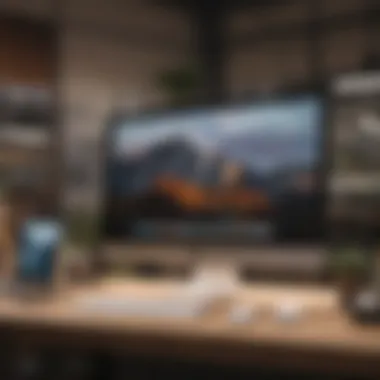

Make sure to:
- Accurately describe the physical and software condition of your device.
- Provide any additional context, such as known issues or upgrades done.
- Confirm the quoted price will only be finalized upon actual evaluation after you send your device.
Shipping or Drop-off Instructions
The final step in the trade-in process involves shipping or dropping off your device. If you choose a program that requires you to send your MacBook Pro, you will usually receive a pre-paid shipping label. Make sure to package your device securely to avoid damage during transit. Include all necessary components, such as chargers or adapters, if requested.
For those opting to drop off, confirm the nearest location and any requirements, such as appointment scheduling.
To ensure success:
- Follow all packing instructions given by the program.
- Retain tracking information until the shipment status is updated.
- Note any terms related to the return of your device if you change your mind during the process.
"Understanding the trade-in process is crucial for anyone looking to upgrade their MacBook Pro efficiently."
Through these steps, the trade-in process becomes far less daunting. Knowing what to expect can ease the transition into new technology while securing some value from your old device.
Comparing Trade-In Values Across Platforms
Understanding how to compare trade-in values across various platforms is critical for anyone looking to leverage their old MacBook Pro. The differences in offers can be significant, and being informed helps in making a sound decision. Whether you are looking to upgrade for a newer model or simply want to sell your device, knowing your options can mean a considerable increase in trade-in value.
Apple’s Trade-In Program
Apple’s trade-in program offers a straightforward way for users to exchange old devices for credit toward a new purchase. The process usually involves entering details about your MacBook Pro on the Apple website, where you submit aspects such as its condition and specifications.
Once evaluated, Apple provides an estimated trade-in value. The significant benefit of trading in through Apple is the convenience. Their streamlined process typically results in a quick turnaround. Furthermore, Apple often guarantees that the trade-in value will remain valid for a specific period.
However, users should be conscious of the valuation. Apple’s offers may sometimes be lower than those provided by third-party services. As such, it’s prudent to do some research to ensure you are not missing out on better options elsewhere.
Third-Party Trade-In Services
Third-party trade-in services can offer different advantages compared to Apple’s program. Companies like Gazelle, Decluttr, and Swappa provide alternative platforms that specialize in used electronics.
Many times, third-party services can offer higher evaluations because they have different pricing strategies and market insights. Users can typically find a more extensive range of offers, which could lead to a better deal.
Furthermore, these companies may handle the entire process more flexibly, sometimes allowing you to receive cash immediately instead of store credit. It is essential to read the reviews of these services and understand their terms before proceeding. Consideration of shipping costs and potential fees is important to ensure that you're truly getting the best value.
Resale Market Considerations
Engaging in the resale market can also be a viable option if you are looking to maximize profit from your MacBook Pro. Platforms like eBay, Facebook Marketplace, and Craigslist give individuals the chance to sell directly to other consumers.
Benefits of this approach include:
- Potentially higher selling price than trade-in services
- Ability to negotiate with buyers
- Greater control over the selling process
Yet, selling privately comes with challenges, such as the time and effort required to create listings and to communicate with potential buyers. Ensure that you are aware of local laws and secure payment methods before entering into transactions.
"Understanding the differences between trade-in programs and resale options empowers you to extract the highest value from your old MacBook Pro."
Common Pitfalls to Avoid
When considering the trade-in process for a MacBook Pro, it is essential to navigate carefully through potential pitfalls. Understanding and avoiding these common errors can significantly impact the trade-in value received. Addressing these aspects ensures you do not lose out on potential financial benefits. In this section, we outline the common mishaps that can occur in the trade-in process, enabling you to adequately prepare and maximize your return.
Underestimating Device Value
One prevalent mistake made by users is underestimating their MacBook Pro’s value. Many individuals can be unaware of current market conditions and may have a faulty perception of what their device is worth. Factors that influence a MacBook’s value include its model year, condition, and any upgrades it may have.
It's critical to research the market before initiating a trade-in. Checking various trade-in programs, as well as resale platforms like eBay, can provide a clearer understanding of realistic pricing for your specific device. By doing this, you can avoid low offers that do not reflect the true worth of your computer.
Tip: Use online valuation tools provided by Apple or third-party services to get an estimated value based on your MacBook's specifications.
Ignoring Device Cleanup
Another significant pitfall is neglecting to clean and prepare the device before trade-in. Not only does this include physical cleaning, but it also involves removing personal data. Potential buyers or trade-in services look for a device in good cosmetic and functional condition.


Failing to perform a thorough device cleanup can lead to negative perceptions regarding its value. Ensure you:
- Back up your data and then wipe the hard drive.
- Clean the screen, keyboard, and casing.
- Remove any accessories not included in the trade-in.
By presenting your MacBook Pro in a polished state, you can create a positive impression and increase its attractiveness, potentially leading to a higher trade-in valuation.
Neglecting Terms and Conditions
Finally, many people overlook the importance of thoroughly reading the terms and conditions associated with the trade-in program. This can result in misunderstandings regarding the procedures and limitations involved in the trade-in process.
Different programs have various policies on:
- Damages and repairs.
- Pricing guarantees and how long they last.
- Return processes and timelines.
Neglecting these key aspects may lead to dissatisfaction or confusion during the trade-in. To avoid this, take the time to carefully review all associated documentation. By understanding the terms, you position yourself to make informed decisions and reduce the risk associated with the trade-in process.
"Knowledge is power; to make the most of your trade-in experience, understand every detail involved."
Tips to Maximize Trade-In Value
Maximizing the trade-in value of your MacBook Pro requires a strategic approach. This section emphasizes the significance of careful preparation and well-timed decisions. A well-maintained device can command a higher price, making the effort to enhance its condition worthwhile. Understanding how various factors interplay in setting a trade-in value can ultimately yield greater returns. The tips outlined below can help ensure that you derive the maximum financial benefit from the trade-in process.
Preparing Your Device for Trade-In
Before initiating the trade-in process, it is crucial to prepare your MacBook Pro meticulously. Here are some key steps to follow:
- Backup Your Data: Protect your important files by backing them up to an external drive or a cloud service. This prevents potential loss during the transition.
- Factory Reset: Once your data is safely backed up, perform a factory reset. This step eliminates all personal information, ensuring privacy and security when handing over your device.
- Clean Your Device: Physically clean your MacBook Pro. Use appropriate cleaning materials to remove dust, fingerprints, and smudges from the screen and keyboard. A clean, presentable device creates a favorable impression.
- Document Accessories: Gather all original accessories, including chargers and cables. Having these items can further enhance your trade-in offer, as complete packages are often valued higher.
By following these steps, you effectively prepare your device to present it in the best possible light, which can significantly influence its trade-in value.
Timing of Trade-In
Timing plays a critical role when trading in your MacBook Pro. Here are aspects to consider:
- Market Demand: Monitor the market for trends in demand. Trading your device during a peak season, such as back-to-school or holiday periods, may yield higher offers due to increased interest.
- Model Releases: Be aware of new model launches. When Apple announces a new MacBook Pro, the value of older models often declines. Trading in just before a new release can prevent losing value.
- Device Age and Condition: Consider your MacBook Pro’s age and overall condition. Trade it in while it is still relatively new and in good shape to maximize the offer you receive. Delaying may result in depreciating value as wear and tear set in.
In summary, being strategic about when you trade in your MacBook Pro can have considerable impact on the price you receive. Evaluating the right time to trade helps you make informed decisions that align your needs and market conditions.
"A well-timed trade can often yield returns that outweigh expectations."
By understanding both how to prepare your device and when to approach the trade-in process, you can enhance your outcomes significantly.
Questions and Answerss About Trading in MacBook Pro
Understanding the common questions about trading in a MacBook Pro is essential for anyone considering this option. This section aims to provide clarity on crucial aspects that can influence a trade-in decision. Addressing these FAQs not only helps potential traders navigate the trade-in landscape but also ensures they are making informed choices. It covers important considerations concerning device conditions and optimal timing for trade-in, both of which can significantly impact the trade-in value and overall experience.
What Condition is Acceptable?
When determining the trade-in value of your MacBook Pro, the condition of the device plays a vital role. Most trade-in programs have specific criteria for acceptable conditions. These criteria often categorize devices into operational states, which can include:
- Like New: The device has minimal signs of wear and functions perfectly.
- Good Condition: The MacBook Pro shows some wear, such as minor scratches, but works without issues.
- Fair Condition: The device may have noticeable wear or performance issues but is still operable.
For most programs, devices that do not turn on or display significant physical damage may not be accepted. It’s advisable to examine your device closely, ensuring it meets any outlined requirements before initiating a trade-in. You can often find details about acceptable conditions on the trade-in service website, such as Apple's Trade-In Program.
When is the Best Time to Trade In?
Timing can be a critical factor in optimizing your trade-in value. Various elements come into play when deciding the best moment to trade in your MacBook Pro. Here are some considerations:
- New Product Launches: Apple often announces new models in the fall. Trading your device in just before these releases can enhance the trade-in value. Existing models may depreciate once a newer version is available.
- Market Demand: At certain times of the year, there can be higher demand for used MacBook Pros, influencing the trade-in value. Keeping an eye on market trends and seasonal demand can lead to a better return.
- Condition of Your Device: The longer you wait, the more wear and tear your MacBook Pro can accumulate. Trading in while it’s still in good condition can ensure you don’t lose value due to depreciation.
Finale
In this comprehensive guide, we have explored the multifaceted process of trading in your MacBook Pro. Understanding this topic is crucial, especially for tech enthusiasts and Apple users who frequently upgrade their devices. Trading in your device not only provides financial benefits but also contributes to a more sustainable tech ecosystem.
Evaluating Your Next Steps
Once you have decided to trade in your MacBook Pro, it is vital to consider a few key steps.
- Research Trade-In Options: Evaluate various programs to find the best trade-in value. Programs offered by Apple, such as their own trade-in service, and third-party platforms may have different rates and conditions.
- Prepare Your Device: Make sure your MacBook is in the best possible condition. This includes cleaning the device, ensuring all functions work as intended, and removing all personal data. Backup important data first and perform a factory reset if required.
- Understand the Timing: The timing of your trade-in can significantly impact the value you receive. Check market trends to determine when prices are optimal. Some consumers find value in trading in just before new models are released or during promotional events.
- Consider Additional Items: Keep in mind that trade-in values may increase if you include original accessories or packaging. These small details can enhance the overall worth of your device.
- Set Clear Goals: Define what you hope to achieve through the trade-in. Whether it’s upgrading to the latest MacBook Pro or simply securing extra cash, clarity on your objectives will guide your decisions.
In summary, focusing on these actionable steps will help ensure a smooth trading experience and maximize the return on your investment.



