Effective Techniques for Translating Webpages on iPhone
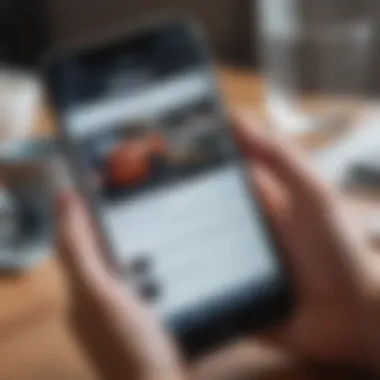

Intro
Navigating the vast sea of information offered by the internet can sometimes feel like trying to find a needle in a haystack—especially when that information is in a language you don’t understand. We live in a world that’s increasingly multicultural, and being able to access content in various languages is more important than ever. Here’s where the power of your iPhone comes into play. This guide lays out several strategies for translating webpages directly on your device, ensuring that language barriers won’t hinder your quest for knowledge.
The Built-in Translation Features
Apple has incorporated some nifty translation tools right into iOS, making it easier than ever for users to translate content without downloading extra apps. For instance, starting from iOS 14, Safari boasts a built-in translation feature that can translate entire webpages with just a few taps. Here’s how to use it:
- Open Safari on your iPhone.
- Navigate to the webpage you want to translate.
- Tap the "aA" icon in the address bar, then select "Translate to [desired language]."
This integrated feature often provides decent translations and is selected based on the current website language.
Third-party Applications
Beyond Apple’s offerings, various third-party applications can further enhance your translation experience. If you're serious about multilingual browsing, consider the following apps:
- Google Translate: It’s well-known for its extensive language support, and it can translate text right from webpages. Just copy the text, open the app, and paste it for translation.
- Microsoft Translator: Similar to Google Translate, this app allows you to translate text from images or webpages. It also supports voice translations, which is great for learning pronounciation.
Using these applications usually requires an internet connection, but they bring flexiblity and additional language options that the built-in feature might lack.
Online Translation Resources
Sometimes, you may come across a particularly stubborn webpage that doesn't lend itself to easy translation. In such cases, online resources can come in handy. Websites like DeepL and Bing Translator offer robust translation services. You can simply paste the URL of the page into their interface, and they will return a translated version. This method often yields better quality translations compared to some apps.
Practical Tips:
- If a webpage isn’t rendering correctly in another language, clearing the cache or refreshing your browser can sometimes fix the issue.
- For technical or scientific content, it might be beneficial to cross-reference translations with specialized dictionaries or glossaries.
"Language is the roadmap of a culture. It tells you where its people come from and where they are going." – Rita Mae Brown
Real-world Applications
Let’s touch on some real-world scenarios where these translation methods can come in handy:
- Traveling abroad: When you’re hopping around new cities, being able to understand menus, road signs, and directions can greatly enrich your experience.
- Studying a foreign language: Translating content you encounter on the web can support your language studies and boost comprehension.
- Conducting research: Accessing reports or articles in different languages expands the pool of knowledge available on any topic.
By employing these varied strategies, you’re setting yourself up for a smoother, more informed browsing experience.
End
In today’s interconnected world, being proficient in navigating content across different languages opens up a universe of information. Whether you depend on built-in capabilities, tap into powerful applications, or utilize online resources, your iPhone can serve as a formidable tool in bridging the language divide. Equip yourself with these straightforward strategies, and you’ll never miss a beat when it comes to web content in foreign languages.
Understanding the Need for Translation
In today’s interconnected world, the need for translation has never been more prominent. The internet serves as a vast repository of knowledge, culture, and communication. On a daily basis, users of all backgrounds seek information that transcends linguistic boundaries. Understanding how to translate web pages effectively is not just an option; it's often a necessity.
By enabling seamless communication among speakers of diverse languages, translation delivers the key to vital information, facilitating personal and professional interactions across global markets. When browsing on an iPhone, capturing content in various languages becomes straightforward and accessible. It empowers users, making knowledge available to everyone, regardless of their native tongue.
The challenges posed by language differences can be daunting. Without effective translation, users may find themselves isolated from valuable content, whether it’s educational articles, trade information, or even social media posts. Improving accessibility through translation is a cornerstone for fostering inclusivity online.
Globalization and Accessibility
Globalization is perhaps the most driving force behind the increasing need for translation services. From businesses expanding their reach into new markets, to families communicating across borders, the demand for translated content is polarizing. A clear example is how businesses without a strategy for language adaptation risk losing potential customers in non-English speaking regions. By not having translated web pages, they may seem uninviting to local visitors who would otherwise engage with their services.
Accessibility goes hand in hand with this. Every iPhone user should be able to engage with web content in their preferred language. The phrases once lost in translation can now find their way through effective tools that Apple offers on their devices. Better accessibility not only ensures a smoother user experience but also creates opportunities for cultural exchange and ideological understanding. As more users navigate diverse languages daily, translation becomes a bridge rather than a barrier.
Challenges of Language Barriers
Language barriers can pose significant hindrances when trying to access web resources. These obstacles not only lead to misunderstandings but also create an environment where users feel disconnected from the vast pool of information online.
Consider a tech enthusiast trying to follow the latest trends in smartphone technology. If that enthusiast encounters an insightful article written in a foreign language, the inability to translate complicates their engagement. Language barriers can leave individuals feeling lost in a sea of information, unable to participate in discussions or utilize knowledge that they could have easily accessed.
Moreover, automatic translations often lack context, leading to misinterpretations or inaccuracies that may misinform the reader. These challenges highlight the necessity for robust translation tools and strategies, especially for iPhone users who wish to harness the full potential of what the web has to offer.
The Role of iPhone in Online Browsing
In today's fast-paced digital world, the iPhone has morphed into a significant facilitator of online browsing. As browsing habits evolve, understanding the role of the iPhone is crucial, especially when it comes to translating web content across multiple languages. With its sophisticated features and user-friendly design, the iPhone simplifies internet access and encourages people to engage with diverse online content. This article shines a light on how the iPhone enhances the translation process, allowing users to break down language barriers seamlessly.
Mobile Internet Usage Trends
The rise of mobile internet usage trends makes it clear that smartphones are no longer mere tools for calling or texting; they have transformed into the primary means through which users access the internet. With over 50% of global web traffic stemming from mobile devices, the iPhone stands out as a dominant force in this category. Its capacity to render vibrant visuals, provide tactile interaction, and maintain steady connectivity has led to increased reliance on mobile browsing.
Moreover, users tend to opt for mobile over traditional desktop browsing due to its convenience. Consider this: when you're commuting or waiting in line, the last thing on your mind is to fire up a computer. Instead, those precious minutes are filled viewing articles, shopping, or engaging on social media—all from an iPhone screen.
"The convenience of mobile browsing has accelerated users' engagement with online content, driving the need for effective translation tools to cater to a global audience."
The shift toward mobile has pushed developers to focus on responsive designs and optimization for smaller screens, ensuring web content remains accessible and readable, regardless of the device used.
Accessibility Features of the iPhone
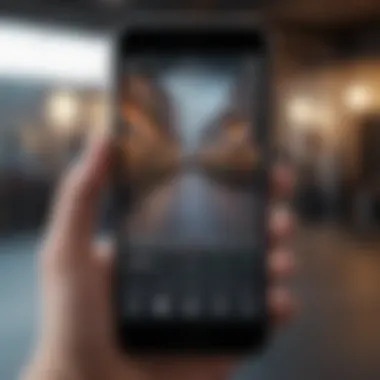

Accessibility has become a cornerstone of the iPhone experience. Apple has consistently catered to its diverse user base by implementing features that ensure all users, including those with disabilities, can engage with online content effectively. Some notable accessibility features include VoiceOver, which reads aloud text displayed on the screen, and Touch Accommodations, which aid users who may have difficulty tapping accurately.
Additionally, the iPhone's built-in features like Live Text enable users to copy text directly from images, a handy tool when dealing with non-digital text. This can be immensely beneficial for translation purposes when users come across a webpage that isn’t in their preferred language.
The ability to adjust display settings, such as font size or contrast, helps improve readability for many. These accessibility features not only enhance user experience but also instill a sense of inclusivity.
iOS Built-in Translation Features
Translating webpages directly from your iPhone could not be simpler, thanks to the iOS built-in translation features. These tools help users break down language barriers by making web content accessible in the user’s preferred language. As the digital world continues to expand, possessing the ability to effortlessly navigate foreign languages is more critical than ever.
Benefits of iOS Built-in Translation Features
One major advantage is the convenience. Users can access translation tools without needing to search for or install additional apps. This intrinsic functionality empowers users to bridge communication gaps, whether they’re on a casual browsing spree or conducting in-depth research.
Considerations
While the built-in features certainly streamline the translation process, they also rely on the stability of the internet connection. A flaky signal can hinder the translation experience or lead to incomplete text translations. Moreover, not all languages may be supported, which could leave users struggling in less common dialects. Keeping these factors in mind is key to optimizing the use of iOS’s translation offerings.
Using Safari’s Translation Options
When exploring the world of iPhone translation, Safari is at the forefront. Safari integrates built-in translation options that make it straightforward to convert text on webpages with just a few taps. To utilize this feature, users simply need to visit a site that offers a language option. When Safari detects content in another language, it often displays a translation icon in the address bar.
"Understanding that Safari's translation function works best when the webpage supports it will save users frustration."
By clicking on the translation icon, users can choose their desired language, allowing for real-time changes to the text displayed. This is particularly useful when engaging with news articles, educational materials, or any content where comprehension is essential. Furthermore, users can compare the translation with the original text side-by-side, enhancing understanding and learning.
Enabling Translation in Settings
For those who desire a smoother experience with Safari’s translation features, adjusting the settings on the iPhone can be beneficial. To enable translation options, head to the Settings of your iPhone, and search for the Safari tab. Within the options available, users will find Translation settings where they can turn on preferred languages.
Once the settings are in place, ongoing and future translations become more streamlined. When a webpage is loaded, the iPhone automatically offers translations based on the preferences specified. Being proactive with the settings allows users to tailor their linguistics experiences without needing constant adjustments during their browsing.
This not only saves time but also prevents potential confusion; less navigating through menus results in a more direct interaction with content.
Third-Party Translation Applications
In a world filled with diverse languages, third-party translation applications stand as a vital bridge that connects disparate cultures and communities. These apps extend beyond the built-in capabilities of iOS, offering additional features and tailored solutions for users needing translations on-the-fly. Understanding the significance of these applications is key, especially for tech enthusiasts and Apple product users who seek reliable ways to consume content across languages.
One clear benefit of using third-party translation apps is their customizability. Many applications come with various settings and preferences that allow users to adapt the experience to fit their specific needs. For instance, some apps offer voice translation, while others excel in translating text scanned through the camera.
Another benefit is the ability to access multiple languages. While built-in features like Safari’s translation options handle popular languages well, third-party apps often support a wider array. This versatility is particularly relevant for individuals working in multicultural environments or traveling frequently.
However, users should consider the privacy policies associated with these apps. Some platforms may collect user data, which can be a red flag for those concerned about confidentiality. It’s prudent to read reviews and check the permissions an app requires, ensuring it aligns with your privacy standards.
Furthermore, while these apps can enhance the translation experience, it's essential to be aware of potential drawbacks such as inaccuracies in translated content. User-generated translations and nuances in dialect might not always capture the intended meaning, necessitating a discerning approach when relying on machine-generated translations.
"With the right translation app, language barriers become mere bumps in the road rather than disregarded obstacles."
Popular Translation Apps for iPhone
When it comes to popular translation applications for iPhones, a few names often dominate discussions. Among them, Google Translate consistently emerges as a frontrunner. This app supports over a hundred languages and provides features such as offline translation, text, and photo translation, making it a versatile tool for various scenarios.
Another noteworthy option is Microsoft Translator. This app not only translates text but also facilitates real-time conversations between speakers of differing languages—a handy feature for business meetings or social interactions.
For those seeking a more tailored experience, iTranslate is an app worth noting. It offers a premium subscription that unlocks voice translation and website translation features. Users often appreciate its user-friendly interface and the ability to translate websites directly within the app, saving time and effort.
Lastly, apps like SayHi focus on conversational translations, perfect for those who prioritize fluent, spoken language rather than written text. Each of these applications presents unique advantages, appealing to different user needs depending on their translation circumstances.
Comparative Analysis of Translation Apps
A deeper look into the various translation apps reveals distinct features and functionalities that set them apart. Let's compare some of the most notable applications.
- Google Translate:
- Microsoft Translator:
- iTranslate:
- SayHi:
- Strengths: Robust language support, translates text via camera, offline capabilities.
- Weaknesses: Occasionally misses nuances in idiomatic expressions.
- Strengths: Excellent for conversational translations and integrates voice functionalities.
- Weaknesses: Language options might be limited compared to Google Translate.
- Strengths: User-friendly design and support for website translation.
- Weaknesses: Premium features can be costly, limiting use of some capabilities.
- Strengths: Real-time voice translation promotes natural conversations.
- Weaknesses: Lacks comprehensive text translation capabilities compared to its competitors.
By carefully weighing these pros and cons, users can make more informed decisions tailored to their specific translation needs. Ultimately, no app is one-size-fits-all; choosing the right tool often hinges on the individual’s context, preferences, and how they engage with content in different languages.
Utilizing Online Translation Services
Online translation services have become a cornerstone for users seeking to navigate the vast, multilingual landscape of the internet. With increasing globalization, it’s essential to be able to access content in various languages. Mobile users, especially those on the iPhone, benefit greatly from these services, which enhance understanding and engagement with foreign content. They go beyond mere translation; they open up a world of possibilities for collaboration, education, and interaction across cultures.
Benefits of Online Translation Services:
- Instant Access: You don’t need to download software or apps; just a web browser suffices.
- Wide Range of Languages: Many services cover a comprehensive list of languages, from widely spoken ones like Spanish and Mandarin to less common dialects.
- Contextual Understanding: Some online translators use sophisticated algorithms and databases to provide more accurate translations that consider context, improving the readability of the translated text.
However, it's not all smooth sailing. Users must consider several factors when selecting an online translation service.
- Quality Variance: Not all services offer the same level of translation quality. Some may miss nuances or cultural meanings, leading to misunderstandings.
- Privacy Concerns: It's essential to think about what data you might be sharing when using these services, especially for sensitive content.
- Dependence on Internet Speed: A stable internet connection is vital for effective use, which can be a limitation in certain environments.


"In the realm of translation, not every word holds the same weight, and understanding the nuances often makes all the difference."
Web-Based Translation Options
The availability of web-based translation options has transformed the way users approach language barriers on their iPhones. Major platforms, such as Google Translate and Microsoft Translator, offer a suite of features designed to streamline translations. These platforms allow users to copy-paste text or even upload documents for translation.
For example, using Google Translate's website can be done seamlessly by following these steps:
- Open Safari on your iPhone.
- Navigate to the Google Translate website.
- Copy the text from the webpage you wish to translate.
- Paste it into the translation box and select the target language.
- Click on 'Translate.'
Alongside simple text translation, these web-based services often include features like voice translation and photo translation, which allow users to take pictures of signs or menus and receive instant translations. This taps into the versatility of an iPhone's camera, enhancing the translation experience in real-time.
Integrating Online Services into Workflows
For tech enthusiasts and frequent iPhone users, effectively integrating online translation services into daily workflows is crucial. This enables seamless communication in both personal and professional scenarios.
There are various strategies to consider:
- Bookmarking Translation Sites: Keep frequently used translation platforms like Google Translate or DeepL easily accessible by bookmarking them in Safari.
- Using the Share Functionality: Take advantage of the iPhone's share options to translate content from other applications. For instance, if you come across an article in a foreign language in Safari, you can share it directly to your translation service of choice via the share sheet.
- Setting Up Notifications for Updates: Some translation services may offer newsletters or updates on new features. Keeping informed can improve your ability to use these tools effectively.
You might also consider utilizing API integrations for businesses working with international clients. This means embedding translation services directly into web-based platforms or applications to streamline communication.
When used wisely, online translation services can significantly enhance the value of browsing on an iPhone, bridging gaps created by language barriers and fostering a more connected and informed user base.
Practical Steps for Translating Webpages
Translating webpages on an iPhone can seem like a daunting task, yet it can be made straightforward with the right strategies. This section focuses on practical steps that enable users to navigate the wealth of information available in different languages. It’s all about utilizing available features effectively and streamlining the translation process.
By breaking down the translation efforts into manageable parts, users can enhance their interaction with global content and make informed decisions regardless of the original language. This not only improves understanding but also opens doors to diverse information and perspectives that one might otherwise miss.
Step-by-Step Guide to Using Safari
Using Safari for translation is often the quickest route for a user. The interface is clean, and the process is usually intuitive. Here’s how to go about it:
- Open Safari and navigate to the webpage you want to translate.
- Look for the Translate button. You’ll find it in the address bar if it's available for that page.
- Tap the Translate button. A dropdown menu will appear, giving you translation options.
- Select your desired language. This list can include multiple languages, allowing for flexibility based on your needs.
- Once translated, scroll through the page. Notice how the text adjusts, providing a more accessible version of the content you’re interested in.
Using Safari’s built-in feature is seamless, but it’s wise to consider that translations can sometimes vary in quality. Hence, it's advisable to cross-check critical information via reputable sources if accuracy is paramount.
How to Set Up Third-Party Apps
When built-in features fall short or if you need extra capabilities, third-party apps can step up. There is a variety of apps that cater to different translation needs. Here’s a simple way to set them up:
- Visit the App Store on your iPhone.
- Search for translation apps. You might find options like Google Translate or Microsoft Translator, which are widely known for their reliability.
- Download your chosen app. Installation is usually as straightforward as tapping the download button.
- Open the app and configure settings. Most apps allow you to select your preferred languages for easier access.
- Utilize the app’s features. Beyond mere translation, these applications often have additional capabilities, like voice recognition or image translation, enhancing flexibility.
It's crucial to select apps that align with your specific requirements. For example, if you're often translating technical documents, look for an app known for its precise vocabulary in that domain.
In summary, whether using Safari or third-party apps, understanding the step-by-step processes can greatly enhance your capabilities in translating webpages on your iPhone. Curiosity about global content shouldn’t be hindered by language differences.
"Translation isn’t just about converting words; it’s about conveying meaning across barriers."
By following these practical strategies, you're on your way to a more enriched browsing experience.
Common Issues and Troubleshooting
When navigating through the complexities of translating webpages on an iPhone, it's vital to address potential roadblocks. Understanding common issues and effective troubleshooting strategies can enhance your experience significantly. Whether you're reading a foreign article or trying to converse with someone who speaks a different language, the goal remains the same: effective communication. So, let’s break down two key challenges that may arise.
Quality of Translations
One of the main concerns users face is the quality of translations offered by various apps and services. It's essential to realize that not all translation tools are created equal. Often, the subtleties of language can get lost in translation. This leads to translations that may come off as awkward or even confusing.
Consider the nuances in languages; cultural idioms, slang, and context can dramatically alter meaning. For instance, a phrase that’s glaringly straightforward in one language could lose its punch or result in a completely different implication in another. Many translation apps work primarily on algorithms, which may not grasp these complexities. Users have reported instances where a simple greeting has been rendered inaccurately, leaving the reader in an awkward position.
To overcome this, choose translation services that are renowned for their accuracy. Applications like Google Translate or iTranslate often offer multiple dialect options and user feedback to improve context. And remember, when translating formal documents or anything that bears significant weight, it might be best to have a bilingual individual review the translations.
Technical Glitches with Apps
Alongside translation quality, users also encounter technical glitches. These issues can range from applications crashing unexpectedly to slow loading times, leading to frustration. Imagine trying to access an important webpage only to find that your translation app struggles to keep pace.
These glitches can stem from various reasons: insufficient memory on your iPhone, outdated apps, or even temporary server issues if you are using web-based services. If you find yourself at a standstill, try these troubleshooting steps:
- Clear App Cache: Go to your iPhone's Settings, find the app, and clear its cache to free up space.
- Update the App: Ensure you're using the latest version of your translation app. Developers frequently fix bugs in newer updates.
- Restart Your Device: A simple restart can refresh the system and often resolves minor glitches.
Moreover, check online forums, such as those found on Reddit, where users share their problems and solutions. There may be easy fixes or alternatives that others have discovered.
"Staying aware of the common snags while translating on your iPhone doesn't just save time – it can make the difference between a smooth and a maddening experience."
By addressing these common issues, you can pave a smoother path toward effective communication across languages and cultures.
Future Trends in Translation Technologies
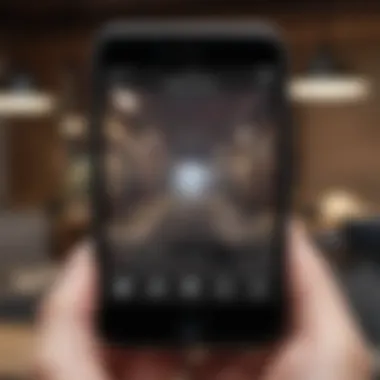

As the world grows increasingly interconnected, the demand for effective translation technology is more pressing than ever. Future trends in this realm hold significant promise for enhancing how we engage with multilingual content on our iPhones. This section highlights key developments that can transform translation, ensuring users have seamless experiences when accessing web pages in multiple languages.
AI and Machine Learning Impact
Artificial intelligence and machine learning are at the forefront of evolving translation technologies. The integration of AI is not merely a trend; it represents a crucial shift in efficiency and accuracy in translation processes.
For instance, machine learning algorithms continuously improve translations by learning contextual language usage and slang from varied sources, which helps in generating more natural results. Users can expect a day when their translations feel less robotic and more like conversations between fluent speakers.
In practical scenarios, imagine you’re reading a blog post in Finnish about the best fish dishes, and the translation feature recognizes the culinary nuances unique to that culture. It doesn't just translate word-for-word but contextualizes them, making the translation not just understandable but also culturally relevant. This leap forward in technology could make reading across languages feel less like a chore and more like an exploration.
Predicted Advances in Mobile Solutions
The future holds exciting promise for mobile translation solutions, particularly for iPhone users. Several advancements are on the horizon that could redefine how we interact with translations on the go.
- Increased Integration with OS Updates: Expect tighter integration of translation features within iOS, perhaps accessible through simple gestures or voice commands. This would eliminate the need to navigate multiple apps and menus, making translations quicker and more intuitive.
- Real-time Language Detection: Imagine browsing a webpage and the iPhone automatically detecting the language and prompting a translation without any manual effort. This could streamline access to foreign content significantly, particularly beneficial for students or professionals who rely on research in various languages.
- Enhanced Offline Capabilities: The ability to download languages for offline use will become more prevalent. This improvement means users can access translations even in areas with poor internet connectivity, which is essential for travelers or those in regions with limited service.
- Augmented Reality (AR) Translations: With advancements in AR, translating signs or texts just by pointing the camera at them may be in our near future. This technology could empower users to navigate foreign environments with greater ease, turning language barriers into mere blips on the radar.
"The interplay between AI, machine learning, and mobile solutions indicates that the days of cumbersome and inaccurate translations are nearing an end."
Overall, the journey toward more sophisticated and accurate translation technologies is underway. As iPhone users, embracing these developments can significantly enhance not only our browsing experiences but also our understanding of diverse cultures and languages.
User Experiences and Insights
Understanding User Experiences and Insights is crucial in the ecosystem of translating webpages on an iPhone. In the ever-evolving digital landscape, the voices of users help to shape how translation strategies are developed and optimized. By examining specific user cases and their firsthand experiences, one can identify the common hurdles they encounter, as well as the effective practices they employ to enhance translation accuracy and speed.
When users share their stories, they often highlight the strengths and weaknesses of various translation tools. This not only leads to better-informed decisions for prospective users but also contributes to the continuous improvement of the applications and features available. Furthermore, real-world use cases serve as practical guides, illustrating the significance of having a user-focused approach in the design and functionality of translation technologies.
Case Studies of Users
Exploring case studies provides a granular view of how different users engage with translation tools on their iPhones. For instance, consider a business professional who frequently communicates with international clients. They rely heavily on translation apps to read and respond to emails in multiple languages. One particular user, Pablo, an export manager based in Spain, described his reliance on Google Translate while in meetings.
Pablo utilized Google Translate's app to translate a webpage about compliance regulations in Brazil during a virtual meeting. He noted his appreciation for the app’s ability to quickly deliver usable translations. However, he also faced challenges as the translations sometimes lacked legal nuances, which is critical in his field. His experience highlights the importance of context, indicating that users should always double-check crucial information, especially in professional environments where clarity is paramount.
Another compelling story comes from Meera, a college student studying languages. She frequently uses Safari’s built-in translation feature to assist with her research papers. Meera found that while it is a great starting point for translations, she often follows up with academic translation sites for more precision when she needs finer details in her writing.
These case studies not only depict the practical use of translation technologies but also underline the varying needs and expectations of users based on their specific contexts.
Feedback on Various Tools
Feedback from users is like gold dust in refining translation applications. Those who actively seek out tools for translating webpages on their iPhones often share insights that can significantly affect the choice of technology. One common theme found in surveys is the balance between speed and accuracy. Initiating a quick translation via an app like iTranslate may seem enticing at first, but many users report a marked difference in quality compared to other options.
"I used to think all translation apps were the same, but after trying a few, I realized it's a real mixed bag. Some save me a ton of time, but others can make me look foolish if I don’t double-check.", said John, a travel blogger.
Users also provide feedback on the integration of features. For example, many appreciate how well the built-in iOS translation feature integrates with Safari. Simplicity and ease of access make it a go-to for casual users. Conversely, some serious language learners criticize it for lacking advanced options, which means users need to ensure they weigh the features against their own needs.
In summary, user feedback on translation tools highlights the evolving expectations and desires of people. It shows that while the tools available can enhance the translation experience on iPhones, awareness and caution are needed to ensure effective communication across languages. As organizations continue to develop these technologies, keeping the user experience at the forefront will be essential for ongoing innovation.
Best Practices for Effective Webpage Translation
When translating webpages on an iPhone, sticking to best practices can significantly enhance your experience. These strategies not only streamline the process but also ensure that the translation retains the meaning of the original content. Effectively navigating through languages can open doors to global information sharing, making it crucial for both personal and professional contexts.
The emphasis on best practices resides in their ability to reduce error rates, improve time efficiency, and maintain context during translation. Whether you are using built-in features of iOS or third-party applications, adhering to these guidelines helps you get the most out of your translation tools.
Relevant considerations include understanding the context of the information being translated, the audience's needs, and the specific capabilities of the tools you are employing. All of these factors play a pivotal role in ensuring quality translations, allowing users to engage with content across various languages seamlessly.
"In the quest for effective communication, translation isn't just about words—it's about conveying meaning."
Avoiding Common Pitfalls
While the journey of translating a webpage might seem straightforward, certain common pitfalls can trip you up, leading to less than optimal results. Here are some issues to watch out for:
- Literal Translations: Some translation tools may not grasp idiomatic expressions. Phrases like "kick the bucket" won’t translate well if taken literally. Understanding how phrases adapt in different cultures is vital.
- Ignoring Context: Using apps without recognizing the context in which the words are used can lead to inaccuracies. Context allows for a more relevant translation that feels natural in the target language.
- Overreliance on Technology: While apps and online services can be incredibly helpful, they aren't foolproof. Sometimes, it is prudent to double-check translations against trusted sources or even seek help from a fluent speaker.
- Neglecting Formatting: Not maintaining the formatting in the translation process can confuse readers. Ensure that essential elements like links, headings, and bulleted lists are preserved where applicable.
Taking time to recognize and avoid these pitfalls can protect your translation from common errors that could obscure the content’s original intent.
Maximizing Accuracy and Speed
Striking the right balance between accuracy and speed when translating pages on an iPhone can feel like walking a tightrope. Yet, following specific strategies aids in achieving nearly perfect translations without sacrificing time.
- Utilize APP Features: Familiarize yourself with your preferred translation app’s advanced features. Many have voice capabilities, which can quickly give you the gist of text in an efficient manner.
- Set Language Preferences: On your iPhone, adjust your language preferences in settings to ensure the app functions in a way that aligns with your needs. This lays the groundwork for tools to provide quicker, contextually appropriate translations.
- Practice with Short Texts: If you’re new to webpage translation, start with smaller sections of text. Less complex material lets you gauge the app's reliability and speed before diving into longer articles.
- Use Split-Screen Mode: If your iPhone supports it, activating split-screen allows you to input the webpage on one side while viewing translations on the other. This can provide instant comparative results.
Ultimately, these practices create a well-rounded approach for effectively translating webpages. Not only do they enhance the speed of translations, but they also ensure that the essence and nuances of the original content resonate in the translated format.
Culmination
In the vast arena of the digital world, the ability to translate webpages on an iPhone stands as a crucial skill, especially in an era where information crosses borders at lightning speed. The strategies outlined in this article underscore not only the importance of effective communication but also the role of technology in bridging language divides. Translating content enables users to access knowledge, ideas, and perspectives that might otherwise remain out of reach due to language barriers.
Summary of Key Takeaways
- Diverse Methods Available: Users have a variety of tools at their disposal when it comes to translating webpages on an iPhone, including built-in iOS features, third-party applications, and online services.
- Understanding Individual Needs: Choosing the right tool depends on specific user needs, such as the frequency of use, the number of languages required, or the complexity of the content.
- Quality Matters: While automatic translations are convenient, they may not always capture nuances. Users should be aware of the expected quality of their chosen translation method, especially for professional or academic purposes.
- Accessibility and Ease: The integration of translation features into the iPhone enhances accessibility for users, making the internet a more inclusive space for everyone, regardless of language proficiency.
Encouragement for Continuous Learning
Navigating the world of translation technologies is not a one-time deal; it's a continuous journey. Users should stay informed about the latest developments in translation software and tools. By understanding how these tools evolve, individuals can maximize their proficiency in handling multilingual content. Participating in online forums or subscribing to tech news can provide insights into new techniques and updates in translation capabilities. Embracing ongoing education in this area will empower iPhone users to consistently enhance their browsing experience across languages, benefiting both personal and professional endeavors.
"Knowledge is power, and the ability to understand and communicate across languages equips us to harness that power effectively."
By embracing the strategies laid out in this article, users can not only broaden their linguistic horizons but also become more adept at navigating a richly diverse online landscape.



