Understanding Apple Access: A Comprehensive Overview


Intro
Apple has long been at the forefront of technology, crafting products that not only push boundaries but also foster inclusivity through accessibility. Understanding Apple Access provides insight on how Apple integrates user-centric features across its devices, from iPhones to MacBooks. This section will highlight crucial aspects of accessibility, showcasing its importance within Apple's ecosystem.
Apple's commitment to accessibility ensures that all users, regardless of their abilities, can navigate its products with ease. Whether it is through voice commands or specialized apps, Apple aims to create a seamless experience. Understanding how these features work is essential for users to fully appreciate what Apple Access has to offer.
This article will delve into several aspects of Apple Access. It will examine specific features that enhance user interaction, discuss technological advancements, and evaluate privacy measures that ensure user data is protected. The intention is to create a comprehensive overview that informs tech enthusiasts and Apple fans alike.
Product Overview
Apple products are known for their elegance and functionality. The devices within the Apple ecosystem, such as the iPhone, iPad, and Mac, come equipped with built-in accessibility features designed for diverse needs. These features include VoiceOver, an advanced screen reader, and Switch Control, which allows users to control their devices using specialized switches.
Key Features and Specifications
Each device includes specifications that cater to accessibility:
- VoiceOver: Enables users to hear descriptions of items on the screen.
- Magnifier: Utilizes the device's camera to enlarge text and objects.
- Closed Captioning and Subtitles: Supports inclusive viewing for users with hearing impairments.
Comparison with Previous Models
Compared to earlier models, the latest iPhone and iPad offerings demonstrate a significant enhancement in accessibility features. These recent iterations boast faster processing speeds and better integration of assistive technologies, allowing for smoother user experiences. Users transitioning from older devices will notice a remarkable improvement in ease-of-use and functionality.
Performance and User Experience
Apple devices deliver reliable performance, particularly when it comes to accessibility applications. For instance, the multitasking capabilities of recent iPads allow for various accessibility tools to be run simultaneously, enhancing usability.
Performance Analysis
In terms of performance:
- Speed: Devices rarely lag when executing accessibility features.
- Multitasking: Users can seamlessly switch between apps without interruptions.
- Battery Life: Devices are optimized to maintain performance levels even with accessibility features in use.
User Interface and Ease of Use
The user interface across Apple devices is designed with accessibility in mind. The layout accommodates various assistive technologies, making it straightforward for users to navigate. Many users report that Apple's intuitive design significantly reduces their learning curve.
User Experience Feedback and Opinions
Feedback from users highlights the effectiveness of Apple’s accessibility measures. Users often express satisfaction with how these features improve their daily interactions with technology, emphasizing ease of navigation and support from Apple’s customer service.
Design and Build Quality
Apple’s focus on design extends to its accessibility features. Devices are not just functional; they are visually appealing and sturdy. The build quality often receives praise for its durability.
Design Elements and Aesthetics
Apple products incorporate sleek design elements that appeal to a wide audience. Accessibility features are integrated without compromising aesthetic value.
Materials Used in Construction
The quality of materials used in devices contributes to their longevity. This not only enhances their physical robustness but also ensures that accessibility features remain effective throughout the device's life cycle.
Durability and Build Quality Assessments
Consumer reports consistently rank Apple products high in durability. This is vital, as many users rely on assistive features, thus necessitating a device that can withstand daily use.
Software and Updates
Software plays a crucial role in the functionality of accessibility features. Apple’s iOS and macOS regularly update to include enhancements that improve user experience.
Operating System Features and Updates
The latest operating systems include:
- Enhanced accessibility options.
- Bug fixes that improve functionality.
- Regular updates to ensure compatibility with new assistive devices and technologies.
App Compatibility and Availability


Apple maintains a robust app ecosystem with many applications focused on accessibility. Most of these apps receive regular updates to maintain their effectiveness and security.
User Customization Options
Users have the ability to customize various accessibility settings to fit their specific needs. This ranges from adjusting text size to setting custom voice commands.
Price and Value Proposition
Apple devices are often perceived as premium products. Understanding the value proposition in regard to accessibility features is essential for potential buyers.
Price Point and Variants Available
Apple offers a range of products at varying price points. Users generally find that the cost aligns with the quality and inclusivity provided by the accessibility features.
Value for Money Assessment
Investing in Apple products often leads to an enhanced user experience. Accessibility features elevate the overall value, making these devices suitable for a wider audience.
Comparison with Similar Products in the Market
Compared to competitor brands, Apple stands out due to its comprehensive accessibility features. Other companies may offer isolated features, but Apple integrates accessibility into its design philosophy, ensuring a more user-friendly experience.
Prelude to Apple Access
In the realm of technology, the concept of accessibility is paramount. This section serves as a foundational knowledge base about Apple Access, which encompasses various features and tools designed to enhance usability for individuals with disabilities. Apple Access is not merely an add-on; it is an integral part of the Apple product ecosystem, ensuring that every user can engage with their devices on equal footing.
Understanding Apple Access involves recognizing its various dimensions, including its practical applications, the principles behind its development, and its implications for users. These aspects are critical, as they enable users to take full advantage of Apple's diverse lineup of products while ensuring inclusivity.
The benefits of leveraging Apple Access are manifold. It promotes a sense of belonging, ensures that all users can interact with technology effectively, and empowers individuals to seamlessly integrate their devices into everyday life. As technology continues to evolve, staying informed about these accessibility features can enhance user experience significantly.
Defining Apple Access
Apple Access refers to a suite of features embedded within Apple products aimed at providing a more inclusive experience for all users, especially those with disabilities. This encompasses tools for users with visual impairment, hearing loss, or physical challenges, offering a range of functionalities that make devices more user-friendly.
From basic features like VoiceOver, which reads text aloud, to more sophisticated controls like Switch Control, which allows users to operate their devices without a traditional touchscreen, Apple Access is designed to meet diverse needs. These tools are not merely reactive; they represent a proactive approach to ensuring accessibility from the ground up.
Importance in the Apple Ecosystem
Accessibilty plays a crucial role in Apple's ecosystem. It aligns with the company's overarching goal of delivering high-quality experiences without exception. Users who face physical or cognitive challenges benefit significantly from these accessibility features.
In a competitive landscape, ensuring that everyone can utilize products is a strategic advantage. Apple’s commitments to inclusion foster loyalty and expand their user base beyond conventional boundaries. While many tech companies prioritize aesthetics and performance, Apple’s focus on accessibility demonstrates a commitment to enhancing life quality for all users.
By crafting an environment where inclusiveness is key, Apple distinguishes itself from competitors. This not only generates goodwill but also positions the company as a leader in social responsibility.
"Accessibility is not a feature; it’s a fundamental human right."
Thus, understanding Apple Access is essential for anyone navigating the complex landscape of modern technology. It empowers users and enriches the communal experience across the Apple ecosystem.
Accessibility Features in Apple Products
Accessibility features are integral to Apple's vision of inclusivity and user-friendliness. They enhance the experience for all users, especially those with disabilities. The design philosophy of Apple prioritizes making technology intuitive and accessible. This means that accessibility options are not simply add-ons; they are foundational to the overall user experience.
Users of Apple products can benefit from a variety of features designed to meet diverse needs. This section explores these functionalities in a structured manner, allowing readers to appreciate the depth and breadth of Apple's commitment to accessibility.
VoiceOver and Speech Recognition
VoiceOver is a screen reader that enables visually impaired users to interact with their devices. This tool reads aloud text displayed on the screen, providing auditory cues for navigation and content comprehension. VoiceOver is highly customizable, allowing users to adjust speech rate, pitch, and language settings. It also supports gestures, so users can simply swipe or tap on their devices to navigate.
Speech Recognition complements VoiceOver by allowing users to control their devices with voice commands. Users can dictate text, navigate apps, and even issue commands such as sending messages or making calls. This feature is crucial for individuals with mobility impairments, providing them with greater autonomy and control over their devices.
Zoom and Display Adjustments
The Zoom feature is another vital tool for enhancing accessibility on Apple devices. It allows users to magnify content on their screens, making it easier to read small text or view intricate images. The Zoom can be activated system-wide, meaning it works across all apps, which is beneficial for consistent accessibility. Users can adjust the level of magnification and even use a separate window for easier navigation.
Display adjustments also play a critical role in making content more visually accessible. Features such as color filters aid users with color blindness, allowing them to distinguish between different hues more easily. The ability to modify brightness and contrast settings further supports users with low vision, enhancing overall usability.
Assistive Touch and Switch Control
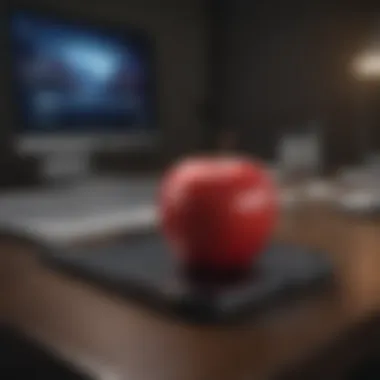

Assistive Touch serves as a vital function for users who may have difficulties with touch gestures. It creates a customizable on-screen menu that offers easy access to functions like volume control, home screen navigation, and multi-tasking. Instead of relying solely on physical gestures, users can utilize alternative methods of input, such as tapping the screen with a finger, using a stylus, or even employing external adaptive devices.
Switch Control is another innovative feature aimed at users with significant motor impairments. This function allows users to interact with their devices using one or more external switches. It provides users with the capability to navigate through a scanning process that highlights options on the screen. This enables users to select items at their own pace, fostering independence in device usage.
Apple's focus on accessibility empowers individuals to engage with technology in meaningful ways, cultivating an environment where everyone can participate fully.
In summary, the accessibility features offered by Apple significantly enhance user experience. They are designed thoughtfully to accommodate varying needs, pushing towards a more inclusive approach that reshapes the interaction between users and technology. By integrating these features into everyday use, Apple is not just meeting compliance but is actively supporting users' diversified needs.
The Role of Accessibility in User Experience
Accessibility in technology refers to the methods and tools that make products usable for everyone, including those with disabilities. Apple has consistently prioritized accessibility through its products and services. This approach not only benefits users with disabilities but also enhances overall user experience for all. When products are designed with accessibility in mind, it creates an inclusive environment, fostering broader adoption and user satisfaction.
Enhancing Interactivity
Interactivity is a crucial component of user experience. In the context of accessibility, it means ensuring that every user can actively engage with an Apple product. Features like VoiceOver allow users to navigate their devices through auditory feedback. Users can hear descriptions of what is on their screens. This not only empowers users who are visually impaired but also helps those who benefit from auditory learning. Moreover, touch interactions can be customized. For example, Switch Control lets users interact with their devices in a way that suits their individual capabilities. By making devices more interactive, Apple ensures all users have the tools they need to explore technology comfortably.
Facilitating Communication
Networks are built on communication and this principle is essential for accessibility. Apple integrates various features that enhance communication for all users. For instance, Live Caption can provide real-time captioning for users who are deaf or hard of hearing. This fosters an inclusive environment where everyone can participate in conversations or multimedia experiences without barriers. Furthermore, FaceTime offers a platform for sign language users, allowing for seamless and visual communication. Facilitating communication through these features enhances user connection, ensuring that technology serves as a bridge rather than a barrier.
Fostering Independence
Independence is a vital aspect of user experience, especially for individuals who require assistance. Apple’s accessibility features are designed to empower users. For example, Siri enables users to perform tasks hands-free, allowing those with mobility challenges to access their devices easily. This autonomy fosters confidence and self-reliance. Users no longer feel dependent on others for tasks they can manage themselves. Such independence enhances not just the user experience but also improves users' quality of life.
"When accessibility is woven into the fabric of technology, it becomes not just a feature, but a foundational principle that enhances user experience for everyone."
To summarize, the role of accessibility is significant in shaping a positive user experience. By enhancing interactivity, facilitating communication, and fostering independence, Apple showcases its commitment to an inclusive approach. Focusing on these aspects ultimately benefits all users, reinforcing Apple’s philosophy of creating products that cater to diverse needs.
Apple Access in Services and Software
Apple Access in services and software is a critical aspect that shapes how users interact with their devices and applications. It ensures that users, regardless of their abilities, can fully utilize the functionalities provided by Apple products. The integration of accessibility features into services and software is not just about compliance; it is about enhancing usability for everyone.
In this section, we explore two significant topics: iCloud Accessibility Features and Accessibility in App Development. Each of these elements plays a key role in making the Apple ecosystem more inclusive.
iCloud Accessibility Features
iCloud, Apple's cloud storage service, offers several accessibility features aimed at improving user experience across devices. These features allow users to access their data seamlessly, independent of location or device. One key aspect is the iCloud Drive, where users can store documents and access them easily.
Users who rely on VoiceOver benefit immensely from iCloud because it enables them to navigate their files vocally. This means that people with visual impairments can work with documents and organize files without needing to see the screen. Here are some specific features:
- File Sharing: Allows users to share documents with others easily.
- Collaboration Tools: Enables real-time collaboration on documents with accessible controls for all users.
- Automatic Updates: Syncs data across all devices instantly, providing a smoother user experience for everyone.
Through these features, Apple demonstrates its commitment to making iCloud usable for all individuals, including those with disabilities.
Accessibility in App Development
The approach Apple takes in app development is vital in creating an inclusive experience. Developers are encouraged to consider accessibility from the ground up. This means building applications that are not only functional but are also usable by people with various needs.
Apple provides a wide range of tools and resources for developers, including the Accessibility Inspector and the UI Accessibility APIs. These tools help developers ensure their apps meet accessibility standards. Key considerations in app development include:
- Semantic UI Elements: Using elements that are recognizable for assistive technologies.
- Color Contrast: Ensuring that color schemes provide clear visibility for users with vision impairments.
- Custom Actions: Allowing users to customize shortcuts and gestures to facilitate easier navigation.
By integrating these practices, developers can create apps that are more universally usable. Apple's focus on accessibility in the app development process enhances the overall user experience, making technology available to more people.
"Accessibility is not a feature; it’s a requirement for app design that everyone should consider."
Incorporating accessibility into services and software is not merely about compliance; it is about fostering a more inclusive digital landscape. As Apple continues to evolve its technologies, the emphasis on accessibility will remain paramount, ensuring that all users can harness the full potential of their devices.
Privacy Concerns Related to Accessibility
The integration of accessibility features in Apple products plays a crucial role in making technology available to all users. However, this comes with significant privacy concerns that deserve attention. Understanding how personal data is handled, and ensuring user control over this data are paramount. The balance between granting access to essential features while maintaining high security standards poses a challenge that is increasingly relevant in today's digital landscape.
Data Collection and User Control
Data collection in the context of accessibility often stems from features designed to enhance user experience. For instance, tools like VoiceOver and Assistive Touch require the collection of user data to function effectively. Such technologies analyze user behavior to provide personalized assistance. For many, this is a tremendous benefit, but it raises the question: What happens to that data?
Apple asserts that user privacy is a primary concern. Users have options to manage their data collection settings. They can enable or disable certain features depending on personal comfort levels. Apple’s transparency about data usage policies helps users feel more secure. Nevertheless, there needs to be continuous education on these settings to ensure users are fully aware of the manage their information.
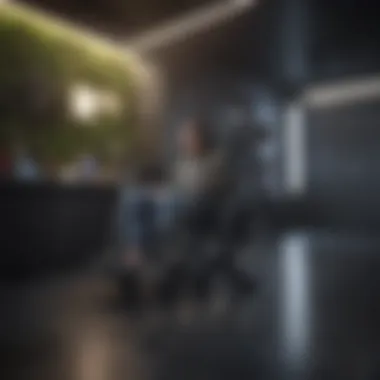

Balancing Access and Security
The delicate interplay between accessibility and security is a growing subject of discussion. Accessibility features must be robust enough to provide support for those in need, yet they also inherently pose risks. The more a product collects data, the greater the chance for vulnerabilities.
- Access must not shield users from security risks.
- Security measures should not impede essential features.
Apple works to find this balance. Regular updates to systems not only enhance accessibility but also address any newfound security concerns. The dialogue around accessibility should extend to how these technologies can protect sensitive user information while providing much-needed assistance. Furthermore, fostering user awareness about secure practices related to accessibility features can enhance overall security in the ecosystem.
"User privacy and accessibility shouldn't be at odds; they should complement each other to empower every individual."
Technological Advances in Accessibility
The landscape of technology is constantly evolving. This is especially true in the realm of accessibility. Apple has placed a strong emphasis on continually improving accessibility features. These advancements not only benefit users with disabilities but also enhance the overall usability of Apple products for everyone. From hardware innovations to cutting-edge software enhancements, the focus on accessibility is crucial in the Apple ecosystem.
Recent Innovations
In recent years, Apple has introduced notable innovations aimed at enhancing accessibility. One such example is the improved VoiceOver functionality. It provides an intuitive screen reader experience that allows visually impaired users to navigate their devices effortlessly. Additionally, updates to Speech Recognition technologies have made it easier for users to control their devices using voice commands.
Another significant advancement is the introduction of Live Text, which allows users to interact with text in images. This feature is particularly beneficial for users with low vision. The camera can now recognize text in real-time, making it easier to access information without needing to manually type it. Similarly, Sound Recognition has gained traction. It notifies users about important sounds in their environment, such as a doorbell or smoke alarm, thus promoting a safer living space.
Future Directions in Accessibility Technology
Looking ahead, the potential for accessibility technology within the Apple ecosystem remains vast. One area that shows promise is augmented reality (AR). Enhanced AR features could provide immersive experiences for the visually impaired, giving them a better understanding of their environments by overlaying information onto their surroundings.
There is also a growing interest in leveraging artificial intelligence to predict user needs. By integrating AI, Apple could offer personalized accessibility settings that adapt to individual preferences. This proactive approach to accessibility could significantly improve user interactions across devices. Moreover, the exploration of brain-computer interfaces offers fascinating possibilities, enabling users to control devices directly with their thoughts.
"The future of accessibility technology is not just about solving existing problems. It's about enabling new possibilities for engagement and interaction."
Case Studies of Apple Access Implementation
Case studies provide valuable insights into the practical applications of accessibility features in Apple products. They demonstrate how these features help users with various disabilities navigate the Apple ecosystem effectively. Each case illustrates real-world scenarios, highlighting the benefits and challenges faced by users and developers alike.
Through these examples, we can understand the impact of Apple Access on daily living and the importance of such implementations in fostering inclusivity. Moreover, it highlights the collaborative efforts between users and developers in creating more accessible solutions for everyone. \
Real User Experiences
Real user experiences offer a candid perspective on how different individuals utilize Apple’s accessibility features. For example, a user with visual impairment may rely heavily on VoiceOver. They can navigate their devices using gestures or spoken commands. One story is of Sarah, who uses her iPhone. She shares how VoiceOver enhances her independence by allowing her to read and respond to emails without assistance. Her experience reflects a broader sentiment that these technologies empower users.
In contrast, another user, Tom, who has limited mobility, found Assistive Touch transformative. He described how this feature allows him to control his iPhone with ease, customizing gestures that suit his needs.
These testimonials expose the core value of accessibility designs in addressing unique challenges users face. It is a reminder to developers about the real impact their work can have on individuals' lives.
Feedback from Developers
Developers play a critical role in bridging the gap between technology and user experiences. Feedback from those involved in app development highlights various perspectives on implementing accessibility features. Many express the dual challenge of enhancing functionality and ensuring user-friendliness concurrently.
For instance, a developer named Mark emphasizes the importance of adhering to Apple’s Human Interface Guidelines. These guidelines support a holistic approach to accessibility, ensuring that apps are inclusive from the beginning. He notes how integrating accessibility options during the early stages of design can save time and resources later in the development cycle.
Furthermore, feedback underscores the need for continuous learning and adaptation. Developers often share anecdotes about how users’ feedback has led them to rethink features or introduce new accessibility options.
Effective collaboration between users and developers is crucial for fostering innovation in accessibility technology.
In summary, case studies of Apple Access implementation present significant insights that benefit not only users but also developers. They shed light on how key features work in real life while reinforcing the significance of inclusivity in technology. Listening to user experiences and developer feedback is essential in creating an ecosystem that truly embraces accessibility across all platforms.
The End and Future Perspectives
The conclusion of this article synthesizes significant insights about Apple Access, reinforcing the importance of accessibility in the broader Apple ecosystem. Accessibility technologies are not just add-ons. They enrich the user experience, making Apple products more usable for everyone. The key elements of Apple Access include voice recognition systems, adaptive interfaces, and privacy considerations. These features highlight Apple's commitment to inclusivity and user-centered design.
Summary of Key Insights
The exploration of Apple Access has yielded several important insights:
- Integration of Accessibility: Apple products seamlessly integrate accessibility features into their system. This integration is not merely an afterthought.
- Focus on User Experience: Accessibility improves user experience for everyone, not just those with disabilities. It caters to a broad audience with diverse needs.
- Innovative Technologies: Ongoing technological innovations will enhance these features continuously. For example, advancements in machine learning will lead to more intuitive voice control systems.
- Positive User Feedback: Users have reported increased satisfaction with accessibility features, as seen in various case studies discussed.
"The best technology is the one that adapts to our needs rather than the other way around."
Potential Challenges Ahead
While the progress made in Apple Access is commendable, challenges remain. These include:
- User Awareness: Not all users are aware of the accessibility features available. A lack of promotion can lead to underuse.
- Privacy Concerns: As more data is collected to facilitate accessibility features, concerns regarding user privacy will increase. Balancing data usage and respect for privacy is crucial.
- Development Barriers: For developers, ensuring that applications are fully accessible can be complex. There needs to be more resources and guidelines to support them in this area.
- Technological Limitation: While innovations advance rapidly, the technology cannot always keep pace with the diverse needs of all users. Continuous evaluation and adaptation are necessary.
In summary, as Apple continues to evolve its accessibility features, the potential for transformation in the user experience is significant. The ongoing challenges, however, require focused attention to ensure that accessibility remains a priority within the Apple ecosystem.



