Understanding Apple's iCloud Pricing: A Detailed Overview
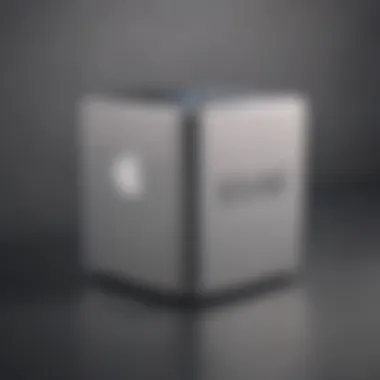

Intro
Understanding how Apple positions its iCloud service within the market is essential for users who seek efficient cloud storage solutions. This analysis will lay down the comprehensive groundwork of iCloud's pricing and its inherent value in relation to the overall Apple ecosystem. Many users are often left contemplating the tangible benefits and potential drawbacks of subscribing to iCloud, especially in a landscape saturated with competing cloud services. By dissecting various aspects from storage plans to their comparative pricing mechanisms, we strive to equip readers with insights necessary for making educated decisions regarding their digital storage needs.
Product Overview
Apple's iCloud offers an integrated cloud storage service that enables users to store data securely across devices. Significant features of iCloud include simultaneous access across Apple devices, versatile sharing options, and seamless integration with other Apple services like Photos, Mail, and Calendar.
- Key Features:
- Automatic Backups: Photos, apps, and settings can be automatically backed up, ensuring minimal data loss.
- File Sharing: Easy sharing capabilities promote collaboration among users.
- Compatibility: Built for Apple ecosystem; thus it exhibits fluid performance with products like the iPhone, iPad, Mac, and even Windows PCs with iCloud for Windows.
Comparatively, older versions of iCloud provided lesser storage capacity and fewer collaborative options. Apple consistently enhances the functionality of iCloud, ensuring it remains relevant for its compute-intensive tasks.
Pricing Structure
Apple offers a tiered pricing structure designed to cater to a diverse range of user needs. The available storage plans are organized with varying prices:
- Free Plan (5GB): Users can access a limited amount of storage at no cost.
- 50GB Plan: A judicious choice for moderate users at an economical price ($0.99 per month).
- 200GB Plan: Geared towards family sharing, priced at $2.99 per month, encouraging group accounts.
- 2TB Plan: Substantially larger capacity aimed at power users for $9.99 per month, providing more extensive storage solutions.
This pricing spans a broad spectrum, meaning users can select services that are commensurate with their storage requirements and budget constraints.
Comparison with Competitors
Apple's pricing for iCloud can be compared with other market contenders such as Google Drive, Amazon Drive, and Microsoft OneDrive in terms of cost-effectiveness and usability:
- Google Drive: Starting at $1.99 per month for 100GB.
- Amazon Drive: Offers 100GB for $1.99; has the most competitive pricing for larger capacities.
- Microsoft OneDrive: Starts at $1.99 for 100GB but does not offer a free tier option like Apple does.
While iCloud does not always offer the lowest price per gigabyte, its seamless integration with Apple devices makes it appealing, especially for existing users of the ecosystem.
Value Proposition
The overall $2.99 200GB plan generally stands out as valuable for families because multiple users can share a single iCloud storage plan with the Family Sharing feature. In contrast, platforms like Google Drive and Dropbox may offer slightly more generous free storage options but often require separate bills for individual users.
In summary, this analysis provides a detailed understanding of Apple's iCloud pricing architecture and the benefits it provides within the expansive Apple ecosystem. The calculations favor those heavily utilizing Apple products, hence presenting a thoughtful guide for deciding whether iCloud fits individual user requirements.
Prelims to iCloud
The world of digital information and cloud storage has changed how people manage and store their data. Understanding Apple's iCloud is critical for anyone who uses Apple devices and services. iCloud integrates with Apple's entire ecosystem, promoting data synchronization and storage that enhances user experience. The importance of this understanding resides in navigating the potential costs and benefits associated with iCloud use, designed for both casual users and power users alike.
The Role of iCloud in the Apple Ecosystem
Apple's iCloud serves as a cornerstone in its ecosystem. It enables seamless interaction between devices, making it easy for users to share and access data across various platforms. Whether you own an iPhone, iPad, or Mac, iCloud ensures that your photos, documents, and app data are consistently updated and available. The service also enhances connectivity between applications, creating a more fluid and cohesive user experience.
Additionally, iCloud empowers applications like Photos, iCloud Drive, and Backup. For instance, iCloud Drive allows users to store files and share them with others, promoting productivity and collaboration. Another plus is the capability of backing up essential device data, which can alleviate anxiety related to unexpected data loss.
Overview of iCloud Services
Apple's iCloud offers a variety of services aimed at enhancing the overall user experience. These services include iCloud Drive, iCloud Photo Library, iCloud Backup, and Find My.
iCloud Drive
This service permits users to store any type of file and access it from any device. The synchronization system works automatically, ensuring that changes made on one device reflect across all other devices connected to the same iCloud account.
iCloud Photo Library
This feature specifically regarding photos and videos. Images you take with your Apple devices can be stored in iCloud for easy retrieval. This library eliminates the risk of losing irreplaceable memories due to hardware failure.
iCloud Backup
This service backs up important information on users' devices. Periodic backups save essential data, restored easily if the device requires servicing or fails.
Find My


Lastly, the Find My feature aids in locating lost devices. Pairing a device with iCloud enables tracking and management, a significant reassurance for Apple users.
Understanding these components provides insight into iCloud's comprehensive nature. Through these services, Apple aims to keep user find and manage their digital life easily. This understanding lays the groundwork for evaluating iCloud's pricing structure, revealing the value embedded within Apple's cloud offering.
iCloud Storage Plans
The offering of iCloud Storage Plans is essential in discussing Apple's iCloud pricing. iCloud helps users by providing various storage options that cater to different needs. Choosing the right storage plan impacts user experience significantly, influencing how individuals backup data or share resources. It is crucial to evaluate both free and paid tiers carefully, as understanding these can enable users to optimize their storage use within the Apple ecosystem.
Free Storage Options
Apple offers a free tier of 5GB of storage on iCloud. This allocation is designed as an introductory layer meant to engage new users with their ecosystem. It is suitable for temporary storage or light users but often falls short for those with larger libraries of photos, videos, or documents.
Individuals using iCloud for device backups or sharing features may find themselves quickly taxing this allowance. If users utilize only this option, they often have to manage their data Itchings closely to avoid running out of space. It's an accessible entry point, but it requires consideration of its limitations.
Paid iCloud Storage Plans
Paid iCloud storage provides several tiered choices based on user needs.
Monthly Subscription Costs
Apple offers several paid iCloud plans, which can be very attractive for users needing substantial storage. For instance, the 50GB plan often serves casual users who want to keep photos and basic files versatile and safe but do not have requirements beyond that.Its affordability ensures its appeal as a common entry-level option.
Another notable plan is the 200GB storage tier, which comfortably accommodate users with growing libraries who require more versatility without stepping up into significantly higher subscriptions. The transparency of Apple's monthly plan ensures that users know what to expect, making it a popular choice among existing Apple users.
Annual Pricing Considerations
Apple's iCloud also offers the option for annual payments, which can be a more economical approach in various cases. When users pay yearly, they instinctively save a few dollars over monthly subscriptions. This approach benefits dedicated Apple users, as they can make focused financial decisions for long-term use of iCloud services.
However, patrons must remember their payment commitment, as annual trials need care in terms of cancellation policies. Despite this aspect, the upfront advantage of reduced monthly rates reinforces why the annual plan remains appealing for maximum storage users.
Detailed Comparison of Storage Tiers
A detailed comparison of storage tiers provides essential insights for users deciding on their iCloud plan. Understanding the differentiating aspects of each storage option can help individuals and businesses optimize their cloud usage. Notably, Apple offers a range of plans, from free choices to advanced paid options. Analyzing these tiers involves dissecting the unique features, pricing, and intended use cases, which allows potential customers to make educated choices.
Basic Storage Plan
Content and Features
The Basic Storage Plan acts as the foundational service Apple provides. This plan offers 5GB of free storage, which is the first lure for users new to the iCloud ecosystem. This key characteristic is critical because it introduces users to features such as seamless backups and synchronization across devices. Users can conveniently store essential documents, photos, and app data at no initial expense. However, the limited space can quickly become a disadvantage for those who use multiple devices or store large files.
"The free plan serves well for casual users, but it often leaves them looking for upgrades sooner than expected."
Key features include:
- Backup Options: Automatic backups of iOS devices.
- Storage for Apps: Space for app data and files.
While the plan does enable basic usage, the immediate limitation becomes evident once files start accumulating, which can drive user interest to exploring paid options.
Use Cases
Use Cases for the Basic Plan emphasize its appeal to beginners or light users. It suits individuals who do not rely heavily on cloud storage or do not have large media libraries. An essential characteristic making it popular is its provision of free access at the point of entry into the service. For example, single device owners or those who only wish to store a small number of documents find it quite effective. However, those with an expanded digital lifestyle will quickly find this option lacking.
Unique aspects:
- Budget-Friendly: Perfect for minimalists.
- Learning Experience: Allows users to test iCloud's functionalities without commitment.
In summary, while the Basic Storage Plan is useful for limited needs, it may not fulfill the expectations of more involved users in today's data-driven landscape.
Mid-Tier Storage Plan
Content and Features
The Mid-Tier Storage Plan increases capacity for a monthly fee, offering 50GB of storage. This noteworthy expansion is advantageous for users who have outgrown free options but do not yet require excessive storage. At this level, users gain the advantages of enhanced capability without incurring financial strain. The plan also supports features such as family sharing, adding immense value for households.


Unique attributes include:
- Affordable Pricing: Cost-effective for those with regular storage needs.
- Scalability: Increased room for backups and document storage.
This tier scientifically caters to average power users who utilize storage for photos and medium datasets, thus helping to alleviate space issues found in the basic offering.
Use Cases
The Mid-Tier Use Cases provide insights into a broader scope of digital habits. Regular users looking to balance functionality with cost consider this plan a favorable choice. It serves well for families tested under the limits of the free version and allows seamless transitions for those gradually increasing their space demands.
Benefits and disadvantages:
- Collaborative Use: Family sharing promotes collaborative efforts for household tasks.
- Not For Heavy Users: As media libraries grow, this option may still struggle with space retention.
High-End Storage Plan
Content and Features
The High-End Storage Plan rounds out iCloud offerings, providing a whopping 2TB of storage. This significant capacitive leap caters directly to users with intensive storage requirements, such as creatives storing vast media files or households with extensive photo libraries. It functions in synergy with professional workloads, ensuring an industrious workflow without the worry of exceeding limits. Consolidated features like enhanced data representations, hyper-efficient backups, and improved collaboration elevate this plan considerably.
Features include:
- Massive Capacity: Combines personal and shared storage requirements.
- High Efficiency: Fast sync speeds across devices create user satisfaction.
While this tier conveys advanced capabilities, it does require higher expenditure likely making drawn comparisons to King or similar competitors in the marketplace, as cost vs space concern remains pertinent.
Use Cases
High-End Use Cases cater mainly to power users, including professionals and teams conducting storied endurance work on creative projects. For large businesses with expansive data management needs or heavy content creation sectors, this option provides peace of mind regarding storage potential.
Notable aspects can be seen here:
- Versatility: Suitable for a variety of user levels from business needs to personal archives.
- Minimal Limits: Long-term users attain substantial reliability in their storage propositions.
To sum up, opting for the High-End plan solidifies long-term cloud aspirations. Users committing to extensive data rely handsomely on this ultimate capability of iCloud, ensuring robust backings in hands device syncing and autonomous backups throughout.
Value Proposition of iCloud
The value proposition of iCloud goes beyond just storage; it outlines the significant impact this service has within the Apple ecosystem. Given that many users own multiple Apple devices, the synergies between these devices enhance the utility of iCloud in day-to-day use. That makes iCloud a vital service to understand when considering storage options.
One key benefit of iCloud is its seamless integration with other services provided by Apple. Users can access their files from any device, be it an iPhone, iPad, or MacBook. This ensures that you can always have your content at hand. For instance, editing a document on a Mac and accessing it on an iPhone is fluid, thanks to real-time updates.
Additionally, it allows for simplified file sharing. Instead of emailing attachments, users can share links that point to the documents in iCloud. This pattern of usage shows how iCloud positions itself not just as storage space, but as a collaboration tool.
Another factor to consider is the ease of use that iCloud provides. The setup process requires only a few steps, and all your Apple devices sync automatically. You can effortlessly enable iCloud backup for your device settings, apps, and photos. This contributes to a stress-free experience where you dont need to worry about manual backups, saving time particularly for those with a busy lifestyle.
"The true power of iCloud taps into the users' trust of Apple, signaling its reliability and stability in data management."
Lastly, the competitive pricing of iCloud is another compelling point. Compared to other cloud storage options, Apple’s iCloud strikes a balance in terms of affordability and utility. This amalgamation of factors significantly enhances the value of iCloud in the storage realm.
Integration with Other Apple Services
Integration is among the strongest advantages of using iCloud. Apple designed this service with deep synergies in mind. All devices operating within Apple's ecosystem fall in line, working with one another harmoniously.
- iCloud Drive empowers users to store files securely, and it functions perfectly with desktop applications like Pages, Numbers, and Keynote.
- Multiple apps, like Photos and Notes, back up content directly to iCloud, maintaining the same interface across devices.
- There’s also iCloud Family Sharing, enabling families to share subscriptions, including Apple Music or an iCloud storage plan. This may save costs in family subscriptions significantly.
Such integration enhances productivity. Users can utilize iCloud Calendar and iCloud Contacts together, presenting an organized view of activities and vital contacts throughout devices.
Each of these applications reinforces the notion that iCloud is not simply a storage site, but rather an ecosystem for coordination and synchronization.
Security Features and Data Privacy
While usability is significant, security can’t take a back seat. Apple emphasizes privacy and security in its design philosophy. iCloud employs various state-of-the-art encryption technologies to protect user data.


- Data Encryption: Files stored in iCloud are generally encrypted both during the transmission and while resting in the server. This levels up security against malicious attacks or unintended access.
- Two-Factor Authentication: This additional security layer offers peace of mind to users by requiring that a second method of verification is placed when signing in out of recognized devices.
- Privacy Policies: Apple explicitly states its commitment to user privacy, adopting a 'user-centric' approach that ensures your data isn’t sold for advertising counter to many competitors.
The security features foster a sense of assurance for users who prioritize the safety of personal information. In a world where data breaches are commonplace, these assurances strengthen iCloud’s placement as a prime choice for many.
Moreover, the focus on transparency combines to champion users’ confidence as they manage their data on iCloud. Given the amount of sensitive information stored nowadays, such a level of security offers necessary reassurance for individuals and businesses alike.
Comparative Analysis of Competitors
Understanding the iCloud pricing structure requires a knowledge not only of Apple's offers, but also a thoughtful comparison with market competitors. Tuning into how Google Drive and Microsoft OneDrive position their pricing gives users invaluable context about value, flexibility, and overall service quality. Each platform offers unique features that cater to varying needs, making it essential for users to weigh these differences when selecting a cloud storage solution.
Google Drive Pricing
Google Drive offers a tiered pricing model that appeals broadly to consumers and enterprises alike. Here are some core elements of its pricing structure based on usage requirements:
- Free Storage: Offers 15 GB of free space to start, which encompasses all Google services such as Gmail and Google Photos. This can be a strong game-changer for users beginning their cloud experience.
- Paid Plans: Users can opt for the Google One subscription service if they need additional storage. Options include:
- 100 GB for $1.99 per month
- 200 GB for $2.99 per month
- 2 TB for $9.99 per month
Each plan gives users access to functions like family sharing, which allows multiple family members to share the subscribed storage bundled efficiently.
Microsoft OneDrive Pricing
Microsoft OneDrive focuses on integrating closely with its Office 365 suite, catering largely to professionals and businesses that utilize Microsoft applications. Understanding its pricing model helps potential users assess how it fits within their existing toolset alike:
- Free Storage: OneDrive provides a basic free plan which gives 5 GB of storage, less than what Google Drive offers.
- Paid Plans: The premium tier is part of the Office 365 subscription which goes beyond storage to include major tools like Word, Excel, and others:
- 100 GB for $1.99 per month (standalone plan)
- Office 365 Personal (1 TB + Office apps) for $6.99 per month
- Office 365 Family (6 TB total to share amongst 6 users) for $9.99 per month
Such structure shows significant advantages for those deeply integrated with Microsoft services, thus tailoring their cloud storage plan based on existing software commitments.
As seen, both Google Drive and Microsoft OneDrive provide competitive pricing structures which cater to a diversity of needs and preferences. Evaluating these against Apple's iCloud could unearth tailored strategies for consumers deeply entrenched in the Apple ecosystem. Users must check factors like usability and desired applications before settling down on one solution for seamless storage enrichment.
User Experience with iCloud
User experience with iCloud is crucial to understanding its overall value in the Apple ecosystem. The effectiveness with which users can set up and navigate this cloud storage service greatly affects their perception and utility of the product. Several specific elements shape this experience, including ease of installation, intuitive interface, and accessibility across various devices.
Setting up iCloud can initially seem daunting for some users, particularly if they are not familiar with cloud services. However, Apple's streamlined process helps counteract this potential apprehension. The integration of iCloud into the Apple range of services provides consistent advantages. Users get a seamless experience when transferring files and backing up data, merging software compatibility with hardware efficiency completely.
Benefits of a positive user experience are far-ranging:
- Increased Productivity: A smooth setup process allows users to begin accessing their files quickly without jumping through numerous hoops.
- User Retention: A user-friendly service leads to user satisfaction, ultimately encouraging continued use and subscription renewals.
- Networking Capabilities: Users can easily share files with others within the Apple ecosystem, fostering collaboration.
In this increasingly competitive landscape, considerations such as customer support and educational resources also considerably impact the user experience. The ability to troubleshoot common issues effortlessly can enhance a user's overall understanding and satisfaction with the features offered.
Setting-Up iCloud
Creating an iCloud account does not involve complicated steps. First, users should update to the latest version of iOS, macOS, or iPadOS. This ensures they have access to all current features and trusted security protocols. Next, they need to navigate to the Settings app on their Apple device and tap on their username at the top of the menu. From there, selecting iCloud allows users to set preferences.
Once their account is set up, they have options to enable storage, automatic backups, and data synchronization across different devices. Properly setting up these preferences is essential for maximizing the features of iCloud. This enables access to various content types, from documents and photos to app data.
Common Issues and Troubleshooting
Even with an attractive user interface, challenges may arise. Common issues with iCloud include synchronization problems and difficulty accessing certain data types. Users may also encounter storage limits unexpectedly. To troubleshoot these situations, a systematic approach is often helpful. Here are some common steps:
- Check Internet Connection: A robust connection is fundamental for iCloud functionality.
- Sign In and Sign Out: Occasionally, signing out and back in can refresh connection problems.
- Storage Management: Users should regularly check their iCloud storage to avoid hit pauses in uploads or backups.
- Software Updates: Keeping software up adopted allows users to counteract software-related challenges completely.
Regular updates and community forums on platforms like Reddit or conversations on various forum threads allow users to successfully share experiences with common issues. Resolving these common headwinds chiefly resolves issues and enhances user experiences, making iCloud a reliable choice for Apple enthusiasts.
The End
The conclusion of this article serves as an essential recap of the insights offered throughout the text. The important role that iCloud plays within the Apple ecosystem becomes clear. This isn't just about storage; it's also about seamless interconnectivity across diverse Apple devices. For users deeply integrated into the Apple framework, understanding iCloud pricing and its implications is pivotal.
Several factors frame the discussion in this conclusion. First, the nature of cloud storage costs requires careful consideration. Users can benefit significantly by assessing their storage needs against iCloud’s options. This consideration of need versus price can lead to smarter financial choices.
Furthermore, how iCloud integrates with other Apple services adds another layer of value. Services such as Photos, iMail, and Find My iPhone exhibit this interconnected workflow, which enhances user experience while utilizing iCloud.
In contrast, comparing Apple’s iCloud with rivals like Google Drive and Microsoft OneDrive provides perspective. While competing platforms may offer alternative features, Apple's distinctive approach clearly supports many customers who prioritize privacy and ecosystem affinity. To summarize, users must weigh relevant benefits against costs. Doing so equips them to make informed and strategic choices.
This comprehensive understanding of pricing and functional advantages ultimately empowers users, enabling them to maximize their cloud storage use effectively.
Thus, this article facilitates a deeper comprehension of Apple’s iCloud offerings—vital for both novices and seasoned tech enthusiasts navigating their options in the expanding world of cloud solutions.



