Exploring the Dynamics of Apple ID Accounts
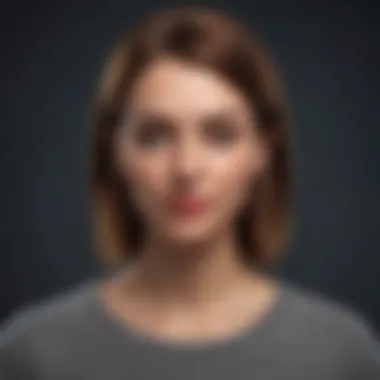
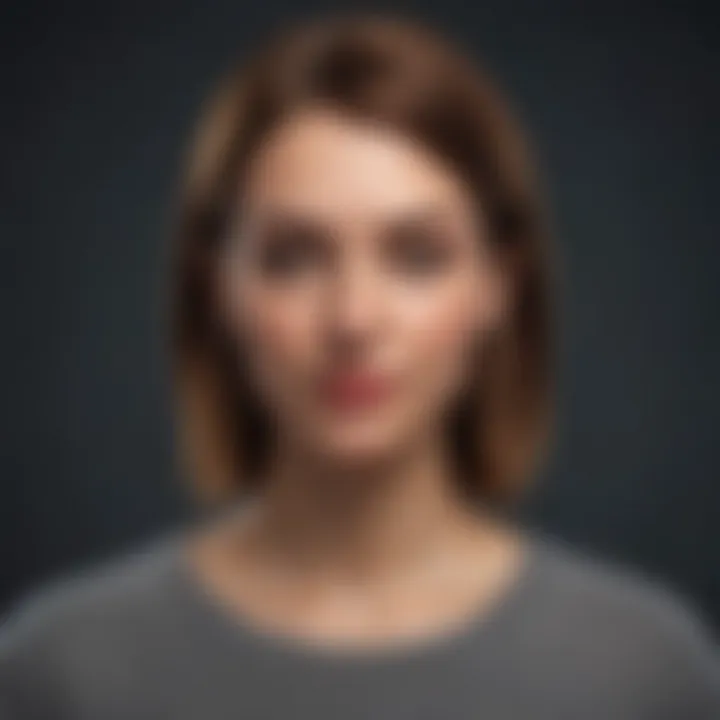
Intro
Apple ID accounts have become a fundamental aspect of experiencing Apple's digital ecosystem. They are not just accounts; they are essential keys that unlock a wide range of services and functionalities offered by Apple. Understanding the importance of an Apple ID can significantly enhance how users engage with devices and services, ensuring that they utilize the full potential of what Apple has to provide. From seamless access to the App Store and iCloud storage to essential security features, the Apple ID serves multiple critical roles.
As we delve into the nuances of Apple ID accounts, this article aims to clarify functionalities, highlight best practices, and troubleshoot common issues. Whether you are a new user setting up your first Apple ID, or an experienced user looking to enhance account security, the insights provided here will be valuable in navigating the complexities of account management effectively.
Understanding Apple
Apple ID serves as a central component in the Apple ecosystem. It is not just a username or password but an essential account that opens the door to various services and functionalities provided by Apple. Understanding Apple ID is important because it helps users navigate their digital lives with ease and confidence.
Definition and Purpose
An Apple ID is a unique identifier that acts as a person’s account for Apple services. It consists of an email address and a password. Users need it for accessing a wide range of features, including the App Store, iCloud, iMessage, and more. The purpose of an Apple ID extends beyond simple login security; it is integral to the synchronization of data across devices and services. For instance, purchases made on one device can easily be accessed on another, ensuring a seamless experience.
This centralization of a user’s personal and media content significantly enhances the interconnectivity of devices. Through Apple ID, users can manage their purchases, store documents in iCloud, share images with family and friends, and even configure backup options. The ability to unify numerous services under one account simplifies management and increases the security of personal data.
Role in the Apple Ecosystem
The Apple ecosystem relies heavily on Apple ID for its functionality. This account allows Apple to keep user preferences and settings synchronized across devices. For example, your photos taken on an iPhone can be easily viewed on an iPad without manual transfers, thanks to iCloud integration.
Moreover, Apple ID plays a pivotal role in ensuring security across its platforms. By using two-factor authentication and settings fine-tuning, users can manage their privacy and data effectively. Apple has created a robust environment where the user needs only one account to access a multitude of services.
In summary, understanding Apple ID is essential for any user interacting with Apple's products. It facilitates easy navigation through devices and services, ensures data protection and privacy, and offers users the convenience of managing their digital presence effectively.
Creating Your Apple Account
Creating an Apple ID account is a fundamental step for anyone looking to engage with Apple's ecosystem. This process establishes a unique identity for users, allowing seamless access to diverse services and applications. An Apple ID accounts acts as a gateway for users to navigate various functionalities, such as the App Store, iCloud, and Apple Music.
Not only does it streamline the user experience, but it also enhances security and personalization. A well-configured Apple ID enables users to manage their devices, share content with family, and safeguard personal information. Thus, focusing on the creation of an Apple ID is critical to harnessing the full potential of Apple products.
Step-by-Step Registration Process
To create an Apple ID, follow a structured path:
- Visit the Apple ID website or open the Settings app on your Apple device.
- Click on Create Your Apple ID.
- Enter your name, birth date, and a valid email address. This email will be your Apple ID.
- Choose a secure password. It must meet Apple's criteria – at least eight characters long, include a number, and an uppercase letter.
- Select and answer security questions that will help verify your identity if you forget your password.
- Review and agree to Apple's terms and conditions.
- Finally, finish the process by verifying your email. Check your inbox for a verification email, click the link it contains, and your Apple ID will be activated.
This step-by-step process ensures that your account is set up correctly, which is pivotal in maintaining security and accessing services effectively.
Choosing the Right Email Address
The email address you select for your Apple ID is essential. This choice dictates how you will log in and recover your account in the future. Consider these factors:
- A valid and accessible email: Choose an email you use regularly. This will simplify account recovery and communication from Apple.
- Avoid disposable emails: Using temporary email addresses can lead to issues accessing your account later.
- Privacy considerations: If you are concerned about privacy, consider using an email that does not tie back to personal data.
Choosing the right email address may seem trivial, but it plays a critical role in your Apple ID management. A well-thought-out decision in this regard can save time and frustration during future interactions with Apple services.
"Creating a well-informed Apple ID ensures that you have a seamless experience across all Apple services."
In summary, establishing and managing your Apple ID account accurately allows users to unlock the full potential of Apple’s diverse functionalities. It serves as a hub for digital security, personal preferences, and device management.
Managing Apple Settings
Managing your Apple ID settings is essential for maintaining control over your account and ensuring an optimal experience with Apple services. These settings dictate several vital aspects, from personalized preferences to security features. Understanding how to manage these settings allows users to keep their information up to date, manage subscriptions, and protect their accounts effectively. A well-managed Apple ID can significantly enhance the user's interaction with Apple's vast ecosystem.
Accessing Account Settings
Accessing the account settings of your Apple ID is straightforward. Here’s how you do it:
- Open Settings: On any Apple device, launch the Settings app. This app is available on iPhones, iPads, and Macs.
- Tap on Your Name: At the top of the Settings screen, tap your name. This will take you to your Apple ID profile.
- Navigate Through Options: From here, you can see a list of options including iCloud, Media & Purchases, and Family Sharing. Each of these options leads to different settings related to your Apple ID, allowing you to manage various aspects of your account.
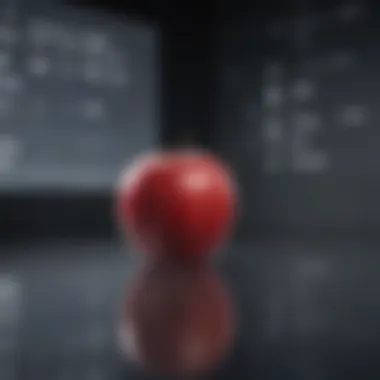
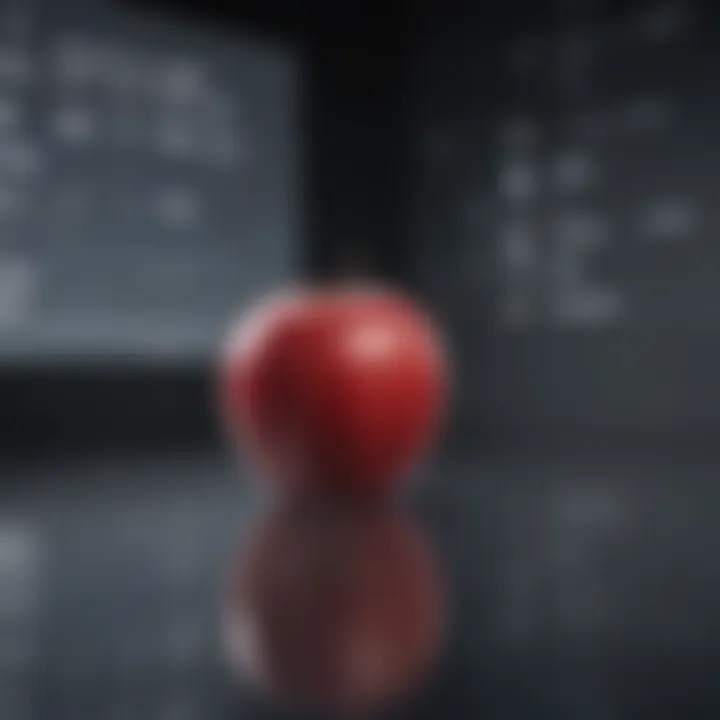
Accessing your account settings regularly is advisable. This ensures you are aware of changes, updates, or alerts related to your Apple ID. Notifications regarding security, privacy settings, and subscriptions often appear here. Keeping your settings in check prevents future issues and enhances security, so be proactive in reviewing them.
Updating Personal Information
Updating personal information in your Apple ID account is a crucial step for maintaining the relevance and security of your account. This information includes your email address, phone number, and even your password.
To update your personal information, follow these steps:
- After accessing your account settings, look for the option labeled Name, Phone Numbers, Email.
- Here, you can add, remove, or change your email addresses and phone numbers. For added security, ensure that your primary email address is valid and accessible.
- To update your password, navigate to Password & Security. Change your password regularly to safeguard your account.
Keeping your personal information up to date not only secures your account but also ensures that you receive important notifications from Apple, including updates and security alerts.
Security Features of Apple
In an era where digital security is paramount, Apple ID accounts require robust security features to protect sensitive information. These accounts serve as gateways to personal data, app purchases, and more. A compromised Apple ID might lead to unauthorized access to private information, which can have harmful consequences. Therefore, understanding and utilizing the security features provided by Apple is essential for all users.
Two-Factor Authentication
Importance of Two-Factor Authentication
Two-Factor Authentication (2FA) adds an extra layer of security that greatly enhances the safety of your Apple ID account. One cannot emphasize enough the increasing sophistication of cyber threats today. 2FA helps to ensure that even if someone gains access to your password, they cannot access your account without a second verification method. This is particularly significant as identity theft and account hacking have become common occurrences.
The distinct characteristic of Two-Factor Authentication is that it requires not only a password but also a verification code. This code is typically sent to your trusted device or phone number. Such an arrangement means that the passwords alone are not enough to breach an account. Users find this method popular because it effectively mitigates many risks associated with traditional password-based authentication. It is not foolproof, but it certainly reduces your vulnerability.
How to Enable Two-Factor Authentication
Enabling Two-Factor Authentication is a straightforward process and is highly recommended. To initiate this security feature, users can visit their Apple ID account settings. The option is usually prominent and easy to follow, guiding users through the necessary steps to activate it.
The main advantage of enabling 2FA is that it enhances your account security significantly. However, it necessitates a greater degree of user vigilance, as losing your trusted device could lead to complications during the sign-in process. Despite that, the option remains highly beneficial for those who want to safeguard their personal information and mitigate risks of unauthorized access.
Password Management
Effective password management is critical for maintaining the security of your Apple ID account. A strong, unique password reduces the likelihood of unauthorized access. Users are encouraged to create complex passwords that incorporate a mix of letters, numbers, and special characters. Avoiding common words or easily guessable information is vital.
Apple provides features in its ecosystem to assist with password management. For instance, the iCloud Keychain can securely store and automatically fill in passwords. This makes it easier for users to maintain complexity in their passwords without needing to memorize each one individually. Yet, it is imperative to ensure that access to devices is protected as well, preventing any potential unauthorized access to saved passwords.
Using a password manager, particularly reputable ones, offers additional advantages. These tools can create random and uncrackable passwords, making it simpler to manage various accounts. However, relying solely on a password manager is not a complete solution. Users must also regularly update their passwords and monitor their accounts for any unusual activity.
Recovering an Apple Account
Recovering an Apple ID account is a fundamental aspect of maintaining access to the multitude of services and functionalities that Apple offers. This process becomes essential if users forget their passwords, lose access to their registered email, or experience security breaches. An effective strategy for recovery ensures that users can regain control over their accounts efficiently, minimizing disruptions to their digital experience. Moreover, understanding the recovery steps helps prevent panic situations, as many users rely heavily on their Apple ecosystem for personal and professional tasks.
Steps to Recover Your Account
To recover an Apple ID account, users must follow a series of systematic steps:
- Visit the Apple ID account page: Start by navigating to the official Apple ID account page. This is the central hub for all account management tasks.
- Click on "Forgot Apple ID or password?" This link will initiate the recovery process. It guides users through a series of prompts designed to verify their identity.
- Enter your Apple ID email: When prompted, provide the email address associated with the Apple ID. Ensure that it is spelled correctly.
- Choose recovery options: Depending on the settings, users can select to receive a verification email or answer security questions. If email recovery is selected, users will receive a reset link.
- Follow the instructions: If using email, open the email from Apple and click the link to reset the password. Follow the on-screen prompts to create a new password. For security questions, answer them accurately to continue.
- Secure the account: Once access is regained, focus on strengthening the account’s security. This includes updating the password, enabling two-factor authentication, and reviewing associated devices.
Taking these steps can help users swiftly recover their accounts and restore their access to Apple services.
Common Recovery Issues
While most account recovery attempts proceed smoothly, several issues may arise:
- Unresponsive email: Users who no longer have access to their recovery email may struggle to receive the verification link.
- Incorrect security answers: Providing wrong security question responses can hinder the recovery process, prompting additional verification steps.
- Two-factor authentication complications: If two-factor authentication is set up but users don't have access to the trusted devices, they may face challenges verifying their identity.
- Account lockout: After multiple failed recovery attempts, Apple may temporarily lock the account for security reasons, requiring further steps to unlock it.
Important: Always ensure the security of your Apple ID by keeping recovery options updated. Regular checks can prevent access issues in the future.
Linking Devices to Your Apple
Linking devices to your Apple ID is a fundamental aspect of utilizing Apple's wide-ranging ecosystem. It facilitates seamless integration of various hardware and software offerings, allowing for a cohesive user experience. This is not merely about connecting devices; it encompasses enhanced functionality, security, and convenience when accessing services across multiple platforms. Understanding this connection is vital as it can significantly impact how effectively you use your Apple products.


Benefits of Linking Devices
Linking devices provides several notable benefits:
- Unified Access to Services: Whether using an iPhone, iPad, or Mac, linking devices allows users to access services such as iCloud, Apple Music, and Apple Podcasts seamlessly. This uniformity simplifies the user experience, enabling users to pick up on one device where they left off on another.
- Enhanced Security: When devices are linked, it improves security features associated with your Apple ID. For instance, enabling two-factor authentication on one device fortifies the security of all connected devices. This interconnectedness helps to keep accounts secure from unauthorized access.
- Efficient Sharing and Collaboration: Linking devices also empowers users to share content and collaborate on projects more easily. For example, with Family Sharing, family members can share apps, subscriptions, and more without the need for separate purchases, making it economical and efficient.
- Automatic Updates and Backups: Linked devices benefit from automatic updates for apps and operating systems, ensuring that all devices run smoothly with the latest features and security updates. This eliminates the hassle of manually checking for updates across multiple devices.
Linking your devices creates a cohesive ecosystem that not only enhances the user experience but also secures your information across platforms.
Managing Device Connections
Managing device connections through your Apple ID account is crucial for optimizing performance and security. This process involves oversight over which devices are linked to your Apple ID and the access each device has to your account. There are simple steps to effectively manage these connections:
- Access Your Account: Go to Settings on your iPhone or iPad, or System Preferences on your Mac. Tap on your Apple ID at the top of the settings menu.
- View Connected Devices: In your Apple ID settings, you will see a list of devices linked to your account. Each device displays relevant information, including its type and model.
- Remove Unwanted Devices: If you notice a device that should not be connected to your Apple ID, it is simple to remove it. Click on the device and select the option to remove it from your account.
- Manage Device Permissions: For each device, you can also manage what services it can access. This includes enabling or disabling Apple Music, iCloud Drive, and more, based on your preference.
- Regularly Review Connections: It is good practice to regularly review the devices connected to your Apple ID. This helps to ensure that only your trusted devices have access to your account, enhancing overall security.
Apple and App Store Access
Apple ID plays a critical role in accessing the vast services provided by Apple, particularly through the App Store. With your Apple ID, you can purchase and download applications, games, and media content. This section explores the importance of Apple ID for gaining access to these services, emphasizing both the benefits to the user and the considerations that come with managing your account effectively.
Purchasing Apps and Media
Purchasing apps and media via the App Store is streamlined through your Apple ID. This ID acts as a single point of access to the meticulously curated ecosystem of apps and games available for your device. Most importantly, it allows users to make purchases effortlessly.
Key Points about Purchasing:
- Single Sign-On: One login grants access to all purchases and downloads across devices.
- Payment Methods: Users can save credit cards or utilize Apple Pay, adding security and convenience.
- Purchase History: Your Apple ID tracks all your purchases, allowing easy downloads for future needs.
It is vital to understand that with every purchase, the linked payment method will be charged. Ensuring that your payment information is up-to-date is crucial, so you don't encounter issues while trying to get the latest app or media. Additionally, you may want to question whether your Apple ID is linked to a family sharing setup, which can affect what is accessible for download.
"Your Apple ID not only facilitates purchases but also safeguards your transaction history, enhancing your overall buying experience."
Managing Subscriptions
Managing subscriptions through your Apple ID also enhances your experience in the Apple ecosystem. Subscriptions for various apps, music services, and even cloud storage via iCloud are directly linked to your Apple ID. This offers a level of organization and control over what services are currently active.
Considerations for Managing Subscriptions:
- Centralized Control: You can view and manage all subscriptions in one place, making it easier to adjust as your needs change.
- Automatic Renewals: Subscriptions can be set to renew automatically. This feature saves time but requires users to be mindful of evaluation.
- Trying Before You Buy: Many services offer a free trial period; an Apple ID is required to access these offers.
It is advisable to regularly review your subscriptions, ensuring value for your money. Users should weigh the benefits of each service they subscribe to against its cost and features, keeping in mind that they can also cancel subscriptions anytime through their Apple ID settings.
Apple and Privacy Concerns
Privacy is a critical consideration in today's digital landscape, particularly for those who use Apple IDs extensively. Apple IDs are not just access keys to various Apple services; they also store a wealth of personal information. Understanding how to manage privacy settings is essential for protecting one's data and enhancing overall user experience. This section will explore the nuances of privacy settings and data protection practices that are available to Apple ID users.
Understanding Privacy Settings
Apple offers a variety of privacy settings across its devices and services, allowing users to control what information is shared and with whom. Navigating these settings can initially seem complex, but it is vital to take charge of one's digital footprint.
- Account Privacy Control: Users can set preferences for receiving promotional emails or notifications from Apple. It is important to choose options that align with personal comfort levels regarding marketing communications.
- Location Services: Assessing which apps have access to location data is crucial. Users can selectively enable or disable location services, ensuring only trusted apps can track their whereabouts.
- Application Permissions: Each app may request access to various features, such as the camera, contacts, or calendar. Reviewing these permissions periodically helps maintain control over personal data.
- Privacy Labels: With increased transparency, Apple provides privacy labels on apps in the App Store to inform users about the data collection practices of each app. Users should pay close attention to these labels when downloading new applications.
"With your Apple ID, privacy isn't just a feature—it's an expectation. Properly managing your privacy settings is crucial to safeguarding your information."
Data Protection Practices
In addition to managing privacy settings, understanding the methods and practices behind data protection is equally important. Apple is committed to implementing robust encryption and security protocols to protect user data, yet users must also take proactive steps.
- Regular Password Updates: Ensuring that passwords are updated regularly can deter unauthorized access to accounts. A combination of uppercase, lowercase, numbers, and special characters strengthens password integrity.
- Enabling Two-Factor Authentication: This feature adds a layer of security by requiring not just a password but also a verification code from a trusted device. Users should always enable two-factor authentication for their Apple IDs.
- Backup Data: Regularly backing up data using iCloud or another reliable method can protect against data loss. This ensures quick recovery in the event of accidental deletion or device issues.
- Stay Updated: Keeping devices and software updated is essential, as updates often include security patches to protect against vulnerabilities.
Apple Management for Families
Apple ID management for families is an essential aspect of utilizing Apple's ecosystem effectively. As families become increasingly interconnected through technology, having a cohesive plan for managing Apple IDs can streamline access to services, enhance security, and facilitate content sharing. This section explores the significance of Apple ID management within family units and examines how the Family Sharing feature promotes collaborative digital experiences while safeguarding individual accounts.
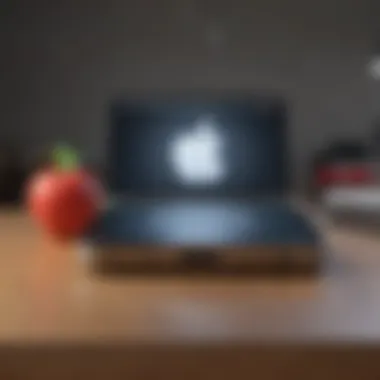
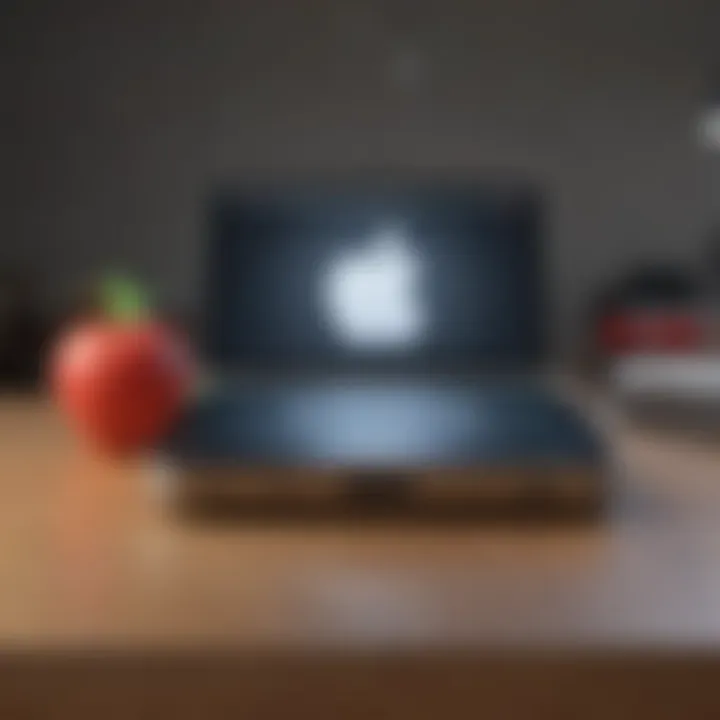
Creating Family Sharing
The Family Sharing feature is pivotal for families using Apple devices. With Family Sharing, up to six family members can share purchases from the App Store and iTunes, iCloud storage plans, and subscriptions like Apple Music and Apple TV+. This shared experience is beneficial in several ways:
- Cost-effective: Families can save money as they can share subscriptions and purchases, reducing the overall financial burden.
- Convenience: Each family member has their own Apple ID, which helps maintain individual privacy and preferences while still enabling shared access to content.
- Shared Calendar and Reminders: Family Sharing includes a shared calendar, making scheduling easier and more coherent among family members.
Setting up Family Sharing is relatively simple. Here are the basic steps to get started:
- Go to Settings on your device.
- Tap your name at the top.
- Select Set Up Family Sharing and follow the prompts.
"Sharing your life isn’t just about coexisting, it’s about creating experiences together."
Once Family Sharing is enabled, the organizer can invite members via email or iMessage, enabling them to accept the invitation and join the family group. This promotes a seamless user experience. Additionally, each member retains control over their personal purchases and preferences, as they manage their accounts individually.
Managing Family Accounts
Effective management of family accounts goes beyond just setting up Family Sharing. It requires keeping track of various accounts linked to Apple IDs and ensuring proper access controls are in place. Here are key considerations:
- Monitoring Purchase Activity: Family organizers can get real-time insights about purchases made by family members. This feature can help in discussing and understanding spending habits, ensuring financial accountability.
- Family Notifications: Family members can receive notifications about shared purchases or subscriptions. This feature encourages transparency in financial dealings among family members.
- Account Access and Privacy: Organizers need to manage how much access each member has regarding shared content. It’s important to ensure privacy settings are appropriately configured so that personal data remains secure.
To manage family accounts effectively, it is beneficial to regularly review shared content and subscriptions. Keeping communication open about any changes or needs can enhance the satisfaction of each member with the Family Sharing arrangement. By utilizing these functionalities, families can not only share resources but also enhance their digital interactions in a secure and structured manner.
Troubleshooting Common Issues
Understanding how to effectively troubleshoot common issues with Apple ID accounts is essential for users navigating the expansive Apple ecosystem. As technology intertwines with daily life, maintaining seamless access to devices and services becomes vital. Knowing how to address issues that arise not only enhances user experience but also prevents potential data loss or security breaches.
The ability to resolve sign-in challenges and verification problems can save time and frustration. Furthermore, these skills foster greater confidence in managing Apple ID accounts. Users who are adept at troubleshooting can engage with their devices fully, enjoying uninterrupted access to apps, services, and content that enrich their lives.
Sign-In Errors
Sign-in errors can arise for various reasons, and they often prevent users from accessing their Apple ID accounts. Common causes of sign-in errors may include incorrect passwords, two-factor authentication issues, or an inactive account. Each factor can be frustrating, especially if users rely on their Apple ID for critical tasks.
To address these sign-in errors, users should first verify that their Apple ID and password are typed correctly. If the credentials are accurate, then checking if two-factor authentication is properly set up is the next step. Users may need to follow prompts on their devices to receive verification codes. If an account is inactive, resetting the password could be an option to regain access.
"Regularly updating passwords and recovering access swiftly can safeguard your information and keep your Apple ID functional."
Additionally, Apple provides resources on their support page that guide users through specific sign-in issues related to their Apple devices. Resolving sign-in errors empowers users to take control of their accounts and maintain consistent access.
Verification Problems
Verification problems can complicate the process of accessing an Apple ID. This can occur during sign-in attempts when two-factor authentication is configured. Users may not receive the necessary codes or may be unable to confirm their identity if their trusted device is not available.
When verification issues arise, users should check their device settings. It's important to ensure that notifications are enabled and that the device is connected to the internet. If a trusted device is unavailable, an alternative method may be available for receiving verification codes, such as using a backup email or phone number.
If difficulties persist, Apple provides a support resource page specifically for verification problems. Accessing these resources can simplify the resolution process, allowing users to regain access to their accounts more swiftly.
Future of Apple
The future of Apple ID holds critical importance in understanding how Apple will continue to shape the experience of its users across various devices and services. The account serves as a nexus for personalized and secure interactions within the Apple ecosystem. As digital landscapes evolve, so too must the tools and protocols governing user accounts, and Apple ID is at the forefront of these advancements. It's not just about updating features; it also encompasses how Apple will prioritize user privacy, data protection, and seamless integration across devices.
Potential Enhancements and Features
As technology progresses, so do the expectations surrounding account functionalities. Potential enhancements to Apple ID could include the implementation of more advanced biometric authentication methods, which may combine facial recognition and fingerprint scanning for enhanced security. Such developments could alleviate many concerns surrounding stolen accounts, making unauthorized access significantly more difficult.
Other anticipated features may involve deeper integration with iCloud services, allowing for automatic backups of data critical to user experiences. Users may also enjoy improved account recovery methods that provide more intuitive solutions for regaining access in emergencies.
Moreover, the potential for Apple ID to support third-party applications through more refined API access could pave the way for extended functionalities. This shift may allow users to leverage their Apple ID seamlessly across a broader range of platforms and devices, simplifying the user experience while maintaining tight security protocols.
Integration with Emerging Technologies
The integration of Apple ID with emerging technologies is another aspect of its promising future. As advancements in artificial intelligence, machine learning, and digital wallets develop, Apple is poised to leverage its infrastructure to enhance user experience.
With smart home technologies gaining traction, Apple ID could be integrated into the management of smart devices. This would enable users to control their smart home ecosystem securely. Enhanced compatibility with Internet of Things (IoT) devices could offer users a streamlined experience by allowing them to operate various devices from a singular account.
Furthermore, as virtual and augmented reality applications grow in prominence, it is conceivable that Apple ID will serve as an identity management tool in virtual spaces. Users may utilize their Apple ID credentials to access VR and AR environments, tampering with the traditional online identity frameworks.
In summary, the future of Apple ID seems to be a dynamic mix of enhanced security, improved user experience, and expanded functionalities. As Apple navigates ongoing technological shifts, the Apple ID is likely to adapt, ensuring it maintains its relevance as a cornerstone of the Apple ecosystem.



