Understanding iPad Costs on Your Verizon Plan


Intro
Increasingly, consumers seek to integrate their digital ecosystem, and adding an iPad to an existing Verizon plan emerges as an attractive option. This decision may stem from a variety of reasons such as enhanced portability, improved productivity, or simply the enjoyment of Apple's user experience. Yet, such integration is not without its financial implications. To assist in understanding these costs, this article will closely look at different aspects relevant to this choice, including device options, data plans, and potential promotional offers.
The goal is to equip consumers with comprehensive knowledge, enabling them to make an informed choice based on their unique requirements and budget. As we explore these various aspects, it is crucial to grasp how these decisions resonate in the broader mobile service market.
Overview of Verizon Plans
Understanding Verizon's offerings is essential for anyone considering adding an iPad to their mobile services. The various plans available cater to a wide range of needs and preferences. This section will highlight the different types of plans, key features, and guidance on selecting the most suitable option.
Types of Verizon Plans
Verizon presents several plan options which can effectively accommodate a variety of users. These options include:
- Unlimited Plans: Unlimited calls, texts, and data usage within the U.S. are available. The Unlimited tiers have variations that may include premium features like HD streaming or mobile hotspot data.
- Prepaid Plans: Ideal for users who prefer to avoid long-term contracts, these plans offer flexibility without the commitment. Users pay upfront for a set amount of data, talk, and text.
- Shared Data Plans: These plans allow multiple devices to share a single data allotment. This can be particularly beneficial for families or groups, as it may provide cost savings.
- 5G Plans: With the advent of 5G, specific plans emphasize high-speed data access. Users with 5G-compatible devices, such as new iPads, can benefit from superior speed and connectivity.
Each type of plan carries distinct advantages and may suit different user requirements. The right choice depends on factors like data usage, device compatibility, and budget constraints.
Features of Verizon Plans
Verizon plans come with an array of features that enhance the user experience:
- 5G Access: Many plans feature access to Verizon's rapidly expanding 5G network, ensuring faster downloads and improved performance.
- Mobile Hotspot: Some plans allow users to share their data connection with other devices, which can be highly beneficial while traveling or on the go.
- International Usage: Users often require global connectivity. Verizon offers options for international texting and calling at competitive rates, which can be essential for frequent travelers.
- Streaming Services: Certain plans may include subscriptions or discounts to popular streaming platforms, adding further value to the plan.
Overall, evaluating these features is crucial when considering the addition of an iPad to an existing plan. They can greatly influence not just usability, but also satisfaction with the service.
Choosing the Right Plan
Selecting the most appropriate Verizon plan may be a daunting task. Here are some considerations that are crucial in the decision-making process:
- Data Needs: Assess how much data you require on a monthly basis. Unlimited plans are good for heavy users, whereas prepaid options might suit those with minimal needs.
- Budget: Review your financial situation. While some plans may offer more features, they might not fit every budget. Compare plans to identify the best value.
- Device Compatibility: Not all plans support all devices. Ensure the chosen plan accommodates the iPad model you intend to use.
- Future Needs: Consider whether your data usage might increase in the future. Choosing a plan that allows for easy upgrades can prevent the hassle of switching later.
Making an informed decision involves balancing all these factors. By understanding Verizon's plan offerings, users are better equipped to choose the option that aligns with their lifestyle and needs.
"An informed choice at the planning stage can save both money and frustration later."
Cost Factors for Adding an iPad
Understanding the cost factors for adding an iPad to your Verizon plan is essential for informed decision-making. There are multiple elements at play, and each can significantly influence the overall financial commitment. These include device pricing, activation fees, and monthly payment structures. Evaluating these factors helps to uncover the true expense associated with integrating an iPad into your existing mobile service. Awareness of potential costs ensures that both immediate and long-term expenses are manageable for your budget. A comprehensive approach allows consumers to make choices that align with their financial goals, preferences, and usage styles.
Device Pricing
Device pricing for iPads can vary significantly based on model and storage options. The latest iPad models, such as the iPad Air and iPad Pro, offer more advanced features and better performance but come at a higher cost. For example, basic models may start around $329, while high-end versions can easily exceed $1,000. Pricing may also change based on promotions or sales events.
Additionally, Verizon often provides financing options, allowing customers to spread the cost of the device over a specified duration. This can make it easier to manage cash flow. It's also important to consider trade-in programs, which can reduce the upfront cost, should you have an old device to exchange.
Activation Fees
Activation fees are another important cost to consider. When you add an iPad to your Verizon plan, there may be an activation fee. As of now, this fee is commonly around $30. This fee covers the initial setup and enables the device to access Verizon's network. Depending on your plan, there could be variances, so it is advisable to confirm with Verizon directly.
Some promotions might include waived activation fees, making careful attention to current offers worthwhile. Discounts can help alleviate the total costs of using an iPad on a Verizon plan.
Monthly Payment Structures
When considering monthly payments, it's paramount to distinguish between the device payment and the service plan fee. The device payment can be structured as either a month-to-month installment or through a contract arrangement. Verizon usually allows you to choose a payment plan that lasts from 24 to 36 months, spreading the device cost over that period.


On the other hand, service plan fees depend on the data plan you select. Verizon offers various options, which can range from a basic plan suitable for light use to an unlimited data plan for heavier consumption. Upon adding your iPad, the choice of data plan can impact your monthly expenditure significantly. It's wise to project your data needs accurately to choose the plan that aligns best with your usage habits.
Data Plans for iPads on Verizon
The section on data plans is fundamental to understanding the costs related to adding an iPad to your Verizon plan. Choosing the correct data option can mean the difference between a seamless experience and unexpected charges. Knowing how data plans operate enables users to align their iPad usage with an appropriate plan, optimizing both the user experience and cost efficiency.
Overview of Data Options
Verizon offers several data options specifically designed for iPads. These options include prepaid data plans, postpaid plans, and shared data plans. Each of these options caters to different usage needs.
- Prepaid Data Plans: These provide flexibility as they do not require a long-term commitment. Users can purchase data in specific increments, which is ideal for those who occasionally use their iPad.
- Postpaid Plans: These plans offer a monthly billing cycle. Users pay for the data they use after the fact. This option can be better for regular users who need a stable connection.
- Shared Data Plans: These allow multiple devices to access the same data pool. For families or individuals with several devices, this can often be the most economical choice.
Understanding these options is crucial when considering how the iPad fits into your everyday life.
Comparing Data Plans
In comparing different data plans, several factors come to mind. The primary considerations are cost, data allowance, and contract terms.
- Cost: Assess how much you are willing to spend monthly. Think about what fits into your budget while still meeting your needs.
- Data Allowance: Consider how much data you realistically use. If you stream videos, play games, or frequently download large files, you may need more data than someone who primarily browses the web.
- Contract Terms: Check if there are any long-term contracts or penalties for early cancellation. Some plans offer more flexibility, while others lock users in for a specified period.
By weighing these elements, users can make informed decisions about which plan aligns best with their usage habits.
Understanding Data Utilization
Data utilization refers to how much data you consume over a period. This can significantly impact your overall costs if you exceed your plan’s allowed data.
Key Points to Understand:
- Streaming: Activities like watching videos on Netflix and YouTube can eat through data quickly. It’s useful to know how many gigabytes these services consume.
- App Usage: Many apps refresh and send updates in the background, using data without you realizing it.
- Updates: iPads frequently require software updates, which can also consume valuable data unless connected to Wi-Fi.
Monitoring and understanding your data utilization can help you avoid unexpected overage charges. To get the best from your iPad, consider tools or features within your settings that track data usage.
Understanding your data needs is critical. It helps avoid paying for unused data or facing surprise overcharges.
Promotions and Discounts
Adding an iPad to a Verizon plan can be an investment, so understanding available promotions and discounts is crucial. Promotions make the initial cost more manageable. They can even allow users to access a higher model at a lower price. When connecting an iPad with an existing plan, taking advantage of these offers can lead to significant savings over time.
Current Promotions for iPads
Verizon frequently rolls out promotions for devices, including iPads. These promotions can vary based on time of year or specific campaigns. Common offers include discounted prices for new customers or special seasonal sales. Saving potential could come through instant discounts at the point of purchase or rebates after making the purchase.
For example, many users find promotions offering a percentage off the retail price or monthly bill credits when they activate a new iPad. It's advised to check Verizon’s website or local stores regularly to discover current deals. Not all promotions will apply uniformly, as some may be location-specific or based on credit approval.
Customer Loyalty Discounts
For existing Verizon customers, loyalty discounts can be valuable. These discounts typically reward long-term customers by reducing costs when adding new devices. In addition, the longer a customer stays with Verizon, the better their chances of receiving exclusive offers for new devices, like the iPad.
Being proactive in communication with Verizon representatives can uncover loyalty programs available. Sometimes, a simple request for a loyalty discount during upgraded device purchase or service plan adjustment can yield positive results. It is beneficial to keep track of how long you've been with the provider, as this may leverage negotiations for better pricing.
Trade-In Options
One often underappreciated cost-saving option is trading in an older device. Verizon has a trade-in program allowing customers to exchange an older iPad or another eligible device for credit toward a new purchase. This can significantly lower overall costs.
When considering a trade-in, it's essential to check the eligibility of the old device beforehand. Factors like the model, condition, and market demand can influence the trade-in value. Evaluating these options could be worthwhile if it allows a smoother transition to a newer iPad without excessive costs.
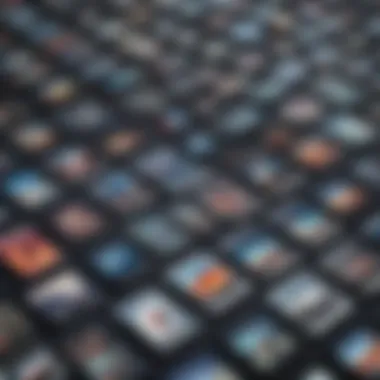

Taking action on promotions, loyalty discounts, and trade-ins can lead to a more affordable experience when adding an iPad to Verizon plans.
Understanding all these factors helps to make a well-informed decision regarding whether to add an iPad to an existing Verizon plan.
Considerations Before Adding an iPad
Adding an iPad to your Verizon plan requires careful thought. It is essential to evaluate various aspects to ensure the decision aligns with your needs. This section emphasizes considerations that can impact your overall experience and costs associated with integration.
Assessing Usage Needs
Before diving into the financial implications, it is crucial to understand your specific usage needs. Consider what you plan to do with the iPad. Will it be for casual browsing, streaming media, or possibly utilizing productivity applications? These factors influence the data plan you might require.
Reflect on the frequency of use and the types of applications that you will run. For instance, heavier usage may necessitate a more robust data plan. You can also assess existing devices to determine if adding an iPad improves your utility or if other variations might suffice. Evaluating these needs ensures that you don’t overpay for data you won’t use.
Long-Term Cost Analysis
An often-overlooked aspect is the long-term cost. Initially, adding an iPad may seem affordable, but assessing potential costs over several months or years is paramount. Consider both the one-time fees and ongoing charges like monthly payments and data plans.
Break down the costs:
- Monthly Subscription Fees: Depending on the plan, this can vary significantly.
- Possible Overages: If you exceed the data limit, additional charges can accumulate quickly.
- Insurance Fees: To protect your investment, consider insurance as an added cost.
By forecasting these variables, you can gain clarity on whether adding an iPad is a reasonable long-term investment.
Comparison with Other Carriers
Another key consideration is comparing Verizon’s offerings with other carriers. While Verizon has extensive network coverage, it is prudent to assess similar plans from AT&T, T-Mobile, and others. Look into data limits, costs, and any additional fees.
- Plan Flexibility: How easy is it to switch plans if your usage changes?
- Promotions: Some carriers offer attractive deals for new customers that could lower your initial costs.
- Network Reliability: Ensure that you prioritize network quality as it can directly affect your device's performance.
Research helps in making an informed decision about which carrier provides the best value for your needs.
"Taking the time to analyze these considerations will lead to better outcomes regarding your plan and device usage."
By clearly assessing your needs, understanding long-term costs, and comparing available options, you will be in a stronger position to make a meaningful decision about whether adding an iPad to your Verizon plan is indeed worthwhile.
Commonly Asked Questionss Related to Adding iPads on Verizon
Understanding the costs associated with adding an iPad to a Verizon plan is essential for making a well-informed decision. Consumers often have questions that arise from various aspects, including fees, eligibility, and data management. Addressing these frequently asked questions helps clarify the financial landscape and the logistical considerations involved in this process. This section serves to enrich your comprehension of adding an iPad to your existing Verizon services.
What are the activation fees?
When adding an iPad to your Verizon plan, activation fees can be a significant cost. Typically, these fees can range from $30 to $45, depending on various factors including the plan type. This initial cost covers the service provider's administrative expenses of integrating the device into their network. It is vital to check the latest information directly from Verizon's website or customer service for any updates on these fees.
It's also wise to anticipate possible additional charges if you're doing this through a promotional or bundled offer. Some promotions may include waived activation fees, which can save you money. Always read the terms associated with these promotions.
Can add an iPad to a pre-existing plan?
Yes, adding an iPad to a pre-existing Verizon plan is generally possible. However, the ease of doing so depends on your current plan's structure and features. If your plan allows for adding additional devices, you can include an iPad without difficulty. Users should review their current contract to identify any limitations or conditions regarding device addition.
In case you find clariy in your plan, Verizon provides flexible options. You may need to adjust your data plan to accommodate the new device. It is recommended to contact Verizon customer support for clarity on the specifics of your plan and any modifications that may be needed.
How is data usage calculated?
Data usage for an iPad on your Verizon plan is calculated based on the activities performed on the device. This includes data consumed while browsing the internet, streaming videos, or downloading apps. Generally, each action contributes to your overall data consumption.


To get more insights:
- Wi-Fi Usage: When connected to Wi-Fi, iPad activities typically do not count against your mobile data.
- Monitoring Tools: Verizon offers tools within their app for users to monitor real-time data usage, making it easier to stay within your limits.
- Plan Tiering: Understanding your plan's tiers is crucial. You should be aware of potential overage charges if you exceed your data limit, which can lead to higher costs.
Keeping a close eye on data usage can prevent unexpected charges at the end of the billing cycle.
Being proactive about understanding these elements can greatly contribute to a more seamless experience when adding an iPad to your Verizon plan.
Hidden Costs to Consider
Hidden costs can significantly impact the overall financial picture when adding an iPad to your Verizon plan. Understanding these costs is crucial for any consumer who wants to make an informed decision. While many costs are straight-forward—device pricing, service fees, and monthly payments—there are additional expenses that often go unnoticed. Considering these hidden costs helps consumers prepare for all financial scenarios when integrating new technology into their lives.
Additional Insurance Options
When acquiring an iPad, many users overlook the importance of insurance. Although Verizon offers device protection plans, it is essential to evaluate if these options meet your needs. Plans can protect against loss, theft, and accidental damage. The monthly fee usually represents a small percentage of the overall device cost but can pile up over time.
Assessing whether you need insurance involves understanding your personal usage and lifestyle. If you're frequently using your device outside the home or in risky environments, investing in insurance might offer peace of mind. On the other hand, if you are careful and usually keep the iPad safe, you may opt to forgo this added cost altogether.
Accessories and Gear Expenses
Another hidden cost to consider is the purchase of accessories. Once the iPad is acquired, users often find themselves needing additional components such as cases, screen protectors, or styluses. Depending on individual use cases, these accessories can range widely in price.
The following accessories are common additions:
- Protective Cases: Essential for preventing damage; prices vary from $10 to $50 or more.
- Screen Protectors: Important for maintaining the display condition; expect to spend about $20.
- Styluses: Ideal for design or note-taking; prices can be from $5 to upwards of $100.
Budgeting for these accessories is wise to avoid surprises after purchase.
Potential Overages in Data Costs
Data overages can present a significant financial burden if not monitored. iPads often use cellular data for access, especially when Wi-Fi is unavailable. Understanding your data needs and the terms of your plan can help manage this expense.
If you choose a limited data plan, track usage closely to avoid exceeding limits. Overages can incur hefty fees, which can quickly outstrip the initial savings made on plan selection. There are tools available within Verizon’s app to monitor data consumption, making it easier to stay within limits.
"The key to managing costs effectively is knowing your usage habits and adjusting your data plan accordingly."
By being mindful of all these hidden costs, consumers can create a more accurate picture of the financial commitment involved in adding an iPad to a Verizon plan. Understanding these expenses allows for better budgeting and responsible spending, leading to overall satisfaction with the device and service.
Final Thoughts
In exploring the costs of integrating an iPad into a Verizon plan, it is essential to summarize the significant elements considered. The addition of an iPad can enhance productivity and provide a seamless experience, but it comes with associated financial implications that must be weighed carefully. Understanding the nuances of device pricing, data plans, and potential hidden fees empowers consumers to make informed choices. As technology evolves, aligning one's mobile service with personal and professional needs is crucial.
Weighing the Benefits
Adding an iPad to your Verizon plan can be valuable. For many users, the convenience and functionality offered by an iPad complement their smartphones. The larger screen is beneficial for reading and multitasking, especially in professional settings. Additionally, the ability to remain connected through cellular data adds flexibility when Wi-Fi is not accessible.
However, potential benefits must be assessed against the total cost. Users should consider:
- Potential productivity gains in work or study.
- The quality of mobile data services provided by Verizon.
- Compatibility with other devices within the ecosystem.
Carefully examining these factors can yield a clearer perspective on whether the investment will justify the costs involved.
Making an Informed Decision
When deciding to add an iPad to your Verizon plan, one must conduct a thorough evaluation of all components involved in the decision-making process. Key considerations include:
- Understanding the total cost: From device pricing to data plans, users should have a comprehensive view of overall expenses.
- Evaluating personal usage: Consider how often you will utilize the iPad and if the data plan is sufficient. This is vital to avoid paying for excess data or features that may not be used.
- Comparative research: Look into what other carriers offer in terms of plans and pricing for similar experiences.
Ultimately, being proactive in your research and understanding the specific costs related to adding an iPad can lead to more informed decisions. This ensures users are not caught off guard by unexpected expenses or limitations in functionality.
"The best decisions are made with knowledge and careful consideration."
By applying these principles and insights, consumers driven by practicality and value can approach their decision with confidence.

