Understanding iPad File Encryption: A Comprehensive Guide


Intro
In the context of modern technology, the emphasis on security has become paramount. With an increasing reliance on mobile devices, the need for effective data protection measures has surged. iPads, as popular and powerful tools for both personal and professional use, hold a vast amount of sensitive information. This makes iPad file encryption an essential aspect of using these devices. The process of safeguarding data through encryption not only involves complex algorithms but also affects the overall user experience and regulatory compliance.
This comprehensive guide aims to explore the intricacies of iPad file encryption. It will outline how the encryption works, its importance, and the methods users can employ to ensure their data is secure. Moreover, it delves into the implications of using encryption and how it aligns with various data protection regulations.
By the end of this guide, readers should have a solid understanding of iPad file encryption and how to implement it effectively, thus enhancing their data security on Apple devices.
Product Overview
Overview of the Apple Device
The iPad is more than just a tablet; it serves as a versatile device that combines the functionality of a laptop with the portability of a smartphone. With models such as the iPad Pro, iPad Air, and standard iPad, Apple has positioned its tablet line as suitable for different user needs—from casual browsing to professional creative work.
Key Features and Specifications
Recent models come equipped with features like:
- A powerful A14 Bionic chip (or later), delivering high performance.
- Retina display for stunning visuals.
- Support for Apple Pencil and Magic Keyboard.
These components enhance productivity and creativity, making the iPad a preferred choice among many users accustomed to Apple's ecosystem.
Comparison with Previous Models
When comparing recent versions with older models, it’s clear that Apple continually enhances performance and security. For instance, the transition from A12 chips in earlier iPads to A14 has resulted in noticeable improvements in speed and multitasking capabilities.
Performance and User Experience
Performance Analysis
The performance of iPad models is often cited as one of their strong points. Key factors include:
- Speed: The latest processors handle demanding apps effortlessly.
- Multitasking: iPads excel in running multiple applications thanks to iPadOS.
- Battery Life: Users enjoy long-lasting battery life, often exceeding ten hours of usage.
User Interface and Ease of Use
The iPadOS is designed to be user-friendly. Features like drag-and-drop functionality enhance user interaction. This enables a smooth workflow, allowing users to navigate tasks with ease.
User Experience Feedback
Reviews often highlight the intuitive experience of using an iPad. The touch interface combined with Apple's ecosystem allows for seamless connectivity among devices. Users also appreciate the variety of applications available through the App Store.
Design and Build Quality
Design Elements and Aesthetics
Apple pays significant attention to the design of its products. The iPad showcases a sleek and modern aesthetic. The minimalistic design appeals to many users, making it an attractive choice in mobile technology.
Materials Used in Construction
Crafted from high-quality materials such as aluminum, the iPad not only looks sophisticated but also offers durability. This results in a sturdy device that can withstand daily use.
Durability and Build Quality Assessments
The build quality of iPads generally meets high standards. While no device is completely immune to damage, the iPad's construction enables a level of resilience against minor drops and scratches, making it suitable for everyday use.
Software and Updates
Operating System Features
The iPad runs on a distinctive operating system. Features include:
- Multitasking: Supports Split View and Slide Over.
- Widgets: Customizable home screen widgets provide quick access to information.
App Compatibility
iPads support a vast array of applications. This ensures that users can find suitable tools for various tasks, from productivity to creative projects.
User Customization Options
Users can tailor the interface to their liking, adjusting settings for notifications, wallpapers, and app placements to suit personal preferences.
Price and Value Proposition
Price Point and Variants Available
Apple offers the iPad at various price points, accommodating different budgets. Options range from the more affordable standard iPad to the premium iPad Pro.
Value for Money Assessment
When considering performance, build quality, and functionality, many users find that iPads offer excellent value for their investment. The longevity and versatility of the device often outweigh initial costs.
Comparison with Similar Products
In comparison to other tablets available on the market, such as Microsoft Surface or Samsung Galaxy Tab series, the iPad consistently ranks high for its ecosystem and application support. Its integrated features cater to a wide spectrum of users, from casual consumers to professionals.
Data protection is a cornerstone of mobile device usage today, and understanding encryption can empower users to keep their information safe and secure.
This guide aims to cover all necessary aspects to foster a thorough understanding of iPad file encryption, encouraging informed decisions regarding data security.
Prolusion to File Encryption
In an age where sensitive information is easily disseminated across the digital landscape, understanding file encryption is crucial. Encryption serves as a fundamental security measure. It protects data from unauthorized access and ensures privacy. This article aims to clarify the complexities surrounding iPad file encryption, a topic increasingly relevant to users of Apple devices.
Definition of File Encryption
File encryption is the process of converting data into a code to prevent unauthorized access. This transformation uses algorithms to encode information in such a way that it can only be read by someone who has a decryption key. Essentially, file encryption acts as a protective layer around data, whether it resides on a device or travels through networks.
When data is encrypted, its integrity is maintained. Unauthorized individuals cannot analyze or manipulate the information contained within. Instead, it becomes a jumbled sequence of characters and symbols. Common encryption algorithms utilized include AES and RSA, among others. Each algorithm offers distinct strengths, with AES being widely accepted for its robustness and speed.
Historical Context of Encryption
Understanding the historical context of encryption provides valuable insight into its evolution. Encryption techniques date back thousands of years. Early uses can be traced to ancient civilizations, where simple methods like substitution ciphers were used to transmit secret messages. As societies advanced, so too did the methods of encryption.
With the onset of the digital age in the late 20th century, encryption transitioned from manual methods to sophisticated algorithms executed by computers. The need for stronger security measures became apparent as the internet expanded. High-profile data breaches and the growing concerns around privacy prompted regulatory bodies to push for encryption as a standard practice.
Today, encryption stands as a vital aspect of data protection. It not only fulfills security requirements but also aids in complying with various legal mandates. Understanding the trajectory from ancient practices to modern applications illustrates the significance of file encryption in contemporary society.
"Encryption is an essential component of modern digital security and privacy."
The Necessity of Encryption in Today’s Digital Age
In a world where digital transactions are the norm, the necessity of encryption cannot be overstated. As our lives increasingly merge with digital platforms, sensitive personal and business data is vulnerable to various threats. Hackers seek ways to exploit this data, whether for financial gain or personal reasons. This scenario underscores why encryption is vital for safeguarding information.
One significant advantage of file encryption is that it serves as a barrier against unauthorized access. When data is encrypted, it is transformed into a format unreadable without the proper decryption key. This makes it considerably harder for malicious actors to decipher valuable information, especially when the data is stored on devices like the iPad.
Moreover, the digital landscape is fraught with varying degrees of security measures. Encryption acts as a comprehensive solution for protecting sensitive data, thereby enhancing user confidence in digital transactions. Individual users and organizations alike must implement encryption methods to ensure their information remains confidential.
"The increasing digitization of personal and professional data requires powerful tools that protect against potential infringements."
Understanding the Risk of Data Breaches
Data breaches have become more frequent and sophisticated. These incidents can result in unintended exposure of private information, leading to identity theft or fraud. The consequences are often severe, ranging from financial losses to reputational damage for businesses.
The risk is magnified for individuals who routinely store sensitive information on their devices. For instance, anyone using an iPad for banking or business-related tasks should be aware of potential vulnerabilities. Without encryption, the data stored on such devices is at significant risk if the device is lost or compromised.
Encryption serves as a critical defense mechanism. By encrypting files, users can minimize the impact of a breach. Even if unauthorized individuals access the device, the encrypted files remain protected, safeguarding the user's sensitive information.
Legal and Regulatory Compliance
Another imperative for implementing encryption is the landscape of legal and regulatory requirements. Various jurisdictions enforce stringent data protection laws that mandate data security measures—encryption is often a central requirement.
Compliance with regulations such as the General Data Protection Regulation (GDPR) or the Health Insurance Portability and Accountability Act (HIPAA) emphasizes the importance of encryption in protecting personal data. Non-compliance can result in hefty fines and legal repercussions.
For businesses using iPads for operational tasks, understanding applicable legislation is essential. Encrypting data not only ensures compliance but also demonstrates a proactive approach to data protection. This can be pivotal in establishing credibility and trust with clients or customers.
In summary, the necessity of encryption in today's digital age is crystal clear. The growing risks of data breaches, alongside the demands for legal compliance, make it imperative for users and businesses to adopt encryption practices. With tools available on devices like the iPad, the pathway to enhanced data security is more accessible than ever.
iPad's Built-in Encryption Features
iPad comes with a range of built-in encryption features that significantly improve the security of user data. The importance of these features cannot be understated, especially in a time where data breaches have become more commonplace. Understanding these encryption capabilities allows users to make informed decisions about their digital security. This section delves into three core components: FileVault for iOS, iCloud Encryption, and End-to-End Encryption.
FileVault for iOS
FileVault is an integral part of Apple's encryption strategy. It encrypts the entire contents of the iPad, protecting personal files, applications, and settings. When enabled, FileVault utilizes the Advanced Encryption Standard (AES) to ensure that unauthorized individuals cannot access the data without the proper password or biometric access.
To activate FileVault on your iPad, you must go to Settings, then navigate to Face ID & Passcode or Touch ID & Passcode, depending on your model. From there, look for the option to turn on Data Protection and follow the prompts. It is essential to choose a strong password. This method safeguards against physical theft. Even if someone removes the device's storage, they cannot access any of the stored information without the encryption key.
iCloud Encryption
Apple’s iCloud offers an additional layer of security through its encryption methods. Data stored in iCloud is encrypted both in transit and at rest. When users upload documents or photos, they are automatically encrypted before leaving the iPad. This means that not only is the data secure while being transmitted, but it remains safe even when stored on Apple's servers.


There are two types of encryption in iCloud: data that is encrypted with a key known only to the user, and data that Apple can access. For example, health data and HomeKit data are encrypted with keys that only the user possesses. In contrast, data such as photos may be accessible by Apple, which could affect privacy. Users should be aware of these differences and how they impact data security.
End-to-End Encryption
End-to-End Encryption is a critical feature for certain applications like iMessage and FaceTime. This means that only the sender and the recipient can access the content shared through these platforms. The messages are encrypted before they leave the device and can only be decrypted on the recipient’s device. This ensures that no third party, including Apple, can access the messages during transit.
Enabling End-to-End Encryption is straightforward as it is a default setting in supported applications. Users must ensure that they are using the latest version of iOS and their internet connection is secure. This level of protection is vital for users who place a premium on privacy and security.
Encryption is not just a feature; it is a necessity in today’s digital context. Providing robust protection for personal data empowers users to navigate the online environment with confidence.
In summary, the built-in encryption features of the iPad are essential tools for protecting sensitive information. With FileVault securing device data, iCloud encrypting data in transit, and End-to-End Encryption safeguarding communications, users have multiple layers of security. Understanding how to use these features maximizes their effectiveness and enhances overall data security.
Setting Up File Encryption on Your iPad
Setting up file encryption on your iPad is a crucial step for anyone who values the security of their personal information. With increasing threats to digital data, ensuring that files remain secure is no longer optional. Encryption adds a layer of protection, making it difficult for unauthorized people to access sensitive information stored on your iPad. This section will discuss what you need to do before enabling encryption and provide a clear guide to the steps involved.
Pre-requisites for Encryption
Before you begin the encryption process, certain requirements must be met:
- Updated iOS: Ensure your iPad runs the latest version of iOS. This guarantees that all encryption features are available and that your device is equipped with the most recent security improvements.
- Passcode: A strong passcode is essential. You cannot enable encryption without first setting a passcode. Choose something secure but memorable, as this will be integral to accessing your device after encryption.
- Backup Data: It is always advisable to back up your data prior to enabling encryption. If something goes wrong during the process, a backup ensures that you do not lose valuable information. You can use iCloud or iTunes to do this.
Step-by-step Guide to Enabling Encryption
Enabling encryption on your iPad involves a straightforward series of steps. Follow the guide below to ensure your files are properly secured:
- Open Settings Application: Begin by launching the Settings app on your iPad.
- Select Face ID & Passcode (or Touch ID & Passcode): Scroll down until you find this option. Tap on it to enter.
- Enter Your Passcode: Input your current device passcode. If you don’t have one set up, you will need to create a passcode at this stage.
- Enable Data Protection: Look for the Data Protection option. This will typically be under the section titled or something similar. Activate this feature.
- Confirm Encryption: Once you enable Data Protection, your iPad will begin the encryption process. This may take some time, depending on the amount of data stored.
- Monitor Progress: During this phase, you can check the progress and ensure that files are being encrypted properly.
- Regular Update Advice: After encryption, continue to regularly update your iPad’s software and change your passcode periodically for enhanced security.
"Encryption is the process of encoding messages or information in such a way that only authorized parties can access it." — Wikipedia
By following these steps, you ensure that sensitive documents, photos, and other information remain protected from potential breaches. With growing digital threats, employing encryption on your iPad is not just essential; it’s imperative for personal security.
Types of Encryption Algorithms Used
Encryption algorithms are the backbone of data security. They provide the methods to convert readable data into an unreadable format, ensuring only authorized users can access it. Understanding these algorithms is critical for anyone looking to enhance the security of their iPad data.
AES Encryption
AES, or Advanced Encryption Standard, is a symmetric encryption algorithm. This means the same key is used for both encryption and decryption. AES has become the gold standard for secure data encryption. Its importance lies in several factors:
- Strength: AES supports key sizes of 128, 192, and 256 bits. Larger keys provide stronger security, making AES suitable for protecting sensitive information on devices like the iPad.
- Efficiency: With its ability to encrypt and decrypt data quickly, AES is performant, which is crucial for mobile devices that operate under constraints like battery life and processing power.
- Adoption: It is widely used across various industries, including finance and healthcare, meeting regulations like HIPAA and PCI-DSS.
"AES is regarded as one of the most secure encryption standards available today, helping to protect sensitive data against unauthorized access."
In practice, when you enable file encryption on your iPad, AES algorithms are utilized to protect your files. This can involve sensitive documents, personal photos, or other vital data that require confidentiality.
RSA Encryption
RSA, named after its inventors Rivest, Shamir, and Adleman, is an asymmetric encryption algorithm. Unlike AES, RSA uses two keys: a public key for encryption and a private key for decryption. This method allows secure data transmission without the need to share a secret key in advance. Key aspects of RSA include:
- Security: RSA is based on the mathematical challenge of factoring large integers. It is considered very secure but typically used for smaller amounts of data compared to symmetric algorithms like AES.
- Usability in Key Exchange: RSA is often used to securely exchange keys between parties. Once securely exchanged, those keys can then be used with symmetric algorithms, such as AES, for faster encryption and decryption processes.
- Wide Application: RSA is prevalent in digital signatures and secure web communications (like HTTPS), providing authenticity and security.
Both AES and RSA have their specific uses in iPad encryption scenarios, ensuring versatile protection measures are in place. Depending on the context, an appropriate algorithm can be selected to meet varying security needs.
Challenges of Using File Encryption
File encryption, while vital in safeguarding data, presents certain challenges that users and organizations must navigate. Understanding these challenges can help in maximizing the benefits of encryption while minimizing potential drawbacks. The relevance of this topic in the context of iPad file encryption cannot be overstated. Users may find themselves in challenging situations that arise from forgotten passwords or performance issues, impacting their overall experience.
Dealing with Forgotten Passwords
One of the most common challenges in file encryption is the risk of forgotten passwords. When a user enables encryption on their iPad, they set a password that protects their files and data. If this password is forgotten, access to important data may become impossible. This situation can be particularly precarious if sensitive information is stored without a backup. The emphasis on maintaining a secure yet memorable password cannot be understated.
Users can take several proactive measures to mitigate this issue:
- Use Password Managers: These tools can securely store and manage passwords, reducing the chance of forgetting.
- Create Hints: A password hint can provide cues without compromising security.
- Keep Backups: Regularly encrypt and back up sensitive information on external drives or cloud storage prevents data loss.
It is also essential to be aware that, in Apple's ecosystem, there’s no backdoor to recover forgotten passwords. This approach is by design to protect user data from unauthorized access, compounding the issue of forgotten passwords.
Performance Impact on Device Functionality
Another significant challenge of file encryption is its potential impact on device performance. Users may experience slower app loading times or increased battery usage as the device works to encrypt and decrypt files. The iPad’s hardware is designed to handle these tasks efficiently, yet resource-intensive applications can still pose a challenge, especially in older models.
Here are a few factors that can influence performance:
- Device Specifications: Newer iPad models typically handle encryption better due to improved processing power.
- App Demands: Heavy apps, such as video editing or 3D graphics applications, might experience delays during use when encryption is active.
- Background Processes: Multiple apps running simultaneously can increase the load on the processor, leading to a noticeable impact.
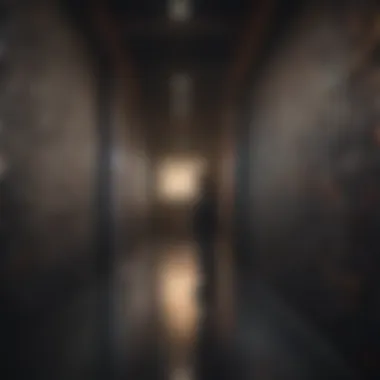

Users can optimize their experience by being selective about enabling encryption for apps that need it most. Understanding these consequences allows users to make informed decisions about their file encryption settings, ultimately ensuring a balance between security and performance.
User Experience Considerations
User experience (UX) is a crucial element in the implementation of file encryption on iPads. As users increasingly rely on their devices for personal and professional tasks, it is vital to ensure that data protection measures do not hinder usability. When discussing iPad file encryption, one must consider how security features interact with daily tasks and overall user satisfaction. This section explores two significant aspects: balancing security and usability, and the impact on application accessibility.
Balancing Security and Usability
The relationship between security and usability is often a delicate balance. On one hand, robust encryption is necessary to protect sensitive information from unauthorized access. On the other hand, complicated security protocols can frustrate users and lead to decreased productivity. For instance, if encryption requires frequent password changes or complex multi-factor authentication steps, users might find it burdensome and opt for less secure practices.
To achieve harmony between these two elements, developers should prioritize intuitive designs that streamline the encryption process. Simple interfaces that guide users through encryption setup are essential. This not only eases the adoption of security features but also ensures that users retain their workflow without significant interruptions.
Adopting user feedback during the design stages can be beneficial. Understanding common pain points can help in creating solutions that enhance both security and user satisfaction. It is critical to remember that the goal of encryption is not merely protection, but also enabling users to engage their devices confidently and efficiently.
Impact on Application Accessibility
Encryption can significantly affect how users access applications and their data. While the primary goal of iPad file encryption is enhancing security, it can create hurdles that users must navigate. For instance, apps that rely on encrypted data might experience delays or require additional authentication to access information. This is particularly relevant for business environments where time is often of the essence.
Considerations on accessibility must encompass various scenarios—from routine use of apps to emergency situations where time-sensitive access is needed. If users experience prolonged loading times or excessive verification processes, productivity may decline, leading to frustrations.
Additionally, cross-application accessibility is often a concern. Users typically wish to access their information seamlessly across different apps. If encryption raises barriers, such as requiring separate passwords or authentication steps for each application, this may deter users from engaging fully with their devices. Striking a balance between maintaining security and preserving application accessibility is essential for maximizing user engagement and satisfaction.
"A well-designed security system should be transparent to the user, making access easy while ensuring that data remains safe."
Real-world Applications of iPad Encryption
The relevance of file encryption is clear when we examine its real-world applications, especially in the context of iPad devices. As individuals and organizations continue to rely on digital platforms for sensitive information, the significance of encryption becomes crucial. This section aims to elucidate why effective encryption strategies are essential, providing both protective measures and compliance with legal standards.
Encryption in Business Environments
In a business context, iPad encryption is not just an option but a necessity. Companies store vast amounts of confidential information on mobile devices, making them prime targets for cybercriminals. The use of encryption safeguards intellectual property, trade secrets, and client information from unauthorized access.
Organizations often implement iOS built-in encryption features such as FileVault and iCloud encryption to protect sensitive files. These features encrypt data both at rest and in transit, ensuring that even if a device is lost or stolen, data remains secure. This protection reflects an organization's commitment to data privacy, fostering trust among clients and stakeholders. Furthermore, regulatory compliance, such as GDPR and HIPAA, mandates stringent data protection practices. Failure to comply can result in significant penalties, thus underscoring the need for efficient encryption protocols.
The benefits of using iPad encryption in business settings include:
- Data Protection: Encrypted data significantly reduces the risk of breaches.
- Compliance: Adhering to regulations can avoid hefty fines.
- Reputation Management: Secure practices enhance brand reputation.
Protecting Personal Data
On a personal level, iPad encryption plays a critical role in safeguarding individual data. Users store sensitive information, including personal photos, financial records, and passwords, on their devices. The straightforward implementation of encryption tools, such as End-to-End Encryption, helps individuals protect this information from unauthorized access.
With increasing incidents of identity theft and data breaches, encrypting personal data on iPads provides a necessary layer of security. For users, this means peace of mind knowing that even if a device is compromised, their personal information is protected. The impact is not just limited to preventing identity theft; it also ensures that individuals maintain control over their digital footprint in an era where data privacy is often overlooked.
The essential advantages of using encryption for personal data include:
- Enhanced Security: Makes it difficult for malicious actors to access personal files.
- User Autonomy: Individuals can manage who accesses their information.
- Peace of Mind: Reduces anxiety about data theft and loss.
"The implementation of encryption can be a pivotal factor in ensuring the security and privacy of both business and personal data, reinforcing individuals and organizations' resilience against modern cyber threats."
In summary, the real-world applications of iPad encryption extend far beyond mere technical implementations. They play a vital role in maintaining data integrity, protecting both businesses and individuals from potential threats in a digital-first world.
Future of File Encryption in Apple Ecosystem
The trajectory of file encryption within the Apple ecosystem is a topic of considerable relevance. As security threats evolve, Apple must adapt its encryption strategies to mitigate these risks effectively. This section explores the developments in encryption, emphasizing why staying ahead in security is paramount for users and for Apple’s reputation itself.
Evolving Security Standards
In the current landscape, security standards are not static; they change due to emerging threats and technological advancements. The importance of evolving these standards cannot be overstated.
- Enhanced Data Protection: As cyber threats become more sophisticated, Apple’s encryption methods must also improve. Implementing advanced encryption protocols ensures that data remains secure against breaches and unauthorized access.
- Consumer Trust: As users become more aware of the risks associated with data breaches, their demand for stronger security measures increases. Apple’s commitment to evolving encryption standards can bolster consumer confidence and position the company as a leader in data protection.
- Regulatory Compliance: As governments impose stricter regulations on data privacy, Apple must ensure its encryption methodologies comply with these requirements. Keeping pace with evolving standards is critical for avoiding legal complications and maintaining market position.
Potential for Advanced Encryption Techniques
The potential for embracing advanced encryption techniques marks a significant opportunity for Apple. Such advancements can provide multiple benefits.
- Homomorphic Encryption: This cutting-edge technique allows computations to be performed on encrypted data without needing to decrypt it first. This can enhance privacy, particularly for sensitive information.
- Quantum-Resistant Algorithms: With the advent of quantum computing, traditional encryption methods could become vulnerable. Developing quantum-resistant algorithms can safeguard future data security and maintain user trust.
- User-Centric Approaches: Implementing techniques that allow users more control over their encryption can enhance usability. Options for personalized encryption settings can empower users to protect their data as they see fit, increasing overall satisfaction.
As Apple navigates the future of file encryption, the interplay between evolving standards and advanced techniques will shape the security landscape for its users.
Epilogue
In this final section, we reflect on the importance of iPad file encryption. This topic is not only relevant for individuals but also for businesses that rely heavily on Apple devices. Encryption acts as a vital line of defense against unauthorized access to sensitive data. As mentioned throughout the article, the ability to secure personal and professional information in mobile environments is more necessary than ever.
Summing Up the Importance of iPad File Encryption
Understanding file encryption on the iPad enhances data security and provides peace of mind. There are several key advantages to be considered:
- Protection of Sensitive Information: Encryption ensures that personal data remains private and is protected from potential data breaches. The iPad offers built-in encryption features that can be easily enabled.
- Legal Compliance: Many industries are subject to regulations that require data protection measures. By utilizing iPad encryption methods, users can align with legal requirements.
- User-Friendly Security: Despite the technical nature of encryption, Apple's design focuses on usability. The steps for enabling encryption are straightforward and integrate seamlessly with the iPad's operating system.
- Adaptive Security Measures: As technology evolves, so does encryption. The continuous updates from Apple ensure that security protocols keep pace with emerging threats.
"Encryption serves as a crucial mechanism to safeguard personal and sensitive data in the context of growing cyber threats."
To conclude, embracing iPad file encryption is not merely an option, but rather a necessity for anyone serious about data protection. The advantages extend beyond safeguarding individual privacy, offering overarching security within broader organizational frameworks. The importance of understanding and implementing these protective measures cannot be overstated, particularly as mobile technology becomes integral to our daily lives.



