Understanding iPhone's Last Known Location Feature


Intro
The Last Known Location feature on iPhone serves an essential function in today's digital age. It offers users a way to perceive the last recorded position of their devices, which can be particularly useful in the unfortunate event of misplacing or losing an iPhone. This feature relies heavily on the integration of Apple’s location services, utilizing GPS and various network signals to pinpoint and remember the location of the device before it is turned off or runs out of battery.
Understanding how to effectively apply this feature can relieve anxiety about losing a device. This article explores the technical nuances, practical implications, and user experiences surrounding the Last Known Location function. It also delves into privacy considerations and troubleshooting strategies. To fully appreciate what this feature entails, it is crucial to examine how it fits within Apple's overall ecosystem and product offerings.
Foreword to Last Known Location on iPhone
The Last Known Location feature on the iPhone is an essential tool for users concerned about the whereabouts of their devices. This functionality allows individuals to quickly identify where their phone was last detected before powering off or becoming unreachable. The significance of this feature lies not only in its practical application but also in its contribution to peace of mind when it comes to device management and security.
Overview of Location Services
Location services are foundational to the modern smartphone experience. They enable applications to determine geographic locations through various means such as GPS, Wi-Fi signals, and cellular data. By integrating these technologies, Apple ensures that users can navigate, find local recommendations, and, crucially, locate their devices more effectively. This multi-faceted approach delivers not just accuracy but also speed in location tracking. The Last Known Location is a critical subset of this service, acting as a safety net for users. When a device goes offline, knowing its last recorded position can save time and effort searching.
Importance of Finding Lost Devices
The importance of locating lost devices cannot be understated. In an age where personal belongings hold a multitude of sensitive information, retrieving a lost iPhone can prevent potential data breaches and ensure user privacy. The Last Known Location feature becomes invaluable in situations where the device is misplaced or stolen. Users can avoid the frustration of uncertainty, leading directly to a more efficient recovery process.
- Device Security: Knowing the last location provides a basis for taking further action, such as reporting theft or attempting recovery through local channels.
- Time-saving: Instead of aimlessly searching in various locations, access to the last known location directs users where to look first.
- Emotional Relief: The stress associated with losing a device is alleviated by the knowledge that there's a way to track it down, reinforcing the iPhone’s role as a reliable tool for everyday life.
"In a world where our smartphones are extensions of ourselves, being able to recover a lost device can give users a great sense of control."
Thus, understanding the Last Known Location on iPhone fundamentally enhances the user experience, affirming its role as a necessary feature in the digital landscape.
How Last Known Location Works
Understanding how the Last Known Location feature functions is vital for any iPhone user who depends on locating their devices. This feature not only assists in finding lost devices but also facilitates user confidence in managing their personal belongings. The Last Known Location feature plays a critical role in a comprehensive security framework for Apple users, especially in moments when devices become misplaced or forgotten.
Technical Mechanisms Behind the Feature
The Last Known Location feature utilizes a system of geolocation technology that taps into various sensors available on the iPhone. This involves a combination of GPS, Wi-Fi triangulation, and Bluetooth signals. The phone records the last location where it connected to a network and communicates this data to iCloud.
When certain conditions are met or when the battery is low, this information is automatically sent before power loss. This can happen through an active internet connection or mobile data. The collected data is then stored securely, allowing users to access it whenever necessary. This automated capturing of location is refined over time and significantly enhances the accuracy of location reporting.
The benefits of this mechanism are twofold. First, it provides an up-to-date physical location trace that can be crucial in a panic situation. Secondly, it reassures users that even if the device goes offline suddenly, there is still a way to track its last known position. Such dependability in technology leads to increased user trust in the Apple ecosystem.
Integration with Find My iPhone
Integrating the Last Known Location feature with Find My iPhone significantly amplifies the overall effectiveness of locating a device. This integration allows one to seamlessly track devices across various Apple products by using a unified application. Find My iPhone combines the power of the Last Known Location feature to paint a clearer picture of where a device may have been last.
Users can access Find My iPhone through the app or a web interface on iCloud.com. Once in the app, the Last Known Location is displayed if the device is unreachable. This provides crucial insight into the last position, a functionality that can be invaluable when searching for a lost item.
A key point to note is that the integration not only makes finding a device easier but also promotes better security and privacy. The accuracy of the Last Known Location drastically enhances the utility of Find My iPhone, guiding users to areas where devices might be located. In environments where multiple devices are in use, this integrated approach becomes indispensable.
*A dependable location solution promotes both peace of mind and security for iPhone users.*
Through the meticulous integration of these features, Apple has created an effective tool for users to keep track of their devices, safeguarding against loss and providing a greater sense of control.
Enabling Last Known Location


Enabling the Last Known Location feature on iPhone is essential for protecting your device and ensuring you can recover it if it goes missing. When activated, this function automatically saves the last known whereabouts of the device before its battery dies or it is turned off. As such, it represents an important safety net for Apple users, enhancing their ability to locate their devices promptly.
This feature is particularly crucial in scenarios where individuals lose their phones in unfamiliar places or when accidents occur that render the device unusable. Rather than relying on memory of where the phone was last seen, users can utilize the Last Known Location feature to retrieve precise location data. It combines convenience with peace of mind, noting that location tracking technology is an integral part of modern digital life. However, it is important to also acknowledge potential privacy considerations that come with enabling this feature, necessitating awareness on how users manage their data and location settings.
Step-by-Step Guide for Users
Activating the Last Known Location feature is not a daunting task. Below is a straightforward guide for users on setting this feature on their iPhone:
- Open Settings: Locate the Settings app on your home screen and tap to open it.
- Tap on Your Name: This is usually situated at the top of the Settings menu. Tapping here will lead you to your Apple ID settings.
- Select Find My: This option will direct you to features related to the Find My app.
- Enable Share My Location: Ensure the toggle for 'Share My Location' is turned on. This is essential for the Last Known Location to work effectively.
- Enable Last Known Location: Look for the option that says 'Send Last Location.' Toggle this to on. This allows your iPhone to automatically send your last known location when the battery is critically low.
By following these steps, users can easily set up the Last Known Location feature and enhance their device security.
Checking Your Current Settings
To ensure the Last Known Location feature is functioning correctly, checking your current settings is paramount. To do so:
- Open the Settings App: Start by tapping the Settings icon on your iPhone.
- Scroll to Privacy: Pinpoint and select the Privacy segment within the Settings menu.
- Tap on Location Services: This will open a menu displaying various apps and services using your location.
- Scroll to Find My: Here you can see if Find My is enabled and whether the Last Known Location is active. Make sure the settings align with your preferences.
Monitoring these settings is an effective way to ensure that your iPhone remains secured and your location data is managed effectively.
Accessing the Last Known Location
Accessing the last known location is crucial for users who want to find their lost iPhone. This feature can give peace of mind and help locate a missing device quickly. When an iPhone is lost, knowing where it was last tracked can significantly improve the chances of recovery. Therefore, it becomes essential to understand the methods available for accessing this information.
Using the Find My App
The Find My app is the primary tool for accessing the last known location of your iPhone. Here’s how to use it effectively:
- Open the Find My App: Locate the app on your iPhone, or you can download it from the App Store if necessary.
- Select Devices: Once the app is open, tap on the “Devices” tab at the bottom of the screen. This will display a list of all your Apple devices linked to your Apple ID.
- Choose Your iPhone: Find the iPhone you are trying to locate. If your device is turned on and within range, the map will show its current location.
- Last Known Location: If the iPhone is turned off or out of battery, the Find My app will display its last known location for a short period.
This method offers a user-friendly interface. It is straightforward and does not require any advanced technical knowledge.
Alternative Access Methods
Besides the Find My app, there are alternative methods to access the last known location.
- Using iCloud:
- Accessing from Another Device:
You can also use the Find My app on another Apple device if you have access to one. Simply follow the same steps outlined for the Find My app on your iPhone. - Support via Family Sharing: If you have Family Sharing enabled, you can ask a family member to help locate your device using their Find My app. This can be helpful if you do not have immediate access to your own device.
- Visit the iCloud website: Go to iCloud.com.
- Sign in with your Apple ID: Ensure you use the same Apple ID linked to your iPhone.
- Select Find iPhone: Click on the “Find iPhone” icon.
- Choose Your Device: From the list of devices, select the lost iPhone. This will also reveal its current or last known location.
Using these alternative methods ensures that users have options available to them if they cannot access the Find My app directly.
Remember, the effectiveness of these methods relies on location services being enabled and your iPhone being connected to the internet before it was lost.
Common Issues and Troubleshooting
Understanding common issues related to the Last Known Location feature on iPhone is crucial for users wishing to utilize this function effectively. Whether it is ensuring that the feature operates properly or addressing inaccuracies in the data, being aware of potential challenges can help users respond quickly if they cannot locate their devices. Moreover, troubleshooting can also enhance overall user experience, making it both a practical and valuable endeavor for anyone who relies on this functionality.
Problems with Location Accuracy
Location accuracy is a pivotal concern when using the Last Known Location feature. Here, various factors can influence how precisely the iPhone can determine its whereabouts. Key elements include:
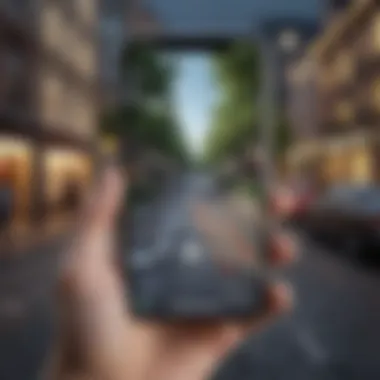

- Environmental Conditions: Urban areas with tall buildings can obstruct location signals. In these scenarios, Bluetooth and Wi-Fi connections may not perform optimally, leading to location errors.
- Device Settings: If location services are disabled or not configured correctly, accuracy will decline. Ensure that the option for location services is turned on for the Find My app.
- Data Connectivity: A weak cellular or Wi-Fi signal may cause problems in determining location. The device needs a stable connection to accurately report its last known position.
To improve accuracy, users should regularly check their settings and ensure the environment allows for clear signals.
Understanding Location History Limitations
It is essential to recognize that the Last Known Location feature does have its limitations regarding location history. Users might find that:
- Retention Period: The location data saved can only be accessed for a specific period. Once a device is out of battery or disconnected from the network, its last known position might not be updated.
- Data Overwrite: The iPhone may overwrite previous location data with new information when it connects to the network again. This can limit your ability to pinpoint older locations.
- Geographic Barriers: In areas with limited network coverage, the device may fail to send updated locations, resulting in incomplete history.
Recognizing these limitations helps users manage their expectations and plan accordingly when using the Last Known Location feature.
Privacy Considerations
The topic of privacy is critical when discussing the Last Known Location feature on iPhone. As location tracking is inherently sensitive, users must be aware of how their data is used and protected. Effective privacy controls ensure that individuals can choose what information to share and with whom. Understanding these aspects allows users to navigate the potential risks associated with location services while maximizing the benefits of the technology.
Data Security and User Consent
Data security is paramount when enabling any feature that tracks personal information. With the Last Known Location feature, users grant permission for their device to report its whereabouts. This consent is not just a formality; it is how Apple complies with regulations for data protection.
When users enable location services, they should check the following points:
- Review permissions for apps that access location data.
- Ensure that only trusted applications have access to your Last Known Location.
- Understand how location data is stored and processed by Apple.
Apple has several security measures in place, including encryption, to protect location data. However, users must play an active role in this process by regularly reviewing privacy settings. This includes checking what apps are using location services and adjusting permissions accordingly.
"Your privacy matters. Make informed decisions about your data."
Managing Location Data
Managing location data effectively involves not just enabling or disabling the Last Known Location feature, but also understanding its implications fully. Users have control over their location history, which can include:
- Viewing past locations: Users can access their location history through the Find My App or related services.
- Deleting location data: Apple provides options to delete past location history, providing a way to maintain privacy.
- Setting limits: Users can adjust location settings to limit access during specific times or for certain apps.
Regularly updating permissions and understanding how data can be erased or altered helps in safeguarding personal information. Educating oneself about these features contributes to better management of one’s privacy while using the versatile capabilities of an iPhone.
User Experiences with Last Known Location
User experiences with the Last Known Location feature on iPhone reveal how this function plays a critical role in people’s daily lives, especially in relation to security and device management. As users become increasingly reliant on their smartphones, understanding the benefits offered by this feature is essential. It is not just about locating a lost device; it encompasses a deeper insight into how technology can complement personal safety and convenience.
Real-World Use Cases
The Last Known Location feature has numerous practical applications in various situations. Here are some prominent use cases:
- Misplaced Devices: Users often misplace their iPhones while at home or out. The ability to check the last known location expedites the search process, allowing users to quickly identify where they may have left their device.
- Travel Security: When traveling, especially in unfamiliar areas, users can rely on the Last Known Location to track their devices. If a phone is lost or stolen, having the last recorded position serves as a critical piece of information for retrieval efforts.
- Family Protection: Many parents use the feature to keep track of their children's locations. Knowing the last known position provides peace of mind and reassurance, particularly for those with teenagers who may frequently be out.
- Elderly Care: The Last Known Location can be invaluable for caretakers of elderly individuals who might be prone to wandering. It allows family members to swiftly locate loved ones if they stray from designated areas.
Community Feedback and Insights
Community feedback highlights diverse experiences and perspectives on the Last Known Location feature. Users have shared insights on its efficacy and areas for improvement:
- Positive Experiences: Many users appreciate the ease with which they can locate their devices. Stories of finding lost phones after a long search resonate with those who value technology as a dependable ally.
- Privacy Concerns: Some users express apprehensions about privacy. Sharing location data, even when facilitating recovery, raises questions about how that information is stored and used. Understanding data management is crucial for users who prioritize privacy.
- Expectations for Improvement: Feedback indicates that while the feature is helpful, there is room for enhancement. Users often suggest integrating additional notifications or options for alerts, which could further streamline the process of locating lost devices.
- User Tips: Experienced users often share best practices within online communities, such as regularly checking and calibrating location settings to ensure accuracy. This community-driven knowledge can aid new users in navigating the nuances of the feature.


This analysis reflects the growing importance of location tracking in a connected world, underscoring the delicate balance between functionality and privacy.
Advanced Features Related to Location Tracking
Understanding advanced features related to location tracking on iPhone is essential for maximizing the utility of the Last Known Location functionality. These features can significantly enhance how users navigate their devices, ensuring they have better control and awareness of their location data. With the expansion of technology, these advanced aspects have become increasingly integrated into daily usage, providing convenience and security as primary benefits.
Geofencing Capabilities
Geofencing is an important advanced feature for iPhone users. It allows for the creation of virtual boundaries around specific areas. When a user enters or exits these designated zones, the device can trigger actions, like notifications or reminders. For instance, if a user sets a geofence around their workplace, the iPhone can send a reminder to complete tasks or suggest leaving by a specific time to avoid traffic congestion. This capability utilizes the Last Known Location feature, which helps refine the real-time location data used to manage geofences.
Moreover, geofencing can enhance safety. Users can set alerts if a family member or friend enters or leaves a pre-defined area. This creates a shared awareness about loved ones' whereabouts, which can be especially useful for monitoring children or elderly relatives. Simply put, geofencing takes location tracking to a more actionable level.
Sharing Location with Family and Friends
Another significant aspect of advanced location tracking on iPhones is the ability to share one’s location with family and friends. This feature promotes transparency and fosters connection among users. By enabling location sharing through the Find My app, users can provide trusted individuals access to their real-time whereabouts.
This option is particularly sporty during group outings or travel plans. Everyone in a group can easily find each other without excessive communication. For families, it ensures parents can keep tabs on their children, enhancing peace of mind in busy environments. Additionally, sharing location data can support social interactions and planning as it removes barriers associated with meeting up.
Sharing location with someone is often a matter of trust, and the iPhone’s user-consent settings help manage this effectively.
Understanding these advanced features provides users not only with tools to enhance their device usage but also with innovations that improve overall connectivity and safety. In a tech-driven world, such capabilities are not just optional; they represent a fundamental shift in how we perceive and utilize location in our daily lives.
Future Directions and Updates
The Last Known Location feature on iPhones is not static; it evolves along with technology and user needs. Understanding future directions and updates holds great significance in appreciating how Apple intends to refine this functionality. The enhancements not only focus on usability but also pay close attention to privacy and control. Users can look forward to better accuracy, more user-friendly interfaces, and additional features that enhance the overall experience of location tracking.
Anticipated Changes in iOS
Apple consistently updates its iOS operating system, and with these updates come various enhancements to existing features. Anticipated changes to the Last Known Location feature may include improved algorithms for determining location accuracy. This means that users could expect their devices to pinpoint their last known location with greater precision.
Moreover, Apple might introduce new settings that allow users to customize how often their location is updated. A flexible system may cater to individual preferences, allowing users to decide the trade-off between battery life and location accuracy.
Enhancements in User Control
The focus on user control is a significant aspect of Apple's updates. Future iterations of the Last Known Location feature may allow users to have greater authority over their location tracking. Enhancements could include clearer settings that inform users about what data is being collected and how it is used. Transparency helps in instilling trust.
Additionally, Apple could implement features that allow users to take temporary breaks from location tracking, giving them a sense of freedom. Easy-to-understand options for enabling and disabling tracking could make the feature more accessible and user-friendly.
In summary, the future developments related to the Last Known Location feature on iPhones are promising. Users can anticipate improved accuracy of location data and increased control over their personal information. Keeping abreast of these updates will be essential for users who prioritize both functionality and privacy in their devices.
End
The Last Known Location feature on iPhone is a significant element for anyone concerned with device security and recovery. Its role is not only about locating lost devices but also enhancing the overall user experience through its integration with Apple's ecosystem. This conclusion synthesizes the main points discussed in the article and emphasizes its practical implications for everyday users.
Summarizing Key Takeaways
The following points summarize the key takeaways from this article:
- Understanding Location Services: Users should recognize how Location Services operate and the models behind tracking. It is crucial, especially in a world of increasing device use.
- Integration with Find My iPhone: The seamless integration of the Last Known Location with Find My iPhone provides users with intuitive means to locate lost or misplaced devices.
- Enabled Features: Ensuring that Last Known Location is enabled enhances the likelihood of recovering lost devices. Simple steps to enable this feature can make a substantial difference.
- Privacy Considerations: Awareness of privacy implications is essential. Users must understand how their location data is used and how to manage their settings effectively.
- Best Practices: Adopting best practices for location sharing can significantly improve safety and efficiency.
Encouragement for Best Practices
To fully utilize the Last Known Location feature, users should consider the following practices:
- Regularly Check Settings: Periodically verify if the Last Known Location feature is enabled as part of device maintenance.
- Utilize Find My App: Familiarize oneself with the Find My app, understanding its features and benefits to track devices promptly.
- Educate on Privacy: Learn about privacy settings and be proactive in managing data permissions. Make informed choices about sharing your location.
- Share Locations Wisely: If using location-sharing features, do so with trusted contacts. This promotes security and transparency in personal connections.
- Stay Updated: Keep the device updated to the latest operating system. Each update may bring enhancements to Location Services, improving ease of access and functionality.
This framework serves as a guideline for maximizing the Last Known Location feature. The understanding and implementation of these insights can bolster user experience, ensuring devices remain traceable and users remain in control.



