Understanding OEM MacBook Pro Batteries: A Complete Guide


Intro
When it comes to MacBook Pro, the battery is a crucial component that can significantly affect user experience. It's often said that a device is only as good as its battery, and in the case of Apple laptops, this rings particularly true. OEM (Original Equipment Manufacturer) batteries are designed to meet specific standards set by Apple, ensuring optimal performance and compatibility. This guide aims to unravel the complexities surrounding these essential power units, walking through everything from their core features to performance implications and replacement considerations.
Product Overview
Apple's MacBook Pro series is renowned for its sleek design, powerful performance, and user-friendly interface. The OEM batteries that power these machines are no exception, specifically engineered to provide an enduring and dependable power source.
Key Features and Specifications
- Battery Type: Lithium-polymer, offering high energy density and low weight.
- Capacity: Typically around 58 watt-hours in the 13-inch model and can go up to 100 watt-hours in the 16-inch model ensuring longer usage time between charges.
- Voltage: Generally set at 11.4 volts which is standard for most Apple batteries.
These features contribute to the seamless performance users expect from their MacBook Pros.
Comparison with Previous Models
When comparing with older iterations, the newer models showcase improved battery technology that not only extends the lifespan but also enhances efficiency. For instance, the shift from older nickel-metal hydride batteries to lithium polymer allowed for more compact designs while significantly increasing battery life.
Performance and User Experience
Apple's MacBook Pro batteries do not just provide power; they enhance the functionality of the whole system. Users can enjoy tasks that require heavy lifting like video editing or graphic design without constantly reaching for a charger.
Performance Analysis
- Speed: Apps launch smoothly, and switching between them feels seamless.
- Multitasking: Even during resource-heavy sessions, the device maintains stable performance.
- Battery Life: Depending on usage, MacBook Pros can last anywhere from 10 to 20 hours on a single charge, a feature that many users rave about.
User Interface and Ease of Use
Apple’s ecosystem is designed to be intuitive. The battery status indicators on the taskbar help users keep an eye on battery levels and health. This user-friendly interface makes it clear when a charge is needed, thus optimizing workflow.
User Experience Feedback
"The battery life of my MacBook Pro is a dream! I can work for an entire day on projects without worrying about finding a plug." This sentiment is common among users who appreciate the reliability of OEM batteries.
Design and Build Quality
The design of the MacBook Pro itself complements the OEM battery's engineering.
Design Elements and Aesthetics
The aluminum unibody design not only makes the laptop sleek but also houses the battery securely while maintaining optimal temperatures.
Materials Used in Construction
The use of efficient lithium-polymer technology optimizes power distribution while reducing weight, making the laptop portable without compromising on performance.
Durability and Build Quality Assessments
MacBook Pro's durability is bolstered by the high-quality materials, which have been in use for years. Users often notice that even after extensive use, the battery performs reliably, which speaks to the superior craftsmanship by Apple.
Software and Updates
The interplay between the software and hardware is critical to a MacBook's performance. The operating system effectively manages battery resources to ensure longevity.
Operating System Features and Updates
The macOS comes equipped with features that help users monitor battery health and energy consumption, making adjustments for optimal performance.
App Compatibility and Availability
Many apps are developed with Mac battery efficiency in mind, ensuring that users enjoy a balance between performance and battery demand.
User Customization Options
Users can tweak settings for energy-saving modes and app usage, allowing for a more personalized and efficient battery experience.
Price and Value Proposition
When evaluating the cost, OEM MacBook Pro batteries might seem steep, yet they represent a worthy investment in quality.
Price Point and Variants Available
Prices can vary based on the model, typically ranging from $129 to $199. Different models do offer different capacities and performance.
Value for Money Assessment
Considering the performance, life span, and reliability, many users feel that the price aligns well with the value provided.
Comparison with Similar Products
While there are third-party alternatives available, the assurance of using OEM components often outweighs the minor savings involved because Apple’s products are designed to work best with their own parts.
Understanding OEM MacBook Pro batteries allows users to appreciate their importance in ensuring a seamless digital experience. This guide offers insights not only for tech enthusiasts but also for everyday users keen on maximizing their investment in Apple technology.
Preamble to OEM MacBook Pro Batteries
When discussing the MacBook Pro, we often focus on its stunning design or impressive performance. However, one component that greatly impacts both aspects is the battery. OEM—Original Equipment Manufacturer—batteries are crucial because they ensure devices run efficiently, thereby enhancing user experience. This section sets the foundation for a deeper dive into the role and implications of these batteries, emphasizing their significance in the Apple ecosystem.
Defining OEM Batteries


OEM batteries are those manufactured by the original company behind the MacBook, in this case, Apple. These batteries are built to the exact specifications and standards set by Apple to ensure compatibility and optimal performance. Unlike aftermarket batteries, which can vary significantly in quality and specifications, OEM batteries offer a guarantee of reliability and safety. Whether it's the physical size, chemical composition, or connection types, these batteries are precisely tailored for seamless integration.
As technology advances, knowing the specifics of OEM batteries, such as their power capacity and longevity, can empower users. OEM batteries have been designed not only to fit perfectly within the MacBook's architecture but also to work in harmony with software optimizations. This compatibility means users experience fewer issues with battery-related errors, overheating, or sudden power loss. Thus, understanding OEM batteries highlights their fundamental role in keeping MacBook Pros performing at their best.
Importance of OEM in the Apple Ecosystem
The importance of OEM batteries transcends mere compatibility; they are integral to the overall Apple ecosystem. In a world where devices often interact, having proprietary components fosters greater synergy. For example, OEM batteries support Apple’s unique power management software, optimizing energy use without compromising performance. This efficiency has far-reaching effects, from extending battery lifespan to enabling longer use without recharging.
Moreover, choosing OEM batteries contributes to the long-term health of devices. MacBook users who opt for OEM replacements can avoid a myriad of technical issues often associated with subpar, third-party alternatives. Brand loyalty is not mere marketing; it reflects the trust that comes from knowing you’re using parts designed from the ground up to meet Apple’s standards.
In summation, OEM batteries represent not only a key hardware component but a stepping stone in crafting a seamless user experience—one that aligns perfectly with the expectations of tech enthusiasts and casual users alike. The benefits they offer, from ensuring safety to enhancing performance, make them indispensable in achieving the highest level of satisfaction with MacBook Pro products.
Components of MacBook Pro Batteries
Understanding the components of MacBook Pro batteries is essential for anyone deeply engaged with Apple products. These components not only determine how well the battery functions but also significantly impact the overall performance and longevity of your device. By comprehensively exploring these elements, users can make informed decisions regarding battery care, replacement, and optimization techniques to enhance their user experience.
Physical Structure and Design
When discussing the physical structure and design of MacBook Pro batteries, one must consider the elegance and precision that Apple is known for. The design of these batteries is not just about aesthetics; it greatly influences performance. Typically, an OEM MacBook Pro battery has a slim, rectangular shape that seamlessly fits within the laptop casing. This design is crucial for maximizing internal space and maintaining the MacBook's sleek profile.
In terms of construction, the battery is composed of multiple cells, usually lithium-ion, housed in a durable casing. This allows for efficient energy storage while insulating the cells from external shocks or temperature fluctuations. Furthermore, the design incorporates built-in sensors and circuitry that monitor battery health and charge cycles, ensuring safe operation.
In a nutshell, the integration of engineering and design in the physical structure of MacBook batteries not only enhances their aesthetic appeal but also is instrumental in safeguarding performance and user safety.
Chemical Composition
Diving into the chemical composition of these batteries reveals much about their performance capabilities. Apple primarily uses lithium-ion technology, a choice informed by the requirement for high energy density and rechargeability. Lithium-ion batteries provide more power in a smaller footprint, which is particularly crucial for a high-performance machine like the MacBook Pro.
Each cell within the battery is a cocktail of lithium salts, electrolyte solutions, and other materials that work together to facilitate the flow of lithium ions. This movement is what generates electrical current. One might think of it like a carefully choreographed dance—when conditions are right, the ions glide smoothly from the anode to the cathode, producing an efficient energy transfer. However, variations in battery health and external factors can disrupt this choreography, leading to performance inefficiencies.
Understanding this chemical dance helps users comprehend why MacBook batteries might underperform under certain conditions, shedding light on factors like temperature sensitivity and charging practices.
Integration with MacBook Hardware
The integration with MacBook hardware is another pivotal aspect to consider. MacBook batteries are engineered to work in perfect harmony with the device's internal systems. This relationship is governed by the battery management system, which communicates with the operating system to monitor charge levels, health, and temperature.
When a user connects their MacBook to a power source, the battery management system actively regulates the charging process. It ensures that the battery receives an optimal charge without overloading or overheating. Such a proactive approach minimizes the risks of damage or battery swelling, which can be telltale signs of a battery needing replacement.
Moreover, MacBooks are equipped with power-saving technologies that adjust the CPU and GPU usage based on battery health and charge level. This smart integration allows for a seamless experience, whether one is engaged in intensive tasks like video editing or simply browsing the web.
At the end of the day, the synergy between the battery and the MacBook Pro hardware truly emphasizes how crucial quality OEM components are for delivering an elite user experience.
Battery Performance and Lifespan
The performance and lifespan of a MacBook Pro battery are critical aspects that any owner should grasp thoroughly. These elements directly influence how a device operates, its efficiency, and the overall user satisfaction. Understanding what affects battery performance, and knowing when it’s time for a replacement helps improve daily experiences with MacBook devices.
A battery that performs well enables your device to keep up with demanding tasks, while longevity ensures that you’re not constantly searching for a charger or dealing with unexpected shutdowns.
Factors Influencing Battery Life
Usage Patterns
The term usage patterns refers to how users interact with their MacBook Pro on a day-to-day basis. The way a user manages tasks—like switching between applications, utilizing graphics-intensive software, and even common activities like web browsing—shapes the battery's overall performance.
One key characteristic of usage patterns is their variability; some users might only use their devices for basic tasks, while others might push them to the limits with gaming or heavy multimedia use. This variation dictates how quickly the battery drains and, subsequently, its lifespan.
A unique feature of monitoring usage is the ability to optimize performance. Users who keep an eye on their patterns can adjust settings, like dimming the screen or avoiding unnecessary applications running in the background. While this might not spark instant changes, it adds up in the long run, preventing undue strain on the battery.
Charging Habits
Charging habits are another linchpin in determining how long MacBook batteries last. For example, frequent short bursts of charging can be detrimental compared to allowing the battery to reach lower levels before plugging in.
The main takeaway here is the balance between charging and discharging cycles. Consistently charging your device to 100% might sound ideal, but it often leads to diminished battery health over time. A unique angle here is the concept of smart charging—many modern MacBooks come with features that help manage how the battery is charged, reducing wear and prolonging lifespan.
Environment
The term environment encompasses where and how the MacBook Pro is used. Temperature extremes, humidity levels, or even elevation can collectively impact the battery. Moreover, consistent exposure to high temperatures can lead to decreased battery capacity.
The key characteristic to note is the room temperature. Keeping the device in a stable, moderate climate is beneficial. If you often find yourself working outdoors where temperatures can fluctuate rapidly, it may lead to accelerated wear. Understanding that the environment impacts battery health adds a layer of awareness that users might not prioritize.
Being cognizant of these environmental factors presents advantages, such as prolonging the battery's life and avoiding potential hazards like swelling or overheating.
Signs of Battery Wear and Tear
Decreased Runtime
Decreased runtime can be one of the most concerning signs for users. When a device that previously lasted all day begins to need constant plugging in, it signals that something may be wrong. This aspect is particularly important as it directly alters the user experience, often leading to dissatisfaction.
The essential characteristic of decreased runtime is immediacy; if you notice a rapid decline in battery life, it’s a telltale sign that something is awry. A unique feature of tracking this decline is that many operating systems have built-in diagnostics that can help pinpoint battery health without much hassle.
Swelling
Swelling in a battery can be alarming, and rightly so. This often indicates significant damage or degradation of materials inside the battery, which can pose safety hazards. Seeing noticeable physical bulging can be unsettling, but recognizing this symptom is vital.
Key to this issue is proactiveness. If swelling occurs, it’s critical to refrain from using the device until it’s addressed. Moreover, this characteristic serves as a vivid reminder of the need to handle batteries with care and pay close attention to physical signs of breakdown.
Overheating
Overheating can often go unnoticed initially but becomes a significant issue as temperatures rise. Excess heat can lead to a decrease in efficiency and, eventually, permanent damage. This aspect ties back to both the health of the battery and the performance of the laptop.
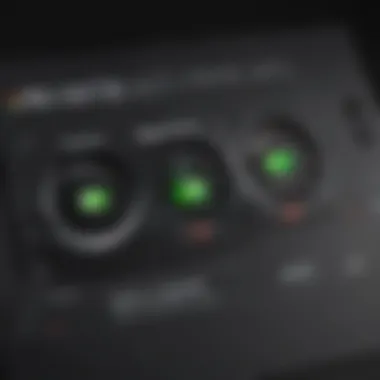

One important characteristic of overheating is its ability to shorten the battery's lifespan rapidly if ignored. Users need to be alert to any excessive warmth or heat emanating from their devices during use. This feature functions as an early warning system, prompting users to take corrective action before it’s too late.
In summary, understanding the elements of battery performance, factors influencing battery life, and signs of wear and tear can significantly enhance the longevity and efficiency of MacBook Pro batteries. By paying attention to these aspects, users can make informed decisions that extend the lifespan of their devices.
Comparing OEM and Third-Party Batteries
When it comes to replacing your MacBook Pro battery, choosing between an OEM (Original Equipment Manufacturer) battery and a third-party option can feel like walking a tightrope. This decision isn't just about price; it touches upon quality, reliability, warranty support, and ultimately, the longevity of your device. In this section, we will peel back the layers of this comparison, aiding you in making an informed choice that suits your unique needs.
Quality and Reliability
OEM batteries are crafted to meet Apple's stringent specifications. The components used in these batteries are guaranteed to be compatible with your MacBook Pro, which often translates to better cell performance and consistency. You can think of an OEM battery as the backbone of your device—designed specifically for its physiological makeup. In contrast, third-party batteries come from manufacturers who may not follow the same rigorous testing protocols. While some third-party options can perform admirably, others may fall short or, even worse, lead to hardware complications.
- Pros of OEM Batteries:
- Cons of Third-Party Batteries:
- Precision-engineered for Apple devices
- Typically longer-lasting due to higher quality materials
- Often better customer reviews
- Variation in quality and performance
- May lack the same safety features present in OEM versions
Thus, if you're a long-term Mac aficionado, investing in an OEM battery could pay off significantly in quality assurance and durability.
Warranty and Support Considerations
When buying a replacement battery, warranty issues can't be ignored. OEM batteries usually come with a warranty from Apple or authorized resellers, covering defects and performance issues. This gives peace of mind; if something goes awry, you’ve got recourse.
On the flip side, third-party batteries often come with limited or no warranties. Many users have reported difficulties receiving support after purchase, leading to frustration down the line. For instance, imagine you find yourself battling unexpected battery issues—having a reliable warranty support from an OEM could mean the difference between a hassle-free solution and an uphill struggle to get compensation.
Here are some things to consider:
- OEM Warranty: Usually longer and covers a broad range of defects.
- Third-Party Warranty: Often shorter and might only cover specific parts.
Considering the potential downtime your MacBook Pro may experience when an unreliable third-party battery fails, a decent warranty could be more than just a backup plan; it could be crucial to maintaining your productivity.
Cost Analysis
Let’s face it: cost is often the deciding factor in battery replacement, especially when budgets are tighter than a drum. Generally, OEM batteries tend to be pricier than third-party alternatives. But going for the cheapest option isn’t always wise. Think about it: if you save $50 on a third-party battery today but have to replace it again within a year, you've effectively lost money.
Here’s a simple breakdown:
- OEM Battery: Higher upfront cost, potentially lower long-term costs due to longevity and warranty.
- Third-Party Battery: Lower initial expense but risk of higher replacement frequency.
In the long run, an OEM battery can be seen as a smart investment, especially for users who rely heavily on their devices for both work and personal use. The balance between upfront cost and long-term value should be a key consideration as you weigh your options.
When to Replace Your MacBook Pro Battery
Replacing your MacBook Pro battery is a subject that shouldn’t be taken lightly. Not only does it affect your device's performance, but it also has an impact on your overall experience with Apple products. Recognizing when it’s time to replace the battery can save you from unexpected shutdowns, sluggish performance, and even possible data loss.
Identifying Replacement Needs
Identifying the moment your battery needs a change can be a bit tricky, but it’s crucial to avoid inconvenience down the line. Start paying attention to your MacBook Pro’s behavior. If you're experiencing frequent crashes when your battery is below a certain percentage, it’s a red flag.
"A battery is like a heart for your MacBook; once it starts showing signs of fatigue, it’s best not to ignore it."
Here are a few common signs you should look out for:
- Decreased Runtime: If you find your device won’t last through the day when unplugged, that might be your first clue.
- Swelling: An actual physical change? Yes, lithium-ion batteries can swell. If your MacBook is getting a little belly, it’s definitely time to replace it.
- Overheating: All electronics get warm, but if your laptop feels like a hot potato, there’s a good chance the battery is the culprit.
Recommended Replacement Intervals
When should you consider changing that battery? Most manufacturers suggest that a MacBook Pro battery should last between 300 to 500 complete charge cycles before its performance begins to dwindle. But the timeline can vary based on your usage patterns.
As a best practice, it’s wise to start keeping an eye on your battery's health after about two years of usage. Here are some pointers on intervals:
- Year 1-2: Generally pretty reliable. Monitor your battery's performance periodically, but most users won’t feel a need to replace yet.
- Year 3: By this point, battery health often starts to see a notable decline. Consider running a battery health check regularly.
- Year 4 and beyond: If you've reached this stage, start preparing for a replacement. It’s better to replace a battery before it completely fails.
In short, understanding these signs and intervals can empower you to take proactive steps in battery maintenance, ensuring the longevity of your MacBook Pro and enhancing your overall usage experience.
Installation Process for OEM MacBook Pro Batteries
Installing an OEM battery into your MacBook Pro is more than just a task; it is a key stepping stone towards maintaining your device’s longevity and performance. Understanding this process equips you with the knowledge to ensure your Mac runs smoothly and efficiently, preserving its high-functioning capabilities. In a world where technology often leaves users overwhelmed, knowing how to install a battery allows one to take a proactive stance in tech maintenance.
Tools and Equipment Required
Before diving into the installation, gathering the right tools is crucial. Having the proper equipment not only makes the installation smoother but also minimizes the risk of damage. Here’s a list of the essentials you’ll need:
- P5 Pentalobe screwdriver: Commonly used for MacBook cases.
- T5 Torx screwdriver: Needed for securely removing the battery.
- Plastic opening tools: To carefully lift components without scratching or damaging the device.
- Tweezers: Helpful for handling small screws and connectors.
- Anti-static wrist strap: To protect sensitive electronic parts from electrostatic discharge.
It’s advisable to work in a clean, organized area where you can keep these tools at hand, preventing any unnecessary disruptions.
Step-by-Step Installation Guide
Once you have your tools, the installation process unfolds in a logical sequence. Here’s a step-by-step guide:
- Power down your MacBook Pro: Make sure all work is saved and the device is completely shut off.
- Remove the bottom case: Use the P5 Pentalobe screwdriver to unscrew and detach the bottom cover of your MacBook Pro. Store the screws in a designated area to avoid losing them.
- Disconnect the battery: Locate the battery connector and gently wiggle it free. This step is crucial to ensure the device is fully powered down.
- Unscrew the old battery: Employ the T5 Torx screwdriver to remove the screws securing the old battery. Lift it out carefully.
- Install the new OEM battery: Place the new battery in position and fasten it with the screws previously removed. Make sure it is seated properly.
- Reconnect the battery: Align the connector and press down to secure it in place.
- Reattach the bottom case: Replace the case and ensure all screws are tightened appropriately.
- Power on the device: Once everything is back in place, turn on your MacBook Pro and check if the system recognizes the new battery.
Following these steps will not only ensure the battery is installed correctly but will also save potential headaches down the road.
Safety Precautions
Taking safety into consideration during installation is paramount. Here are some precautions to keep in mind:
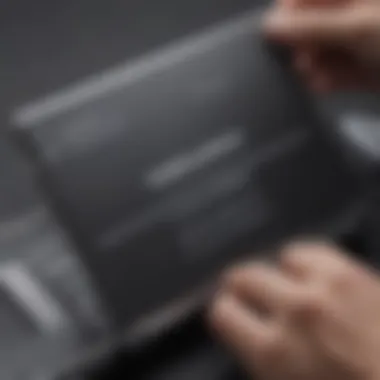

- Always work in an appropriate space—free from clutter, moisture, and static electricity.
- Wear an anti-static wrist strap to prevent any damage to components.
- Handle tools carefully, particularly when working near delicate areas inside your MacBook.
- If at any point you feel uncertain or encounter resistance while removing components, step back and reevaluate. Forcing parts can lead to damaging pivotal elements in your device.
By adhering to these safety measures, you enhance the likelihood of a seamless installation while ensuring your MacBook Pro remains in prime condition.
Remember, proper installation is not just about getting it done; it’s about doing it right to extend the life of your device.
Disposal and Recycling of Old Batteries
Proper disposal and recycling of old batteries is not just a matter of preference, it is crucial for both environmental and public health reasons. As MacBook Pro users, it's easy to overlook what happens to batteries once they are no longer functional. However, understanding the implications of battery disposal and actively participating in recycling efforts can significantly impact our surroundings. Battery waste can contain hazardous materials that can leach into soil and water systems, leading to long-term ecological damage. Therefore, knowing how to deal with old batteries responsibly is of utmost importance.
Environmental Considerations
When it comes to disposing of old batteries, the environmental consequences are far-reaching. Batteries, particularly lithium-ion ones found in the MacBook Pro, consist of various metals and chemicals that are harmful to the environment if not handled correctly. For example:
- Cadmium and Lead: These toxic heavy metals can contaminate soil and water when batteries are discarded in landfills.
- Lithium: While less hazardous than heavy metals, lithium can still pose a risk to aquatic life when it enters waterways.
Taking a proactive stance on battery disposal can help mitigate these risks. Recycling allows for the recovery of valuable materials. This not only reduces the demand for new resource extraction but also minimizes pollution.
"Recycling one ton of lithium-ion batteries can recover up to 18 kilograms of lithium, greatly reducing the need for mining operations that can lead to habitat destruction."
Opting for recycling programs also paves the way for innovative developments in battery technology, promoting sustainability. More consumers can lead to a more considerable push toward the responsible manufacturing of batteries, which can usher in exciting advancements in future MacBook models.
Local Regulations and Guidelines
Navigating the labyrinth of regulations surrounding battery disposal can be a daunting task, but it’s essential to know the specific guidelines set by local authorities. While most regions have rules against tossing batteries in the trash, the methods of disposal can vary widely. Here’s a simple framework to follow:
- Check Local Resources: Many municipalities have designated collection points for battery recycling. Websites like Wikipedia or local government pages often list these.
- Participate in Events: Frequent organized recycling events in cities can help gather old batteries safely. Keep an eye on community announcements via Facebook or local bulletin boards.
- Use Convenience Programs: Retailers often participate in battery take-back programs. From tech giant Apple to local electronic shops, many provide drop-off bins.
Failing to adhere to local regulations can incur fines and promote unsafe disposal methods. Above all, keep in mind that responsibly disposing of your rechargeable batteries not only protects the environment but also aligns with Apple’s vision for sustainability.
In closing, being informed about disposal and recycling of old batteries enhances the user's experience and connects them with a greater purpose in the movement towards environmental accountability. It’s not just about getting rid of old tech; it’s about preserving our ecosystem for the next generation.
User Experiences and Testimonials
User experiences and testimonials play a crucial role in understanding the practicality and functionality of OEM MacBook Pro batteries. They provide firsthand insights that can shape a potential buyer's decision and give existing users a clearer perspective on their investments and expectations. In the tech world, anecdotal evidence can often speak louder than cold specifications.
When users share their feedback, they highlight the real-life consequences of using OEM batteries. From performance boosts to longevity, these comments reveal how batteries handle daily tasks, from intensive software loads to casual browsing. For example, someone might express satisfaction after upgrading to an OEM battery, emphasizing an increase in their MacBook’s battery life during lengthy video editing sessions or while using high-demand applications. Thus, exploring these experiences can inform others about the tangible benefits associated with a genuine battery replacement.
Moreover, testimonials often point out the considerations and genuine emotions that come with using OEM products. Users' narratives can reflect their enthusiasm, frustrations, or regret, each molding the collective perception of the product. This human element adds significant weight to discussions around battery choices, as technology is not merely about statistics; it's also about the feelings and real challenges users face.
"I've had my MacBook Pro for years, but switching to an OEM battery made a world of difference. The old battery would give up after an hour of usage. Now, I can push through a whole workday without worrying!” - Rebecca L., Graphic Designer
Understanding user experiences can also reveal gaps or misconceptions. For instance, some may believe that aftermarket batteries perform just as well as OEM options based solely on price. However, a community member might share a story about overheating issues or irregular performance that arose from opting for a cheaper battery option. Such accounts are integral for advocating informed decision-making.
Long-Term User Feedback
Diving deeper into long-term user feedback sheds more light on how OEM MacBook Pro batteries hold up over extended periods. Many users have been vocal about their experiences after using these batteries for several years. They often discuss how the capacity decreases over time, but a well-maintained OEM battery tends to retain its integrity better than its aftermarket counterpart. Users report that they can get over 80% of the original capacity even after years of usage, which is a testament to the reliability of OEM products.
Not just about longevity, but long-term users also provide insight into the maintenance aspect. For instance, they commonly advise others on charging habits. Some users share how sticking to a certain charging routine has helped extend their batteries’ lifespans. On online forums like Reddit, one can find threads where users discuss the effectiveness of calibrating their batteries periodically.
Common Issues Faced with Battery Replacement
While replacing a MacBook Pro battery can ideally enhance performance, it comes with its own set of hurdles that users often document. First off, one common snag is the physical installation. Despite the clear guides available, people sometimes report challenges due to the intricate designs of these devices. Assembling the right tools and following step-by-step instructions may seem simple in theory, but some users still encounter issues related to fitting or charging afterward.
Another prevalent problem arises with laptop performance post-replacement. A few users have shared on platforms like Facebook their frustration when their MacBooks slow down after installing a new battery. While differences in performance can stem from varying battery qualities, many mention that an improper installation could also lead to connectivity issues, particularly with the system recognizing the new battery.
In addition to hardware issues, some users express concerns regarding warranties and customer service after purchases. Testimonials often highlight experiences with returns or refunds when third-party batteries fail. The sense of uncertainty and hassle can dissuade people from taking the plunge with aftermarket products, reinforcing the notion that opting for an OEM battery might alleviate those headaches in the long run.
Future Trends in MacBook Battery Technology
As technology evolves, the demand for improved battery performance in devices like the MacBook Pro becomes more significant. Current trends indicate a push toward longer-lasting, more efficient, and environmentally-friendly batteries. Understanding these trends is vital, especially for tech enthusiasts and Apple product users who want to stay ahead of the curve. This section will explore how battery chemistry is changing and what new innovations might be on the horizon.
Evolution of Battery Chemistry
Battery chemistry has seen considerable transformation over the last few decades. Traditionally, lithium-ion (Li-ion) batteries have dominated the landscape. They offered a decent balance of energy density and lifespan. However, researchers are continuously exploring alternatives that promise greater efficiency and less environmental impact.
One emerging area is solid-state batteries. Unlike their liquid counterparts, solid-state batteries use a solid electrolyte that can increase energy density and reduce the risks of overheating and leakage. This chemistry advancement may pave the way for a higher capacity packed in a compact size, leading to even slimmer MacBook models with expanded power.
Another promising avenue is lithium-sulfur (Li-S) batteries. This technology could, in theory, double the energy density of traditional Li-ion batteries. While it faces challenges like cycle stability and manufacturing costs, ongoing research shows promise for commercial viability in the not-too-distant future.
"The evolution of battery chemistry is crucial not just for performance, but also for sustainability in technology."
Potential Innovations on the Horizon
When we look to the future, the horizon is dotted with exciting innovations that could redefine how we think about power management in MacBooks. Here are a few noteworthy prospects:
- Graphene Batteries: These promise to revolutionize energy storage. Graphene, known for its remarkable electrical conductivity and strength, could lead to batteries that charge faster, last longer, and are lighter. The integration of graphene may allow producers to design MacBook Pros that demand less charging time while offering extended usage periods.
- Wireless Charging Technology: Imagine a scenario where you could simply place your MacBook on a surface, and it would charge without needing a cable! This technology is on the rise, with companies already piloting systems that utilize electromagnetic fields for charging.
- Battery Recycling Innovations: As the need for sustainable practices escalates, developing efficient recycling methods for old batteries becomes paramount. Processes that not only reduce waste but also recover valuable materials will be integral to future battery technology.
End
The conclusion of this guide serves as a vital capstone, bringing together the threads of understanding around OEM MacBook Pro batteries. In a landscape where technology evolves swiftly, the significance of knowing about your battery’s role cannot be overstated. This is not just about having the latest hardware; it��’s also about how well that hardware performs over time.
Summary of Key Points
Throughout the article, several essential aspects were covered:
- Definition and Importance: Understanding what an OEM battery is and its unique place in the Apple ecosystem was a focal point. Contrary to third-party alternatives, OEM batteries provide a custom-fit experience, ensuring optimal performance tailored for each MacBook model.
- Components and Composition: The physical and chemical makeup of these batteries, along with how they seamlessly integrate with MacBook hardware, highlights why they tend to outperform generic replacements.
- Performance Insights: Factors influencing battery life were dissected, from usage patterns and charging habits to environmental elements. Recognizing signs of wear, such as decreased runtime and swelling, is crucial for maintenance.
- Replacement Considerations: Knowing when to swap out a battery can save users from surprise tech hiccups. The recommended intervals provided users with a baseline for proactive battery management.
- Future Trends: Exploring emerging technologies and potential innovations opened a window into what might be next for MacBook battery development, elevating user expectations for longevity and efficiency.
Final Thoughts on Battery Choices
Selecting the right battery for your MacBook Pro is paramount. OEM batteries might come at a premium, but the return on investment often justifies the price. Having a battery designed specifically for your device can help maintain performance and extend the lifecycle of the laptop. In contrast, while cheaper third-party options might seem tempting, they can lead to reliability issues down the road, impacting everything from performance to safety.
To summarize, the battery isn’t just a power source; it’s the lifeblood of your MacBook experience. Armed with knowledge from this guide, users can make informed decisions to enhance their performance, ensure safety, and ultimately enjoy a richer technological interaction with their devices while minimizing frustrations along the way.
"The best battery is the one that’s made for your device, ensuring longevity and reliability."
In essence, as technology continues to advance, understanding these elements now will serve users well into the future. Quality matters—where your convenience, safety, and device longevity are concerned, investing in the right choices could make all the difference in the tech-driven world we navigate.



