Understanding Ookla Speed: Internet Performance Insights
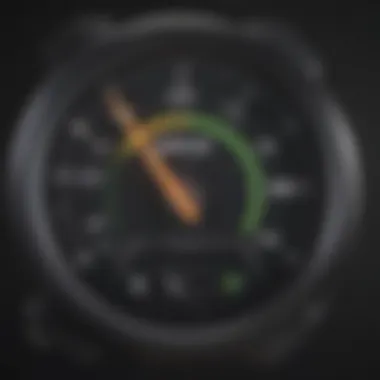

Intro
The importance of internet speed in our digital society cannot be overstated. With the expansion of online services, users demand reliable and swift connectivity for various applications such as streaming, gaming, and remote working. Ookla Speed has emerged as a crucial tool for evaluating internet performance comprehensively. This article aims to explore the functionalities offered by Ookla Speed and its implications, providing insights into metrics, user experience, and how it stands out among other services. Additionally, we will delve into its particular relevance for Apple users who often utilize these speed tests for diagnostics and performance assessments.
Product Overview
Ookla Speed is a web and mobile application designed to measure internet speed, ping, and connection stability. Its primary function revolves around providing users with an intuitive interface to run speed tests quickly.
Key features include:
- Speed Tests: Measures download and upload speeds, as well as latency (ping).
- Data History: Users can review past tests to identify patterns in their internet performance.
- Global Coverage: Tests are available across many geographical locations, ensuring a broad assessment of network capabilities.
- User Feedback: Users can share results and opinions, fostering a community around speed testing.
For Apple users, the interface is seamless, integrating well with existing ecosystem tools. Compared to past versions, the current iteration of Ookla Speed showcases improved interface design and refined speed algorithm, delivering faster and more accurate results.
Performance and User Experience
Analyzing performance metrics, Ookla Speed offers comprehensive results that emphasize connection strength and reliability. The speed readings are not just numbers; they reflect the user experience in daily online activities. Metrics derived include:
- Download Speed: The rate at which data is received.
- Upload Speed: The rate of data sent from the user.
- Ping: The response time of the connection.
Users often express satisfaction with the straightforward nature of the interface, allowing even the less tech-savvy individuals to navigate easily. Feedback from users indicates a generally favorable opinion of the efficacy of the tests, noting the accuracy and speed of results as significant advantages.
Design and Build Quality
The design of Ookla Speed is notably user-centric. The aesthetic is clean and straightforward, which promotes accessibility. The application is built using standard mobile as well as web design practices to ensure a smooth user journey. The reliable performance of the app can often be attributed to its robust coding and optimization techniques that cater to various devices, including those from Apple.
Software and Updates
Ookla Speed operates on various platforms, including iOS and Android, ensuring compatibility with a broad range of devices. The application is regularly updated to incorporate the latest features, improving speed test accuracy and user experience. Users can also benefit from the inclusion of:
- Operating System Optimization: Ensures seamless operation on different platforms.
- App Compatibility: Continues to support multiple functionalities for devices.
- Customization Options: Allows users to set preferences, such as measurement units.
Such updates reinforce the commitment to user satisfaction and technological advancement in speed testing methodologies.
Price and Value Proposition
Ookla Speed is available free of charge, making it accessible to a broad audience. While it does provide premium features for select users, the basic functionality is ample for most individuals. Its value for money is emphatically high, considering that speed tests are crucial for ensuring optimal internet service reliability. When compared with similar services, Ookla Speed consistently ranks higher due to:
- Accuracy: It offers some of the most precise measurements available.
- User Community: Strong user base providing ongoing feedback and support.
- Comprehensive Data: Beyond mere testing, it provides deeper insights into connectivity issues.
"In the world of connectivity, understanding speed is crucial for informed decisions. Ookla Speed stands as a notable leader in this domain."
The continuous evolution of Ookla Speed as a trusted tool for internet performance showcases its ongoing significance, particularly for users who demand optimal connectivity in their daily tasks. As technology evolves, so does the need for precise and reliable internet performance measures.
Prolusion to Ookla Speed
Understanding Ookla Speed is crucial for anyone who relies on internet connectivity. As digital activities proliferate, there is a pressing need to understand how internet speed impacts performance. This introduction serves as a primer, highlighting the significance of Ookla Speed in monitoring and analyzing internet performance. With a comprehensive grasp on what Ookla offers, users can make more informed decisions about their internet service.
Defining Ookla Speed
Ookla Speed is a widely recognized tool designed to assess internet speed. Developed by Ookla, the service measures various aspects of internet connectivity, primarily focusing on download and upload speeds, along with latency metrics. Download speed refers to how quickly data can be downloaded from the internet to a user’s device, while upload speed indicates how fast data can be sent from the device to the internet.
The ease of use is one of Ookla’s defining features; users simply need to visit Speedtest.net or use the Speedtest app to initiate a test. In a matter of seconds, the tool aggregates and calculates the most relevant data, offering a clear overview of the user’s current internet performance. Understanding these fundamental aspects lays the groundwork for deeper analysis in later sections of this article.
The Importance of Internet Speed Testing
The relevance of internet speed testing transcends simply knowing how fast a connection is. Speed tests offer invaluable insights into overall network performance. They help in identifying potential issues, evaluating service provider performance, and determining if current speeds meet the requirements of users’ online activities.
Several factors make speed testing important:
- Performance Optimization: By assessing speed, users can fine-tune their internet environments to optimize performance for gaming, streaming, or downloading files.
- Service Reliability: Regular testing can unveil fluctuations in speed, which may signal problems with the service provider or network infrastructure.
- Informed Choices: Users can leverage test results when selecting an internet service provider. If a provider's performance consistently falls short, it may be time to explore alternatives.
"Understanding Ookla Speed is more than just knowing your connection rate. It’s about empowering users to take action regarding their internet experience."
The role of internet speed testing is pivotal in today's digital age. As the demand for efficient and reliable connections increases, being informed through tools like Ookla Speed only becomes more essential. In the following sections, the workings of Ookla Speed and detailed metrics will provide a richer understanding of internet performance.
How Ookla Speed Works
Understanding how Ookla Speed functions is crucial for users seeking reliable insights into their internet performance. This section will explore the intricacies of the testing process and how users can interpret the results effectively. These elements are vital for anyone looking to improve their internet connectivity.


The Testing Process
The testing process of Ookla Speed is designed to be straightforward, allowing users to gauge their internet speed with minimal effort. When a user launches the Speedtest app or website, the tool determines the best server to connect to based on geographical proximity and server load. This selection is essential for accurate results.
Next, the application performs several key tests: it measures download speed, upload speed, and latency.
- Download Speed: This test measures how fast data is transferred from the internet to the user’s device. It is often the most critical metric, as many users perform activities like streaming or downloading files online.
- Upload Speed: This crucial metric assesses how quickly data is sent from the user’s device to the internet. It is important for tasks like video calls and uploading files to the cloud.
- Latency: This measures the time it takes for data to travel to the server and back, expressed in milliseconds. Lower latency means a more responsive connection, which is especially important for gamers and real-time applications.
After completing these tests, the app presents the results clearly and effectively, helping users to understand their internet capabilities at a glance.
Understanding the Results
Once the testing process is done, users are presented with a set of results reflecting their internet speed performance. It is crucial to interpret these results properly to make informed decisions about connectivity.
- Download and Upload Speeds: Results are typically shown in megabits per second (Mbps). These numbers indicate how well the internet service provider is meeting the advertised speeds. Users should compare these results against what their ISP promised.
- Latency: The latency metric provides insight into the quality of the connection. A good latency score is usually below 20 ms for most applications. Higher latency can indicate issues with the connection, which may require troubleshooting or contacting the service provider.
"Interpreting the results from Ookla Speed allows users to evaluate their internet performance against industry standards and personal needs."
To sum up, understanding how Ookla Speed works is pivotal for users. It empowers them to assess their current setup and make informed choices regarding their internet service, enhancing the overall experience.
Key Features of Ookla Speed
Understanding the key features of Ookla Speed is essential for comprehending its effectiveness as a tool for measuring internet performance. This section explores how its design and functionality contribute significantly to user experience and data interpretation. Specifically, the ease of use and the clarity of data presentation are fundamental elements that enhance its credibility and adoption among consumers.
User-Friendly Interface
A user-friendly interface is paramount in any digital tool, particularly when dealing with complex data such as internet speeds. Ookla Speed excels in this area by providing an intuitive layout that users can navigate without extensive technical knowledge. Users can start a speed test with a single click, eliminating unnecessary steps that may confuse those less familiar with technology. The clean design presents results in a straightforward manner that is easy to understand.
Essentially, users see their download and upload speeds displayed prominently, along with latency information. This strategic organization reduces cognitive load and allows users to focus on the critical metrics relevant to their needs. Moreover, the consistent updating of information during the test maintains engagement and provides a sense of control over the testing process.
Real-Time Data Presentation
Real-time data presentation is another pivotal feature of Ookla Speed. The application not only captures data but also displays it live as the test progresses. This transparency in real-time analytics allows users to witness their connectivity performance firsthand. For instance, download speeds fluctuating during the testing process may indicate network instability or a need for improved service plans.
The benefit of real-time presentation extends beyond just user awareness. It allows for immediate troubleshooting of connectivity issues. If a user notices unusually high latency or drops during the test, they can take immediate action, such as resetting their router or checking for interference. Additionally, the ability to share real-time results makes it easier for users to communicate their issues with tech support or service providers.
"Real-time analytics in Ookla Speed provide not just numbers, but context for understanding network performance."
In summary, the user-friendly interface and real-time data presentation make Ookla Speed a preferable choice among users looking for quick, reliable internet performance measurements. By prioritizing these features, Ookla presents a tool that caters to both novice and experienced users, making speed testing accessible and relevant in today’s digital environment.
Assessing Internet Speed Metrics
Understanding internet speed metrics is crucial for anyone looking to optimize their online experience. Speed metrics determine the performance of your internet connection and influence activities ranging from binge-watching media to engaging in online work. By analyzing these metrics, users gain insights into their connectivity quality, allowing them to make informed decisions regarding their internet service. This section will break down two fundamental components of speed metrics: download and upload speeds, as well as latency and ping times.
Download and Upload Speeds
Download speed refers to the rate at which data is transferred from the internet to your device. It is most commonly measured in megabits per second (Mbps). A higher download speed allows for seamless streaming, quicker file downloads, and a better browsing experience. For most users, download speed may be the primary focus, as it directly impacts how quickly websites load and how fast video content streams.
Conversely, upload speed measures how fast data is transferred from your device to the internet. While this metric is often less emphasized, it is vital for activities like video conferencing, uploading content to social media, and gaming. Low upload speeds can lead to latency during video calls or delays in uploading files.
In summary, both download and upload speeds are essential to consider for a well-rounded internet experience. A balanced ratio of these two metrics contributes to optimal performance, particularly in environments where multiple devices are connected.
Latency and Ping Times
Latency, expressed in milliseconds (ms), measures how quickly a signal travels from one point to another. High latency can result in noticeable delays during online activities, particularly in gaming and video conferencing where real-time interaction is crucial. A good latency measurement is generally considered to be below 20 ms. A lower latency is ideal, resulting in quicker response times and smoother experiences.
Ping time is a specific form of latency that tests the time it takes for a small packet of data to travel to a server and return. Ping tests are widely used in diagnosing connectivity issues. If a user experiences high ping times, it might be indicative of network congestion or poor routing paths.
Overall, assessing both latency and ping times is essential for users seeking to understand the quality of their connection. These metrics can highlight network issues and help users select better service providers accordingly.
"A thorough understanding of speed metrics can significantly enhance one's internet experience, ensuring that every digital interaction is as smooth as possible."
By gaining insights into these metrics, users can make informed decisions about their connectivity options, enhancing their overall online experience.
Comparative Analysis with Other Speed Test Services
In the ever-evolving landscape of internet connectivity, speed testing platforms hold pivotal roles in helping users understand their online experience. This section explores the comparative analysis of Ookla’s Speedtest.net with other speed test services. Such an examination provides insights into how these platforms measure up against each other, highlighting their unique features and capabilities. Understanding these distinctions is vital for users who aim to choose the most effective service for their needs.
Speedtest.net vs. Other Platforms
When thinking about speed test tools, Ookla's Speedtest.net often stands out. However, various alternatives exist, such as Fast.com and DSLReports. Each of these platforms offers its own methodology in testing internet speeds.
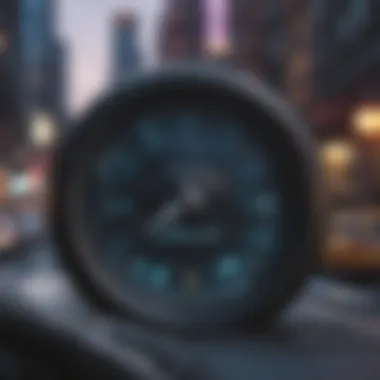

- Speedtest.net
- Fast.com
- DSLReports
- Offers a comprehensive range of servers.
- Displays detailed metrics, including download and upload speeds, as well as latency.
- Has user-friendly apps across multiple platforms: web, iOS, and Android.
- A simplified interface focused primarily on download speeds.
- Developed by Netflix, it is primarily aimed at assessing the bandwidth available for streaming.
- Provides a quick check without overwhelming users with excess information.
- Targets users wanting a deep dive into performance metrics, including buffering issues and historical data comparisons.
- It also offers user-generated reports but may be more complex than other platforms.
These differing approaches result in various user experiences. Some may prefer the simplicity of Fast.com, while others gravitate towards the comprehensive nature of Speedtest.net. Knowing the differences helps users select a service that best aligns with their specific requirements.
Strengths and Weaknesses
Each speed test service possesses its strengths and weaknesses that can influence user experience. Understanding these attributes reveals essential factors influencing users’ choice of platform.
Strengths of Speedtest.net:
- Robust Testing Infrastructure:
Speedtest.net operates a large network of servers worldwide, providing a high accuracy level in speed tests. - Detailed Results:
It yields detailed insights, enabling users to analyze various aspects of their connection. - Accessibility:
Quick access through mobile apps enhances convenience for users on the go.
Weaknesses of Speedtest.net:
- Server Selection:
Sometimes, the closest server may not be the best performing one, leading to potential inaccuracies. - Overwhelming Detail for Some Users:
The abundance of information may confuse those seeking simple results.
Strengths of Alternate Platforms:
- User-Centric Design:
Some platforms focus on a minimal interface to present straightforward results. - Specific Purpose:
Services like Fast.com target user needs in specific scenarios, such as streaming speeds.
Weaknesses of Alternate Platforms:
- Limited Data Presentation:
Simpler platforms may leave out valuable metrics like latency. - Less Comprehensive Testing:
Services may rely on fewer servers, resulting in less reliable data.
This comparative analysis highlights how choosing an internet speed test service is not just about finding a tool but selecting one that effectively meets the user's needs and context. Each platform accommodates different user requirements, thereby shaping individual online experiences.
Implications of Speed Testing for Apple Users
Speed testing carries significant implications for Apple users. As devices like the iPhone, iPad, and MacBook increasingly rely on high-speed connections, understanding network performance becomes essential. Using Ookla Speed, a prominent tool, is important not just for performance data, but also for determining overall network quality.
Determining Network Quality
When Apple users perform speed tests, they can assess the reliability of their internet connections. These tests reveal key metrics such as download and upload speeds, as well as latency. For instance, a test may show that a home Wi-Fi network consistently delivers 200 Mbps download speed. This data indicates strong network capabilities for streaming, downloading, and online gaming. Conversely, low upload speed can affect activities like video calls or large file transfers. Thus, understanding these metrics aids users in making informed decisions about their internet service providers.
Factors influencing network quality include the type of connection—cable, fiber, or DSL—as well as network congestion, particularly during peak usage hours. Regular speed tests can help users identify patterns and anomalies, thereby providing insights into their connectivity issues.
Enhancing User Experience
Another crucial implication of speed testing relates to improving user experience. With Apple’s ecosystem integrated into a multitude of services, users must ensure that their connections are optimal. For example, users engaging in cloud computing or utilizing Apple’s services like iCloud, Apple Music, and FaceTime will notice significant performance improvement with a stable and fast connection.
Conducting frequent speed tests helps in recognizing fluctuations in performance. If a user finds consistent low speeds, it may be a sign to contact their ISP or upgrade their plan. Moreover, users can optimize their home network settings based on test results. For example, relocating the router or minimizing interference can enhance Wi-Fi strength.
Understanding speed metrics enables Apple users not to merely rely on their providers’ claims but to gain direct insight into their experience.
Through tools like Ookla Speed, Apple users make educated choices about their technology use, ultimately leading to a smoother, more efficient online experience.
Methodological Considerations
Methodological considerations play a crucial role in developing a comprehensive understanding of internet speed testing, particularly when using Ookla Speed. Every speed test yields results that can significantly influence user decisions regarding internet service providers and overall service quality. Hence, it becomes vital to understand the factors and practices that affect these test results.
Factors Affecting Speed Test Results
Many elements can impact the accuracy and reliability of speed test results. Here are some of the primary factors:
- Network Congestion: The number of users online at the same time can affect speeds. Higher congestion can lead to slower results.
- Device Performance: The capabilities of the device being used for testing can skew results. Older devices may not measure speeds accurately.
- Wireless vs. Wired Connections: Wired connections often yield faster results compared to wireless due to reduced signal interference and network traffic.
- Server Location: The proximity of the selected testing server can factor into results. A closer server usually provides faster speeds.
- Background Applications: Any other applications using the internet during the test may affect the results. Stopping these applications before testing is advised.
Ensuring that users are aware of these factors can greatly enhance their interpretations of the speed test data.
Best Practices for Accurate Testing
Obtaining accurate speed test results requires adherence to certain best practices. These practices serve to minimize influences that may distort the testing process:
- Choose a Nearby Server: Selecting a server close to your location can improve the relevance of the results.
- Run Multiple Tests: Perform several tests at different times to gather a range of results. This accounts for variability.
- Use a Wired Connection: Whenever possible, connect the device directly to the router using an Ethernet cable.
- Limit Internet Usage: Other devices and applications should be disconnected during the test to reduce interference.
- Monitor Conditions: Consider testing during off-peak hours for more reliable data, as this will likely avoid heavy traffic conditions.
By following these practices, users can gain a clearer picture of their internet speed and overall connectivity performance.


In summary, methodological considerations not only aids in the accuracy of internet speed assessments but also equips users with the knowledge to interpret these tests effectively. Understanding the factors and implementing best practices is crucial for achieving reliable results.
User Experiences and Feedback
User experiences and feedback play a vital role in shaping perceptions of Ookla Speed as a reliable internet performance tool. Given the increasing reliance on fast internet for daily tasks, understanding user interactions provides essential insights into both strengths and weaknesses of the service.
User feedback can indicate how effective Ookla Speed is in addressing real-world connectivity issues. This aspect is crucial not just for consumers, but also for service providers looking to improve their offerings. By examining user experiences, we can identify common trends, notable features, and areas that may require enhancement.
Case Studies of Users
Case studies of users present a rich narrative that illustrates the practical application of Ookla Speed in various scenarios. For instance, a small business owner might share how using Ookla Speed helped them confirm that their home office setup was adequate for remote work. They conducted multiple tests at different times of the day, providing them with a comprehensive understanding of their network’s performance.
Another user, a gamer, may describe how latency figures influenced their choice of internet service provider. They relied on Ookla Speed tests to gauge how different plans fared in real-time online gaming, ultimately affecting their performance during critical moments in play. These real-life examples show how diverse user needs can shape the overall perception of Ookla Speed.
Common Issues Encountered
Despite its strengths, users sometimes face challenges while utilizing Ookla Speed. Common issues include discrepancies between expected and actual results. This can lead to confusion, particularly among users who may not fully grasp the factors affecting speed tests, such as network congestion or hardware limitations.
Users may also report difficulties in accessing the service or experience less accurate results on mobile devices compared to desktop versions. Many feedback forums, such as those found on Reddit, contain threads where users discuss their grievances like these. These issues highlight the need for the service to address user concerns robustly and continuously improve its testing methodologies.
"An accurate speed test is an essential part of ensuring your internet service meets your needs. Any inconsistencies can lead to frustration and mistrust of the testing service.”
Overall, user experiences reveal how critical it is for Ookla Speed to adapt and evolve based on direct feedback. By analyzing user case studies and addressing common issues, the service can reinforce its credibility and maintain its standing in a competitive market.
Future of Internet Speed Testing
The future of internet speed testing is pivotal in shaping our digital experiences. As technology evolves, so do the methods and tools used to assess internet performance. Speed tests are becoming increasingly crucial. With the rise of remote work, digital education, and streaming services, knowing your connection quality is no longer just an option. It is a necessity.
Emerging Technologies
Advancements in technology will greatly influence how we measure internet speed. Technologies like 5G networks, Wi-Fi 6, and beyond are significantly impacting performance metrics. Here are some key developments:
- 5G Connectivity: This technology promises drastically improved speeds and lower latency. As it becomes more widespread, tools like Ookla Speed will need to adapt to efficiently measure these new speeds.
- Machine Learning and AI: Incorporating AI-driven algorithms can help tailor speed testing to user needs. Analyzing patterns and providing personalized recommendations may enhance user experience.
- IoT Devices: The increasing number of interconnected devices may complicate speed measurement. Speed tests should reflect the unique environments created by various devices operating simultaneously.
These technologies highlight the need for continuous innovation in speed testing methodologies.
Potential Developments in Testing Methodologies
As internet usage patterns shift, testing methodologies must progress to remain relevant. Here are some possible developments:
- Enhanced Localization: Future tests may focus more on localization, assessing performance specific to geographic areas. This could lead to better representation of real-world conditions.
- Quality of Experience Metrics: Rather than just raw speed, future tests may emphasize overall user experience. Metrics such as buffering rates, webpage loading times, and consistency could become prominent.
- Integration with Network Management: Tools may evolve to help users not only measure speed but also manage bandwidth effectively. This can assist in optimizing performance based on the user's needs.
"As the internet landscape evolves, methods of speed testing will be crucial to understanding our connection quality."
- User-Centric Interfaces: Further improvements may prioritize user experience, making tests more intuitive. Simplifying complex results may enable users to understand performance effectively.
Closure and Recommendations
The conclusion of this article serves as a crucial focal point, synthesizing the key insights about Ookla Speed and emphasizing its role in today’s internet landscape. Understanding the performance of your internet connection is paramount, given the increasing reliance on online activities for work, education, and entertainment. Summarizing the findings provides clarity on the significant aspects of speed testing, which helps users make informed decisions regarding their connectivity options.
Summary of Key Points
In this section, we summarize the essential points discussed throughout the article. The main elements include:
- Defining Ookla Speed: A clear explanation of what Ookla Speed is and its relevance in measuring internet performance.
- Functionality of Speed Tests: Insights into how the speed testing process works and its implications for users.
- Comparative Analysis: A look at how Ookla Speed stands against other platforms and services in the market.
- Future Trends: Emerging technologies and methodologies in the field of speed testing.
This summary encapsulates the major themes, providing readers with a consolidated view of the entire discourse.
Advice for Users
When it comes to making the most of internet speed testing, certain recommendations can enhance the user experience and result accuracy. This entails understanding both the tool and the resulting metrics for better decision-making.
Choosing the Right Speed Test
Choosing the right speed test can significantly affect the assessment of your internet performance. Users should prioritize platforms that are reputable and widely recognized, such as Ookla's Speedtest. The key characteristic of this tool is its ability to provide reliable and consistent data across various networks. This characteristic ensures that users receive trustworthy insights into their internet connection.
Moreover, Ookla Speed's unique feature lies in its extensive server network, which reduces the likelihood of localized errors in speed measurements. This global coverage is beneficial for users seeking accurate results irrespective of their geographical location. However, users should be aware of potential discrepancies that may arise due to factors like network congestion or testing at different times of the day.
Understanding Your Results
Understanding the test results is as vital as conducting the test itself. Once users receive their speed metrics, they should take the time to analyze these figures carefully. A principal characteristic of these results is their detail, which can indicate specific aspects such as download speeds, upload speeds, and latency.
What sets this understanding apart is the interpretation of these detailed metrics. Users need to comprehend what differing values mean for their daily internet activities. For instance, low upload speeds can hinder a smooth video conferencing experience, while high latency can affect online gaming. Recognizing these unique features guides users in assessing their connection’s performance effectively, but one must also be cautious of attributing issues solely to poor speeds, as other factors can also play a significant role.
In summary, understanding both the testing tool and its metrics helps users to optimize their internet connectivity and make better-informed decisions regarding their internet services.
By following these recommendations, users can effectively leverage internet speed testing, ensuring a smoother online experience.



