Understanding RAM Gigabytes in Apple Devices
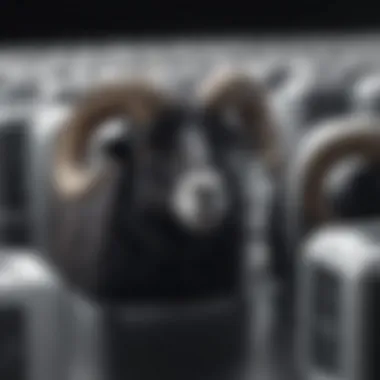

Product Overview
In the realm of technology, particularly within the Apple ecosystem, RAM plays a pivotal role in determining the fluidity and efficiency of devices. When looking at the latest models of MacBooks, iPads, and iPhones, understanding the gigabytes of RAM becomes essential to grasping how these machines function. For instance, the MacBook Air with M1 chip comes with options like 8 GB and 16 GB of RAM, catering to both casual users and professionals needing more hefty processing capabilities.
Key Features and Specifications
- MacBook Air (M1): 8 GB, upgradeable to 16 GB.
- iPad Pro: Available with 8 GB or 16 GB, depending on the storage configuration.
- iPhone 14 Pro: Comes with 6 GB of RAM.
The increase or decrease in RAM has a direct correlation to how well these devices handle complex tasks. While earlier models may have offered 4 GB or 8 GB, recent trends show a shift towards higher capacities, especially with the rise of demanding applications and multitasking requirements.
Comparison with Previous Models
When comparing to older models like the MacBook Pro from 2017, which typically maxed out at 16 GB, today’s devices often utilize RAM in more efficient ways due to advancements in silicon technology. The shift to Apple Silicon (like the M1 and M2 chips) means that the overall architecture of the system can better leverage RAM, leading to faster access times and improved performance in memory-intensive tasks.
Performance and User Experience
The performance of Apple products can significantly hinge on RAM gigabyte capacity. With sufficient RAM, devices can handle multiple applications at once without the typical slowdown. Users often report faster launch times for apps and smoother transitions between tasks.
Performance Analysis
- Speed: Devices equipped with higher RAM capabilities run intensive applications like Final Cut Pro or gaming software, where every millisecond matters.
- Multitasking: Users can switch between apps seamlessly. For instance, editing a document while streaming a video becomes fluid.
- Battery Life: It’s worth noting that there are trade-offs. More RAM allows for greater activity, but it also can impact battery life if the system continually accesses heavy applications.
User Interface and Ease of Use
Apple's philosophy of an intuitive interface means that, regardless of the RAM size, users often find the experience appealing. However, those with higher RAM specifications do feel the edge—navigating through heavy software becomes second nature, leaving little room for frustration.
User Feedback
Overall sentiment leans towards the positive regarding RAM performance. Many users appreciate the improvements brought by the latest hardware, especially in the context of creative work.
Design and Build Quality
The aesthetics of Apple devices often receive critical acclaim. Its sleek, minimalist design encapsulates functionality and beauty in equal measure.
Design Elements and Aesthetics
With products like the MacBook Air and iPad Pro, the emphasis is on a refined profile—lightweight, yet durable enough for everyday use.
Materials Used in Construction
Using aluminum and recycled materials enhances not just the beauty, but also the strength and longevity of Apple products. These materials help in thermal management, which indirectly supports RAM performance.
Durability Assessments
In testing, these devices have shown excellent resilience to wear and tear. Users report satisfaction with the build even after prolonged use, which is a testament to Apple's quality control processes.
Software and Updates
The operating systems that Apple employs are critical when discussing RAM capabilities. Each iteration of macOS or iOS is designed to utilize RAM more efficiently.
Features and Updates
Updates often improve RAM management, leading to better performance of apps that users access daily.
App Compatibility
Most applications now leverage newer RAM designs, making them smarter in how they use memory. Serious users might find Adobe Photoshop or Logic Pro behaving differently on systems with more RAM compared to older versions.
User Customization Options
Apple typically offers some degree of customization when purchasing a new device, giving users the option to enhance RAM capacity as per their workflow demands.
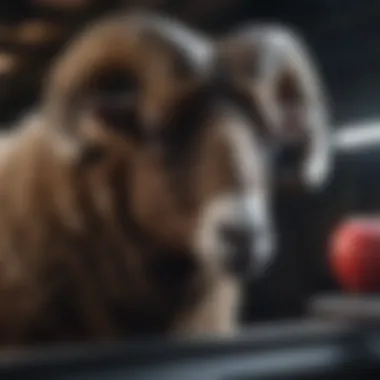

Price and Value Proposition
Once you dive into Apple’s ecosystem, you'll find it's rarely about cheap prices but rather about perceived value for money.
Price Point
Devices like the MacBook Air can start at a higher price point when considering RAM upgrades, but many users see the value when factoring in performance gains.
Comparison with Similar Products
Amidst the tablet and laptop competition, Apple still holds its ground—offering optimized RAM setups that often outpace rivals in real-world usage scenarios. Users weigh the cost against the longevity and performance advantage, often leading to favorable conclusions.
"Investing in more RAM today can save time and frustration tomorrow." - A common sentiment among tech professionals.
In the rapidly evolving tech landscape, understanding the significance of RAM gigabytes in Apple systems underscores not only performance impacts but also enhances the user experience through effective multitasking.
Preamble to RAM and Its Importance
Random Access Memory, or RAM, plays an invaluable role in the experience users have with their devices, particularly for Apple products. Understanding how RAM functions and its implications is essential for anyone looking to get the most out of their technology. The type of tasks you perform, apps you run, and overall usage demands significantly benefit from considering RAM capacity. It’s not just about having more MBs or GBs; it directly correlates to performance and operational smoothness.
When discussing Apple systems, several points highlight the fundamental importance of RAM:
- Multitasking Capabilities: More RAM allows for smoother operation when running multiple applications. Users can easily jump from one task to another without frustrating delays.
- App Performance: Applications, especially intensive ones such as video editing or gaming, require more RAM. As software evolves, so does its demand for memory; keeping up ensures longevity and efficiency in daily tasks.
- Future Proofing: Investing in a higher RAM capacity can protect users against potential obsolescence as newer software versions come with heftier requirements.
In the age of multitasking and always-on connectivity, RAM’s capacity and speed have become critical metrics for evaluating a device’s capability. Thus, understanding RAM isn’t just for tech enthusiasts; it’s vital for optimizing your Apple experience. Now let’s break down what RAM actually is.
The Concept of Gigabytes in RAM
In an increasingly digital world, comprehending the concept of gigabytes in RAM becomes indispensable, especially for Apple device users who depend on smooth performance and multitasking capabilities. It’s not merely about numbers; this topic unravels how RAM capacity can significantly influence a device's ability to efficiently process data, run applications, and provide a seamless user experience.
When we talk about gigabytes in RAM, we're delving deeper into the mechanics of data storage and retrieval. This aspect of memory plays a pivotal role in ensuring that applications run smoothly and that files can be accessed swiftly without experiencing lag. Users often find themselves caught between wanting more speed and needing more space, making it essential to grasp the importance of gigabytes in RAM to make informed decisions regarding their device upgrades.
Defining Gigabytes
Gigabytes, a term frequently thrown around in tech discussions, represents a unit of measurement for digital information. To be precise, one gigabyte equals 1,073,741,824 bytes. This metric is crucial as it sets a standard for how much information can be handled by a device's memory at a given time.
In simpler terms, think of gigabytes as the rooms in a house. The more rooms you have, the more belongings you can store without creating clutter. Similarly, a device with a higher number of gigabytes can manage more applications, files, and data without crashing or slowing down.
It's valuable to note that while gigabytes give a clear idea of capacity, they don’t solely determine performance; factors such as RAM speed, type, and the overall architecture of the device interact with these numbers to present the end-user experience. Thus, understanding myriads of gigabytes isn’t just about knowing how many you have, it's about what you can do with them.
RAM Capacity Metrics
When evaluating RAM, the metrics associated with gigabytes are pivotal in understanding how many tasks your device can juggle simultaneously. Let’s break down some of the essential capacity metrics:
- Total Available RAM: The complete amount of RAM your system can use. For instance, an Apple MacBook may ship with 8GB, 16GB, or even 32GB options, allowing users to select based on their needs.
- Usable RAM: Not all gigabytes are usable for apps and processes. The operating system and background tasks consume a portion, which means a device might feel sluggish if the available RAM drops too low.
- Virtual Memory: This is a strategy which utilizes part of your device’s storage as RAM, allowing for tasks to continue without hiccups when RAM runs short. It’s not as fast as physical RAM, but it can help in managing workloads more effectively.
- Speed of RAM: Measured in MHz, a higher MHz indicates faster data transfer capabilities. This interplay with capacity is crucial; having 16GB of slower RAM may not equate to 8GB of faster RAM in terms of performance.
RAM Capacity in Apple Devices
Understanding the RAM capacity in Apple devices is crucial for both performance and user experience. The memory capacity directly influences how well a device can handle multiple applications running at the same time, or how smoothly it can execute demanding tasks such as video editing, gaming, or graphics design. In the realm of Apple, these nuances become even more pronounced due to the seamless integration of hardware and software.
Having sufficient RAM ensures that users can switch between applications without experiencing lag or slowdowns. This is particularly important in today’s multitasking world, where users expect immediate responses. Apple’s devices are built with this understanding, making RAM capacity a pivotal element in their performance equation.
MacBook Models and RAM Options
Every MacBook model carries unique RAM configurations tailored to specific user needs. For example, the MacBook Air typically comes equipped with 8GB of RAM as a standard, but this can be configured to 16GB for those needing extra power. The MacBook Pro, on the other hand, offers a much wider range of options, up to 64GB in its higher-end models. This variability enables professionals who engage in heavy video processing or large-scale data analyses to configure their device as per their requirement.
However, it’s essential to note that upgrading RAM in many MacBook models is not possible after purchase, especially with the more recent models that integrate RAM directly onto the motherboard. This means that users must carefully consider their needs upfront. A user focused on basic tasks like web browsing may find 8GB sufficient, whereas a creative professional might lean toward 16GB or more to avoid bottlenecks during work.
iMac RAM Configurations
The iMac presents a slightly different story when it comes to RAM configurations. Unlike the MacBook line, many iMacs provide a user-accessible memory expansion slot. This flexibility allows users to upgrade their RAM post-purchase without much hassle. Depending on the model, iMacs can support anywhere from 8GB to 128GB of RAM.


This scalability is ideal for businesses or professionals who anticipate growing their demands over time. For instance, an iMac with 32GB of RAM can handle heavy graphics and video tasks with ease, proving its worth to content creators or those involved in 3D rendering.
iPad Pro RAM Capabilities
When it comes to iPad Pro models, the conversation shifts slightly. The iPad Pro stands out with 8GB or 16GB of RAM depending on the storage option selected. While it may not seem like a high number compared to traditional computers, Apple’s efficient use of RAM and the optimizations within iPadOS make it surprisingly powerful.
This allows the iPad Pro to handle intensive applications, including those for graphic design and augmented reality. Users can work on complex projects, switch between demanding apps, and even run professional software seamlessly. The distinction between iPad Pro and regular iPads demonstrates how RAM capabilities serve specific user profiles; artists, designers, and professionals are encouraged to opt for the Pro series to maximize their workflows.
"Choosing the right device with adequate RAM is more than just about numbers; it’s about enhancing user experience and productivity."
Impact of RAM on Performance
The capacity and efficiency of RAM significantly shape the performance of Apple devices. A deeper understanding of how RAM impacts various aspects of computing can empower users to make informed decisions regarding their devices. This section examines those impacts across multitasking, gaming, and application load times, providing users with a comprehensive understanding of the interplay between RAM and device functionality.
Multitasking Efficiency
Multitasking has become second nature in today's fast-paced digital world. The amount of RAM in a device directly affects how seamlessly multiple applications can run side by side. Users often find themselves switching between various apps, such as streaming services, productivity tools, and web browsers. When devices lack adequate RAM, the experience can feel sluggish; apps may freeze or crash, leading to interruptions.
Consider this scenario: a user is editing a video while simultaneously browsing a web page and listening to music. If the available RAM is limited, the system may struggle to allocate resources effectively, causing delays and stuttering. On the other hand, a robust RAM setup can handle these tasks effortlessly.
"Good RAM is like having a well-organized toolbox; it allows you the freedom to grab what you need without digging through chaos."
Here’s how RAM influences multitasking efficiency:
- Smoother Switching: Ample RAM enables quicker transitions between apps without extensive loading times.
- Enhanced Performance: More memory means fewer bottlenecks, allowing for more apps to run simultaneously.
- User Experience: With sufficient RAM, users can continue their workflow without experience poor system performance.
In essence, investing in higher RAM capacity can transform user experience in a multitasking environment, a fact that Apple users should weigh when choosing a device.
Gaming Performance Metrics
For gamers, the type of RAM used in Apple devices can be the difference between an exhilarating gaming experience and one fraught with performance issues. Games often demand high-speed data access and quick information retrieval to run smoothly, which is where RAM plays a crucial role.
Apples’ gaming sector has grown more robust with titles increasingly demanding in terms of resources. As graphics get more sophisticated and gameplay becomes more immersive, the strain on RAM intensifies. If RAM is insufficient, gamers may experience stuttering graphics, lag in response time, or even crashes—all unwelcome distractions from the gaming experience.
Some vital aspects influenced by RAM in gaming include:
- Frame Rate: More RAM helps maintain a stable frame rate, which is essential for fast-paced gaming.
- Resolution Handling: Higher RAM allows better accommodation for high-resolution textures and graphics.
- Reduced Latency: Faster access to game data results in reduced latency, improving responsiveness during gameplay.
Thus, having an optimal RAM setup is imperative not just for work but also for leisure activities such as gaming in Apple’s ecosystem.
Impact on Application Load Times
Application load time often sets the tone for user interactions with devices. Whether it's launching a new application or reloading a previously used one, the speed at which an app initializes can either propel or derail a user’s daily activities. Insufficient RAM can severely hinder this process, leading to prolonged wait times.
For instance, users often experience the frustration of watching a spinning wheel while waiting for their applications to load. In contrast, devices equipped with adequate RAM can preload data into memory, allowing for instantaneous access.
The correlation between RAM and application load times can be explained through these points:
- Preloading Data: More RAM enables apps to keep essential data ready for access, significantly reducing loading duration.
- Quick Recovery: Applications can resume faster after being put to the background, enhancing the user experience.
- Agility: Better RAM performance translates to a more fluid and responsive overall system, an aspect that becomes increasingly important in a world that favors speed.
To summarize, the impact of RAM on performance cannot be overstated. It shapes the experience across various activities, ranging from multitasking and gaming to everyday application usage. Recognizing the role of RAM can lead to more gratifying interactions with Apple devices, ensuring that users fully leverage their technological investments.
Evaluating RAM Needs for Users
Understanding the right amount of RAM for your specific needs is as crucial as picking the right engine for a car. It's not just about the numbers—it's about how those numbers translate into real-world performance. As Apple systems are renowned for their seamless integration of hardware and software, evaluating your RAM needs ensures that your device operates at its peak performance, suited to your daily tasks.
Determining Usage Patterns
Before diving headfirst into a RAM upgrade, it’s essential to take an honest look at how you use your Apple device. Think about this: Are you a casual user, dipping into social media and streaming? Or do you live in creative software like Final Cut Pro or Logic Pro, juggling multiple projects at once? Understanding your usage patterns can shed light on how much RAM is really necessary for you.
Here are some questions to consider:


- Task Demands: Do you run resource-intensive applications often? If your work revolves around heavy editing or virtual machines, more RAM can significantly enhance your experience.
- Multitasking Habits: Are you the type to have dozens of tabs open in Safari while streaming music and working on a document? Each open process eats away at available memory.
- Future-Proofing: If you're planning on keeping your device for several years, consider how your usage might change. What seems sufficient now might not hold up tomorrow.
This thorough consideration allows you to avoid the trap of underestimating or overestimating your needs, ensuring a balance between performance and cost.
Recommendations for Different Users
Everyone's tech profile is unique, and Apple’s product range accommodates many different needs. Below are tailored recommendations based on user type to help you decide on an ideal RAM configuration.
- Casual Users: If you primarily use your device for browsing, streaming, and occasional light apps, 8GB of RAM ought to serve you just fine. It provides a smooth user experience without breaking the bank.
- Students and Light Professionals: For students working with documents and presentations or professionals who engage in light multitasking, consider opting for 16GB. This capacity caters well to those who occasionally delve into heavier applications.
- Creative Professionals: For video editing, graphic design, or software development, 32GB or more may be necessary. Programs like Adobe Suite or Xcode can consume a significant amount of RAM, particularly when handling large files.
- Tech Enthusiasts and Gamers: If you push your system to the limits with gaming or simulation software, you might want to look at 32GB as a baseline. This setup not only enhances performance but also extends the life of your device as software demands increase.
"Choosing the right RAM is essentially setting the foundation for how your device will behave under pressure. Make it count!"
Ultimately, evaluating your RAM needs entails a mix of self-reflection and understanding. By aligning your requirements with the capabilities of Apple devices, you set yourself up for an optimal experience that meets your demands.
Upgrading RAM in Apple Devices
Upgrading RAM in Apple devices is a crucial topic that often gets less attention than it deserves. Many users find themselves frustrated with sluggish performance, especially when they multi-task or run memory-intensive applications. Upgrading RAM allows users to keep up with productivity demands and enjoy a seamless experience across various hardware configurations.
It's not just about having more memory; it's about how that memory works in conjunction with the operating system and applications. The performance boost from additional RAM can significantly enhance everything from routine tasks to demanding graphics and video editing jobs. As user needs evolve, whether for work, gaming, or creative projects, understanding how to upgrade RAM effectively can make all the difference in getting the most out of an Apple device.
Compatibility Considerations
When thinking about upgrading your RAM, the compatibility of the new memory with your existing hardware cannot be overlooked. Not every RAM module will fit or work with an Apple device, and here are some key points to consider before making a purchase:
- Device Model: Depending on whether you’re using a MacBook, iMac, or Mac Mini, the type of RAM varies. Apple has specific memory requirements for each model.
- RAM Type: Apple devices typically use SODIMM DDR3 or DDR4 RAM, but certain models may require specialized configurations like LPDDR. Checking the specifications of your specific device is crucial.
- Maximum RAM Capacity: Each Apple device has a ceiling on how much RAM it can accept. For instance, older models may max out at 16GB while newer ones can support up to 64GB. Ensure that your desired upgrade does not exceed this limit.
- Memory Speed: RAM comes in different speeds (measured in MHz). While faster memory can offer enhanced performance, using RAM that is too fast for your device won’t yield benefits, and it can be a waste of money.
To sum up, verifying compatibility before you buy not only saves you a headache but also ensures that you're investing in an upgrade that genuinely enhances performance.
Installation Procedure
Once you've confirmed that the RAM is compatible with your Apple device, the next step is to install it. While the process might seem daunting, especially for those who are not technically inclined, it can often be accomplished with a bit of patience. Here’s a step-by-step guide on how to proceed:
- Power Down: Always start by turning off your device completely. Unplug it from the power source and allow a few minutes for any residual power to dissipate.
- Gather Tools: For most Apple devices, a Phillips-head screwdriver is the only tool needed for RAM installation. Make sure you have it on hand.
- Open the Device: Carefully unscrew and remove the back panel of your device using the screwdriver. This step can differ based on the model, so refer to your device's manual for specific instructions.
- Locate the RAM Module: Once the device is open, find the RAM slots; they’re usually easy to spot as they are long, narrow slots.
- Remove Old RAM: If you’re replacing existing RAM, gently pull apart the clips on either side of the RAM module to release it. Take care not to touch the gold contacts.
- Install New RAM: Align the notches of the new RAM with the RAM slot and gently but firmly press it into place until the clips click back.
- Reassemble the Device: Replace the back panel and screw it back in securely.
- Boot Up: Power on your device and check if the system recognizes the new RAM. On a Mac, you can find this under the 'About This Mac' section.
Future Trends in RAM Technology
As we step deeper into the technological revolution, the evolution of RAM technology in Apple systems garners both interest and anticipation. This sector is not static; instead, it is swift and transformative, akin to a river that continually carves its path through the landscape. The increasing demand for faster, more efficient, and higher-capacity memory solutions drives innovation in this area. Understanding these trends is essential, especially for tech enthusiasts and Apple users who wish to stay ahead of the curve and make informed decisions regarding their devices.
Emerging Memory Technologies
In recent years, several memory technologies have been paving the way for the future of RAM. Below are a few of the most exciting advancements:
- DDR5: The double data rate version five (DDR5) technology is gaining traction. It offers speed improvements, roughly twice that of DDR4. This upgrade allows for quicker data transfers, which can lead to enhanced performance in tasks ranging from gaming to video editing.
- LPDDR5: Designed primarily for mobile devices, Low-Power DDR5 (LPDDR5) maintains high speed while consuming less power. This characteristic is particularly beneficial for Apple devices like the iPhone and iPad Pro, enhancing battery life while delivering smooth performance for demanding applications.
- 3D NAND: This technology stacks memory chips vertically, significantly increasing storage density and performance while being more space-efficient. For users of Apple systems who rely heavily on storage, leveraging devices with this tech can result in faster load times and increased reliability.
While these technologies are on the rise, their integration into Apple's product lineup will depend on various factors. Compatibility, cost, and manufacturing capabilities all play crucial roles in determining how quickly they become accessible to everyday users.
The Role of RAM in Cloud Computing
In the landscape of modern computing, cloud services have become indispensable, radically altering how we store and access data. RAM's role in this shift cannot be overstated. For cloud platforms, sufficient RAM ensures faster, more efficient processing of user requests. A larger RAM capacity signifies that these platforms can handle more concurrent users and applications simultaneously, leading to improved overall service reliability.
An important aspect worth noting is the rise of cloud-based applications that are tailored for real-time collaboration and data-intensive tasks. For instance, software such as Google Workspace relies heavily on RAM in the cloud infrastructure. By streamlining processes through robust memory solutions, these services provide users with a seamless experience without the lag.
Moreover, as more consumers and businesses migrate to the cloud, understanding how RAM improves these services helps Apple users appreciate the hardware capabilities of their devices. Investing in systems that balance local and cloud computing is vital. When choosing an Apple device, considering how much RAM is needed to leverage cloud applications effectively can ensure an excellent user experience.
"As we move forward, the implications of RAM technology extend beyond just hardware; they shape our digital realities, influencing how we interact with the increasingly interconnected world."
In summary, the future of RAM technology is steeped in continuous innovation, with significant advancements on the horizon. Front runners like DDR5 and LPDDR5, along with the integration of memory into cloud computing, are just the tip of the iceberg. Keeping an eye on these developments helps Apple enthusiasts and tech users alike remain informed and equipped for whatever comes next.
Closure
In this age of technology, understanding the role of RAM gigabytes in Apple systems is significant for both casual users and tech enthusiasts. This discussion sheds light on how memory capacity directly impacts performance, multitasking, gaming, and overall user experience. With Apple devices flooding the market, each boasting particular RAM configurations, it's crucial to grasp how these specifications cater to various needs.
Summary of Key Points
- RAM's Integral Role: As the backbone of a device’s operational capability, RAM serves as temporary storage, facilitating quick access to data and applications. This has a direct correlation with how smoothly operations are delivered.
- Different Capacities for Different Tasks: Various Apple products, from the MacBook to the iPad Pro, cater to diverse usage patterns. For instance, a creative professional may benefit from a higher RAM capacity compared to a typical web surfer.
- Upgrading and Future Technologies: The ability to enhance a device's RAM can transform its effectiveness. Moreover, with emerging memory technologies and the trend of cloud computing shaping the future, staying informed means being prepared for the upcoming changes.
Final Thoughts on RAM and User Experience
The influence of RAM on user experience cannot be overstated. Users demand fluid performance, especially when multitasking or running resource-hungry applications. A device equipped with adequate RAM not only enhances speed but also significantly reduces frustration caused by slow processing times. Additionally, as Apple continues to innovate, understanding how RAM integrates with other hardware components remains vital for making informed purchasing decisions. Whether you are a gamer looking to improve frame rates or a professional needing seamless multitasking, considering RAM as an essential part of system performance will pay dividends. Investing time to comprehend this aspect will ultimately lead to a more satisfying and efficient experience with Apple products.



