Understanding the Dynamics of MacBook: An Analysis


Intro
The MacBook line has transformed over the years, becoming a cornerstone of Apple's product offerings. Understanding its dynamics requires a look at its evolution, performance capabilities, design, software, and overall value. Each model has its own unique characteristics while contributing to the larger Apple ecosystem. By dissecting these attributes, both current users and potential buyers can gain valuable insights and make informed decisions.
Product Overview
Apple's MacBook line has gone through notable innovations since its initial launch. Starting with the first MacBook in 2006, the product has evolved significantly in terms of hardware and software.
The MacBook line includes several models, including the Air and Pro variants. Key features across recent models frequently include:
- Retina Display: Offers stunning visuals with sharp colors.
- M1/M2 Chip: High-performance processors providing efficient power usage.
- Lightweight Design: Enhanced portability with sleek aesthetics.
- Battery Life: Long-lasting performance that often exceeds competitor offerings.
When comparing with previous models, the transition from Intel processors to Apple Silicon marks a major step.
Comparison with Previous Models
Compared to earlier Intel-based MacBooks, models featuring the M1 chip demonstrate superior speed and battery life. For instance, tasks like video editing, programming, or gaming benefit greatly from the enhanced architecture.
Performance and User Experience
The MacBook excels in multipurpose performance. Users often report exceptional speed, especially when switching between applications or handling data-intensive processes.
Performance Analysis
- Speed: M1 and M2 chips provide striking advancements.
- Multitasking: Significant RAM upgrades bolster multitasking capabilities.
- Battery Life: Many users experience all-day battery life, often reporting between 15-20 hours.
User Interface and Ease of Use
The macOS offers a refined experience, emphasizing user-friendliness and accessibility. Regular updates introduce features that enhance functionality.
User Experience Feedback
Many users express satisfaction with the sleek design and robust performance. However, some critique the lack of ports or upgradeability, common concerns among professionals seeking more from their machines.
Design and Build Quality
The aesthetic of the MacBook is both elegant and functional. Its design demonstrates Apple's commitment to quality and innovation.
Design Elements and Aesthetics
MacBook’s features include:
- Unibody construction for durability.
- Minimalistic design appealing to the sense of aesthetics.
Materials Used in Construction
Aluminum casings not only enhance appearance but also contribute to environmental sustainability, a key aspect of Apple's mission.
Durability Assessments
Users have noted the MacBook’s resilience to wear and tear. Nevertheless, screen and hinge areas do warrant care due to potential vulnerabilities.
Software and Updates
The operating system plays a pivotal role in user experience. macOS is designed to integrate seamlessly with Apple services, providing a smooth workflow.
Operating System Features and Updates
Regular updates ensure users have access to the latest features and security enhancements.
App Compatibility
Most major applications are compatible, in addition to a vibrant ecosystem of software tailored for various professional needs.
User Customization Options
Users appreciate customization options within macOS, allowing personal tweaks that enhance usability in both work and leisure settings.
Price and Value Proposition
The MacBook comes with a range of price points. Models vary from budget-friendly to premium, tailored to diverse user needs.


Price Point and Variants
The MacBook Air is generally positioned as an entry-level model, while the MacBook Pro offers advanced capabilities for professionals.
Value for Money Assessment
Many buyers consider the performance and longevity against the price as reasonable. However, competitors often offer cheaper alternatives.
Comparison with Similar Products
In the market, alternatives from Dell or Lenovo may provide different features at lower costs but often lack the macOS ecosystem benefits.
Understanding the MacBook dynamics is essential for informed buying. Each model serves distinct needs, reflecting the user's lifestyle and requirements.
Foreword to MacBook
The introduction of the MacBook is crucial to understanding its appeal and functionality within the realm of computing technology. As a flagship product of Apple, the MacBook represents a harmonious blend of industrial design, performance, and user-centric features. This section aims to delineate the factors that have contributed to the MacBook's prominence in the tech industry.
The Evolution of MacBook
The MacBook line has undergone significant transformations since its inception in 2006. Initially, the MacBook served as a replacement for the iBook series, targeting the consumer market with an emphasis on portability and style. Over time, Apple refined the product to cater to different segments, leading to the creation of the MacBook Air and MacBook Pro.
- 2006: Launch of the original MacBook, characterized by its plastic casing and 13-inch display.
- 2008: Introduction of the MacBook Air, which set new standards for thinness and portability.
- 2012: MacBook Pro adopted Retina display technology, improving visual fidelity dramatically.
- 2015: The introduction of the 12-inch MacBook with a USB-C port marked a significant shift in design philosophy, focusing on minimalism.
- Current Models: The latest MacBook Air and Pro models incorporate Apple’s own M1 and M2 chips, showcasing advances in processing power and energy efficiency.
Each generation brought innovations that not only improved aesthetic appeal but also enhanced functionality, contributing to its status as a desirable computing device.
Significance within the Apple Ecosystem
The MacBook plays a pivotal role within the Apple ecosystem. It is not merely a standalone device but rather an integral component that enhances the interconnected experience Apple users have come to expect. This interconnectedness can be seen through features such as Handoff and Universal Clipboard, which allow seamless transitions between devices.
"The MacBook's integration with other Apple devices facilitates workflows that are efficient and productive, embodying a philosophy of continuity."
Moreover, the MacBook's operating system, macOS, maintains compatibility with a wide range of applications that are essential for both personal use and professional tasks. This compatibility ensures users can find solutions tailored to their needs across the Apple platform. As such, the MacBook is not just a product; it is a gateway into the broader Apple experience, allowing users to enjoy the full spectrum of features offered by the company.
Models of MacBook
The models of MacBook play a significant role in understanding Apple's laptop offerings. Each model is designed with specific user needs in mind. This segment will cover the key distinctions, benefits, and considerations each model presents. Whether for casual use, professional requirements, or creative tasks, the MacBook lineup caters to diverse audiences. This makes it essential to evaluate each option critically to align it with individual needs.
MacBook Air Overview
The MacBook Air, known for its sleek design and lightweight structure, is often seen as the entry point into the MacBook family. Its primary appeal stems from its portability and affordability relative to other models. MacBook Air features Apple's M1 chip, which enhances its performance while maintaining efficiency. It also boasts impressive battery life, commonly lasting up to 18 hours, making it suitable for users who require extended usage without frequent charging. The Retina display provides vibrant colors, but it would not match the specifications found in the more advanced MacBook Pro models. Overall, the MacBook Air is perfect for students or professionals needing a reliable laptop for everyday tasks like web browsing, document editing, and video conferencing.
MacBook Pro Insights
The MacBook Pro represents the higher tier of Apple's portable computers. Tailored for professionals in creative fields, this model comes equipped with more powerful hardware options. Users benefit from enhanced graphics performance and processing capabilities. The latest models also feature the M1 Pro and M1 Max chips, which significantly elevate computational and graphical tasks. Pro models typically have larger displays, making them more suitable for design work, video editing, and software development. Additionally, the keyboard experience on the MacBook Pro has improved with recent generations, providing a comfortable typing experience. As a result, the MacBook Pro is favored by professionals seeking performance and versatility.
Comparison between Air and Pro
When comparing the MacBook Air and MacBook Pro, several differences emerge.
- Performance: The MacBook Pro, especially with the M1 Pro and M1 Max chips, offers superior performance compared to the Air. Tasks that demand high processing power, like video editing and 3D modeling, are better suited for the Pro.
- Portability: The MacBook Air is lighter and slimmer, making it an ideal choice for users prioritizing portability.
- Battery Life: While both models have impressive battery life, the Air excels in efficiency during standard usage, often sustaining longer in light applications.
- Display Options: Pro models offer higher brightness and better display technology, catering to tasks that require color accuracy.
In sum, choosing between the MacBook Air and MacBook Pro depends on user priorities regarding performance and portability. Investing in the Pro model is often justified by its superior hardware, particularly for users in creative sectors.
Specifications and Configurations
In the realm of technology, specifications and configurations play an essential role in determining performance, usability, and the overall user experience. When it comes to the MacBook, understanding these elements becomes crucial, especially for potential users who wish to make informed decisions. The MacBook's specifications are a foundation that supports its myriad features and benefits, allowing users to find a suitable model tailored to their needs.
Processor Options and Performance
The processor is the brain of any computer, and the MacBook is no exception. Apple offers various processors across its range of MacBook devices, notably the M1 and M2 chips that are designed to optimize performance while maintaining energy efficiency. The M1 chip, introduced in 2020, was a significant leap in power and speed compared to previous Intel-based models. It features an 8-core CPU and an 8-core GPU, allowing for seamless multitasking and enhanced graphics performance.
When considering processor options, users should note several factors:
- Core Count: More cores typically mean better multitasking.
- Base and Boost Clock Speeds: These determine performance in demanding tasks such as gaming or video editing.
- Thermal Management: Efficiency in managing heat can prolong the lifespan of components.
Ultimately, the choice of processor can greatly impact how the MacBook performs in real-world applications, making this a key consideration in assessing specifications.
Memory and Storage Choices
Memory and storage choices are another critical aspect for users choosing a MacBook. Apple offers various configurations of memory, typically starting from 8GB to 16GB and even higher in some Pro models. RAM is vital for smooth operation, allowing for better performance during multitasking or heavy application use. Insufficient memory can result in system slowdowns, especially when running demanding software or several programs simultaneously.
Storage options have also evolved. The transition to SSDs (Solid State Drives) has significantly improved data access speeds, which is fundamental for overall system performance. Users can opt for storage sizes ranging from 256GB to 2TB or more, depending on their needs. It is essential to assess how much storage space will be needed for applications, documents, and multimedia files. Factors to consider include:


- Type of Storage: SSDs offer faster read/write speeds compared to traditional HDDs.
- Capacity Requirements: Ensure that the chosen size fits personal or professional usage needs.
Display Technology and Quality
The display technology is another area of distinction in MacBook configurations. Apple has prioritized delivering high-quality visual experiences, implementing Retina displays across its range. A Retina display boasts a high pixel density, which translates to sharper and clearer images.
Key benefits of MacBook displays include:
- Brightness Levels: Enhanced brightness makes for better visibility in different lighting conditions.
- Color Accuracy: The MacBook's ability to display a wide color spectrum is beneficial for creative professionals in photography, design, or video editing.
- Resolution: Higher resolution enhances the detail in visuals, important for tasks that require precision.
The choice of display size also affects usability, as larger screens provide more workspace but can impact portability.
"A MacBook's specifications are not just numbers; they define how effectively a user can accomplish tasks."
In summary, examining specifications and configurations provides valuable insights into what users can expect from their MacBooks. The processor, memory, storage, and display technology together create a cohesive experience tailored to the demands of today’s computing needs.
Operating Systems
The operating system is a crucial layer that facilitates the interaction between the hardware and the user on a MacBook. It determines the system’s functionality, its efficiency, and user experience. In the context of MacBook, the operating system plays a significant role in maximizing the utility of hardware capabilities while ensuring seamless integration with other Apple devices. Moreover, macOS, the operating system used in MacBooks, is designed to optimize performance for various applications, making it essential for both personal and professional use.
macOS Overview
macOS is the proprietary operating system for Apple's Mac computers, including the MacBook. The journey of macOS began as Mac OS in 1984, with it evolving into macOS in 2016. It offers a user-friendly interface, stability, and a streamlined workflow that appeals to users ranging from beginners to advanced professionals. The underlying architecture of macOS is based on Unix, which contributes to its reliability and security, making it suitable for serious computing tasks.
The core components of macOS provide essential functionalities, such as managing hardware resources, file management, and network connectivity. Developers continuously improve macOS to keep pace with technological advancements. This ensures that Mac users benefit from the latest security updates and features, thus enhancing their overall experience on the platform.
Features of Latest macOS Version
The latest version of macOS integrates several features that boost productivity and creativity for users:
- Enhanced Performance: Each new edition prioritizes performance enhancements, including faster boot and app load times.
- Improved Security: Advanced security protocols protect user data and privacy.
- Universal Control: This feature allows users to control multiple Apple devices seamlessly with a single mouse and keyboard.
- Focus Mode: Focus Mode helps minimize distractions by filtering notifications based on the user’s current task.
Furthermore, the integration with services like iCloud, Apple Music, and Apple Arcade enriches the macOS experience. Users can access their files, music, and games effortlessly across devices, creating an interconnected ecosystem that enhances usability.
Compatibility with Previous Versions
When considering an upgrade, compatibility with previous macOS versions is essential. Apple generally ensures that the latest version of macOS is compatible with devices operating on several previous iterations, although some features might require hardware updates.
- Older applications may undergo functionality issues with the new macOS due to differing architecture.
- Users must check if their hardware meets the system requirements for the new macOS version.
- Apple also supports ongoing updates to earlier versions for a certain period, allowing users to plan transitions effectively.
This approach helps maintain a user-friendly environment, encourages the user base to stay updated, and preserves the integrity of the operating system across devices.
"Upgrading to the latest macOS can often provide a noticeable boost in speed and security, but consider the compatibility of your applications before transitioning."
In summary, the operating system has a profound influence on the MacBook user experience. The combination of macOS architecture, innovative features, and backward compatibility make it a critical element to assess for anyone interested in harnessing the power of MacBook products.
User Experience and Community Feedback
User experience and community feedback are crucial elements in understanding the MacBook's trajectory and its reception among consumers. These insights provide valuable perspectives on the device’s usability, functionality, and overall performance. It’s not just about individual experiences, but how these experiences contribute to the collective understanding of the MacBook’s strengths and weaknesses.
User feedback plays a significant role in shaping the development of future models. When users articulate their experiences—both good and bad—it helps Apple refine existing features and consider new ones. Furthermore, user experience can directly influence potential buyers, providing them with real-world accounts that formal reviews may not capture. This section explores various aspects of user perspectives, focusing on reviews, common issues, and community discussions.
User Reviews and Testimonials
User reviews and testimonials offer an intimate look at the MacBook's performance in everyday scenarios. Prospective buyers often search for authentic experiences, which can help validate their purchasing decisions.
- Positive Feedback: Many users commend the MacBook for its sleek design, high build quality, and seamless integration with other Apple products. Reviews frequently highlight the impressive display and the overall smooth performance of applications.
- Negative Feedback: On the other hand, some users mention shortcomings, such as limited upgrade options, battery life issues in certain models, and the absence of dedicated ports. These common statements can inform potential buyers about what to expect and help them avoid dissatisfaction.
In forums and social media, users often share their testimonials, creating a rich tapestry of experiences that inform the perception of the MacBook.
Common Issues and Solutions
No device is perfect, and the MacBook is no exception. Common issues reported by users include:
- Overheating: Some models experience excessive heat during demanding tasks.
- Software glitches: New macOS updates can sometimes lead to unexpected behavior.
- Hardware failures: Instances of keyboard malfunctions or screen issues have been noted.
- Solution: Users suggest using cooling pads and monitoring background applications to reduce strain on the system.
- Solution: Many recommend waiting for subsequent updates or reverting to the previous version until a fix is released.
- Solution: Apple’s warranty and repair options can resolve these concerns, as many users have found satisfaction in Apple's support system.
The identification of such common issues, along with their solutions, not only enhances the user experience but also builds a supportive community where users can help one another.
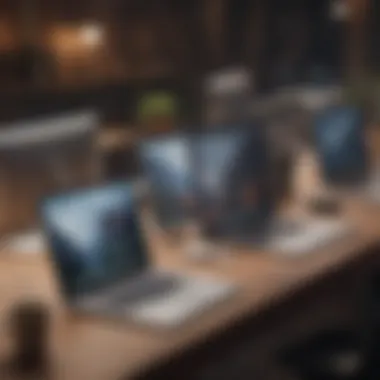

Community Forums and Discussions
Community forums serve as a vibrant hub for discussions around the MacBook. Platforms like Reddit provide enriched discourse on various topics, including troubleshooting advice, software tips, and hardware modification guidance.
In these forums, users often:
- Share tips on how to optimize performance and battery life.
- Discuss the latest software updates and their implications.
- Provide recommendations for accessories that enhance the overall user experience.
Reddit, for example, has dedicated threads where users can voice their frustrations or celebrate their achievements with their devices. The network effect of such conversations not only makes troubleshooting easier for individuals but also strengthens the community as a whole. Engaging in these forums connects users, reinforcing their loyalty and forming a sense of belonging.
"Community insights often bring light to issues that may not be covered in professional reviews, offering a well-rounded view of the MacBook experience."
As this connection forms, it not only improves customer satisfaction but also influences future MacBook developments. Apple is likely monitoring these discussions closely, drawing insight to further innovate its products.
Accessories and Ecosystem
When discussing the MacBook, it is essential to consider the surrounding ecosystem and accessories that enhance the user experience. The integration of these items can significantly impact performance, productivity, and usability. Accessories provide not only convenience but also expand the functionality of the MacBook. It is crucial to assess the specific accessories that cater to users' needs, ensuring they get the most out of their devices.
Essential Accessories for MacBook Users
For MacBook users, choosing the right accessories can optimize their workflow. A selection of key gadgets includes:
- External Storage Drives: With limited internal storage options, external hard drives can facilitate backups and additional space. Brands like Seagate and Western Digital offer reliable choices.
- Docking Stations: These devices can turn your MacBook into a powerful workstation. Products from CalDigit and OWC allow for multiple connections such as USB, HDMI, and Ethernet.
- Protective Cases: Keeping devices safe is paramount. Brands like Moshi and Incase provide durable cases that prevent damage.
- Monitor Stands: Elevating your screen can improve ergonomics. Options from Rain Design can help alleviate neck strain during long hours of work.
- Wireless Earbuds: Devices such as Apple’s AirPods or other third-party options enhance audio experience during calls and media consumption.
This range of accessories significantly improves how users interact with their MacBook, making it more versatile for various tasks, from professional work to leisure activities.
Integration with Other Apple Devices
The synergy between MacBook and other Apple products elevates the overall user experience. The ecosystem created by Apple fosters seamless interaction among devices, improving productivity.
Users have the ability to:
- Handoff: Start work on one device and continue on another with little interruption. For example, begin drafting an email on iPhone and finish on the MacBook effortlessly.
- Universal Clipboard: Copy text or images on one Apple device and paste it onto another. This feature is particularly useful for users transferring information quickly.
- AirDrop: Share files instantly between devices without needing an internet connection. A great utility for users who frequently collaborate or transfer documents.
- iCloud: Store important files and sync them across devices automatically. It simplifies access to files from any device within the Apple ecosystem where users rely on Apple services.
Integrating these devices creates a cohesive experience that emphasizes efficiency and connectivity in day-to-day activities.
The ecosystem surrounding the MacBook is not just about compatibility; it's about enhancing the functionality of each device, creating a fluid experience that users have come to expect from Apple products.
Future Trends in MacBook Development
The future of MacBook is shaped by several changing factors. These include technological advancements, user demands, and competition. Understanding the trends in MacBook development is crucial for both users and developers. It helps in making informed decisions and prepares for what is to come. The rapid evolution of technology demands that these laptops not only keep up but also innovate. Apple needs to ensure that MacBooks meet the expectations of a growing user base that seeks efficiency, performance, and sustainability.
Predictions for Upcoming Models
There are multiple expectations for the next generations of MacBook. First, it is widely believed that improved processing capabilities will be a priority. The transition to Apple’s M-series chips has already set a high standard for performance. Future models may incorporate even more powerful chips. This could result in better battery life, faster speeds, and overall enhanced user experiences.
Another prediction centers around display enhancements. Users show increasing demand for higher resolutions and better color accuracy. The next models might feature mini-LED or OLED screens, improving contrast ratios and providing stunning visuals. In terms of design, we might witness a further reduction in weight and size while maintaining structural integrity.
Other expected features include improved integration with software that enhances productivity. Innovations in macOS could support new hardware developments, optimizing the user experience further. Ultimately, the focus will likely remain on creating a device that blends work and leisure.
Technological Innovations on the Horizon
Several technological advancements are on the near horizon that could redefine the MacBook experience. One significant area is the implementation of artificial intelligence. AI can streamline tasks, automate processes, and enhance user interactions. This trend could lead to personalized experiences tailored to individual user needs.
Additionally, there is a growing interest in sustainability. Upcoming MacBook models may feature more environmentally-friendly materials, emphasizing Apple’s commitment to reducing its carbon footprint. Innovations in battery technology are also expected. Newer battery types could offer longer life spans and quicker charge times.
"Innovations in technology can shape the future and redefine what we consider standard in laptops."
Moreover, connectivity options could improve significantly. Upgrades in wireless communication such as Wi-Fi 6E or even the upcoming Wi-Fi 7 standards will enhance the overall connectivity experience. This change would enable faster internet speeds and better handling of multiple devices.
Culmination
The conclusion of this article is an opportunity to distill the essence of what has been discussed about the MacBook. Understanding the dynamics of the MacBook is crucial not only for current users but also for prospective buyers who wish to make informed choices. The MacBook represents a unique blend of innovation, performance, and design, factors that contribute to its standing in the tech community.
Through this overview, we have examined various models and their specifications, which are essential for users seeking to optimize their computing experience. We also explored the operating system and user experience, all of which underscore the MacBook's relevance in today's computing landscape.
Summary of Key Takeaways
- Evolving Technology: The MacBook has undergone significant transformations, continually adapting to user needs and technological advancements.
- Model Distinctions: Understanding the differences between the MacBook Air and MacBook Pro is important for users to select a model that fits their requirements.
- Performance Metrics: Evaluation of processor options, memory, and display quality helps users understand what they can expect from their MacBook.
- Operating System Features: The latest macOS updates provide new functionalities that enhance user experience and compatibility with other Apple devices.
- Community Insights: User reviews and common issues provide valuable perspectives, guiding potential buyers regarding what to anticipate.
Final Thoughts on MacBook's Journey
The journey of the MacBook is a testament to Apple's commitment to innovation and quality. From its inception to its present state, the MacBook has consistently set benchmarks in the personal computing space. Moving forward, the anticipation surrounding the future models is palpable, with expectations for advanced technologies and designs.
As users navigate through their choices, keeping informed about each model’s specifications and innovations will prove beneficial. Thus, the MacBook journey is not merely a reflection of product evolution but also an engagement with a community that appreciates technology’s role in enhancing productivity and creativity.
"With every iteration, Apple refines the MacBook, reinforcing its place in the competitive landscape of personal computing."
This understanding allows users to fully appreciate the MacBook's nuances, ensuring they get the most out of their investment in cutting-edge technology.



