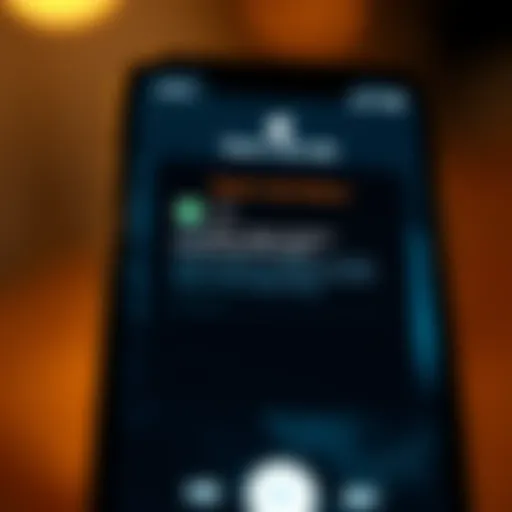Understanding the USBC Mac Hub: Essential Features & Benefits
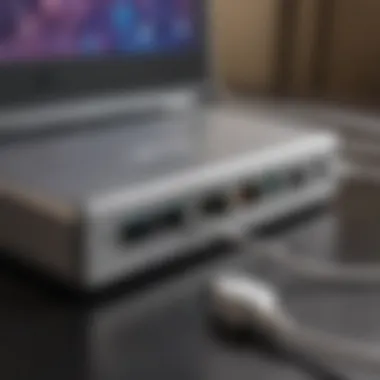

Intro
The growing reliance on portable devices makes connectivity crucial. For Mac users, the USB-C hub has become an essential accessory. This guide focuses on the intricate details of USB-C hubs, including their significance in enhancing connectivity, productivity and user experience. By understanding these hubs, you can make informed decisions that improve your workflow.
Product Overview
USB-C hubs designed specifically for Mac devices broaden connection options. They allow integration with external monitors, storage devices, and other peripherals. The compact form of these hubs is convenient for both professionals and casual users.
Key Features and Specifications
Typically, USB-C hubs offer the following features:
- Multiple Port Options: Including HDMI, USB-A, USB-C, and SD card readers.
- Power Delivery: Many hubs support charging your devices while in use, so power management remains seamless.
- High Data Transfer Speeds: USB 3.1 capabilities usually guarantee data speeds that meet professional needs.
These hubs are compact and lightweight, designed with the Mac's aesthetic in mind, ensuring they complement your device rather than detract from it.
Comparison with Previous Models
Current hubs often present enhancements over earlier alternatives. They typically have better data transfer rates and additional ports. Features like multi-device connectivity save valuable time.
Preface to USBC Technology
USBC technology has fundamentally changed how devices connect and communicate. This sections focuses on the imperatives pertaining to USBC as essential components for modern computing. With the rapid advancement of digital devices, understanding USBC, its evolution, and its pivotal role will certainly enhance user experience.
Overview of USBC
USBC is a universal connectivity standard allowing for faster data transfers, optimized power deliveries, and improved audio/video versatility. Its distinct reversible connector differentiates it from the previous USB standards. In today’s devices, including Mac computers, this interface facilitates seamless connections to a variety of peripherals such as monitors, external drives, and charging devices. The significance of its compatibility across different devices cannot be understated, as it simplifies the user experience remarkably. Notably, USBC supports wider functionalities including DisplayPort and HDMI, presenting diverse options for connectivity.
Evolution of USB Standards
The evolution of USB standards reveals a changing technological landscape. The original USB 1.0 offered a modest 1.5 Mbps transfer rate. Incremental improvements in subsequent iterations, namely USB 2.0 and USB 3.0, elevated speeds to 480 Mbps and later to upward of 5 Gbps respectively. This trajectory tracks the profound needs of data-intensive tasks and massive storage sound products.
USB 3.1, leading to the emergence of USBC, defined a new benchmark, setting up to 10 Gbps transfer rates.
As data demands grow, USBC stands as the culmination of these advancements, offering transfer speeds alongside power efficiency. This evolution is crucial for Mac users who require reliable connectivity in performance-driven environments, ensuring that they can leverage the full device capabilities. It enhances everyday tasks, making operations efficient and next level.
The Role of USBC Hubs with Mac Devices
USBC hubs have become a fundamental addition for Mac users. Their significance goes beyond just expanding ports. These hubs fundamentally alter how users interact with their devices, making it easier to connect a variety of peripherals and external drives. They facilitate seamless productivity and versatility. In an era where devices need to share power and data rapidly and efficiently, USBC hubs stand out by providing these capabilities in one compact unit.
Why Use a USBC Hub?
A USBC hub expands the connectivity of a Mac device. This aspect is crucial, as modern laptops often have limited ports. Moreover, many users possess a range of devices: external monitors, storage drives, printers, and more. A well-selected USBC hub enhances accessibility and usability. Port variety allows users to connect all these peripherals simultaneously.
Additionally, power delivery is a notable benefit. A USBC hub can provide power to devices while data is transmitted simultaneously. This additive feature eliminates the hassle of carrying multiple chargers or power banks. This is especially beneficial for users on the move or those who rely heavily on port access for productivity.
Furthermore, compatibility emerges as a focal point. USBC is designed to be versatile across platforms, letting users share their hubs between different devices. Investing in a dependable USBC hub ensures that a user’s peripherals remain relevant as technology evolves. Overall, the necessity of a USBC hub reveals itself as integral for both casual users and tech-savvy professionals.
Integration with macOS
USBC hubs work harmoniously with macOS, enhancing user experience. Apple's commitment to simplicity mirrors the USBC philosophy. Users appreciate plug-and-play functionality between their computers and external devices. Generally, no additional drivers or lengthy setup processes are needed.
This smooth experience is pivotal for maximizing the potential of various peripherals, including keyboards, displays, and cameras. One must note, however, that software updates can occasionally optimize performance or security for connected devices.
Moreover, macOS features such as AirPlay and Sidecar can be amplified with suitable hubs. Users can effortlessly extend their desktop to additional monitors. This ability allows users to multitask efficiently by leveraging extra screen real estate. The key takeaway here is that any potential investment in a quality USBC hub significantly enhances the macOS experience, marrying efficiency with practicality in everyday usage.
USBC hubs are no longer optional; they are essential tools to ensure an optimal experience with Mac devices.
Types of USBC Hubs for Mac
Understanding the different types of USBC hubs available for Mac devices is crucial for maximizing the usability of your workspace. Each hub type serves unique needs depending on use cases, such as simple connectivity, multifunction commands, or even power delivery capabilities. This section will detail the primary categories of USBC hubs: basic hubs, multi-function hubs, and powered hubs.
Basic Hubs
Basic USBC hubs are straightforward devices that typically provide a small number of additional ports without any extra features. This type of hub is designed mainly for those who need to expand the number of USB ports available from their Mac devices.


Benefits include:
- Simplicity: Easy to setup and use.
- Cost-effective: Usually less expensive compared to more complex hubs.
- Portability: Often lightweight and compact, great for on-the-go users.
It allows users to connect peripherals like keyboards, mice, and flash drives simply. However, one must note that the basic hubs generally do not offer high data transfer speeds or charging capabilities, limiting their performance in specific situations.
Multi-Function Hubs
Multi-function USBC hubs offer additional features beyond basic connectivity, making them suitable for users with diverse needs. They usually include a mix of ports such as HDMI, Ethernet, and multiple USB slots.
Benefits include:
- Versatility: Capable of supporting different devices and setups, perfect for experimentation.
- Enhanced Productivity: A single connection can miniize clutter by allowing various devices to connect through one hub.
- Convenience: Simplifies environment setup, particularly at a workstation.
Multi-function hubs serve well in scenarios like presentations, where you may need to connect to a projector while also powering peripherals.
Powered Hubs
Powered USBC hubs come with an external power source, allowing them to deliver higher power levels to connected devices. They typically feature several ports and provide charging capabilities for devices requiring substantial current.
Benefits include:
- Power delivery: Can charge high-demand devices like laptops simultaneously while serving as a hub.
- Stability: Tends to deliver a more stable connection, even when multiple devices share bandwidth.
- Performance reliability: Translations of data if you connect multiple devices without suffering from lag or slowdowns.
Some powered hubs can support higher bandwidth and faster data transfer rates, which is crucial for demanding applications such as video editing or integrating external storage. By carefully selecting the right USBC hub type, Mac users can intelligently enhance their productivity and connectivity experiences.
Key Features of USBC Hubs
When exploring USBC hubs designed for Mac devices, it is essential to understand their key features. This topic is crucial because it highlights the functionalities that can significantly enhance user experience, productivity, and overall compatibility with different devices. Certain attributes like data transfer speeds, port variety, and charging capabilities stand out as fundamental elements to consider. By comprehending these features, users can make informed decisions aligned with their specific needs and device characteristics.
Data Transfer Speeds
Data transfer speed is a critical feature of USBC hubs. It determines how fast files can be moved between devices, impacting productivity directly. A hub's data transfer speed is often influenced by its specifications. Mac devices require hubs that support at least USB 3.1 to efficiently handle large files and high-bandwidth activities like video editing.
For example, with USB 3.2, users can achieve transfers up to 20 Gbps. When a hub incorporates this standard, tasks such as backing up data or moving large media files become significantly quicker. This capability is paramount for professionals and any users with substantial storage needs.
Port Variety
Another vital aspect is the variety of ports available. A well-equipped USBC hub can considerably expand the range of peripherals that can be connected to a Mac. It should ideally include multiple USB ports, HDMI, SD card readers, and Ethernet connections.
Having access to diverse ports assures that users aren’t limited in their connectivity options. For Mac users, this means seamless integration with multiple devices, enhancing work efficiency. With various ports, individuals can connect external displays for a larger workspace or add storage options without the hassle of constantly swapping cables.
Charging Capabilities
Charging capabilities are often overlooked yet significant. Users find tremendous value in hubs that can charge their devices while simultaneously manage data transfers. Many high-quality USBC hubs supply up to 100W of power, making it easy to charge MacBooks efficiently.
This feature removes the concern of running out of battery while remaining productive. For individuals who rely on their Mac for tasks like video conferencing or constantly running applications, the ability to power their device through the hub cannot be emphasized enough. As power supply becomes a need during multitasking, ensuring reliable power delivery through a USBC hub serves as an essential productivity booster.
Having a comprehensive understanding of the data transfer speeds, port variety, and charging capabilities can lead to better decisions. These core features do not only elevate the functionality of USBC hubs but also define the overall user experience by catering to essential connectivity needs, performance reliability, and operational convenience.
By investing in a USBC hub with superb characteristics, Mac users safeguard their productivity and enhance device compatibility, ultimately leading to smoother operations for various required tasks.
Selecting the Right USBC Hub for Your Needs
Selecting the appropriate USBC hub for your Mac devices is pivotal in optimizing their functionality. Not all hubs are designed equally, and each caters to different user needs. The right hub can facilitate a significant improvement in your computing experience. Factors like compatibility, performance, and specific features come into play when making this decision. It’s crucial to evaluate these elements thoroughly to ensure you are maximizing the investment in both your device and the hub.
Assessing Device Compatibility
Assessing device compatibility is the first step in choosing a USBC hub. Not every hub works seamlessly with all Mac devices. Each model might have different specifications, meaning compatibility can differ based on the specific Mac generation or model. For instance, older Macs might not support certain newer technologies incorporated in USBC hubs. Check the following when considering compatibility:
- Operating System: Make sure the hub works well with your version of macOS.
- **Device Ports:**Different Macs may have distinct port arrangements, sometimes housing Thunderbolt ports while others may rely on standard USB-C. Choose a hub that aligns with the ports existing on your devices.
- Peripheral Support: If you need to connect peripherals like additional monitors or storage devices, ensure they can function with your selected hub.
Obtaining a clear understanding of these compatibility factors can save you a lot of time and frustration. You might need to revisit the manufacturer’s website or product descriptions for clarity on these aspects.
Evaluating Performance Criteria
The performance of a USBC hub can differentiate rather mediocre connectivity from a fluent experience. Evaluating the performance criteria involves understanding the technical specifications that align with your needs. Key aspects to consider include:


- Data Transfer Speeds: Look for hubs that support higher transfer rates. Hubs with USB 3.0 or 3.1 capabilities provide faster data transfer compared to earlier standards. This is particularly vital if you are transferring large files.
- Charging Power: Many hubs offer power delivery features. This means it can charge your Mac while using the hub. Check the wattage it supports to ensure it is sufficient for your demands. A hub supporting at least 60 watts is advisable for most laptops.
- Reliability under Load: Some hubs may strugle while handling multiple devices. It’s advisable to look up reviews focusing on performance under heavy use to inform your decision process. Features that maintain functionality even under pressure can lead to a more productive workflow.
As you ponder over these performance criteria, consider the tasks you routinely execute to understand which features will truly enhance your user experience.
Setting Up Your USBC Hub
Setting up your USBC hub is critical for maximizing the performance and utility of your Mac devices. This process is straightforward, yet requires careful attention to detail to ensure full functionality. A well-installed and configured USBC hub can transform how you interact with multiple peripherals, boost productivity, and enhance connectivity.
Installation is not just about plugging in devices; it involves understanding how the hub integrates with your system’s existing architecture. Without proper setup, users may experience connectivity issues or fail to leverage the maximum potential of their equipment. Moreover, correctly following the instructions helps avoid data loss, which can be critical when transferring large files.
Installation Process
The installation process of a USBC hub involves few steps but needs to be followed precisely.
- Choose the right hub: Before connecting the hub, ensure it is compatible with your Mac model.
- Power off the device: Unplugging the hub while the computer is powered on can cause malfunctions. Switch off your Mac to prevent unexpected behaviors.
- Connect the hub: Insert the USBC connector of the hub into the ports of your Mac. If it has external power or USB ports, connect any necessary power adapters or devices at this time.
- Power on the device: Turn your Mac back on to initiate peripheral recognition.
- Install drivers (if needed): Some hubs may require installation of specific drivers or software to function perfectly. Check the manufacturer's guidelines regarding software downloads.
Following these steps will lay an essential foundation for further configuration.
Configuration Settings
Configuring your USBC hub involves adjusting settings to ensure optimal performance and user satisfaction. Here’s how to manage your settings effectively:
- Check System Preferences: Once your device starts, navigate to System Preferences on your Mac. This will help you verify that the hub and connected devices are recognized.
- Adjust configurations for devices: Depending on what devices are connected to the hub, some configurations might need to be adjusted—for example, customizing shortcut settings or power limits for charging devices.
- Regular updates: Keeping your operating system and those associated with the hub updated guarantees access to the latest security features and performance enhancements.
Understanding and properly executing the installation process and configuration settings is essential for unleashing the full potential of your USBC hub. A dysfunctional hub can significantly impact productivity. Careful use of manufacturers' guidelines will minimize issues and set the stage for a seamless computing experience. Always ensure that you seek additional help if you encounter issues during this phase.
Common Issues and Troubleshooting
Understanding the common issues that arise with USBC hubs on Mac devices is critical. Users need to know potential pitfalls and how to address them effectively. A solid grasp of troubleshooting can prevent frustrations and enhance overall productivity. This section provides clarity on two main areas: connectivity problems and performance limitations.
Connectivity Problems
Connectivity issues often emerge without warning and can stem from several factors. These include both hardware and software aspects, which emphasize the importance of consistent upkeep.
Here are key points to consider regarding connectivity problems:
- Poor Connections: A faulty USBC connection can lead to devices not recognizing the hub. Ensure the USB-C connector is firmly seated in the port. Avoid forceful insertion, which may damage the connector.
- Cable Quality: Not all cables are created equal. Low-quality cables often result in problematic connections. Always opt for certified, high-quality USBC cables compatible with Mac devices.
- Device Compatibility: Some hubs may not function seamlessly with all Apple products. Check compatibility with the specific model of your Mac device. Refer to manufacturer documentation for compatible devices.
- Software Conflicts: Operating system issues can affect hub recognition. Regularly check for mail software updates or bugs.
- Power Supply Issues: If the hub requires external power, ensure it is connected properly to avoid reduced functionality.
Knowing these factors can help users quickly pinpoint issues and restore connectivity. Through regular maintenance and good practices, many problems can be mitigated or avoided entirely.
"Connectivity is not always about cables and connectors; it can be a deeply embedded technical challenge requiring a comprehensive approach."
Performance Limitations
Performance limitations can hinder the functionality of USBC hubs. It’s vital to overcome these limitations for an optimal user experience. Here are some areas to monitor:
- Transfer Speeds: Sometimes, data transfer speed does not meet user expectations. Consider the specifications of both the hub and cables used. Not all hubs can achieve the highest transfer rates.
- Overloaded Hubs: When multiple devices access a hub simultaneously, it may slow down performance. Identify critical devices or ports that need prioritization.
- Heat Dissipation: Working under heavy loads can cause heat build-up. Ensure good ventilation to counter potential performance throttling.
- Firmware and Driver Updates: Dated firmware may lead to incompatibility or slow performance. Regularly check and update firmware as necessary.
By being observant and proactive regarding these performance limitations, users can maximize the efficiency and longevity of their USBC hubs while ensuring a smoother workflow. Addressing connectivity and performance problems will ultimately contribute to a more effective incorporation of technology into daily tasks.
Comparing Top USBC Hubs for Mac
When considering a USBC hub for Mac, it is imperative to evaluate the leading options available. Each hub differs in features, performance, and usability. In this section, we will break down two prominent manufacturers known for their high-quality USBC hubs. By understanding their strengths and weaknesses, consumers can make an informed choice that fits their specific needs.
Manufacturer A
Manufacturer A is known for its focus on innovation and reliability. Their USBC hubs are frequently praised for their exceptional build quality and extensive features. For instance, many models from Manufacturer A offer multiple USB ports, HDMI output, and even Ethernet connections. This versatility enables users to connect various devices effortlessly.
Some notable features of Manufacturer A's USBC hubs include:
- High data transfer speeds: Almost all their models support data transfer speeds up to 10Gbps, which significantly enhances productivity during file transfers.
- Durability: Constructed with robust materials, these hubs often have a longer lifespan than many competitors, making them a favorite among regular users.
- Sleek design: A common positive remark revolves around the design that complements Mac aesthetics well, sometimes turning a functional device into an attractive add-on.
However, one should also be aware of potential downsides. Depending on the specific model, some users notice that their powered options may get bulky or lack portability compared to other brands.
Manufacturer B
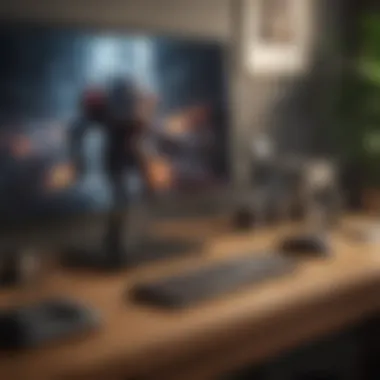

In contrast, Manufacturer B targets a more budget-conscious audience while delivering core features that satisfy casual users. Their USBC hubs may not offer all-in-one functions as extensively as Manufacturer A, but they still do an admirable job for many everyday tasks.
Key aspects of Manufacturer B's products are:
- Affordability: Generally, these hubs are priced lower than their competitors, making them accessible to a wider array of users.
- Sufficient Port Variety: Their hubs commonly feature multiple USBC and USB A ports, alongside HDMI, fulfilling the basic connectivity needs without additional accessories.
- Simplicity: Users report straightforward plug-and-play functionality, requiring little to no configuration, which appeals especially to users who prefer minimal setup.
On the flip side, some reviews indicate undermined durability in comparison to more premium brands. Users have occasionally faced issues with the hub’s overheating during intensive tasks, which might not cater well for demanding applications.
Opting for a USBC hub means prioritizing specific needs such as performance, design, and pricing, greatly influenced by the intended usage scenario.
Conclusively, evaluating the key features, potential limitations, and user reviews is crucial when comparing actual offerings in the USBC hub market. It ensures that you find a model that truly enhances your workflow with a Mac.
User Experiences and Reviews
User experiences and reviews provide key insights into the functionality and usability of USBC hubs tailored for Mac devices. User feedback serves as a bridge connecting potential buyers with real-life applications of the product, further enriching the understanding of its practicality. Evaluating various accounts allows users to navigate their options more effectively. Reviews typically highlight crucial aspects such as performance, reliability, compatibility, and user satisfaction—all vital elements in making informed purchase decisions.
Real-World Usage
The daily usage of a USBC hub can vastly differ among users based on their specific needs and work environments. Professionals utilizing multiple peripherals, such as keyboards, mice, or external drives, in a corporate setting exemplify the demand for efficient connectivity solutions. For instance, creative professionals often require enhanced networking capabilities to manage high-speed data transfers. Many report that using a USBC hub has transformed their workflow efficiency.
In domestic settings, individuals may integrate hubs to streamline connections with ifferent devices and enhance multimedia experiences. Tasks involving data backups or external display connections reveal them to be invaluable xtras in boosting both productivity and functionality. Some users have addressed concerns regarding upfront configurations as most hubs work with plug-and-play tech. Yet those advantages can outweigh initial learning curves in various situations.
Understanding these real-world applications provides clarity for future buyers, emphasizing what to take into consideration when selecting the right hub for their job or personal requirements.
Expert Opinions
Insights from industry professionals lend authoritative views on product performance and longevity. Experts often analyze USBC hubs through rigorous testing courses, assessing factors such as heat dissipation and hardware compatibility. Overwhelmingly, favorable metrics emerge because eld-test scenarios reveal benefis such as rapid data transfer, overall device stability, and positive stability with extensive usage.
"Integration with macOS enhances fluidity between devices. Investing in a reliable hub minimizes uasage disruptions, especially for complete workflows intent on being seamless."
This sentiment rings true across multiple expert reviews. Referrals to specific proven brands often surface, deferring trustworthy thumbs-up over mere graphical models. Many reviewers highlight hubs equipped with varying port types. This flexibility emerges as integral to professional versatility, allowing users to connect multiple inputs simultaneously without sacrificing data speeds observationally.
By gathering opinions from specialists in the field, users can build a nuanced understanding of different hubs and how they fit into their digital ecosystem, helping to underscore the crucial role these products play in modern productivity, specifically within the Apple ecosystem.
Future of USBC Hubs in the Apple Ecosystem
The evolution of USBC technology has markedly influenced the Apple ecosystem. With each advancement, users have become more adept at leveraging innovative solutions for their connectivity challenges. Understanding the future of USBC hubs provides significant insight, especially for those deeply involved with Mac devices.
Emerging Technologies
As we look forward, several emerging technologies are reshaping the landscape of USBC hubs. One prominent trend is the development of hubs that incorporate Thunderbolt 4 capabilities. This advancement allows for faster data transfer speeds, alongside enhanced device compatibility.
Another enumerating technology includes the incorporation of wireless charging. Such adoption presents the possibility for less clutter around workstation environments, allowing users to minimize reliance on traditional power adapters.
Additionally, the increasing focus on future-proofing technology is likely to pave the way for smarter hubs equipped with self-updating firmware. This elevates user convenience by ensuring longevity with minimized requirements of manual updates. Beyond that, integration with IoT (Internet of Things) devices signals a broader interconnected future.
Trends to Watch
Several important trends are emerging in the USD hub market that warrants constant attention.
- Sustainability Initiatives: As the climate crisis becomes more pressing, manufacturers are now seeking sustainable materials for building USBC hubs. This shift appeals to environmentally conscious consumers as well as modern tech enthusiasts.
- Focus on Security: There is a growing trend toward enhanced security features in hardware. For instance, integrating encryption processes within hubs assures data reliability and security amid increasing cyber threats.
- User-Centric Designs: Designers are prioritizing user experience. Emerging USBC hubs are being designed with portability and convenience in mind, including innovative features such as integrated cable storage.
- Diverse Compatibility: Manufacturers are responding to user requests for products that bridge various operating systems. The push towards cross-compatibility with not just Mac but also other devices reflects evolving preferences.
These trends signify a vibrant, evolving hub market that can help enhance the Apple ecosystem. As users become more informed and demanding of their tools, manufacturers must continuously innovate to meet these evolving needs.
Closure
In this article, we explored the significance of USBC hubs in the context of Mac devices. These hubs serve various purposes that go beyond simply expanding connectivity options; they are essential in maximizing productivity and ensuring that your Apple ecosystem functions smoothly. As technology progresses, the role of USBC hubs between devices becomes increasingly crucial. Whether for data transfer, charging capabilities, or simply providing access to a broader range of ports, these hubs simplify user experiences in many ways.
By understanding the components, functions, and advantages of using a USBC hub, users can make informed decisions regarding their specific needs. Whether at work or home, integrating an efficient hub can enhance productivity, allow for seamless connectivity among devices, and eliminate frustrations caused by limited compatibility.
"The correct USB-C hub is not merely an accessory; it is an extension of one’s technological capabilities."
Summary of Key Takeaways
- Purpose and Functionality: USBC hubs expand connection options, streamlining compatibility and productivity across multiple devices.
- Compatibility Considerations: Check your Mac’s compatibility with the hub before selection to ensure optimal performance.
- Performance Criteria: Evaluate criteria such as data transfer rates and charging capabilities.
- User Experience: Real-world reviews demonstrate how these hubs affect the user experience positively, resulting in favorable feedback by tech users.
Final Recommendations
When selecting a USBC hub for your Mac, consider the following:
- Assessing your needs: Identify the specific devices you need to connect and the tasks you need to perform.
- Checking user reviews: Engage with real-life experiences and professional insights since product claims can vary.
- Prioritize future-proofing: Select hubs that offer newer ports and capabilities to stay relevant in a rapidly evolving tech landscape.
Adhering to these recommendations ensures that your operational environment becomes more conducive to a productive, connected experience.