Understanding WiFi Switches Without Neutral Wires
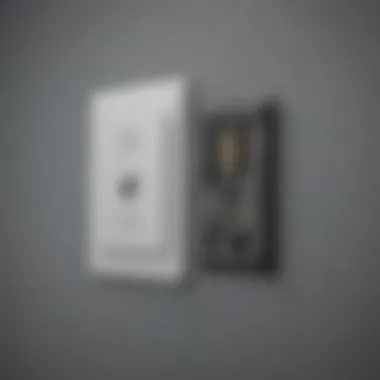

Intro
The emergence of smart home technology has brought forth numerous innovations, among which WiFi switches stand out for their ability to enhance convenience and control over home lighting. In particular, WiFi switches that operate without neutral wires offer an intriguing solution for those who may not have the wiring setup to support traditional smart switches. Understanding these devices, their workings, and their advantages is essential for homeowners looking to modernize their spaces without extensive electrical overhauls.
This article aims to explore the operational principles of WiFi switches that do not require a neutral wire, detailing their benefits and the installation challenges they present. With a clear focus on practical applications, the reader will gain insights into how these switches can seamlessly integrate into a smart home ecosystem.
Prolusion to WiFi Switches
Smart homes are becoming increasingly common as technology advances. A key part of this trend is the WiFi switch, which offers people more control over their lighting and appliances. In this section, we will discuss the importance of knowing how WiFi switches work, especially those that don’t need a neutral wire for installation. This knowledge allows individuals to make informed decisions regarding their home automation setups.
Definition and Functionality
A WiFi switch is a device that allows users to control lights and appliances remotely via a smartphone app or voice commands. Unlike traditional switches, these devices connect to a home’s WiFi network, enabling convenient control from anywhere. The main functionality of WiFi switches is to turn lights on or off and often enables dimming features.
Typically, installations of smart switches involve wiring them directly into the existing electrical system of the house. This is where the lack of a neutral wire can complicate matters. However, there are WiFi switches designed specifically for homes without neutral wires. They typically utilize innovative technology to ensure enough power flows for operational purposes, addressing a common limitation in older homes where the neutral wire is absent.
Having clarity on how WiFi switches function allows homeowners to select models that both fulfill their needs and fit their installation requirements.
Importance of Smart Home Technology
Embracing smart home technology brings numerous advantages. It enhances convenience, increases energy efficiency, and boosts security. Smart devices, like WiFi switches, offer the ability to automate everyday tasks. For instance, they can be scheduled to turn on or off at specific times or controlled through smart assistants like Amazon Alexa or Google Assistant. This level of control can lead to significant energy savings.
Furthermore, as energy awareness grows, individuals seek solutions that align with eco-friendly practices. WiFi switches without neutral wiring contribute to this movement by allowing installations in homes that might otherwise be unable to support smart technology due to outdated electrical configurations.
Understanding the Neutral Wire
Understanding the neutral wire is essential for grasping how WiFi switches function without a neutral wire. A neutral wire plays a critical role in the stability and safety of electrical circuits. It serves as the return path for electricity, helping maintain the balance of electrical systems and preventing overloads. Notably, in a traditional electrical setup, a neutral wire allows devices to operate effectively by providing the necessary voltage levels.
For users contemplating the integration of smart switches, knowledge of neutral wires is crucial. It ensures that users can make informed decisions regarding installation options that align with their existing home wiring. In homes lacking a neutral wire, the adaptability of newer technologies becomes particularly relevant. This highlights a fundamental shift in smart home technology, where manufacturers have developed solutions that cater to older wiring setups. Therefore, understanding the neutral wire's functionality not only elucidates the technical aspects behind WiFi switches but also enhances appreciation for innovative solutions in smart home configurations.
Role of Neutral Wires in Electrical Circuits
Neutral wires are an integral part of most electrical systems. Their main responsibility is to safely carry excess electricity back to the electrical panel, thus creating a balanced circuit. When the device is active, current flows through the hot wire to the appliance and returns via the neutral wire. This symmetry in flow prevents potential hazards such as surges and flickering lights.
The absence of a neutral wire in a circuit can lead to operational challenges for various devices. Certain appliances may not function correctly, or they could be prone to overheating. Therefore, the absence of a neutral wire can significantly limit the options for electrical installations, particularly with smart switches that depend on continuous power.
Implications for Smart Switch Installation
The lack of a neutral wire directly impacts the installation process of WiFi switches. Many smart switches are designed with a neutral wire requirement, as it provides a stable power source necessary for their operation. When a neutral wire is missing, traditional smart switches cannot function properly. This exclusion has prompted manufacturers to adapt and create models that can operate without such wiring.
For users upgrading to smart technology in homes without neutral wires, understanding these implications is entwined with considerations like:
- Safety: Ensuring the switch can operate without causing electrical issues.
- Functionality: Confirming that the switch can consistently manage the load and connect to WiFi without the neutral wire.
- Compatibility: Confirming that selected switches work seamlessly with existing home automation systems.
Consequently, it is essential to explore the market for devices explicitly made for homes lacking neutral wires. By doing so, users can implement smart switches effectively, thus enhancing the overall functionality of their home automation systems.
WiFi Switches Without Neutral Wires
The subject of WiFi switches without neutral wires is increasingly relevant as homeowners seek more functional and versatile home automation solutions. These devices provide a pathway to modernizing lighting controls without necessitating complex rewiring in older homes, where neutral wires may be absent. Understanding the mechanics behind these switches is crucial for both tech enthusiasts and those simply looking to upgrade their living spaces.
WiFi switches without neutral wires enable users to maintain traditional wiring configurations while integrating smart technology. This unique capability leads to significant advantages, particularly for those living in older properties. As homes age, the electrical systems are less likely to accommodate contemporary smart switches, making neutral wire requirements a barrier for many. WiFi switches designed to function without a neutral wire successfully eliminate this hurdle.
How They Operate
The operation of WiFi switches without neutral wires primarily utilizes the concept of power theft. When a switch is turned off, power is still siphoned from the load (like a bulb) enough to keep the module running. This design ensures that the switch can connect to the home's WiFi network and respond to commands via apps or voice-activated devices.
These switches often communicate using protocols such as WiFi or Zigbee. For instance, a WiFi-enabled switch connects directly to the homeowner's router, allowing for seamless integration and easy control from anywhere within range. Notably, the efficiency of these switches depends heavily on the current limitations, which may affect how many devices can be connected or how high-wattage appliances can be managed.
The switches can also utilize capacitive touch technology for enhanced response time and reliability in operation. This is vital for maintaining performance standards expected by users who are accustomed to instant feedback and control in their smart home systems.
Common Technologies Used
Several technologies underlie the design and functionality of WiFi switches without neutral wires. These include:
- Powerline Communication: This method allows the switch to send signals through existing electrical wiring, removing the need for additional cables. It works by modulating the data into a frequency that is less likely to interfere with normal power consumption.
- Zigbee Protocol: Many smart switches use this low-power radio frequency as it allows multiple devices to communicate on a mesh network, enhancing connectivity and reliability.
- WiFi Connectivity: As mentioned earlier, switches can connect directly to a home WiFi network, simplifying the installation by bypassing the traditional hub setup.
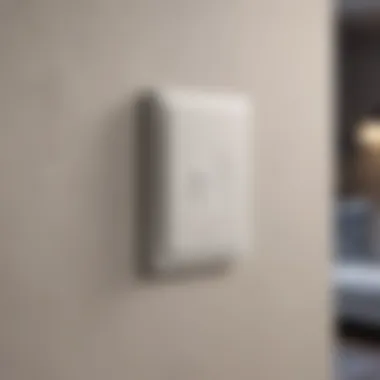

Utilizing these technologies presents a significant benefit over standard switches, which can often lack adaptability in older wiring systems. They offer the potential for upgrading lighting controls with little to no extensive electrical work.
In summary, WiFi switches without neutral wires are engineered for flexibility, making them ideal for a wide variety of homes. By focusing on how these devices operate and the common technologies employed, homeowners can make more informed decisions about smart switch installations.
Advantages of Using WiFi Switches Without Neutral
The discussion on WiFi switches without neutral wires must include the advantages they offer. Understanding these benefits is crucial for homeowners looking to upgrade their electrical systems while minimizing disruptions. This section delves into noteworthy features, emphasizing practical considerations.
Simplicity of Installation
One of the most appealing aspects of WiFi switches that don't require a neutral wire is the simplicity of their installation. Traditional smart switches often necessitate rewiring to incorporate a neutral wire, which can complicate the installation process and involve more time and cost.
In contrast, these WiFi switches can often replace existing switches with minimal effort. Homeowners can easily follow the included instructions to perform the installation without hiring an electrician. This ease saves money and time, making smart home upgrades more accessible.
Moreover, fewer wires mean less room for error during installation. A straightforward replacement minimizes mistakes that can arise from complex wiring. Users find it reassuring that they can install the device with basic tools typically found at home. Therefore, adopting these switches promotes a user-friendly experience.
Enhanced Compatibility with Older Homes
The compatibility of WiFi switches without neutral wires with older homes is a significant advantage. Many older homes were built without the infrastructure to support modern electrical devices. As a result, these buildings may lack neutral wires, complicating the installation of standard smart switches.
WiFi switches designed for this purpose have been specifically engineered to work in such environments. They can generally handle various electrical systems, from older wiring to more contemporary setups. This characteristic allows homeowners with vintage properties to seamlessly integrate modern technology without extensive renovations.
Additionally, as older homes often have a distinct aesthetic, maintaining this character is of great importance to many residents. Opting for WiFi switches that do not require neutral wires ensures the original look of the switch is preserved, contributing to a balance between modernization and historical integrity.
"In older homes, having compliant solutions tailored for outdated wiring makes adopting smart home technology possible without compromising structural integrity."
Considerations Before Installation
Before one begins the journey of installing a WiFi switch without a neutral wire, several considerations come into play. Such considerations are crucial as they ensure the installation process is smooth and the device functions efficiently post-installation. Engaging with these factors can help prevent complications that might arise during or after the installation.
Electrical Load Considerations
One of the foremost elements to assess is the electrical load the switch will manage. Each WiFi switch has a defined electrical rating, often measured in watts. Understanding your home’s lighting or appliance load is critical. Overloading a switch can lead to failures or even fire hazards.
- Check Load Ratings: The product specifications often indicate the maximum load. For example, if a switch supports only 200 watts, ensure the combination of lights or devices does not exceed this rating.
- Consider Total Circuits: A single switch may control multiple fixtures. Calculate the total wattage of these fixtures to avoid exceeding capacity.
- Incandescent vs. LED: Note that LEDs typically consume less energy than incandescent bulbs. Thus, a switch may support more LED bulbs than traditional ones under the same load rating.
Assessing electrical load is integral. Ignoring it could have negative repercussions for both the device and your home’s safety.
Existing Wiring Conditions
The next essential component involves understanding the existing wiring conditions. This aspect greatly influences the feasibility of installation. Not all homes are wired for smart technology. Here are some factors to take into account:
- Circuit Type: Identify the type of circuit being used. Older homes may have wiring standards that are incompatible with modern devices.
- Wire Condition: Inspect the actual wires for wear or damage. Having safe, intact wiring is non-negotiable, as defective wires can pose risks when connecting new devices.
- Grounding: Confirm if the circuits are adequately grounded. Many smart switches rely on certain grounding principles to function effectively.
- Compatibility with Smart Technologies: Some houses may have older systems that are hard to integrate with smart switches. Examine whether your current setup can easily integrate with the WiFi switch.
Evaluating existing wiring conditions is vital for successful integration. Understanding potential issues helps plan for possible upgrades or changes, ensuring that installation does not become a stressful endeavor.
"Being informed about both electrical load and wiring conditions can save time and enhance safety during installation."
Engaging with these considerations means the installation process can lead to a functioning environment, aligning with the increasing modern demands of smart home technology.
Installation Process of WiFi Switches Without Neutral
Installing WiFi switches that operate without neutral wires is a crucial step for homeowners looking to modernize their lighting systems. The installation process significantly influences the usability and functionality of these devices. Understanding the installation methods can avoid potential headaches later on, especially for those unfamiliar with electrical systems.
Preparation and Tools Required
Before you begin, having the right tools and preparation can make the process smoother. Here are some important items you will need:
- Screwdrivers: Both flathead and Phillips screwdrivers are typically required.
- Wire Strippers: Essential for exposing wire ends for connection.
- Voltage Tester: This is important for safety, ensuring that no live wires are being handled.
- Electrical Tape: For securing wire connections.
- WiFi Switch: Ensure it is compatible with your home's wiring setup.
- Instructions Manual: Each brand may have specific guidelines, so it is essential to refer to the provided manual.
Proper preparation includes turning off the power supply to the existing switch at the breaker box. Always double-check with a voltage tester to confirm there is no electrical current before proceeding.
Step-by-step Installation Guide
- Turn Off Power: As stated, make sure the power is off to avoid any hazards.
- Remove Existing Switch: Take off the faceplate and unscrew the current switch. Keep track of the wires and their connections.
- Examine Wiring: Typically, you will see a hot wire and a load wire attached to the existing switch. If a neutral wire is absent, you are in the right place to install a new WiFi switch that doesn't need it.
- Connect the WiFi Switch: Follow the manufacturer's instructions for wiring the new switch. This could involve connecting the hot wire to the designated terminal and the load wire to another terminal. Here you may also need to connect any additional wires meant for the WiFi functionality.
- Secure Connections: Once the wires are connected, use electrical tape to secure them properly. Ensure that there are no exposed wires that could cause a short circuit.
- Attach the Switch: Carefully push the wires back into the wall and affix the switch to the electrical box. Secure it with screws but do not apply excessive force.
- Replace the Faceplate: Sitting the faceplate securely over the switch will provide a finished look and prevent dust from entering the electrical box.
- Turn On Power: Go back to the breaker box and turn the power back on. Test the switch to ensure it operates as intended.


Following these steps will make installation straightforward for those unfamiliar with electrical work.
Engaging in this installation process involves understanding the requirements and device specifications. Choosing quality equipment ensures long-lasting performance while enhancing your home automation system.
Compatibility with Smart Home Systems
In today's evolving tech landscape, compatibility with smart home systems is a critical factor to consider when choosing WiFi switches that do not require neutral wires. These devices serve as the bridge between traditional lighting and modern smart automation, enhancing the user experience significantly. By understanding how these switches integrate with existing smart home platforms, users can maximize the functionality and convenience they offer.
Integration with Apple HomeKit
Apple HomeKit stands as one of the most user-friendly platforms for managing smart home devices. WiFi switches that are compatible with HomeKit offer several advantages. First, they allow users to control their lighting remotely using the Home app or through Siri voice commands. This integration not only simplifies daily tasks but also enhances the overall security of the home by offering precise control over lighting schedules.
Moreover, the security protocols in Apple HomeKit ensure that devices are protected against unauthorized access. By utilizing end-to-end encryption, HomeKit protects the data exchanged between the WiFi switch and connected devices. Users can rest assured that their smart lighting is both convenient and secure.
It is also essential to consider the setup process. Many WiFi switches are designed for seamless integration with HomeKit. This means that users can quickly add their devices without the hassle of complicated configurations, providing a smoother transition to automation.
Compatibility with Other Platforms
Beyond Apple HomeKit, WiFi switches without neutral wires often boast compatibility with other well-known smart home platforms like Google Assistant and Amazon Alexa. This cross-compatibility ensures that users are not locked into a single ecosystem, providing flexibility and choice.
- Integration with Google Assistant: Users can easily control their switches through voice commands, enhancing convenience. Setting up routines that operate multiple devices simultaneously is also straightforward with Google Assistant.
- Support for Amazon Alexa: This platform permits users to manage their switch through voice directives as well. Similar to Google Assistant, it allows the creation of groups, enabling users to control several devices at once.
As these platforms continue to develop, the integration capabilities of WiFi switches are likely to improve further, offering users an even more holistic smart home experience.
To conclude, understanding the compatibility of WiFi switches with various smart home systems is fundamental in today’s tech-savvy world. Ensure that the product you choose aligns well with your primary platform, whether it’s Apple HomeKit, Google Assistant, or Amazon Alexa.
Common Issues and Troubleshooting
When it comes to implementing WiFi switches without neutral wires, encountering issues during usage is a reality users should be prepared for. Identifying these challenges and understanding how to troubleshoot them is crucial for maintaining the efficiency of these devices. Proper troubleshooting ensures seamless integration within smart home systems and enhances user satisfaction. This section discusses the common issues faced, focusing specifically on connectivity problems and power-related concerns, guiding users toward effective solutions.
Connectivity Issues
Connectivity issues are among the most frequent problems users experience with WiFi switches without neutral wires. These devices primarily rely on a stable WiFi connection to function as intended. If the connection is unstable, users might encounter delays in response time or an inability to control the switch remotely.
Several factors can contribute to connectivity issues:
- Distance from the Router: A significant distance between the WiFi switch and the router can weaken the signal. Users should consider relocating their router or using WiFi extenders to enhance connectivity.
- Interference from Other Devices: Other electronic devices in the vicinity may interfere with the WiFi signal. For instance, microwaves or cordless phones can disrupt the connection. Keeping the switch away from such devices can help.
- Network Overload: Too many devices connected to the same network can cause congestion, leading to connectivity issues. Distributing the devices across different networks (if available) may alleviate this problem.
To troubleshoot connectivity problems, consider these steps:
- Check your WiFi signal strength at the switch location.
- Restart your router to refresh the connection.
- Update the firmware of the WiFi switch and router.
These steps can often resolve most connectivity problems, ensuring a smoother operation of the WiFi switch.
Power and Functionality Problems
Power and functionality problems present another significant area of concern. Sometimes, these switches may not operate correctly due to insufficient power supply or compatibility issues with the existing electrical setup. Understanding these nuances can lead to effective resolutions.
Key points to consider include:
- Insufficient Power Supply: Since WiFi switches without neutral wires derive their power from live wires, inadequate power delivery can lead to malfunction. Users should ensure the switch is compatible with the existing electrical load.
- Incompatible Bulbs: The type of light bulbs used can also impact functionality. Not all bulbs are compatible with smart switches. For instance, some LED bulbs may not function correctly when connected to these switches.
- Overheating Issues: If the switch gets too hot, it may shut down to prevent damage. This can occur with high-wattage lights or poor quality switches.
To troubleshoot power and functionality issues, users can:
- Verify the wattage and compatibility of the bulbs with the switch.
- Consider replacing the existing switch with a higher-rated model if overheating persists.
- Inspect wiring to ensure there are no loose connections.
By addressing these critical areas, users can minimize potential disruptions and maintain an efficient smart home environment.
Comparing Different Models of WiFi Switches
Analyzing various models of WiFi switches is critical for making an informed purchasing decision. As smart home technology becomes more widespread, understanding the differences between these devices is essential. Different models may offer various features, benefits, and potential drawbacks. Emphasizing the importance of knowing these differences helps ensure that users acquire devices that not only meet their needs but also integrate smoothly into their existing setups.
Key Features to Look For
When evaluating WiFi switches, several key features should guide your decision. First, consider compatibility with existing platforms. Many switches work with Apple HomeKit, Google Assistant, or Amazon Alexa.
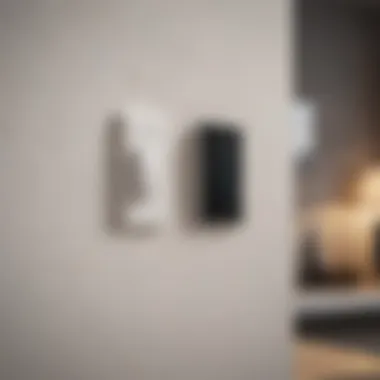

- Control Options: Look for options such as smartphone apps or voice control.
- Energy Monitoring: Some models track energy consumption, offering insights on usage.
- Scheduling and Automation: Select switches that allow you to create schedules or automate routines.
- Ease of Installation: Consider models that prioritize simple installations, especially when you have older wiring.
These features enhance user experience and impact the switch's overall utility in a smart home environment.
Price Variability and Value Assessment
Pricing for WiFi switches can vary widely based on features, brand reputation, and quality. To conduct an effective value assessment, it's essential to consider how the price correlates with the benefits offered. Generally, cheaper models may lack advanced features but could suffice for basic needs. However, investing in higher-priced options often brings additional functionalities.
- Research brands with good consumer feedback for reliability.
- Compare warranties and customer service policies; these can greatly influence long-term satisfaction.
- Check installation costs if professional help is necessary; DIY installation saves money in some cases.
Approach price evaluation thoughtfully. The most expensive option does not always guarantee the best performance. Instead, focus on what aligns best with your requirements and long-term smart home vision.
User Reviews and Feedback
Understanding user reviews and feedback is crucial for assessing WiFi switches without neutral wires. These devices are fairly new in the market and their efficacy can vary significantly so real-user experiences become indispensable. Reviews provide insights into usability, performance, and common issues that users face.
One major benefit of analyzing user feedback is that it allows prospective buyers to gauge the reliability and functionality of these switches before purchase. Common elements like installation ease, connectivity, and long-term performance are often highlighted in user narratives. Furthermore, users frequently share solutions to the challenges they encountered, offering practical advice and guidance to others. Considering this feedback can help to avoid pitfalls that new buyers might face.
Case Studies of User Experiences
Case studies can offer a detailed view into specific instances of product performance. For example, one user shared their experience with the TP-Link Kasa Smart WiFi Light Switch. They explained how easy installation was due to the lack of a neutral wire, which was a significant advantage for their older home. The user mentioned, however, that they needed to ensure that their devices did not exceed the switch’s power capacity. This real-world context helped others understand both the convenience and limitations of the product.
Another case study involved a user testing the Lutron Caséta Wireless Smart Lighting Fixture. This user reported seamless integration with their existing smart home setup, emphasizing the sophisticated app functionality. They appreciated the scheduling and remote operation features, which allowed adjustments to lights from anywhere. However, the same user noted occasional connectivity issues with WiFi. Their feedback illustrated both the strengths and weaknesses of using this switch, providing a balanced perspective.
Common Praise and Criticisms
User reviews commonly include both praise and criticisms, which together create a diverse spectrum of feedback. Positive praise often revolves around the switch’s ease of use and the freedom from needing a neutral wire. Many users appreciate how they can quickly transform their homes into smart environments without extensive rewiring. The ability to control lights remotely and set schedules are commonly lauded.
On the flip side, some users express frustrations. Issues often mentioned include connectivity problems, particularly when integrating with certain smart home systems. Users have also pointed out that performance may vary based on the existing electrical system’s configuration.
"Not all homes are equipped the same way, and that really affects the functionality of these switches. Some of us have found ourselves in need of additional devices to stabilize connections." - User Review
Overall, understanding user reviews and feedback helps prospective buyers make informed choices. By examining real-life experiences of others, they can better navigate the complexities involved with WiFi switches that do not require a neutral wire.
Future Developments in WiFi Switch Technology
The realm of WiFi switch technology is evolving. As consumers increasingly value smart solutions for their homes, the demand for devices that integrate seamlessly into existing setups grows. This section examines critical trends that may shape the future of WiFi switches, specifically those that do not require neutral wires.
Understanding these developments is crucial for both consumers and manufacturers alike. Not only do these innovations improve user experiences, but they also enhance efficiency, accessibility, and security in home automation.
Innovation Trends in Smart Home Devices
Innovation continues to reshape the landscape of smart home devices. Here are some significant trends to consider:
- Enhanced Connectivity: With the advancement of protocols like Matter, WiFi switches can communicate more effectively with a broader range of devices. This improves the interoperability inherently desired in smart homes.
- Energy Efficiency: Newer models focus on energy-saving technologies. Features like scheduling and remote access help users monitor and reduce their energy consumption.
- User-Centric Designs: Manufacturers are prioritizing intuitive interfaces. Improved mobile applications and voice-controlled systems facilitate an easier overall user experience.
- Sustainability: There is a growing emphasis on environmentally friendly products. Materials chosen for manufacturing WiFi switches are increasingly sustainable, while energy-efficient operations further reduce carbon footprints.
By closely following these trends, consumers can make informed choices when updating their home technology.
Potential for Incorporating AI
The potential integration of artificial intelligence into WiFi switches holds significant promise.
- Automation: AI helps in the automation of home management tasks. For instance, AI algorithms can learn from user behaviors, automatically adjusting settings based on preferences.
- Predictive Capabilities: The use of AI could potentially allow WiFi switches to predict when lighting is needed in response to activity within the home or even the time of day.
- Smart Diagnostics: AI technologies can improve troubleshooting processes. WiFi switches equipped with AI can assess their own performance and communicate directly with users or support teams when issues arise.
- Security Enhancements: As security becomes a greater concern in the smart home arena, incorporating AI can lead to smarter detection systems that identify unusual patterns in usage, alerting users to potential security breaches.
The intersection of AI and WiFi switches will likely pave the way for even smarter, more efficient, and user-friendly devices.
"Future developments in technology not only influence the functionality of devices but also enhance the overall user experience and environmental responsibility."
Staying informed about these innovations will allow users to take full advantage of the evolving technology landscape, ensuring that their home automation experience is both modern and efficient.
Finale
Understanding WiFi switches that do not require neutral wires is essential for homeowners seeking to modernize their living spaces without extensive rewiring. As smart home technologies continue to evolve, these switches provide a practical solution for those with older electrical systems that lack a neutral wire. This article has emphasized various elements that play a crucial role in comprehending this technology, such as operational principles, compatibility with smart home ecosystems, and installation considerations. This knowledge empowers users to make informed decisions when integrating WiFi switches into their homes.
Recap of Key Points
- Functionality: WiFi switches without neutral wires operate by utilizing existing wiring effectively, relying on new technology to manage power requirements.
- Installation: These devices offer simpler installation processes, making them accessible for DIY enthusiasts.
- Compatibility: Many of these switches integrate seamlessly with popular smart home systems like Apple HomeKit, enhancing usability.
- User Experience: Understanding user feedback can guide users to choose switches that meet their specific needs and configurations.
Final Thoughts on WiFi Switches
In summary, WiFi switches without neutral wires represent a significant advancement in home automation. Their ability to function in homes lacking the typical electrical wiring framework opens new possibilities for smart technology adoption. As we continue to integrate smart devices into our daily lives, these switches provide not only convenience but also enhance energy efficiency and control. Understanding their functionality and installation implications will enable users to fully capitalize on the benefits of modern smart home technology. Thus, adopting these devices can considerably enhance user experience while aligning with evolving technological trends.



