Comprehensive Guide to USB-C Connections on MacBook Pro


Intro
In today’s tech-savvy world, navigating the realm of connections can be a daunting task, especially for MacBook Pro users. The advent of USB-C has changed the way we think about connectivity, bringing with it a suite of possibilities, yet also some challenges. When you consider the evolution of Apple devices, the shift from traditional USB ports to USB-C is not just a simple upgrade; it’s a fundamental transformation in how devices communicate and operate.
Understanding USB to USB-C connections becomes crucial for every MacBook Pro user. It’s not merely categorizing cables and adapters, but recognizing how these elements interact to enhance functionality. With a variety of adapters flooding the market, each claiming to bridge the gap between old and new technology, making an informed decision can feel overwhelming.
This article aims to break down these complexities, focusing on the compatibility of USB standards, the specifications of different adapters, and the tangible experiences of users. As we dive deeper, we'll explore the nuances that define USB-C's role in the modern-tech landscape, while ensuring you have the insights needed to enhance your MacBook Pro experience.
Foreword to USB and USB-C Technologies
In a world where connectivity is king, understanding USB to USB-C connections is pivotal, especially for MacBook Pro users. The transformation from traditional USB to USB-C has not only been an upgrade in type but also a giant leap in capability and versatility. When you dig a little deeper, you’ll see that these advancements are essential for enhancing user experiences while maximizing productivity.
The Evolution from USB to USB-C
The progression from USB to USB-C can be likened to the evolution of communication methods over the years. Just as we moved from telegraphs to smartphones, USB technology has evolved significantly. Initially, USB was designed to replace a medley of connectors and simplify the way devices communicate. The earliest iterations like USB 1.0 were slow and limited in power delivery. Fast forward to USB-C, and we see a versatile connector that allows for reversible plug orientation, higher data transfer speeds, and massive power delivery capabilities.
The introduction of USB-C marked a major systemic shift. It combines the best features of its predecessors while pushing the boundaries of connectivity. With the capacity to deliver up to 100 watts of power, it’s a game changer for charging laptops and powering peripherals. In essence, USB-C is not just a new shape; it’s a fundamental restructuring of how devices interact and exchange information.
Understanding USB Types and Their Differences
To appreciate USB-C fully, one must grasp the various USB types and their unique characteristics. Here’s a breakdown of the most common types:
- USB 1.x: The pioneer, known for its slow data transfer speeds up to 12 Mbps. A relic of the past that barely meets today’s standards.
- USB 2.0: Gained popularity with a speed boost to 480 Mbps, used commonly for many peripherals, like keyboards and mouse.
- USB 3.0/3.1: This is where things started to get serious. With transfer speeds clocking in at 5 Gbps for USB 3.0 and 10 Gbps for 3.1, it became the go-to option for external hard drives.
- USB-C: While not a speed specification itself, it supports USB 3.1 (and thus speeds up to 10 Gbps) alongside support for power delivery and video output, making it a versatile solution.
While USB-C may be the newest addition, understanding each type proves crucial. They are consistently used across numerous devices, and figuring out their capabilities helps avoid compatibility issues and maximizes the full potential of your Apple devices.
"The evolution of connectivity is about simplifying the complex, and with USB-C, this has never been more apparent."
By acknowledging the nuances in USB technology, MacBook Pro users will be better prepared to navigate the vast landscape of adapters, peripherals, and potential setups. The importance of USB and USB-C technologies lies in their ability to create seamless experiences whether you’re a creative professional or someone who simply enjoys the robust Apple ecosystem.
Importance of USB-C for MacBook Pro
In the world of technology, advancements happen at lightning speed, and the adoption of USB-C is one such significant leap forward. For MacBook Pro users, this transition is not only a matter of convenience but also one of enhanced functionality. The importance of USB-C on these devices cannot be overstated. It's about streamlining workflows, increasing compatibility, and future-proofing your tech investments.
One key aspect of USB-C is its ability to support multiple functionalities through a single port. This means that users can charge their devices, transfer data, and connect to external displays all at once. Just imagine sitting at your desk, connecting your MacBook Pro to a monitor, while simultaneously charging it and transferring large files. This kind of versatility is not just a luxury but a necessity for many professionals.
Benefits of USB-C Architecture
Besides the convenience factor, the technical aspects of the USB-C architecture offer several perks. First, data transfer speeds are significantly quicker compared to older USB versions. For instance, the USB 3.1 standard can reach speeds of up to 10 Gbps. This is particularly advantageous for creators who work with large files regularly, such as video editors and graphic designers.
Moreover, USB-C provides a reversible design, which eliminates the hassle of inserting connectors the wrong way. It feels intuitive, almost like it was meant to be used by anyone—whether tech-savvy or not. This small design detail enhances the overall user experience, making it easy to connect without fumbling around.
Adding to this is the power delivery feature, allowing devices to be charged much faster. A MacBook Pro can draw more power using a USB-C connection, meaning users can spend less time tethered to an outlet. Given that our gadgets have become more power-hungry over the years, this capability ensures that users can keep up with their busy schedules.
MacBook Pro’s Design Philosophy
Apple's design philosophy is often centered around simplicity and efficiency, and the integration of USB-C perfectly aligns with this vision. The decision to leverage USB-C ports on the MacBook Pro models simplifies the device's layout by reducing the number of different ports needed. Instead of juggling various cables and connectors, users can rely on a single type of port to handle multiple functions.
Not only does this tightening of the design create a sleeker aesthetic, but it also contributes to the device's durability. Fewer ports mean fewer potential points of failure. This aspect is especially critical when considering the rigors of daily use.
Furthermore, Apple's move toward USB-C is a nudge towards a more standardized future. As more brands adopt this universal port type, the chances of compatibility issues will decline significantly. Users can expect less hassle when connecting peripherals or collaborating with colleagues.
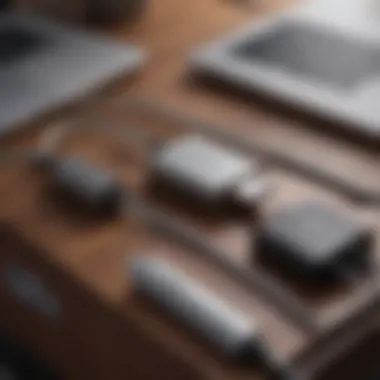

"The move to USB-C isn’t just a trend; it’s a fundamental shift in how we think about ports and connections in the digital age."
In summary, the importance of USB-C for MacBook Pro users lies in its ability to enhance the user experience through improved functionality, faster data transfer, rapid charging capabilities, and a harmonious design philosophy. As tech enthusiasts dive deeper into this topic, they quickly recognize that USB-C is much more than just another connector; it’s a gateway to an increasingly interconnected and efficient digital ecosystem.
Choosing the Right Adapter
Choosing the right adapter can make or break your experience transitioning from USB to USB-C for your MacBook Pro. With the plethora of options available in the market, one might feel overwhelmed trying to decipher which will work best for your needs. An adapter is not just a bridge between two types of connections; it plays a critical role in determining the usability and functionality of your devices. The right choice ensures seamless connectivity, faster data transfer, and compatibility with multiple devices, enhancing your overall technological experience.
Factors to Consider
When sifting through the sea of adapter options, there are a few key factors to keep at the forefront:
- Data transfer speed: Different adapters support varying data speeds, typically measured in Mbps (megabits per second). It's crucial to check if the adapter meets your requirements, particularly if you often transfer large files or engage in streaming and high-resolution video transfers.
- Build quality: A sturdy, well-made adapter can withstand daily usage without wearing down. Go for options with reinforced connectors, because flimsy build might lead to connectivity issues down the line.
- Size and portability: If you're always on the go, a compact adapter that can easily fit into your bag is a wise choice. Larger, bulkier models may be less convenient when traveling.
- Brand reputation: Trustworthy brands often have a history of customer satisfaction and quality products. Reading reviews can guide you to manufacturers who take pride in their adapters.
- Price: Quality comes at a price. While it's tempting to opt for cheaper alternatives, sometimes you end up with an adapter that's more trouble than it's worth. Look for a price that reflects the quality of the adapter without breaking the bank.
Assessing these factors not only helps in narrowing down options but ensures you invest in something that adds value to your setup.
Compatibility and Performance Metrics
When diving into the realm of USB to USB-C adapters, compatibility is paramount. If your adapter doesn’t work well with your existing devices or the MacBook Pro, you might as well keep a paperweight on your desk. Here are some considerations:
- Device compatibility: Ensure that the adapter you choose explicitly states compatibility with Apple devices. Some adapters may claim to work with general devices but might not provide the best experience with a MacBook.
- Supported protocols: Check if the adapter supports necessary protocols such as USB 3.1 or Thunderbolt 3; these can significantly impact performance metrics like speed and power delivery.
- Backward compatibility: If you still use older USB devices, consider an adapter that supports previous USB standards to avoid leaving those devices behind.
"The best way to predict the future is to invent it." This statement holds true when it comes to technology; choosing the right adapter today not only enhances your current setup but also sets a foundation for future growth.
Ultimately, understanding the various compatibility and performance metrics helps in making an informed choice, ensuring that your MacBook Pro runs smoothly with all the peripherals you rely on.
Available USB to USB-C Solutions
Understanding the options available for USB to USB-C connections is crucial for anyone using a MacBook Pro. The swift transition from USB to USB-C isn't just a cosmetic evolution; it redefines how we interact with our devices. USB-C offers enhanced functionality and speed, and knowing which solutions to adopt can make all the difference in user experience.
As users gear up to utilize USB-C, they must weigh the benefits and considerations linked with various adapter solutions. A good adapter will not simply act as a bridge; it optimally leverages the enticing features of USB-C technology, such as power delivery and high-speed data transfers. With a plethora of choices available in the market today, being informed is the first step to picking the right tool.
Overview of Leading Brands
When it comes to USB to USB-C adapters, certain brands have earned a reputation for quality and performance. Recognizing the notable players in this field is essential as they usually embody the balance of innovation and reliability. Some noteworthy brands include:
- Anker: Known for its robust build and dependability, Anker often features adapters that offer rapid charging and substantial data throughput.
- Belkin: A trusted name in connectivity, Belkin’s line of adapters typically supports various functionalities, such as HDMI and Ethernet alongside USB-C.
- Apple: Naturally, Apple’s own adapters ensure a level of compatibility that third-party ones may not always guarantee.
- UGREEN: This brand is well-regarded for offering user-friendly and budget-friendly USB-C solutions, which don’t compromise on quality.
These brands have carved a niche in the market, focusing on durability, speed, and layout designs that often prioritize the user experience.
Analyzing Popular Products in the Market
As you navigate the options available, certain products stand out due to their features and high user ratings. Here’s a closer look at some popular products:
- Anker PowerLine II USB-C to USB Adapter: Users appreciate its solid construction and transfer speeds. It’s lightweight and portable, making it favorable for on-the-go needs.
- Belkin USB-C to USB-A Adapter: It balances functionality and compactness. Many commend it for easy handling and efficient data transfer without considerable latency.
- Apple USB-C Digital AV Multiport Adapter: Ideal for Apple enthusiasts, this adapter allows connections to HDMI displays, USB-A devices, and USB-C charging all at once, catering perfectly to various user needs.
When choosing a product, always consider individual requirements, such as whether you'll primarily be transferring data or looking to charge devices simultaneously.
"Investing in the right USB to USB-C solution doesn't just enhance connectivity; it paves the way for a flawless and efficient experience with your Apple devices."
From connectivity to performance, understanding these available solutions can ultimately dictate the practicality of MacBook Pro usage. Taking the time to analyze features, performance metrics, and brand reliability can lead to a more seamless tech experience, especially as USB-C continues to dominate the market.


Real-World Applications of USB to USB-C Adapters
As the landscape of technology constantly transforms, understanding how USB to USB-C adapters fit into everyday scenarios becomes essential, especially for MacBook Pro users. These adapters serve as a bridge, connecting a variety of devices that still rely on traditional USB interfaces to a newer generation of technology found in modern laptops. This section focuses on the practical implications of these adapters, showcasing their importance in enhancing functionality and user experience.
Connecting External Devices
In a world where peripheral devices proliferate, the ability to connect an assortment of gadgets—ranging from external hard drives to printers—becomes crucial. USB to USB-C adapters allow MacBook Pro users to easily interface with devices that only feature traditional USB-A ports. This means users can leverage existing technology while gradually transitioning to USB-C.
Here is a list of common external devices that benefit from USB to USB-C connections:
- External Hard Drives: Backup and expand storage without needing to purchase new drives.
- Keyboards and Mice: Utilize older peripherals without sacrificing performance.
- Printers and Scanners: Keep using devices until they are upgraded to USB-C without any hassle.
Furthermore, these adapters provide flexibility in everyday work scenarios; for instance, connecting to a projector during an important presentation or sharing files with colleagues using a compatible external device. Ultimately, this connectivity fosters productivity in both personal and professional environments, making USB to USB-C adapters indispensable.
Utilizing USB to USB-C for Data Transfer
Data transfer remains one of the primary functions of USB technology, and by extending this capability through adapters, users can enhance their workflow significantly. Whether it's transferring large files, syncing devices, or simply sharing documents, USB to USB-C adapters facilitate smooth and rapid data transactions.
The advantages of using these adapters for data transfer include:
- High Speeds: USB-C connections can support data rates up to 10 Gbps or more, depending on the version. Adapters often take advantage of this speed, ensuring that even file-heavy operations are executed without a hitch.
- Ease of Use: Plug-and-play functionality means that users don’t have to battle with complicated setups—just plug in and start transferring.
- Versatility: Many adapters support multiple data transfer protocols, allowing connections to a broader range of devices.
Using USB to USB-C for data transfer not only saves time but also improves collaboration when working with teams or partners.
Potential Issues and Considerations
When navigating the world of USB to USB-C connections, particularly for MacBook Pro users, understanding potential issues and considerations is paramount. This section aims to shed light on common connectivity problems and adapter limitations that often emerge during use. These factors can greatly influence user experience and device functionality, so grasping the implications of these issues will empower users to make informed decisions.
Common Connectivity Problems
In any tech-related scenario, connectivity problems are hardly rare. With USB to USB-C, users may encounter hurdles that can disrupt workflow and productivity. Some notable issues include:
- Incompatibility: Not all USB to USB-C adapters are created equal. Some may work seamlessly, while others just won’t connect. A device's USB version can affect this compatibility. USB 2.0 ports may not fully support data-heavy devices designed for USB 3.0 or higher, thus limiting functionality.
- Power Delivery Issues: USB-C supports power delivery, but if the adapter doesn’t support it, the device may not charge adequately. Users may find their MacBook Pro either charges slowly or doesn’t charge at all while using certain adapters. This situation can be particularly frustrating, especially when time is of the essence.
- Overheating: Poor quality adapters sometimes lead to overheating. Users might find their devices getting warm to the touch, which can cause concern over long-term effects on hardware. A malfunctioning adapter can affect performance and the lifespan of both the adapter and the connected devices.
- Data Transfer Failures: Fluctuating data transfer speeds may pop up if either the adapter or the cable used isn’t up to par. Users might experience delays, timeouts, or even connection losses during critical data transfers – an especially exasperating scenario for those handling large files or backups.
Moreover, it’s important to remember that, just like in life, the tech world throws curveballs. Users need to stay alert to these issues to navigate them effectively.
Understanding Adapter Limitations
Venturing into the realm of adapters, it's essential to comprehend the limitations that come along with them. While choosing a USB to USB-C adapter might seem straightforward, several concerns merit attention:
- Bandwidth Constraints: Different adapters have varying bandwidth capacities. For instance, some might only facilitate standard speeds while others furiously charge devices and transfer data at blazing rates. Users should be wary of the specifications to avoid bottlenecks that hinder performance.
- Quality Variances: Not every brand promises the same level of reliability. Low-cost adapters can be tempting but might lead to significant compromises. It’s not uncommon for users to find themselves trapped in a cycle of purchasing replacements when cheaper options fail to deliver.
- Multi-Functionality: While it’s convenient to have adapters that serve multiple purposes (like combining HDMI output with USB-C charging), these innovative designs can sometimes fall short in performance. Users may end up experiencing slow data transfers when using multiple functions at once, defeating the convenience of having a multi-functional adapter.
- Limited Lifespan: Lastly, the durability of an adapter is a factor that can’t be overlooked. Frequent plugging and unplugging can wear down the connection points, potentially leading to failure over time. Users should be mindful of how often they switch out devices to maintain optimal adapter functionality.
Understanding these concerns can help users effectively navigate their options, making smarter choices that enhance their MacBook Pro experience. A little knowledge goes a long way in ensuring tech sustains rather than frustrates.
User Experience and Feedback
User experience and feedback hold significant weight when discussing USB to USB-C connections for MacBook Pro users. Users are not just numbers in a statistic; their experiences shape innovations and provide valuable insights that can guide potential buyers. Especially for a device as adept as the MacBook Pro, which caters to a wide array of users from professionals to casual tech enthusiasts, understanding user feedback helps to illuminate the device's real-world performance and usability.
In the tech field, customer opinions often reveal intricate details about how well products live up to their promises. Users typically share their experiences regarding various aspects such as adaptability with different peripherals, data transfer speeds, and any common issues they might have encountered with specific adapters. This shared knowledge can steer other users toward making informed choices.
Surveys and User Insights


Surveys conducted among users highlight crucial trends and preferences that buyer’s need to be aware of. Many users reportedly appreciate features like durability and speed when considering adapters. An intriguing note is that problems often arise not from the quality of the adapters themselves but from the lack of understanding of how these connections work.
"The right adapter can make or break your workflow," one user expressed during a survey, emphasizing that compatibility sometimes outweighs price when it comes to reliable connections.
Data revealed through feedback often illustrates:
- Scout for both speed and compatibility: A significant number of users have expressed frustration with adapters that do not support higher power delivery standards. This can hinder the charging capability of devices, especially for those that need efficient energy transfer while multitasking.
- Brand matters: Users lean towards brands that have consistently good reviews. Reliability and efficacy boost user confidence in making purchases. For many, taking a chance on lesser-known brands can sometimes lead to dissatisfaction.
Exploring Reviews and Ratings
Diving into user reviews reveals a mixed bag, which is expected with any technology. Many users note the shift from traditional USB to USB-C as mostly positive due to the versatility and unified design. Review aggregators often reflect:
- Star Ratings: A significant portion of adapters receives three to four-star ratings, indicating that while they function well, there are areas needing improvement. An adapter’s overall compatibility with multiple devices often sways ratings considerably.
- Qualitative Feedback: Users frequently mention their success in data transfers or connecting devices seamlessly. For instance, one review noted, "Using a Plugable USB-C adapter transformed my ability to connect multiple monitors to my MacBook at once."
However, there are also voices raising flags about the pitfalls encountered:
- Connectivity Issues: Some users flagged intermittent connection failures, especially when incorporating multiple adapters. Each feedback points to a nuanced understanding of how critical it is for users to verify that their specific configuration is supported.
- Cost vs. Quality: Users often engaged in discussions about whether higher-priced adapters actually warrant their costs. Some tech enthusiasts argue passionately in favor of investing more for longevity and performance, while others find it hard to see the value when cheaper versions exist.
By distilling user experiences and feedback, this article highlights pivotal insights that hold importance for anyone considering USB to USB-C connections. Being informed about what users have gone through can bridge gaps in understanding and foster better decision-making for potential buyers.
Future Trends in USB Technology
The landscape of USB technology, particularly concerning USB to USB-C connections, is poised for significant evolution. As technology surges forward, the integration of USB-C in various devices is not merely a trend but a substantial leap that enhances efficiency and compatibility across the board. In the context of MacBook Pro users, understanding these future trends is critical. It’s about more than just plugging in a device; it’s about optimizing performance, ensuring longevity, and preparing for a world where connectivity becomes ever more dynamic.
Emerging USB Variants
In recent years, several new USB variants have slipped onto the market, each promising to address specific needs and gaps in the connectivity experience. Among the noteworthy emerging variants, USB4 stands out. This latest iteration sources its strengths from Thunderbolt 3 compatibility, allowing for rapid data transfer rates of up to 40 Gbps. For users of MacBook Pro, which already champions Thunderbolt ports, USB4 can facilitate faster data moves and a more satisfying connection experience with external displays.
Another variant gaining ground is USB Power Delivery (USB PD). This technology supports higher power levels, allowing devices to be charged more quickly and efficiently. The implications for Mac users are significant; no longer will users need to carry separate chargers for every device, as USB PD can serve multiple devices simultaneously. Imagine the convenience of using a single USB-C power adapter for your MacBook Pro and your smartphone.
Furthermore, the introduction of USB 3.2 brings a multi-lane architecture, doubling data transfer potential while reducing bottlenecks in moving large files. This could be invaluable for creative professionals relying on heavy data files, as it permits quicker access to vital digital assets, thus streamlining workflows.
Anticipated Developments in Device Compatibility
As USB technology continues to evolve, device compatibility remains at the forefront of consumers' concerns. Here, the future seems promising. With the increased adoption of USB-C connectors, many devices—including smartphones, laptops, and peripheral hardware—are more likely to employ universal USB-C ports, paving the way for a seamless experience.
"Compatibility isn't just convenience—it's the bridge to enhanced productivity."
Estimates suggest that within a few short years, external devices like printers, external hard drives, and even audio interfaces will primarily rely on USB-C connections. The repercussions for MacBook Pro users are profound. No longer will one have to sift through a clutter of adapters to find the right connection. Instead, users will be able to switch between devices with far greater ease.
Moreover, companies are investing in improving firmware and software capabilities to ensure that emerging USB variants can interact with existing models. It means that users can expect a lag-free experience, reducing frustrations that arise with mismatched connections.
The End
In summing up the nuances of USB to USB-C connections for MacBook Pro users, it becomes clear that this topic is far from trivial. Understanding these connections is crucial, not just for getting devices to work together but for maximizing the potential of your Apple hardware. The integration of USB-C in MacBook Pro has revolutionized connectivity, offering users speed and flexibility that previous USB types simply couldn't match.
Summarizing Key Takeaways
To distill what we've explored:
- Compatibility is Key: Not all USB to USB-C adapters behave the same. It's essential to choose ones that support the features you need, such as charging and data transfer.
- Know Your Devices: Understanding the specific capabilities of both your MacBook Pro and the peripherals in use helps in making informed choices. For instance, not every device will support the same power levels through USB-C, which could impact performance.
- Real-World Usability: Consider how you intend to use your adapters in day-to-day situations—docking stations, data backups, or connecting monitors can all have different requirements.
- Future-Proofing: With fast-evolving technology, opting for reputable brands that consistently update their firmware can be beneficial. Look for adaptability in features as USB standards continue to evolve.
Looking Ahead in USB-C Integration
As we gaze into the crystal ball of technology, it appears that USB-C will only deepen its roots in the Apple ecosystem and beyond. Upcoming devices are likely to continue embracing this standard, pushing for innovations that could redefine connectivity.
- Emerging Technologies: Technologies such as Thunderbolt 4 are beginning to overhaul how devices communicate and transfer data, promising even faster speeds and more features.
- Broader Adoption: Other industries are expected to follow suit, with more and more devices opting for USB-C as a default. This shift could lead to a more seamless experience across systems and manufacturers.
- Sustainable Practices: As consumers grow more aware of environmental impacts, the trend towards using universal chargers like USB-C could unify charging methods, reducing electronic waste and improving user experience.
As we move forward, keeping an eye on these trends will not only help you stay ahead of the curve but also ensure you're making the most out of your gadgets.



